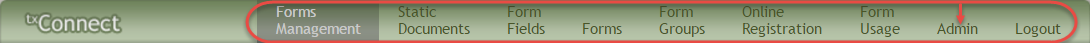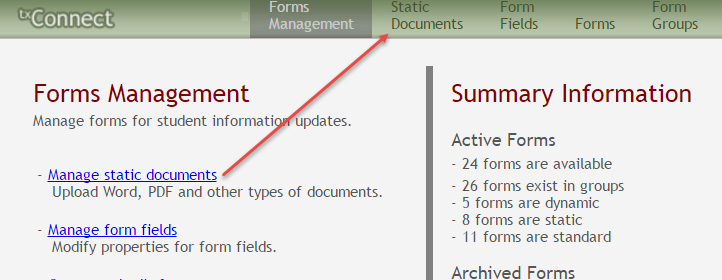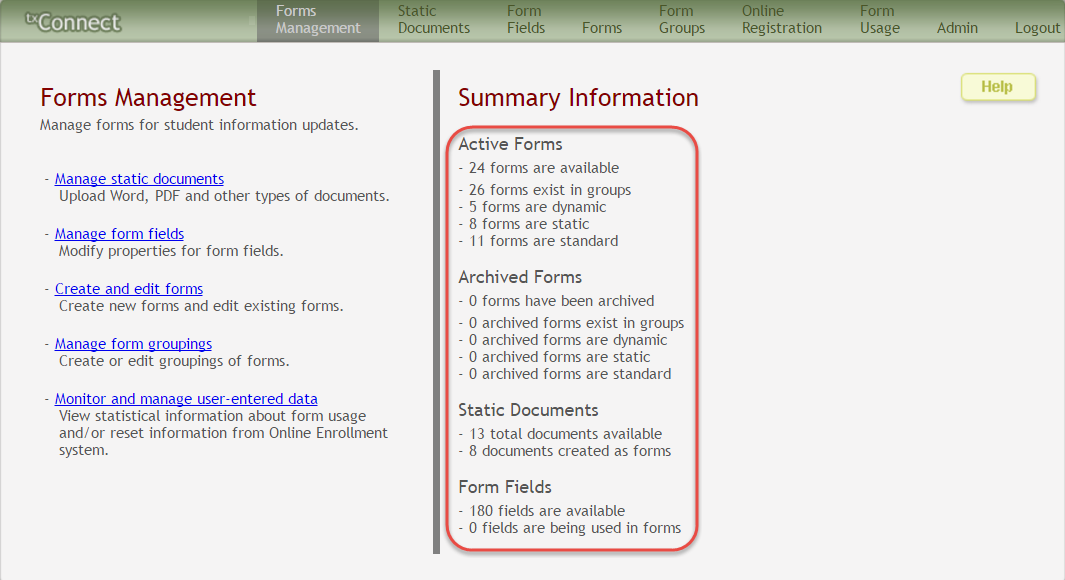txConnect Admin > Administrator Options > Settings > Forms Management
This page allows district-level administrative users to access pages for managing forms for new student enrollment, online student registration, and student data updates, including static printable forms, customized dynamic forms, and standard forms.
The Forms Management pages can be accessed from the txConnect Administrator Options page. Administrator access to txConnect is accomplished by a separate Administrator Login page using the AdminLogin.aspx file name in the application URL.
From the Administrator Login page, type your administrative user name and password, and then click Log In. The Administrator Options page is displayed with User Administration as the default tab.
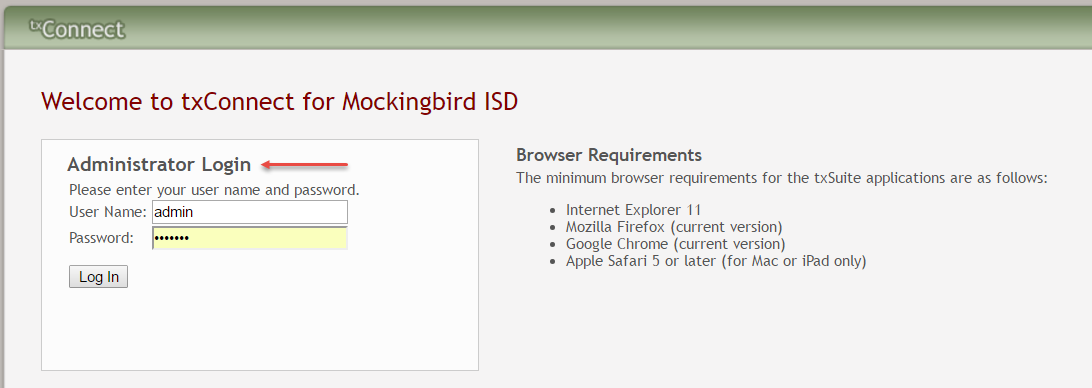
Click the Settings tab.
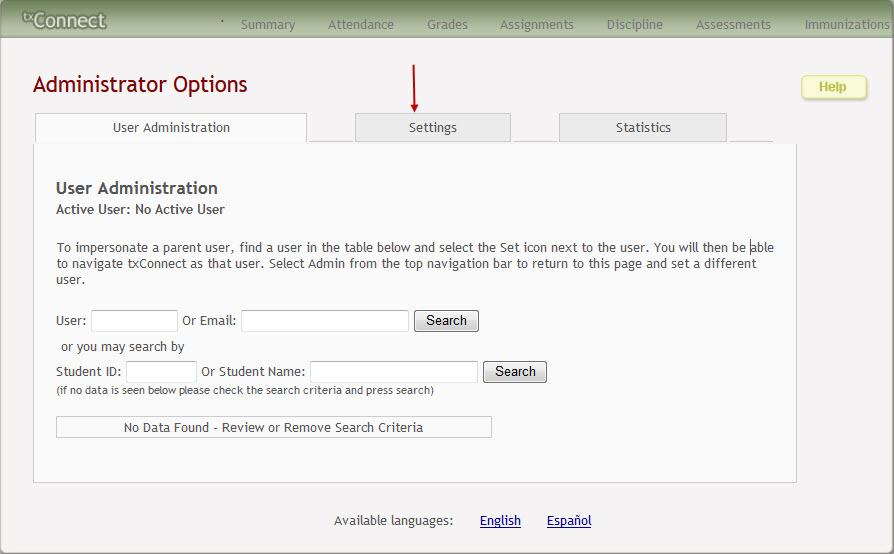
Scroll down to the Student Data, Online Registration & New Student Enrollment section where the following fields are displayed but should be skipped for now. They will be set in a subsequent step.
- The Allow parents access to Student Data forms field is set to No by default. Leave this field set to No until setup is complete.
- Leave the Active Online Registration From and To (date range) fields blank for now.
- The What school year will Online Registration be Running for and District Online Registration confirmation message fields can be set once setup is complete.
- The Allow parent access to New Student Enrollment field is set to No by default. Leave this field set to No until setup is complete.
- Leave the New Student Enrollment Authentication Type field set to the default setting for now.
Click the Forms Management link.
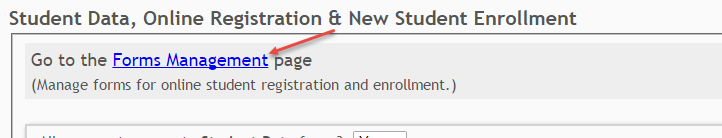
The Forms Management page opens.
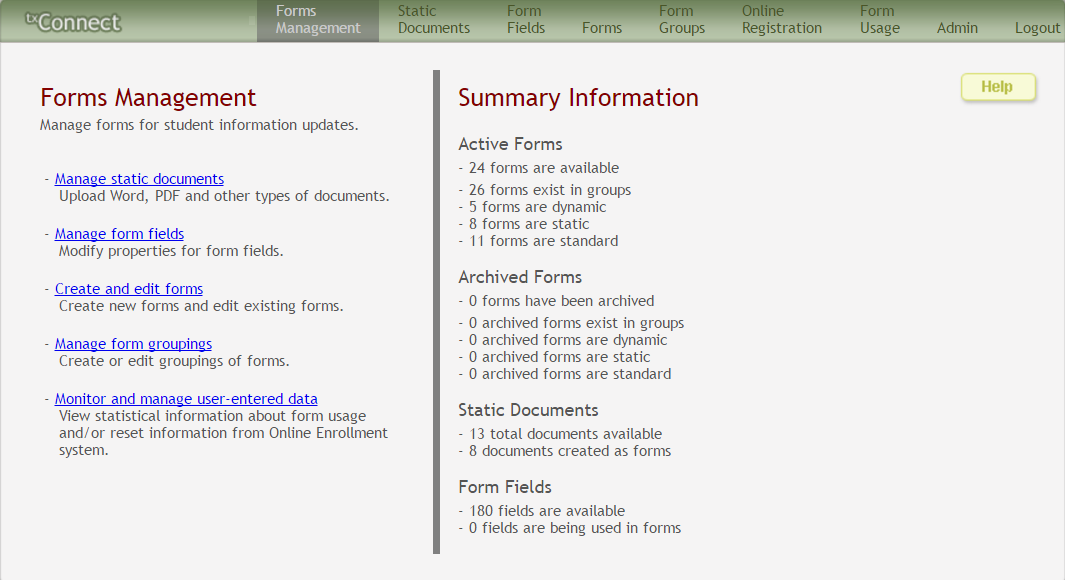
On the Forms Management page, a different menu is displayed. Click Admin to return to the main menu at any time.
| (left side) | |
|---|---|
| (right side) Summary Information |
Data on the number of existing forms and fields is displayed. |