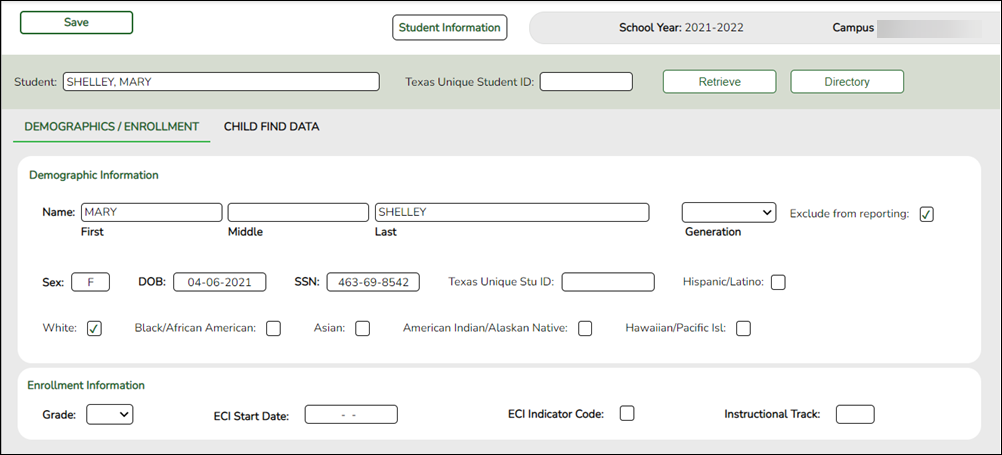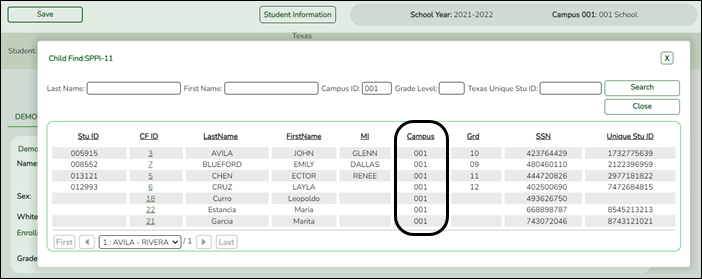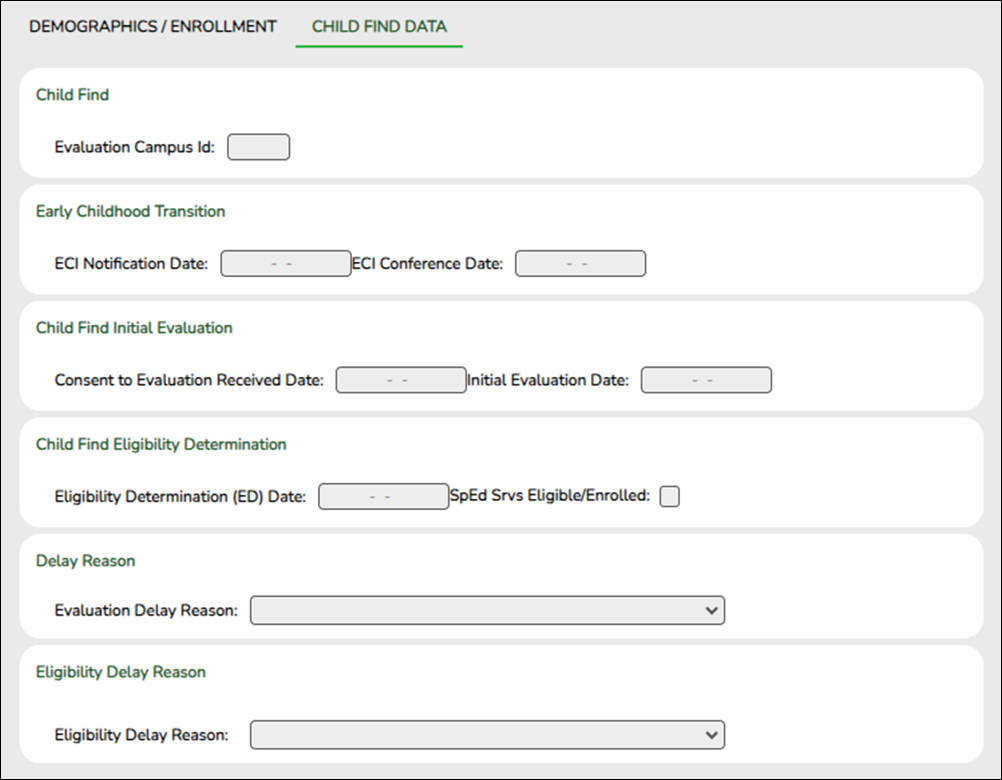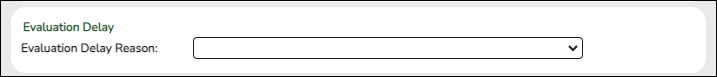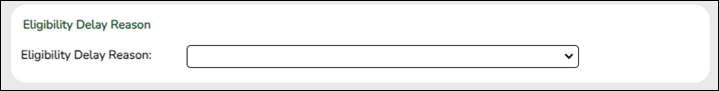Registration > Maintenance > Core Collections > Child Find: SPPI-12 > Demographics/Enrollment
Information on this tab must be manually added by the district.
Instructional Track is not enabled or applicable for non-enrolled students.
❏ Under Demographic Information:
| Name | Type the student's first, middle, and last name. Select a generation code if applicable. | ||||||||||
|---|---|---|---|---|---|---|---|---|---|---|---|
| Exclude from reporting | Select to exclude a non-enrolled student from reporting. | ||||||||||
| Sex | Select the student's gender. | ||||||||||
| DOB | Type the student's date of birth (MM-DD-YYYY). | ||||||||||
| SSN | Type the student’s nine-digit social security number. | ||||||||||
| Texas Unique Stu ID | If available, type the student's ten-digit unique student ID. This ID is assigned to students by TEA and issued to schools by the TSDS TX Unique ID Application. This ID cannot be generated by an LEA and cannot begin with zero. This number can be added after it is received by TEA. |
||||||||||
| Hispanic/Latino | Select if the student is of Cuban, Mexican, Puerto Rican, South or Central American, or other Spanish culture or origin, regardless of race. | ||||||||||
| Race |
One or more of the following options is selected, regardless of whether the student is Hispanic/Latino.
|
❏ Click Save.
❏ Under Enrollment Information:
| Grade | For student's who do not have a Texas Unique Stu ID, select the grade as if the student were enrolled. Leave blank for the 2022 school year. |
|---|---|
| ECI Start Date | Enter the date the intervention takes effect. The date must be before the student's third birthday. |
| ECI Indicator Code | Select if the student participates in the Early Childhood Intervention (ECI) program. TWEDS Data Element: EARLY-CHILDHOOD-INTERV-IND-CODE (E0900) (Code table: C088) Ensure Notification Date and ECI Conference Date are first saved on Child Find Data. |
| Instructional Track | Disabled for non-enrolled students. |
❏ Click Save.
Using the Directory to retrieve a non-enrolled student
In this scenario Campus has two purposes:
• For an enrolled student, the Campus ID is the enrollment campus. There is a Stu ID associated with the student.
• For a non-enrolled student, the Campus ID is the evaluation campus. There is not a Stu ID associated with the student. These students have a CF ID which will act as a Stu ID for reporting purposes.
To retrieve students in the Directory who do not have an Evaluation Campus ID assigned on Registration > Maintenance > Core Collections > Child Find: SPPI-12 > Child Find Data:
❏ Clear the Campus ID field, then click Search. All students display.
❏ Click on the student’s CF ID to retrieve the student.
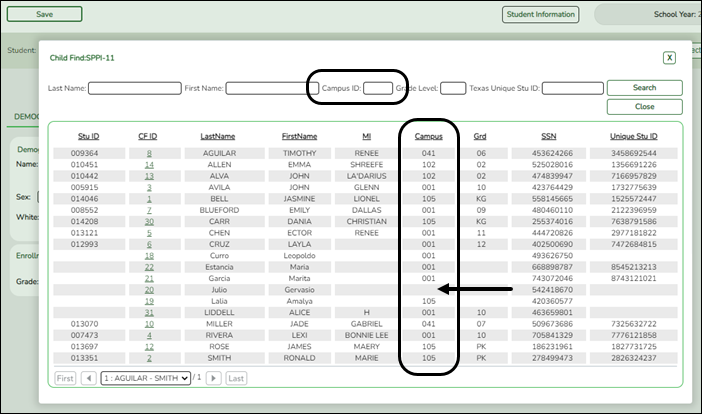
Registration > Maintenance > Core Collections > Child Find: SPPI-12 > Child Find Data
The information on this screen is specific to this tab and is not found anywhere else in ASCENDER.
Update data:
❏ Under Child Find:
| Evaluation Campus ID |
Enter the campus ID on which the student was evaluated.
The Evaluation Campus ID number may or may not be the same as the Campus Enrollment ID. For example, the student may have been evaluated on Campus 105, but is enrolled at Campus 101. |
|
|---|---|---|
❏ Under Early Childhood Transition:
| ECI Notification Date | Enter the notification date. TWEDS Data Element: ECI-NOTIFICATION-DATE (E1712) indicates the month, day, and year the LEA Notification of Potentially Eligible for Special Education Services was sent by the early childhood intervention (ECI) contractor to the local education agency (LEA) to notify them that a child enrolled in ECI will shortly reach the age of eligibility for Part B services and the child is potentially eligible for services under Part B, early childhood special education (ECSE). The LEA Notification constitutes a referral to the LEA for an initial evaluation and eligibility determination of the child which the parent may opt out from the referral. |
|---|---|
| ECI Conference Date | Enter the conference date. TWEDS Data Element: ECI-TRANSITION-CONFERENCE-DATE (E1713) indicates the month, day, and year when the transition conference was held (for a child receiving early childhood intervention (ECI) services) among the lead agency, the family, and the LEA where the child resides to discuss the child’s potential eligibility for early childhood special education (ECSE) services. |
❏ Under Child Find Initial Evaluation:
| Consent to Evaluation Received Date | |
|---|---|
| Initial Evaluation Date |
Enter the date the child was initially evaluated for the program. |
❏ Click Save.
❏ Under Child Find Eligibility Determination:
| Eligibility Determination (ED) Date |
If applicable, enter the date the child was determined eligible for the program. |
|---|---|
| SpEd Srvc Eligible/Enrolled | Select if a student is eligible for, and enrolled in Special Education services after the Eligibility Determination Date. |
❏ Under Delay Reason:
❏ Under Eligibility Delay Reason:
❏ Click Save.
If a student will not be reported, return to the Demo1 tab, uncheck the Child Find: SPPI-12 indicator and click Save. The student's information will be retained in ASCENDER but will not be reported.