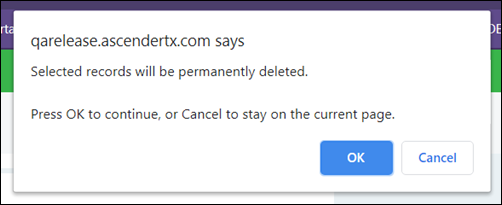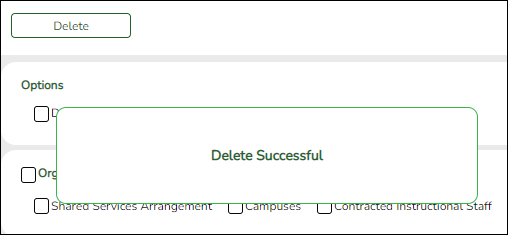State Reporting > Utilities > Delete/Clear PEIMS Tables
Prior to extracting any data, previous data must be cleared from the Extended collection ONLY. The Delete/Clear Tables utility allows you to delete all selected previous year data from the frozen file. Use this utility very carefully.
IMPORTANT:
Be sure all TSDS activities are coordinated so that one group’s data is not inadvertently overwritten.
Organization data is manually updated and should not be deleted.
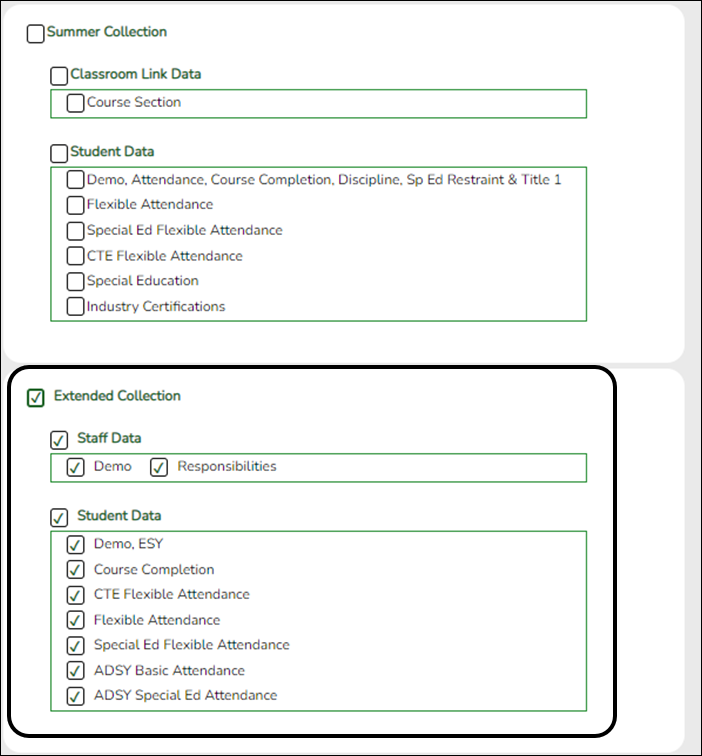
❏ Select the Extended Collection group box heading which will select all check boxes.
❏ Click Delete.
❏ Click OK to continue.