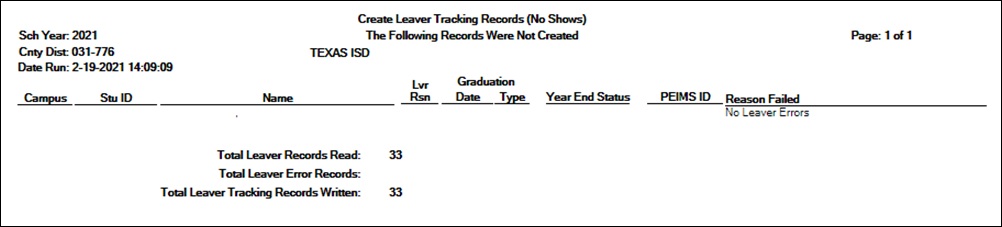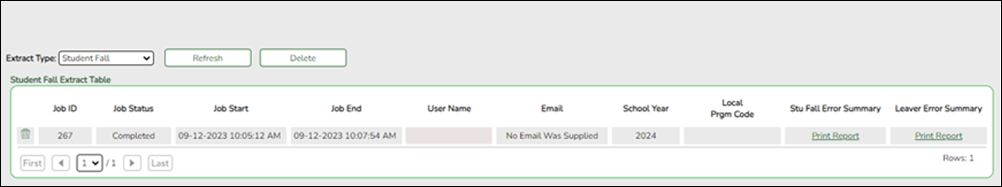State Reporting > Extracts > Extract Status
- The list of jobs for the selected extract type is displayed, sorted by date in descending order.
| Job ID | The unique ID for each job is displayed. The number is automatically generated. |
|---|---|
| Job Status |
“In Progress,” “Failed,” or “Completed” is displayed for each job listed. NOTE: Click Refresh to see the updated status. |
| Job Start | The date and time when the job was run is displayed. |
| Job End | The date and time when the job was completed is displayed. |
| User Name | The name of the person who submitted the job, according to the user ID, is displayed. |
| User Email | The user's email address is displayed, as entered on the Extract page. |
| School Year | The school year for which the extract was run is displayed. |
Various error reports may be displayed if errors are encountered. Click Print Report. Review and correct all errors.
Student records are not extracted if the following conditions exist:
Blank or invalid SSN, including 000000000
Blank Texas Unique Student ID
Invalid student record status
Duplicate SSNs (The first student encountered with the SSN is extracted; all others with the same SSN are not extracted.)
Verify the counts for each record type, and determine the reason for each bypassed student.
If students are bypassed:
1. Correct data in the student files.
2. Run the Delete/Clear Tables utility to delete or clear previous data for the desired tables.
3. Re-extract the data.
4. Verify the data.
5. Repeat until no students are bypassed.
Stu Fall Error Summary:
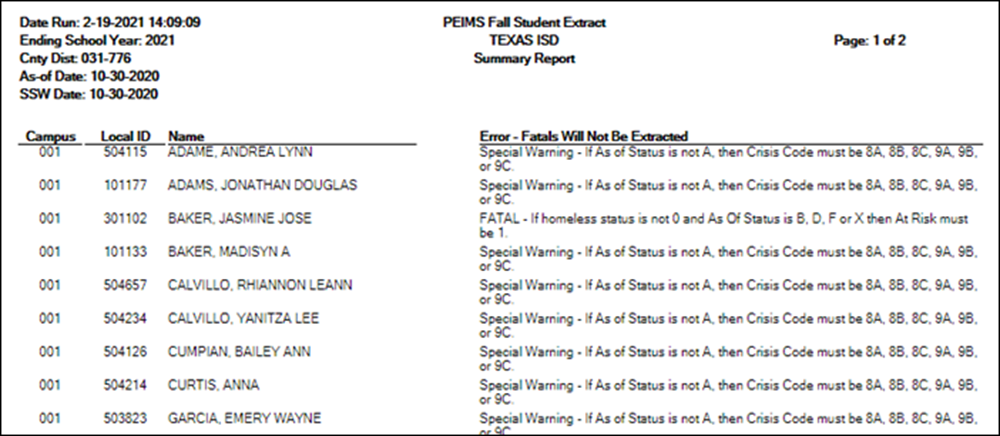
Final page:
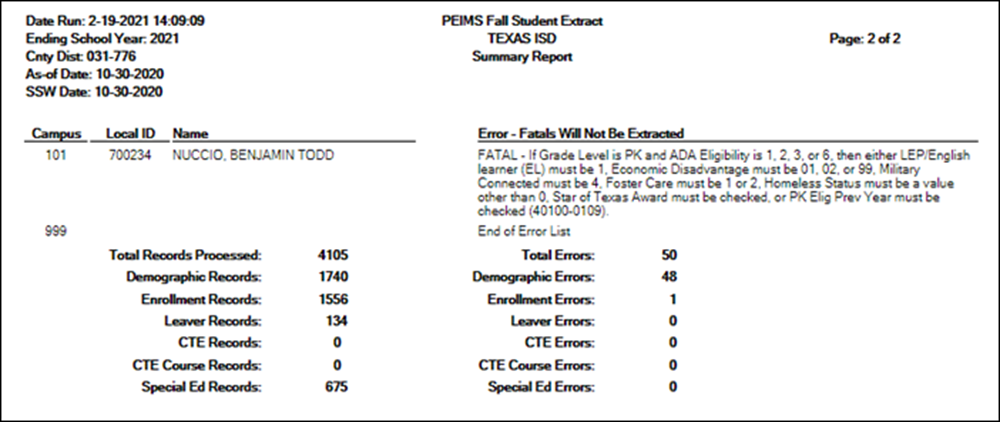
Leaver Error Summary: