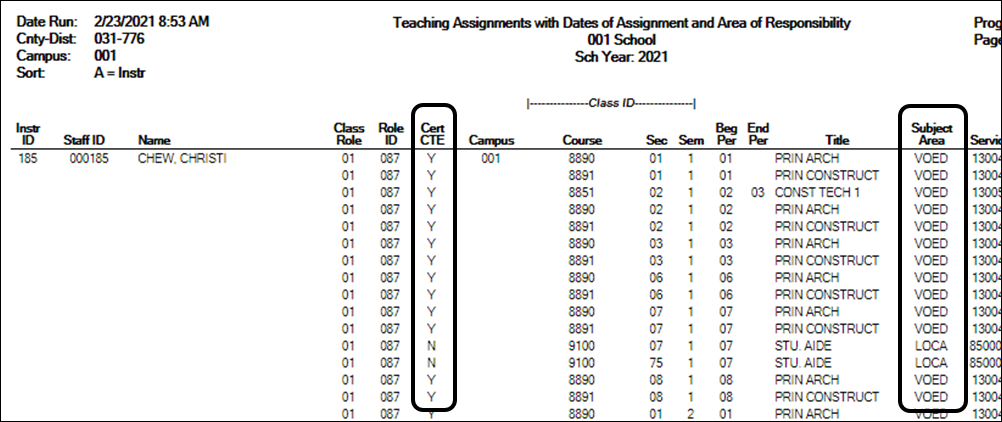Data in the district master schedule can be verified by running the following reports:
Grade Reporting > Reports > Grade Reporting Reports > Instructors > SGR0140 - Instructor List (Grd Rpting)
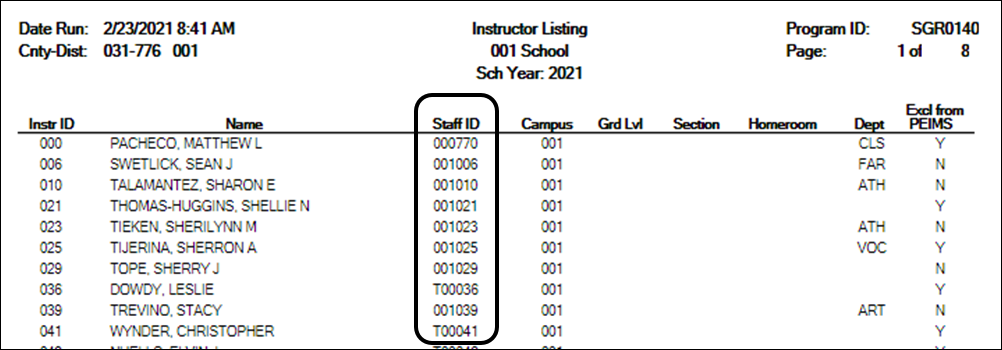
SGR0140 allows you to verify that staff IDs are correct.
Grade Reporting > Reports > Grade Reporting Reports > Instructors > SGR2500 - Schedule of Classes (Grd Rpting)
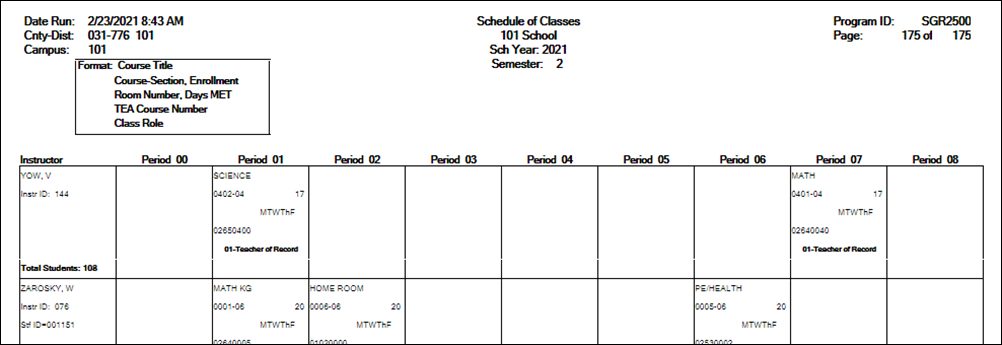
Run SGR2500 before staff responsibilities data is extracted. The report provides a count of students in each instructor’s class, as well as service ID and total students. You can compare data to the database after the staff data is extracted.
For elementary campuses:
- Each course-section must have at least one student in order for staff responsibilities data to be extracted for that course.
- For districts that use the multi-period scheduling for elementary grade reporting, each subject should have a unique period. This is recommended by the TEA for classroom linking.
Grade Reporting > Reports > Grade Reporting Reports > Instructors > SGR2550 - Teaching Assignments
IMPORTANT: CTE must be selected for the instructor on Grade Reporting > Maintenance > Master Schedule > Campus Schedule > Section.
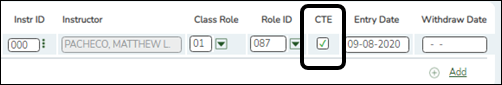
Set Sort parameter to D (Subject Area).
Cert CTE is set to Y for all VOED and COMP courses in the Subject Area column for all weighted state career and technical funding courses and CTE-certified teachers.
Grade Reporting > Reports > Grade Reporting Reports > Master Schedules > SGR0050 - District Master List (Grd Rpting)
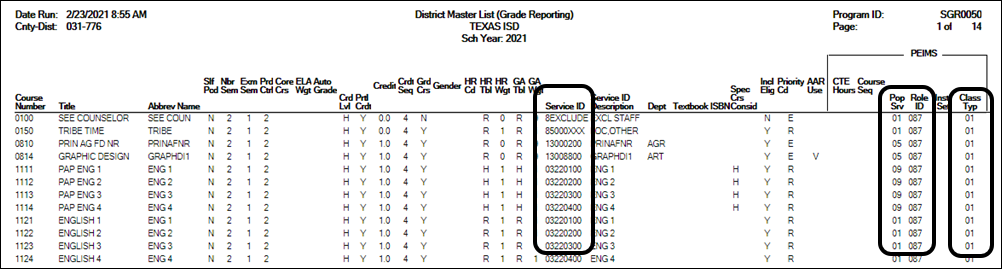
SGR0050 allows you to verify that district course information is correct. Verify data in the Service ID, Pop Srv, Role ID, and Class Type columns.
You can also use SGR0050 to identify service IDs in the C022 code table that are not appropriate for the CTE course.
You can filter for CTE courses (in numerical order and alpha order, or individually):
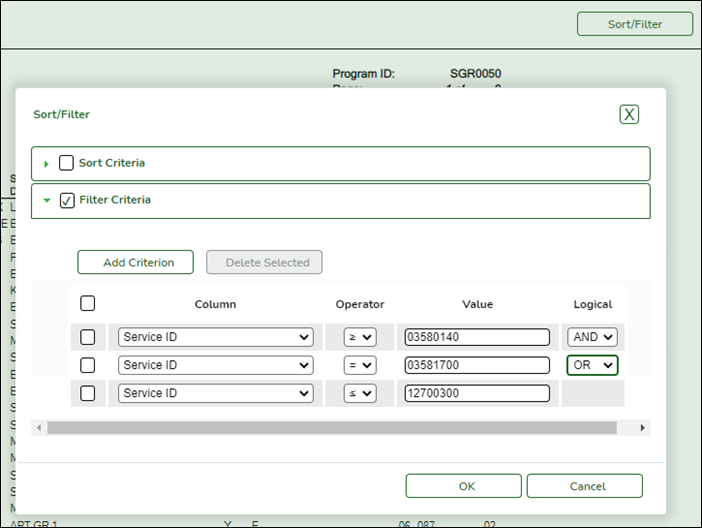
Sort the report by service ID so that all CTE courses are displayed together.
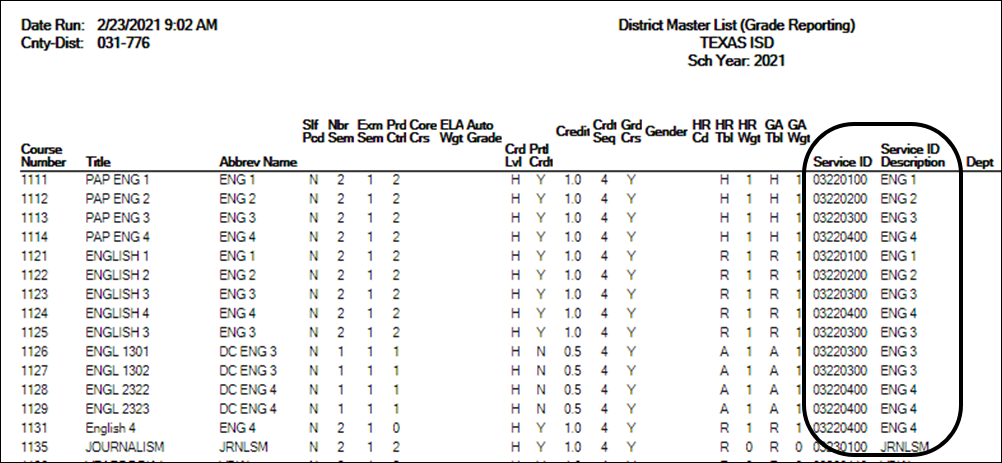
Grade Reporting > Reports > Grade Reporting Reports > Master Schedules > SGR0110 - Master Schedule PEIMS (Grd Rpting)
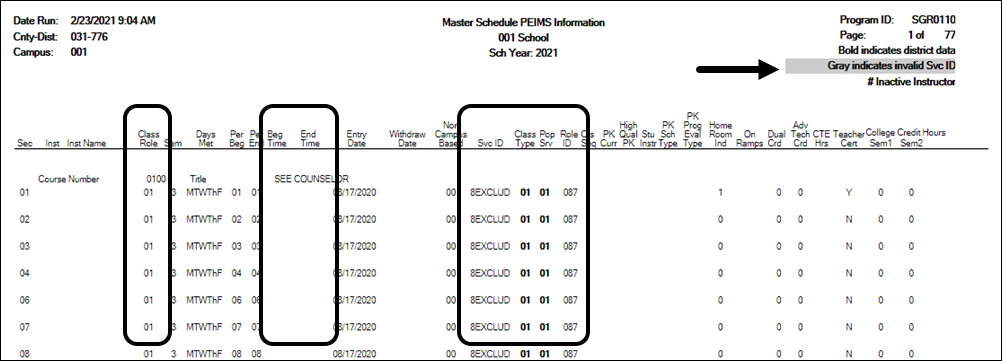
SGR0110 allows you to verify that campus course information is correct at the section level. Section-level settings override district information, so ensure that the information is correct. The report also indicates invalid service IDs that must be corrected. Verify Beg Time and End Time are correct if they are used to report Teacher Responsibilities. If using crosswalks in State Reporting, the Beg Time and End Time should be blank.
NOTE:
- If bold only on the district master schedule.
- If not bold, is coded on the section tab…
- If blank, no section is built.
Grade Reporting > Reports > Grade Reporting Reports > Master Schedules > SGR0220 - Invalid Service ID
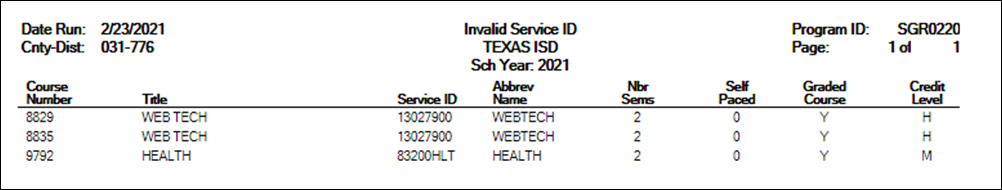
SGR0220 compares the district course service IDs to the C022 table for the current year and identifies any courses that have service IDs not found in the C022 table. Any courses with invalid service IDs are listed in the report.
Grade Reporting > Reports > Grade Reporting Reports > Student Verification > SGR1600 - Career and Technology Code Verification
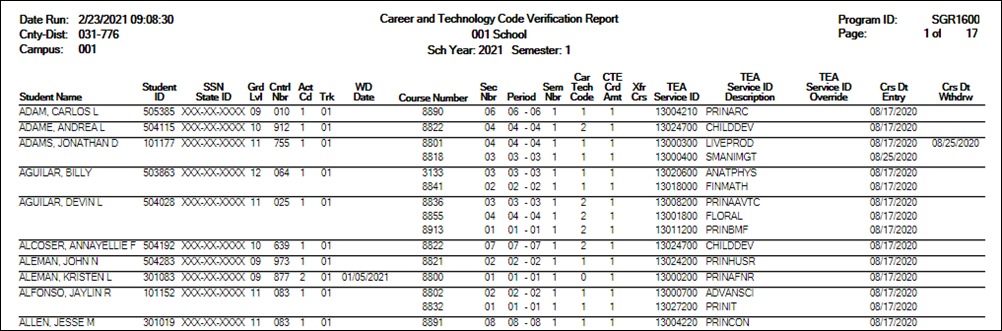
SGR1600 lists the students enrolled in CTE courses, equivalent TEA course numbers, and entry and withdrawal dates. You can run SGR0400 to identify students in the course, and then compare data in SGR1600 for students enrolled in the course.
Grade Reporting > Reports > Create Grade Reporting Reports
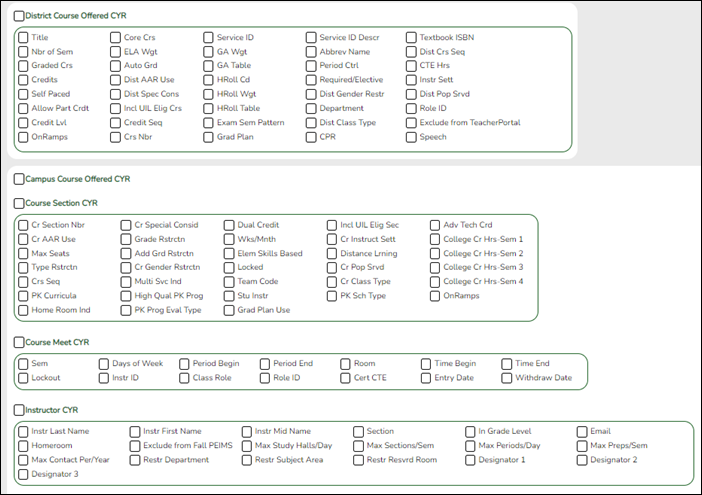
You can create a custom report to verify master schedule data.