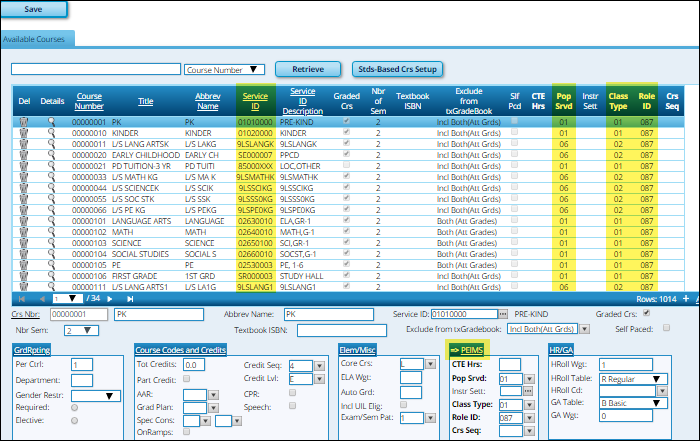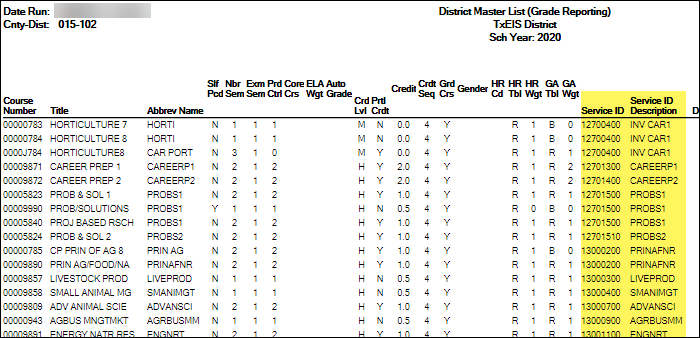User Tools
Sidebar
Add this page to your book
Remove this page from your book
This is an old revision of the document!
NOTE: To display the PEIMS fields in the grid, click the PEIMS heading below the grid. An arrow is displayed next to the PEIMS heading to indicate that those fields are displayed above.
Category: EducationOrganization
Interchange: EducationOrganization
Complex Type: Course (10070)
Description: Campus course-section. The organization of subject matter and related learning experiences provided for the instruction of students on a regular or systematic basis. This is the course catalog of all courses offered at each school.
The following element from the Course complex type is included in the fall submission:
❏ SERVICE-ID Service ID (E0724) refers to the services supplied by staff. Verify that the service ID corresponds to the TEKS for the course. The values for SERVICE-ID listed in Code Table C022 include both courses and non-teaching responsibilities.
Verify that the following are correct for all courses in the district master schedule:
❏ Pop Srvd - Verify that the population served code indicates the population for which the course was designed. The default code is 01 (i.e., Regular students).
❏ Class Type - Verify that the code correctly indicates if the instruction for the class is provided in a regular or non-regular classroom.
❏ Role ID - Verify that the role ID is appropriate for the course. In most cases, the code is 087 (i.e., Teacher).
RUN REPORTS FOR VERIFICATION:
Data in the district master schedule can be verified by running the following reports:
Grade Reporting > Reports > Grade Reporting Reports > Master Schedules > SGR0050 - District Master List (Grd Rpting)
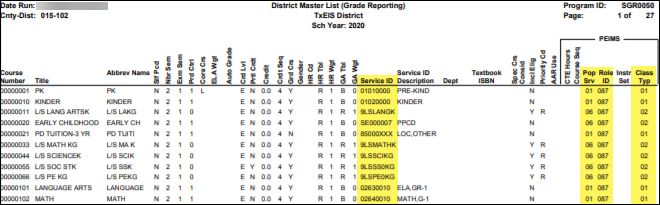
SGR0050 allows you to verify that district course information is correct. Verify data in the Service ID, Pop Srv, Role ID, and Class Type columns.
You can also use SGR0050 to identify service IDs in the C022 code table that are not appropriate for the CTE course. Sort the report by service ID so that all CTE courses are displayed together.
Grade Reporting > Reports > Grade Reporting Reports > Master Schedules > SGR0220 - Invalid Service ID
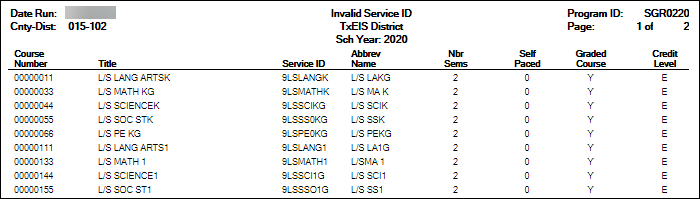
SGR0220 compares the district course service IDs to the C022 table for the current year and identifies any courses that have service IDs not found in the C022 table. Any courses with invalid service IDs are listed in the report.
CTE data can be verified by running the following report:
Grade Reporting > Reports > Grade Reporting Reports > Master Schedules > SGR0050 - District Master List (Grd Rpting)
Americans with Disabilities Act (ADA) and Web Accessibility
The Texas Computer Cooperative (TCC) is committed to making its websites accessible to all users. It is TCC policy to ensure that new and updated content complies with Web Content Accessibility Guidelines (WCAG) 2.0 Level AA. We welcome comments and suggestions to improve the accessibility of our websites. If the format of any material on our website interferes with your ability to access the information, use this form to leave a comment about the accessibility of our website.