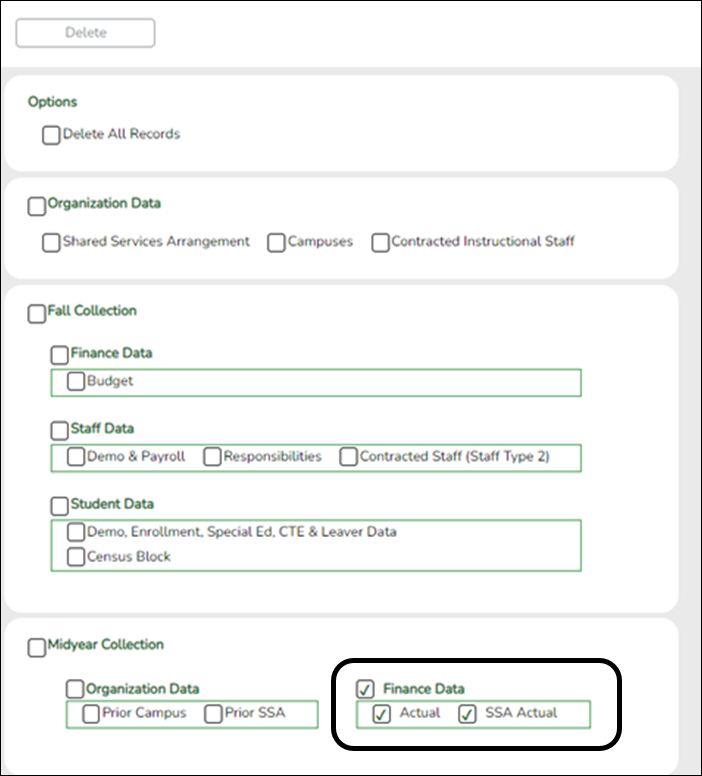State Reporting > Utilities > Delete/Clear Tables
Prior to extracting any data, all previous midyear submission data must be cleared. The Delete/Clear Tables utility allows you to delete all selected previous year data from the frozen file. Use this utility very carefully.
IMPORTANT:
Be sure all activities are coordinated so that one group’s data is not inadvertently overwritten.
Organization data is manually updated and should not be deleted.
❏ Under Midyear Collection:
- Select Finance Data - Actual.
- If the regional day school program for the deaf (RDSPD) member receives Average Daily Attendance funds for an enrolled student and pays a fiscal agent for RDSPD services, select SSA Actual. Do not check SSA Actual if it does not apply.
CAUTION: Do not delete Finance Budget data; these records may be needed for a Fall re-submission.
❏ Click Delete.
You are prompted to confirm that you want to delete the records.
❏ Click OK.
The records are deleted.