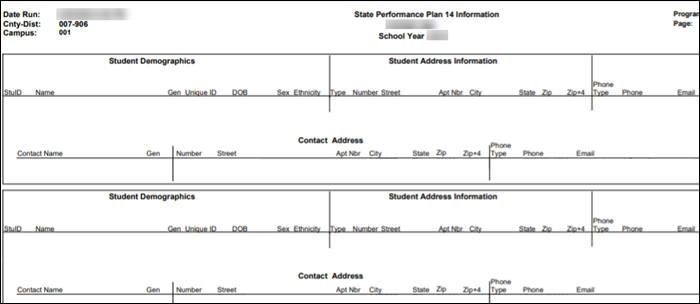Core Collection: State Performance Plan Indicator 14 (SPPI-14) Submission (Updated 2023-2024)
The State Performance Plan Indicator 14 (SPPI-14) collection is one of the TSDS Core Collections. SPPI-14 requires the state to survey special education services recipients who have left high school. This collection is intended to obtain student and parent/contact information for the purpose of sending out the Post-School Outcomes Survey to a random sample of recipients.
The following students meet the requirements for State Performance Plan Indicator - 14 (SPPI-14) reporting:
- The student was enrolled in grade level 9-12.
- The student was served by special education services in the prior year, as reported in the PEIMS Summer submission.
- The student was reported as a leaver in the PEIMS Fall submission with one of the following leaver codes: 01, 24, 88, 90, 98.
NOTE: SPPI-14 pulls data from three different sources:
- Prior Year PEIMS Summer ACCEPTED (Cannot be corrected/updated for the SPPI-14 data collection)
- Current Year PEIMS Fall (Extracted from either the first submission or resubmission)
- Current Year TSDS
The State Performance Plan Indicator 14 (SPPI-14) submission is due February 15, 2024.
IMPORTANT: Each LEA will have unique situations. Some of the dates, images, and examples provided in this document are for informational and instructional purposes only and may not completely represent your LEA's process.
Prerequisites
- Verify that all roles and users are correct in ASCENDER Security Administration.
I. Verify ASCENDER Data
Verify data for each element on the following pages.
IMPORTANT:
The State Performance Plan 14 page is automatically populated.
When using the Student autosuggest field to retrieve a student, any 9-12 grade student enrolled at the campus in the prior year can be retrieved. If you use the Directory, only students who meet the SPPI-14 requirements are listed.
Fatal Business Rule 40203-0023 - To avoid this fatal rule due to No Show students not being included in the SPPI-14 files, find these students using the Student autosuggest field on Registration > Maintenance > State Performance Plan 14. Retrieve the student, then click Save. ASCENDER will then bring over the data for the student's contact information and the parent/guardian's contact information.
Registration > Maintenance > Core Collections > State Performance Plan 14 > Demographics
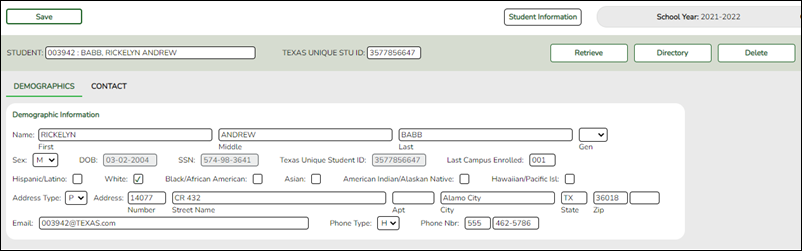
Reported Elements from Demographics:
| Element | Code Table | Data Element | ASCENDER Name |
|---|---|---|---|
| E0703 | —- | FIRST-NAME | Name - First |
| E0704 | —- | MIDDLE-NAME | Name - Middle |
| E0705 | —- | LAST-NAME | Name - Last |
| E0706 | C012 | GENERATION-CODE | Name - Gen |
| E0004 | —- | SEX-CODE | Sex |
| E0006 | —- | DATE-OF-BIRTH | DOB |
| E0001 | —- | STUDENT-ID | SSN |
| E1523 | —- | TX-UNIQUE-STUDENT-ID | Texas Unique Student ID |
| E1064 | C088 | HISPANIC-LATINO-CODE | Hispanic/Latino |
| E1063 | C088 | WHITE-CODE | White |
| E1061 | C088 | BLACK-AFRICAN-AMERICAN-CODE | Black/African American |
| E1060 | C088 | ASIAN-CODE | Asian |
| E1059 | C088 | AMERICAN-INDIAN-ALASKA-NATIVE-CODE | American Indian/ Alaskan Native |
| E1062 | C088 | NATIVE-HAWAIIAN-PACIFIC-ISLANDER-CODE | Hawaiian/Pacific Isl |
| E1113 | DC006 | ADDRESS-TYPE | Address Type |
| E1114 | —- | STREET-NUMBER-NAME | Address - Number and Address - Street Name |
| E1115 | —- | APARTMENT-ROOM-SUITE-NUMBER | Address - Apt |
| E1117 | —- | CITY | Address - City |
| E1118 | DC124 | STATE-ABBREVIATION | Address - State |
| E1119 | —- | POSTAL-CODE | Address - Zip |
| E1243 | —- | EMAIL-ADDRESS | |
| E1455 | DC133 | TELEPHONE-NUMBER-TYPE | TYPE Phone Type |
| E1269 | —- | TELEPHONE-NUMBER | Phone Nbr |
Registration > Maintenance > Prior Year Leaver Tracking
![]()
Reported Elements from Prior Year Leaver Tracking:
| Element | Code Table | Data Element | ASCENDER Name |
|---|---|---|---|
| E1001 | C162 | LEAVER-REASON-CODE | Withdrawal Code |
| E1589 | C088 | MILITARY-ENLISTMENT-INDICATOR-CODE | Military Enlistment |
Registration > Maintenance > Core collections > State Performance Plan 14 > Contact
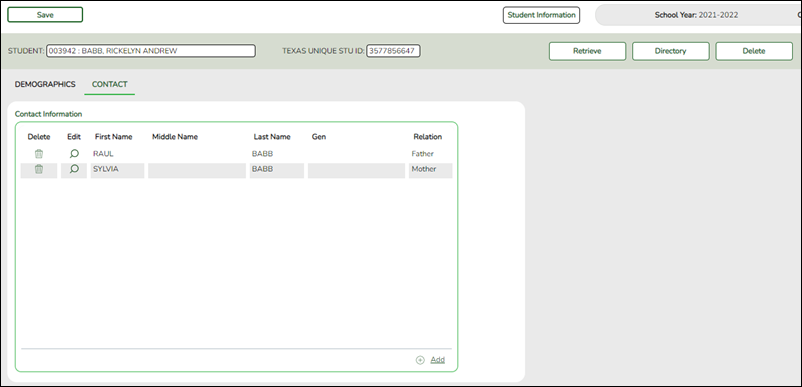
Reported Elements from Contact:
| Element | Code Table | Data Element | ASCENDER Name |
|---|---|---|---|
| E0703 | —- | FIRST-NAME | Name - First |
| E0704 | —- | MIDDLE-NAME | Name - Middle |
| E0705 | —- | LAST-NAME | Name - Last |
| E0706 | C012 | GENERATION-CODE | Name - Gen |
| E1114 | —- | STREET-NUMBER-NAME | Address - Number and Address - Street Name |
| E1115 | —- | APARTMENT-ROOM-SUITE-NUMBER | Address - Apt |
| E1113 | DC006 | ADDRESS-TYPE | Address Type |
| E1117 | —- | CITY | Address - City |
| E1118 | DC124 | STATE-ABBREVIATION | Address - State |
| E1119 | —- | POSTAL-CODE | Address - Zip |
| E1243 | —- | EMAIL-ADDRESS | |
| E1455 | DC133 | TELEPHONE-NUMBER-TYPE | TYPE Phone Type |
| E1269 | —- | TELEPHONE-NUMBER | Phone Nbr |
| E1423 | DC105 | RELATION | Relation |
| E1427 | —- | CONTACT-PRIORITY | Priority |
NOTE: Only contacts with Priority 1 and 2 are needed for TSDS.
Registration > Maintenance > Student Enrollment > Contact
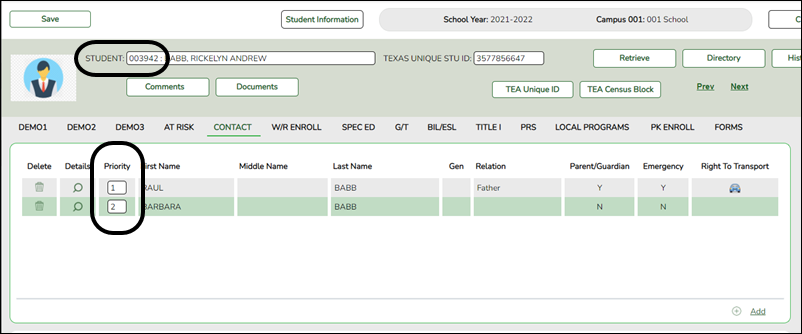
Reported Elements from Contact:
| Element | Code Table | Data Element | ASCENDER Name |
|---|---|---|---|
| E1324 | —- | PARENT-ID | Student |
| E1427 | —- | CONTACT-PRIORITY | Priority |
NOTE: The Parent ID will be created using the student's ID. An additional number will be appended to the right of the student ID for each parent. For example, if the student's ID is 123456, then the parent ID is 1234561. If there are two parents, the other parent's ID is 1234562.
Registration > Reports > Registration Reports > Student > SRG3014 - State Performance Plan14 Information
This report provides demographic and contact information for students who meet the requirements for State Performance Plan Indicator - 14 (SPPI-14) reporting.
II. Create Interchanges
State Reporting > Utilities > Create TSDS Core Collections Interchanges
| Collection |
Select the submission period. For the SPPI-14 submission, select State Performance Plan Indicator - 14. |
|---|---|
| Ending School Year |
(Display only) The submission year, as entered in the Submission Year field on State Reporting > Options, is displayed. |
The interchanges are listed according to the Core Collection field.
❏ Select All TSDS Collection Interchanges (e.g., All TSDS State Performance Plan Interchanges) to create all interchanges for SPPI-14.
Or, select the individual interchange you want to create.
| Selected Students |
The field is enabled if you selected all interchanges or a student-related interchange. Type or click the ellipsis to select the students for whom you want to create an interchange. Separate multiple students (Texas unique student IDs) with a comma (e.g., 6895409515,1628657282,2986961713). Leave blank to select all students. |
|---|
❏ Click Run.
When the process is complete, you are prompted to save a .zip file containing the individual files for the completed interchanges.
The default name of the zipped folder is District_YYYY-MM-DD.HH-MM-SS.TSDS.zip, where:
- District is the six-digit county-district number
- YYYY-MM-DD is the date when the folder was created
- HH-MM-SS is the hour, minute, and second when the folder was created
Example: 015102-2020-01-15.15-30-22.TSDS.zip
The default name for the individual files is District_Campus_Collection_TimeStamp_Interchange.xml, where:
- District is the six-digit county-district number
- Campus is the three-digit campus ID
- Collection is the nine-character collection (ending school year & submission)
- TimeStamp is the 12-digit date-time-stamp when the interchange was created (YYYYMMDDHHMM)
- Interchange is the name of the interchange created.
Example: 120120_000_2019TSDS_202002030954_InterchangeStudentParentExtension.xml
❏ If errors are encountered:
- Correct the data in ASCENDER.
- Re-run the interchange(s).