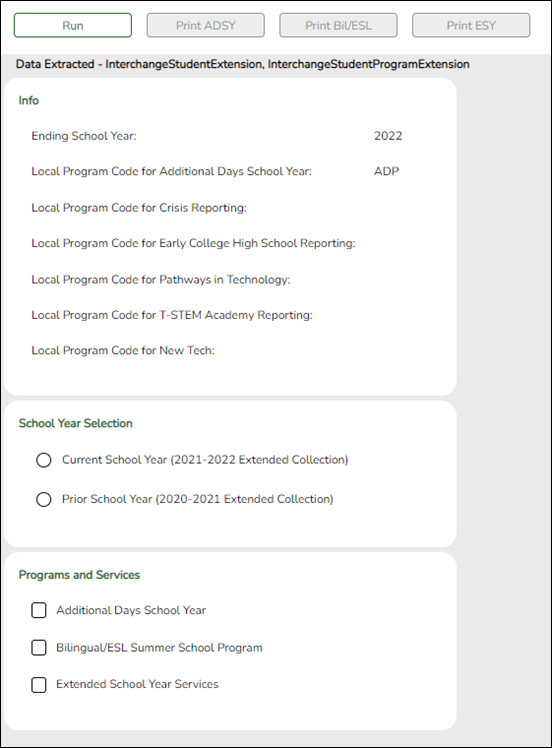Extended Extract
If you are running the Extended School Year (ESY) services extract, all existing ESY data in State Reporting is deleted. If you are running the Bilingual/ESL Summer School Program extract, all bilingual/ESL summer school indicators in State Reporting are set to 0. After the extracts have run, all demographic records in State Reporting for students who are not coded ESY or bilingual/ESL summer school are deleted.
- Any combination of data can be extracted. Each option displays a separate error report.
- The ESY extract sets the Bilingual/ESL indicators on the State Reporting demographic record if the options are set on the student record.
If you are running the Additional Days School Year Program (ADSY) extract, when selected, this option will create the student demographic, basic attendance, and special education attendance for students participating in the Additional Days School Year Program. It will also create the staff demographic and responsibility records for a teacher with role ID 087 and 047 teaching a designed Additional Days School Year course with at least one enrolled student who is participating in the Additional Days School Year Program.
Extract data:
| Info |
|
||||||||||||||
|---|---|---|---|---|---|---|---|---|---|---|---|---|---|---|---|
| School Year Selection |
|
||||||||||||||
| Programs and Services |
|
❏ Click Run to extract the selected records.
A message is displayed indicating that the extract is complete.
❏ Correct data and rerun the extract until there are no FATAL errors.