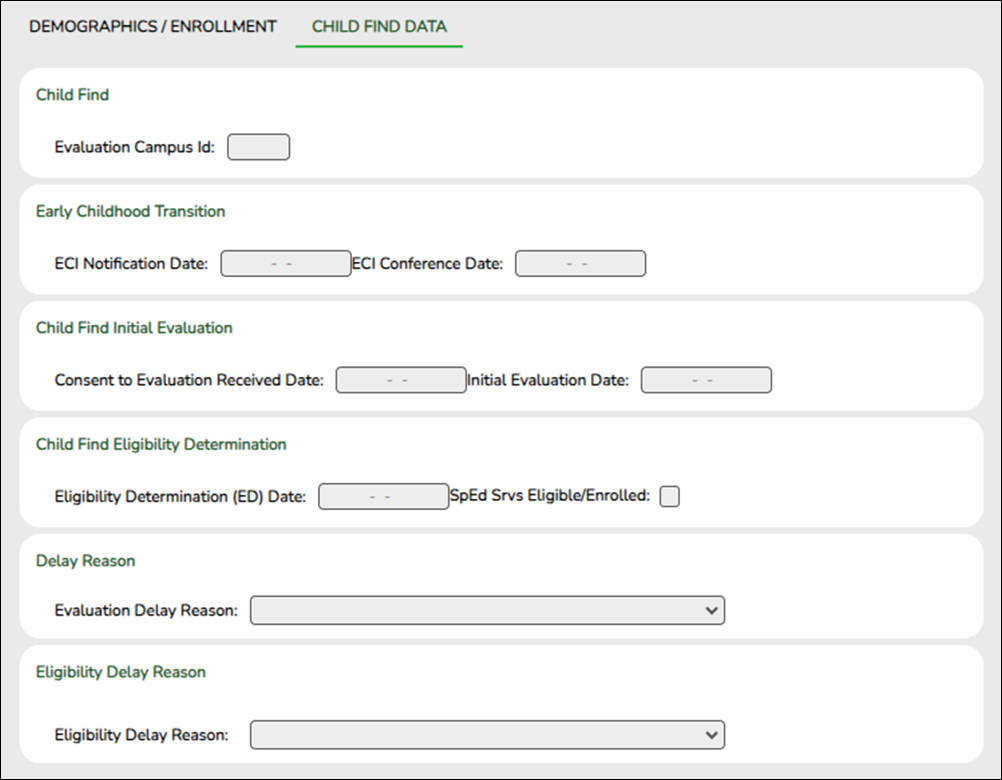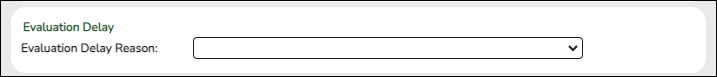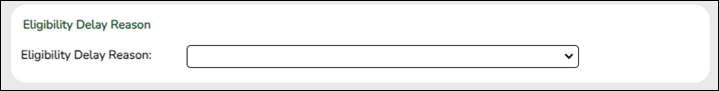The information on this screen is specific to this tab and is not found anywhere else in ASCENDER.
Update data:
❏ Under Child Find:
| Evaluation Campus ID |
Enter the campus ID on which the student was evaluated.
The Evaluation Campus ID number may or may not be the same as the Campus Enrollment ID. For example, the student may have been evaluated on Campus 105, but is enrolled at Campus 101. |
|
|---|---|---|
❏ Under Early Childhood Transition:
| ECI Notification Date | Enter the notification date. TWEDS Data Element: ECI-NOTIFICATION-DATE (E1712) indicates the month, day, and year the LEA Notification of Potentially Eligible for Special Education Services was sent by the early childhood intervention (ECI) contractor to the local education agency (LEA) to notify them that a child enrolled in ECI will shortly reach the age of eligibility for Part B services and the child is potentially eligible for services under Part B, early childhood special education (ECSE). The LEA Notification constitutes a referral to the LEA for an initial evaluation and eligibility determination of the child which the parent may opt out from the referral. |
|---|---|
| ECI Conference Date | Enter the conference date. TWEDS Data Element: ECI-TRANSITION-CONFERENCE-DATE (E1713) indicates the month, day, and year when the transition conference was held (for a child receiving early childhood intervention (ECI) services) among the lead agency, the family, and the LEA where the child resides to discuss the child’s potential eligibility for early childhood special education (ECSE) services. |
❏ Under Child Find Initial Evaluation:
| Consent to Evaluation Received Date | |
|---|---|
| Initial Evaluation Date |
Enter the date the child was initially evaluated for the program. |
❏ Click Save.
❏ Under Child Find Eligibility Determination:
| Eligibility Determination (ED) Date |
If applicable, enter the date the child was determined eligible for the program. |
|---|---|
| SpEd Srvc Eligible/Enrolled | Select if a student is eligible for, and enrolled in Special Education services after the Eligibility Determination Date. |
❏ Under Delay Reason:
❏ Under Eligibility Delay Reason:
❏ Click Save.
If a student will not be reported, return to the Demo1 tab, uncheck the Child Find: SPPI-12 indicator and click Save. The student's information will be retained in ASCENDER but will not be reported.