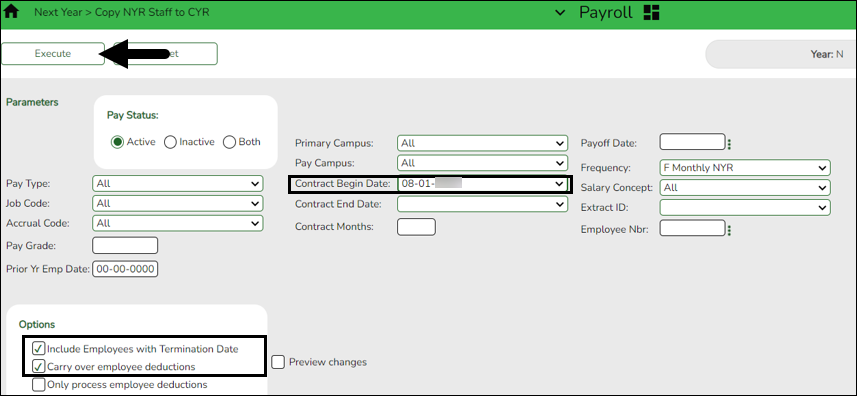Copy employees with August contract begin dates from NYR to CYR
Log on to the next year pay frequency.
Payroll > Next Year > Copy NYR Staff to CYR
CAUTION: Only copy employees whose contracts begin in August but will not receive first pay of new school year until September.
Under Parameters:
❏ Select Active to include employees with an active pay status.
❏ In the Contract Begin Date, select the pay date. You may need to complete this process several times if you have employees with various August contract begin dates.
❏ Under Options, select the applicable options:
- Select Include Employees with Termination Date
- Only select Carry over employee deductions if you updated new year deductions in next year payroll.
❏ Click Execute. A message is displayed prompting you to create a backup. A backup is recommended.
Note: If you need to import the backup file, use the current year Payroll > Utilities > Import HR Tables From Database Tables page. This functionality is not available in next year Payroll.
❏ Click Process to accept the changes and continue. A message is displayed indicating that the process was completed successfully. In addition, a list of the database record tables that were copied is displayed. Click OK.
Verify and save the reports before processing.