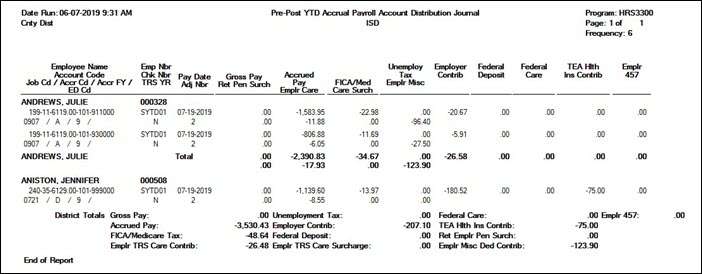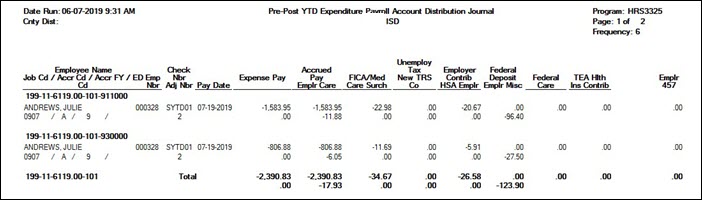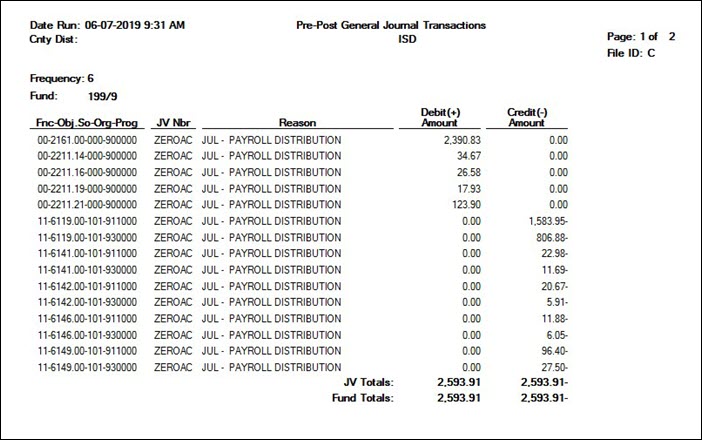Notes:
- If an 11-month employee is listed with 2019 accruals, zero the accruals. If an 11-month employee is listed with 2020 accruals, do not clear the accruals.
- If new employees are set to receive 13 checks in the 2019-2020 school year with their first check paid in August, review whether the pay is posted to accruals or the expense account. If the pay is posted to accruals, perform the Zero School YTD utility to record it to the expense account.
❏ Review and reconcile each employee’s accrual balances from your School Year to Date detail report.
❏ Verify each employee was correctly paid.
❏ Use the Payroll > Utilities > Zero School YTD Accruals page to clear the accrual balances in the current pay file.
- Perform the extract.
- Print reports from the Reports tab.
- Post to Master and Interface to Finance using the Post to Master/Interface to Finance tab.
- Make a backup and save in the EOY Accruals folder.
When the school YTD accruals are zero, any accrual amounts are sent back to the fund. If this is the case, consult with the business manager before interfacing.
Reprint the Payroll > Reports > Year To Date Reports > HRS3050 - School Year To Date Report to verify that the accruals were cleared. ALL accrual fields should be zero. Save this as the last report prior to performing the EOY payroll accrual process.