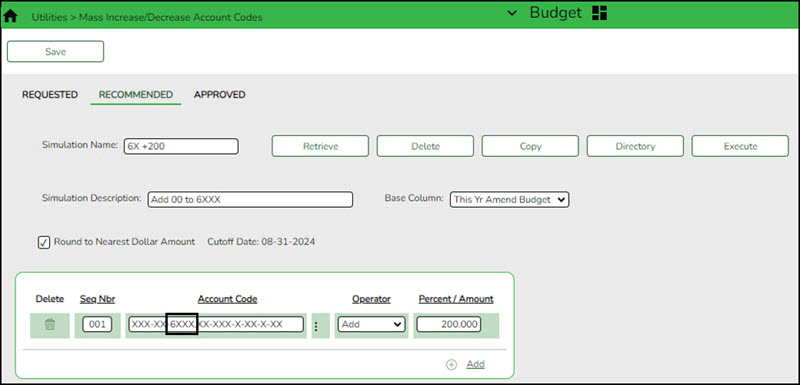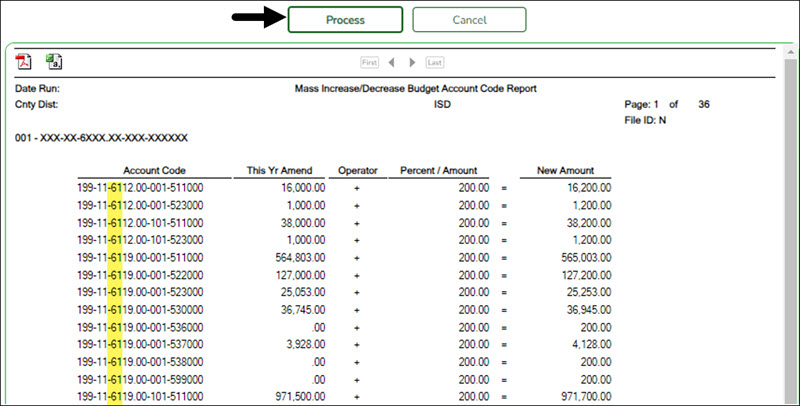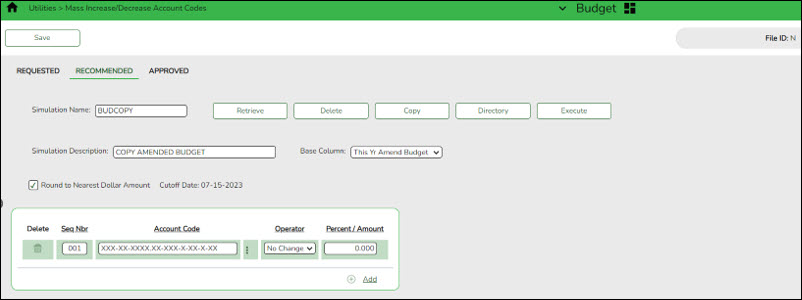Create a simulation
Use any of the following tabs to create a budget simulation.
Example: If your user profile only allows access to 62XX accounts and you select, as part of the criteria, to update all 6XXX accounts, only the accounts that meet the 62XX criteria are reflected in the preview report when the simulation is executed. No 61XX, 63XX, 64XX, etc. are included in the calculations.
❏ Click Save.
❏ Click Execute to execute the process. A Mass Increase/Decrease Budget Account Code Report is displayed. Review the report.
❏ Click Process to complete the simulation process.
Example: The prior year amended budget can be moved to the new Budget file ID N.