Add a Row
In a table or grid, click +Add to add a new data entry row. A new row is added to the bottom of the grid or list.
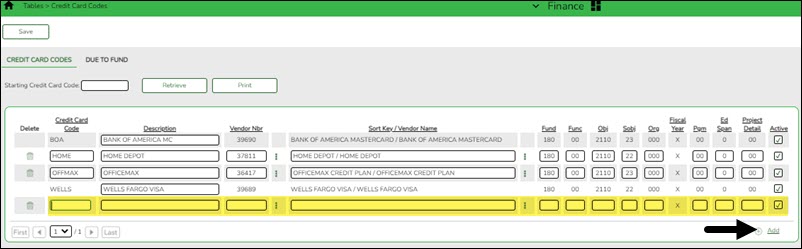
Delete a Row
Click  to delete a row. This icon is displayed next to any row that can be deleted. The row is shaded red to indicate that it will be deleted when the record is saved.
to delete a row. This icon is displayed next to any row that can be deleted. The row is shaded red to indicate that it will be deleted when the record is saved.
If you do not want to delete the selected row, click  again to unselect the row for deletion.
again to unselect the row for deletion.
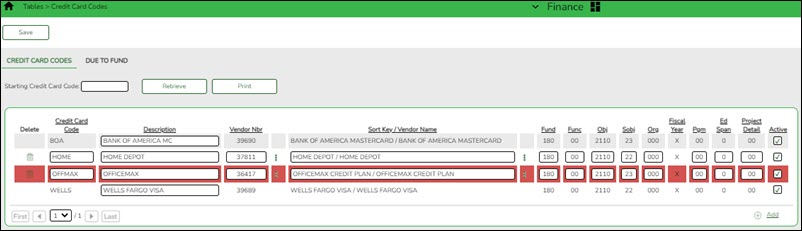
If restrictions exist, a message is displayed indicating the reason.