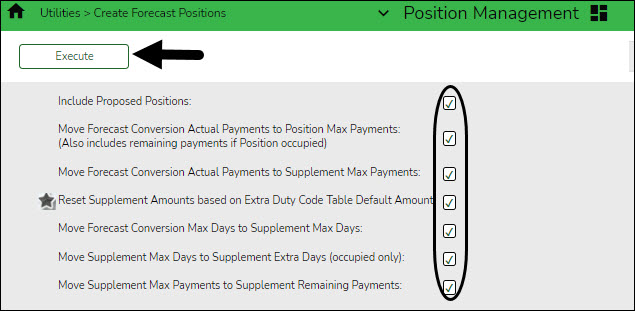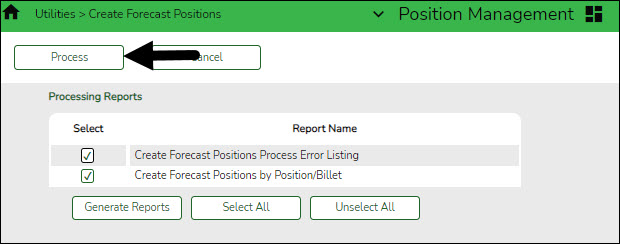Position Management > Utilities > Create Forecast Positions
 -LEAs with the Percent of Year field set to less than 100% of the stipend amount on the Position Management > Maintenance > PMIS Supplement Modify > Position Record tab should consider if this field should be selected. If selected, the amount on the supplement position record is reset to match the amount on the extra duty table.
-LEAs with the Percent of Year field set to less than 100% of the stipend amount on the Position Management > Maintenance > PMIS Supplement Modify > Position Record tab should consider if this field should be selected. If selected, the amount on the supplement position record is reset to match the amount on the extra duty table.
❏ Select all fields and click Execute. A list of processing reports is displayed.
❏ Select the reports to generate, and print or save the reports. Verify any errors and make corrections as needed.
❏ Click Process. You are prompted to create a backup.