Notes:
- The Use Asset Management Cross-Reference Table option on the District Finance Options page must be selected before assets/inventory transactions can be extracted.
- The Asset Management Cross-Reference table must have object/subobject codes for all assets/inventory before assets/inventory transactions can be extracted.
❏ Click Extract. The Asset Management Extract report is displayed. Be sure to save or print the report.
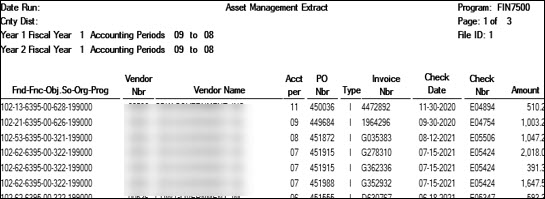
❏ Click Process to begin creating the file. A message is displayed indicating that the process was successful. Click OK.
A dialog box is displayed with the file name (e.g., FINFA_02212022.txt) prompting you to save the file. Be sure to make note of the file name as you will need to access it during the import process.
❏ Click Cancel to return to the Extract Asset Management page.
