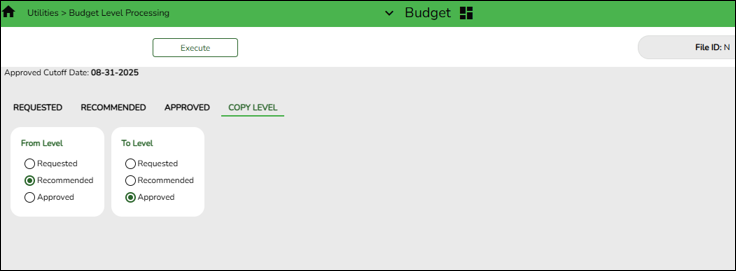Finance > Utilities > Budget Level Processing > Copy Level
Complete the following to copy Budget from the Recommended level to the Approved level.
❏ Under From Level, select Recommended.
❏ Under To Level, select Approved.
❏ Click Execute. The Copy Level from Recommended to Approved report is displayed.
❏ Click Process. A message is displayed indicating that the copy level process completed successfully.