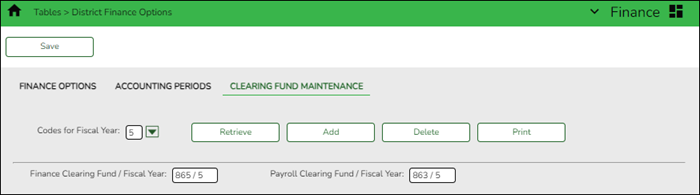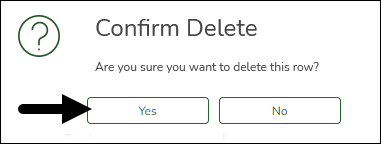Finance > Tables > District Finance Options > Clearing Fund Maintenance
Update the Finance and Payroll Clearing Fund/Fiscal Year fields. Be sure to verify your offset accounts for the new fiscal year.
Verify that the data is accurate for the new fiscal year and update the fields as needed.
IMPORTANT: Some LEAs may have old data for fiscal year 5; therefore, it is required to complete the following steps to ensure that you are creating a new fiscal year 5 record.
❏ In the Codes for Fiscal Year field, select 5 and click Retrieve. If data exists for fiscal year 5, it is displayed.
❏ Click Delete. The following message is displayed.
- Click Yes to continue.
- Click Save to save the changes.
- Click Add to create the 5 fiscal year record and complete the following fields:
- In the Finance Clearing Fund/Fiscal Year field, type the applicable fund (e.g., 164/5, 864/5, etc.) according to your LEA.
- In the Payroll Clearing Fund/Fiscal Year field, type the applicable fund (e.g., 163/5, 863/5, etc.) according to your LEA.
Review and complete the other fields on the page as needed.
The fiscal year value is automatically populated in the Overpayment Account field.
❏ Click Save.