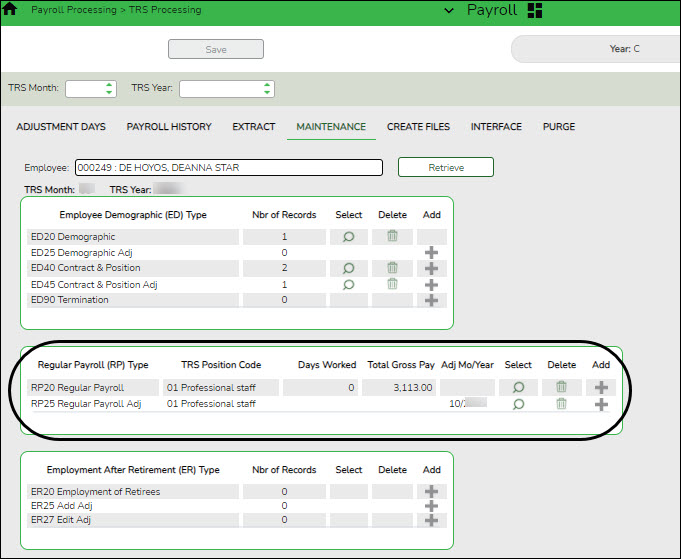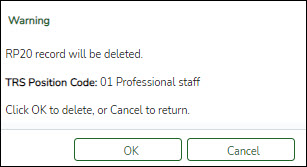❏ Click ![]() to view the record details. The corresponding maintenance pop-up window is displayed with the record details.
to view the record details. The corresponding maintenance pop-up window is displayed with the record details.
- Make the necessary changes and click Save.
- Click Close to close the pop-up window.
❏ Click  to delete a record. A warning message informing you that the selected record type will be deleted is displayed.
to delete a record. A warning message informing you that the selected record type will be deleted is displayed.
- Click OK to delete the record.
- Click Cancel to return to the Maintenance page without deleting the record.