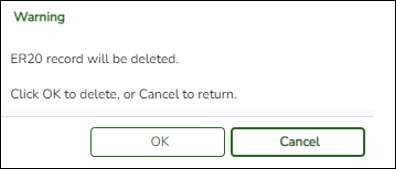The record count is displayed under Nbr of Records.
The  button is not displayed if there are existing records for the ER20, ER25, and ER27.
button is not displayed if there are existing records for the ER20, ER25, and ER27.
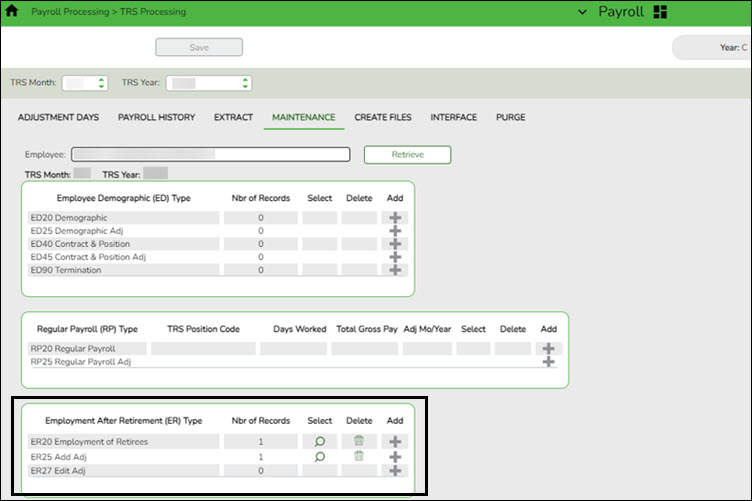
❏ Click ![]() to view the record details. The corresponding maintenance pop-up window opens with the record details.
to view the record details. The corresponding maintenance pop-up window opens with the record details.
If there are multiple records for a record type (ED40, ED45, ER25, ER27), click  to toggle between the records.
to toggle between the records.
- Make the necessary changes and click Save.
- Click Close to close the pop-up window.
❏ Click  to delete a record. A warning message informing you that the selected record type will be deleted is displayed.
to delete a record. A warning message informing you that the selected record type will be deleted is displayed.
- Click OK to delete the record.
- Click Cancel to return to the Maintenance page without deleting the record.