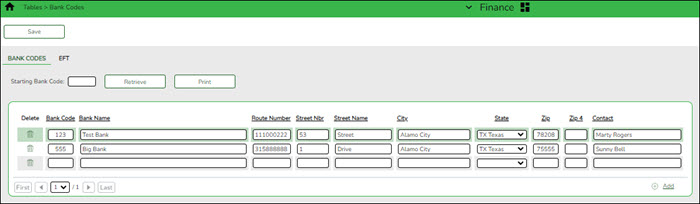Sidebar
Add this page to your book
Remove this page from your book
This is an old revision of the document!
Add/Update Bank Codes
Finance > Tables > Bank Codes > Bank Codes
Verify the appropriate bank codes exist. If not, add the applicable bank code. This information is necessary for all banks participating in electronic funds transfer (EFT) payments. In order for a vendor to receive an EFT payment, you must indicate a specific bank for the vendor.
You can add or edit information in the bank table at any time. The bank name, address, telephone, and contact person information can be updated by accessing the bank code, changing the data, and saving the changes. If the bank code is incorrect, you must delete the incorrect code and then add the new code.
Note: Multiple vendors may use the same bank.
TIP: If you are creating a vendor record for an employee who is also receiving an EFT in Payroll, then you can use the Copy from Payroll functionality on the Vendor Miscellaneous tab and complete the Bank Information for the vendor record.
It is recommended to print your Bank Codes EFT table from Payroll to use as a reference when adding the bank details on the EFT tab in Step 3. Use caution when typing your Route number to ensure accuracy.
Americans with Disabilities Act (ADA) and Web Accessibility
The Texas Computer Cooperative (TCC) is committed to making its websites accessible to all users. It is TCC policy to ensure that new and updated content complies with Web Content Accessibility Guidelines (WCAG) 2.0 Level AA. We welcome comments and suggestions to improve the accessibility of our websites. If the format of any material on our website interferes with your ability to access the information, use this form to leave a comment about the accessibility of our website.