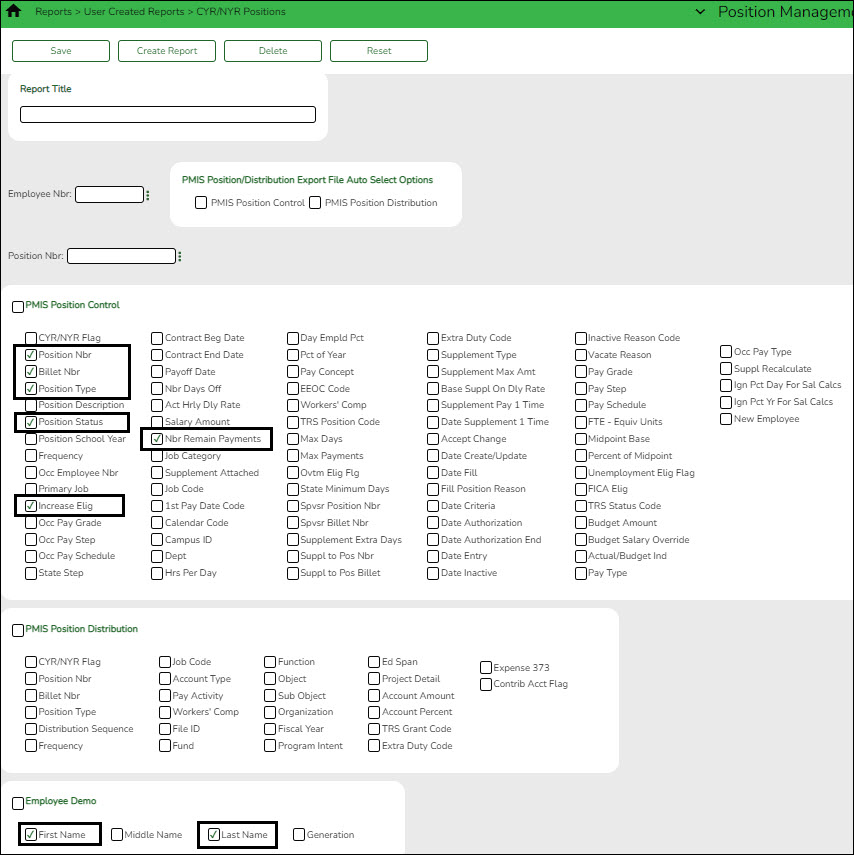Position Management > Reports > User Created Reports > CYR/NYR Positions
Generate a PMIS User Created Report to verify that the Increase Eligible field is selected for applicable positions. It is possible that the field is not selected for new LEA employees from last year.
TIP: For 10- and 11-month employees, it is recommended to verify the Nbr Remain Payments field prior to calculating salaries.
❏ Select the following fields on the user-created report:
- First Name
- Last Name
- Position Nbr
- Billet Nbr
- Position Type
- Increase Elig
- Nbr Remain Payments
❏ Click Create Report. The requested report is displayed. Use the sort/filter functionality to group the applicable data.
Note: Only positions with the Increase Elig field set to Y will receive a salary increase. The number of remaining payments reflected on this report is the number of annual payments and the number of remaining payments for the employee on the Payroll > Maintenance > Staff Job/Pay Data > Job Info tab. Perform any position corrections prior to continuing the process.