Core Collection: Early Childhood Data System - KG Submission - IN PROGRESS
The Early Childhood Data System (ECDS) collection is one of the TSDS Core Collections. This guide covers the submission of kindergarten (KG) data. (Pre-kindergarten data is submitted separately.) The reporting of KG program data for ECDS is mandatory for all public school districts and open-enrollment charter schools that administer a test from the Commissioner’s List of Approved Kindergarten Assessment Instruments.
LEAs are required to submit specific demographic, classroom link, and special program data elements for the ECDS KG collection. All elements will be submitted in the TSDS Core Collections.
The ECDS KG submission is due January 29, 2026.
NOTE: The assessment vendor will provide the ECDS KG assessment data directly to TEA. LEAs should contact their assessment vendor for any issues or for the specific timeframe for when their results will be provided to TEA.
IMPORTANT: Each LEA will have unique situations. Some of the dates, images, and examples provided in this document are for informational and instructional purposes only and may not completely represent your LEA's process.
Prerequisites
- Verify that all roles and users are correct in ASCENDER Security Administration.
- For Student-only districts, the campus must have either entered staff information in District Administration or used the Staff Import utility in State Reporting.
Verify ASCENDER Data
Verify data for each element on the following pages and reports. It is suggested that you run reports first, and then use the maintenance pages to update data where needed.
NOTE: ORGANIZATION-CATEGORY (E1240) is the classification of the education agency according to the level of administrative and operational control granted by the state. This is hard coded in the program as “LEA,” or “School” according to the county-district number.
Verify Staff Data
Personnel > Maintenance > Staff Demo > Demographic Information
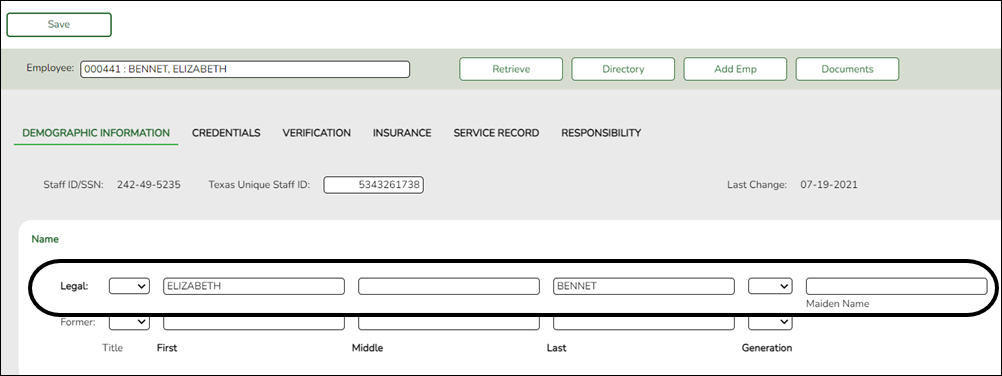
Reported Elements from Demographic Information:
| Element | Code Table | Data Element | ASCENDER Name |
|---|---|---|---|
| E0703 | —- | FirstName | Legal - First |
| E0704 | —- | MiddleName | Legal - Middle |
| E0705 | —- | LastSurname | Legal - Last |
| E1524 | —- | StaffUniqueId | Texas Unique Staff ID |
| E0505 | —- | StaffId | Staff ID |
RUN REPORT FOR VERIFYING DATA:
Staff demo data can be verified by running the following report:
Personnel > Reports > User Created Reports
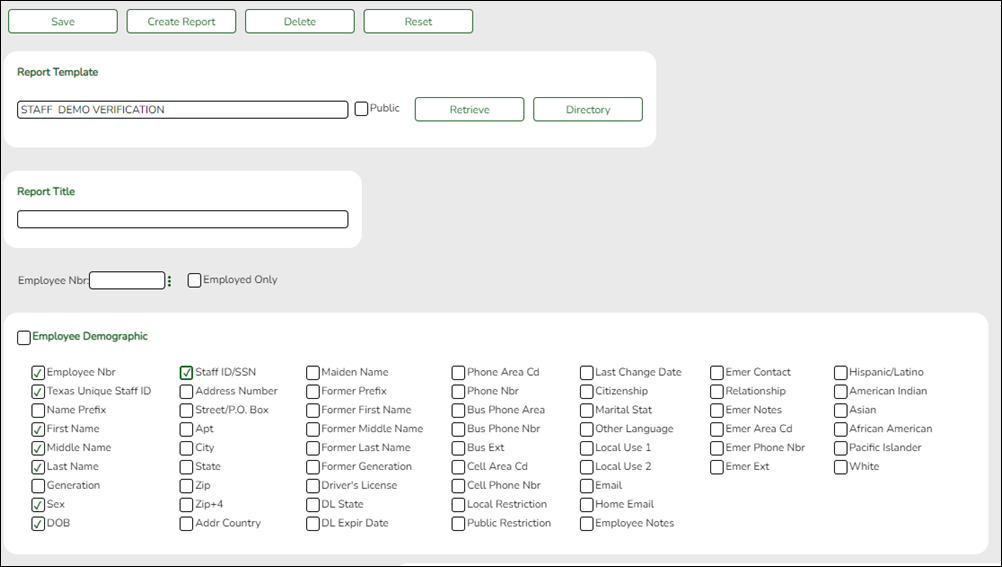
Student
Grade Reporting > Maintenance > Master Schedule > Campus Schedule > Section
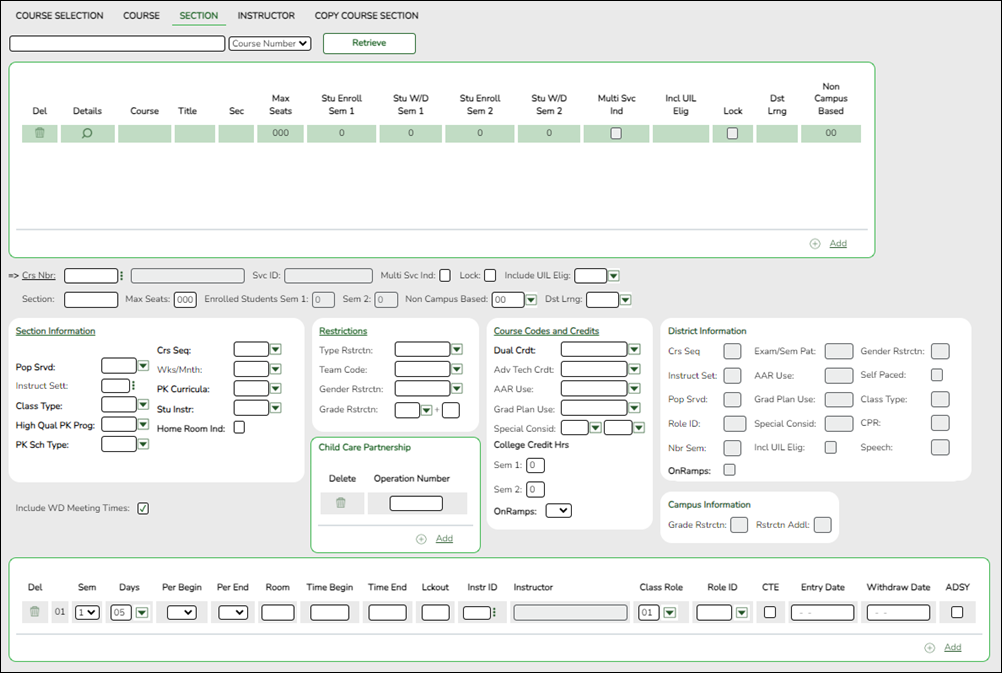
Reported Elements from Section:
| Element | Code Table | Data Element | ASCENDER Name |
|---|---|---|---|
| E1440 | —- | HomeroomIndicator | Home Room Ind |
| E3010 | —- | BeginDate | Entry Date |
| E3020 | —- | EndDate | Withdraw Date |
IMPORTANT: Be sure Home Room Ind is selected for at least one class for all KG students, and that the student was enrolled in this class on the reading assessment date.
- A student can only have one home room selected.
The home room indicator identifies the instructor in the ECDS KG system who will be used in the ECDS KG reports. For each KG home room Instructor, verify the following on Grade Reporting > Maintenance > Master Schedule > Campus Schedule > Instructor:
- The instructor must not be excluded from PEIMS Reporting. Be sure Exclude from PEIMS is not selected.
- The instructor must have a valid Staff ID or SSN.
Use SGR0400 and SGR0900 to ensure that all students are enrolled in a specific homeroom course.
| Element | Code Table | Data Element | ASCENDER Name |
|---|---|---|---|
| E1454 | —- | ClassroomPosition | Class Role |
NOTE: Only Class Role 01 (Teacher of Record) will be extracted. Class Roles 02 and 03 are not reported in the ECDS KG submission. All homeroom classes must have a Teacher of Record.
RUN REPORT FOR VERIFYING DATA:
Master schedule data can be verified by running the following reports:
Grade Reporting > Reports > Grade Reporting Reports > Master Schedules > SGR0110 - Master Schedule PEIMS (Grd Rpting)
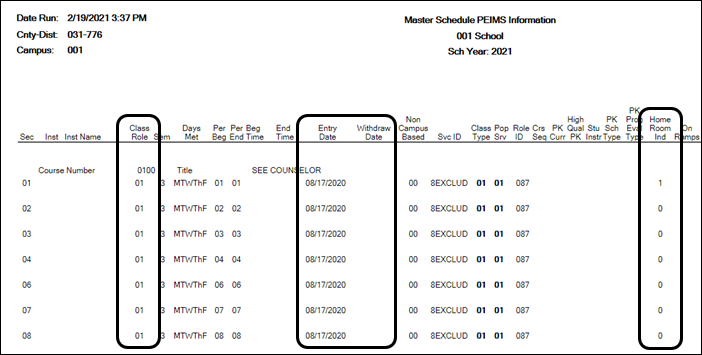
Registration > Maintenance > Student Enrollment > Demo1
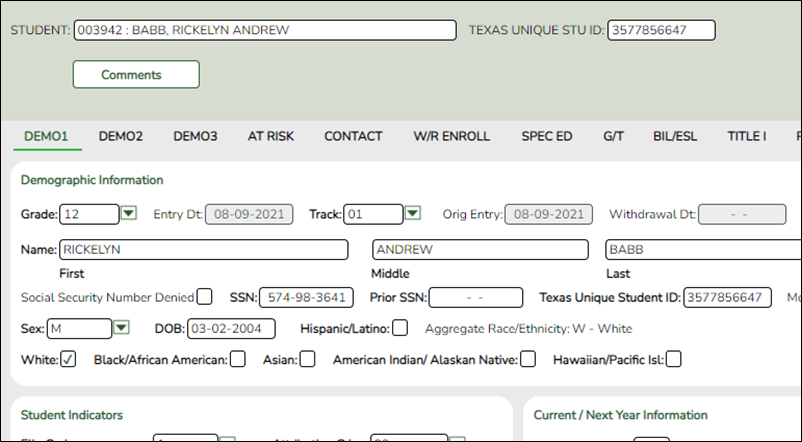
Reported Elements from Demo1:
| Element | Code Table | Data Element | ASCENDER Name |
|---|---|---|---|
| E0703 | —- | FirstName | Name - First |
| E0704 | —- | MiddleName | Name - Middle |
| E0705 | —- | LastSurname | Name - Last |
| E0001 | —- | StudentId | SSN |
| E0004 | C013 | Sex | Sex |
| E0006 | —- | BirthDate | DOB |
| E1064 | —- | HispanicLatinoEthnicity | Hispanic/Latino |
| E3050 | C304 | Race | White |
| E3050 | C304 | Race | Black/African American |
| E3050 | C304 | Race | Asian |
| E3050 | C304 | Race | American Indian/ Alaskan Native |
| E3050 | C304 | Race | Hawaiian/Pacific Isl |
| E1517 | C050 | EntryGradeLevel | Grade |
RUN REPORT FOR VERIFYING DATA:
❏ Demo1 data can be verified by running the following reports:
Registration > Reports > Create Registration Report
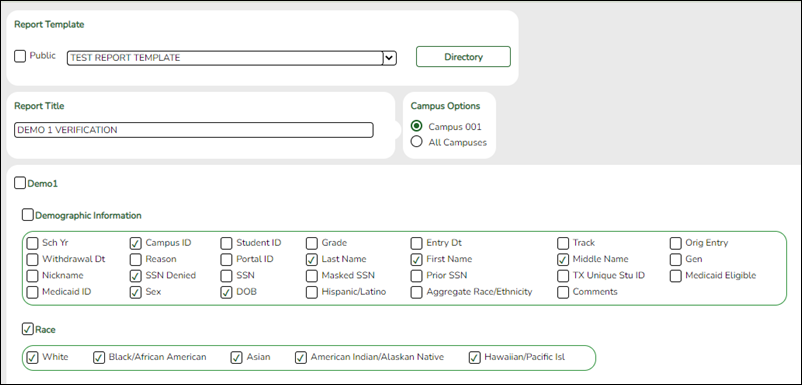
Early Childhood Data System - KG Submission Data Components
For a complete list of submission rules and edits, access the TSDS Web-Enabled Data Standards (TWEDS) website. In the top-right corner, select the appropriate School Year (20XX), Collection (XXXX), and Submission (XXX) and click Open.
Once on the TWEDS website, in the Overview tab, you can review Collections, Timelines (DUE DATES), and Data Submission Responsibilities. It is highly important to ensure that you review all of these details as they may change according to the School Year.
Additionally, you can use the other tabs on the TWEDS website to review Data Components, Descriptor Tables, References, Rules, Change Logs, and Early Notices.
The following data elements are pulled from the Education Organization, Enrollment, Staff, Student Identification and Demographics, and Teaching and Learning domains:
- AcademicSubject (E1097)
- AdministrationDate (E1396)
- BeginDate (E3010)
- BirthDate (E0006)
- ClassroomPosition (E1454)
- CourseCode (E3071)
- CourseIdentificationSystem (E3075)
- CourseSequence E0948)
- CourseTitle (E3073)
- EndDate (E3020)
- EntryGradeLevel (E1517)
- FirstName (E0703)
- GenerationCode (E0706)
- GradeLevel (E0017)
- HispanicLatinoEthnicity (E1064)
- HomeroomIndicator (E1440)
- IdentificationCode (E3076)
- LastSurname (E0705)
- LocalCourseCode (E1194)
- LocalEducationAgencyCategory (E3036)
- LocalEducationAgencyId (E0212)
- LocalStudentId (E0923)
- MiddleName (E0704)
- NameOfInstitution (E3037)
- Namespace (E3038)
- PerformanceLevel (E3077)
- Race (E3050)
- ReportAssessmentType (E1573)
- Result (E1359)
- SchoolId (E0266)
- SectionIdentifier (E1056)
- Sex (E0004)
- StaffId (E0505)
- StaffUniqueId (E1524)
- StudentAssessmentIdentifier (E3062)
- StudentId (E0001)
- StudentUniqueId (E1523)
- TitleOfAssessment (E1127)
