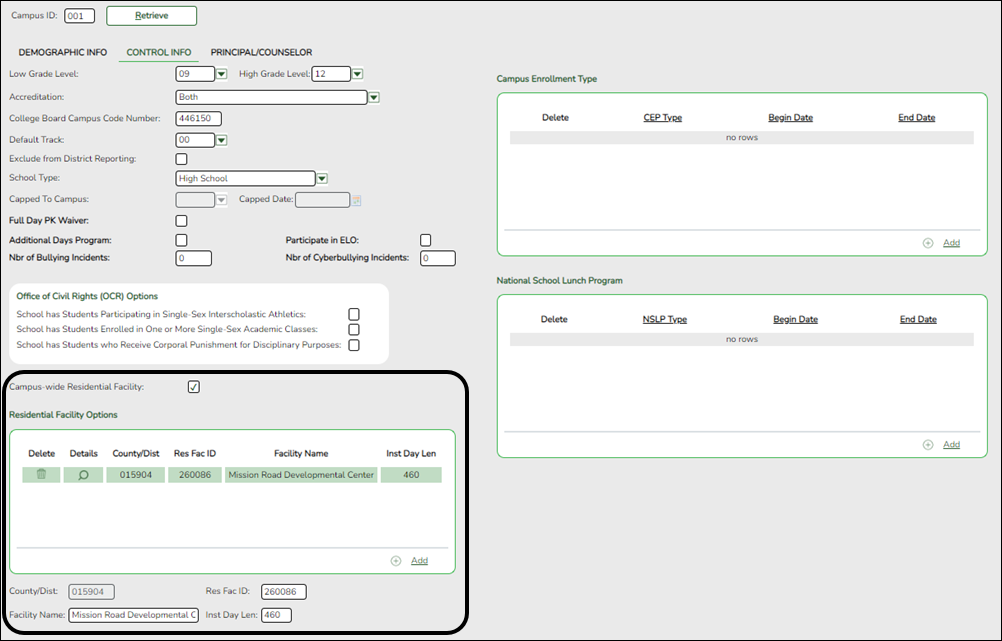Core Collection: Residential Facilities (RF) Tracker Submission
The Residential Facility (RF) Tracker is a yearly submission that tracks information for students with disabilities who reside in residential facilities within the geographic boundaries or jurisdiction of an LEA. An RF is a facility that provides 24-hour custody or care of students who reside there for detention, treatment, foster care, or any non-educational purpose.
NOTES:
• The ASCENDER Registration pages in this document are used to track ANY student who enters a residential facility, not just the students included in the RF Tracker submission. Summer PEIMS will also be using these fields to track attendance.
• RF Tracker interchanges are only created when the student's special education entry/exit dates and RF entry/exit dates overlap.
For example:
| Special Ed Entry Date | RF Entry Date | Interchange |
|---|---|---|
| Entry Date = 9/1 | Entry Date = 9/1 | Generated with 9/1 entry date. |
| Entry Date = 9/1 | Entry Date = 9/15 | Generated with 9/15 entry date. |
| Entry Date = 9/15 | Enter Date = 9/1 | Generated with 9/1 entry date, but not until the job is run after 9/15. |
| N/A | Entry Date = 9/1 | Not generated. |
| Entry Date = 9/1 | N/A | Not generated. |
• Mid-point RF Tracker submission due date for TEA - December 12, 2025
• RF Tracker submission due date for LEAs - July 16, 2026
Users may begin loading TSDS data when the Operational Data Store (ODS) opens each year. They may begin promoting data to RF Tracker when the collection opens at the beginning of the school year.
IMPORTANT: Each LEA will have unique situations. Some of the dates, images, and examples provided in this document are for informational and instructional purposes only and may not completely represent your LEA's process.
Prerequisites
- Verify that all roles and users are correct in ASCENDER Security Administration.
Identify Campus as Residential Facility
Registration > Maintenance > Campus Profile > Campus Information Maintenance > Control Info
NOTE: These settings are campus specific. If the same facility exists on multiple campuses, the information must be entered for each campus.
| Campus-wide Residential Facility |
Select if all students at the campus are residing in a residential facility. |
|---|
❏ Under Residential Facility Options:
This list populates the Residential Facility ID drop-down field on Registration > Maintenance > Student Enrollment > W/R Enroll for students who reside in a residential facility.
| County/Dist |
|
|---|---|
| Res Fac ID |
|
| Facility Name |
|
| Inst Day Len |
|
Identify Students Enrolled in Residential Facility
Registration > Maintenance > Student Enrollment > W/R Enroll
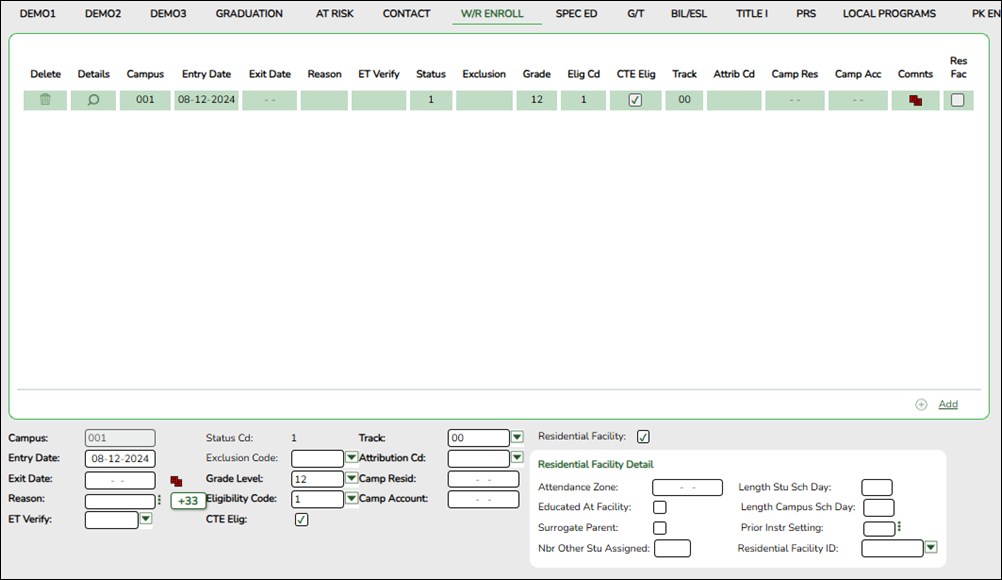
| Residential Facility |
Select if the student resides in a residential care and treatment facility within the district's boundaries or jurisdiction. |
|---|
❏ When Residential Facility is selected, the following fields are displayed:
| Attendance Zone |
Type the nine-digit TEA-assigned number for the campus the student is expected to attend based on the geographic location (address) of the residential facility in which the student resides. This may or may not be the same as the Campus ID of Enrollment. |
|---|---|
| Length Stu Sch Day |
Type the number of minutes in the student’s school day. |
| Educated At Facility |
Select if the student is educated at or in the general location of the residential facility. |
| Length Campus Sch Day |
Type the number of minutes of the traditional home campus school day for a non-disabled peer. |
| Surrogate Parent |
Select if student requires a surrogate parent. This field is required when Nbr Other Stu Assigned is 0-25. |
| Prior Instr Setting |
Select the student’s most recent instructional setting before entering the residential facility. |
| Nbr Other Stu Assigned |
Type the number of other students who are assigned to the same surrogate parent. Valid values are 0-25. |
| Residential Facility ID |
Select the ID of the facility. The list of available facilities is maintained on Registration > Maintenance > Campus Profile > Campus Information Maintenance > Control Info under Residential Facility Options. |
Guidance for the Mid-point RFT Check-in
As of the 2020-21 school year, TEA has implemented a new promotion and validation deadline that was added to the RF Tracker Timeline.
All RF Tracker data up to this point must be promoted, validated and fatal free. LEA will continue to report RF Tracker data as students enter and exit residential facilities or on a monthly basis throughout the school year. Mid-point RFT Check-in is due to TEA December 12, 2025.
Residential Facility Tracker Data Components
For a complete list of submission rules and edits, access the TSDS Web-Enabled Data Standards (TWEDS) website. In the top-right corner, select the appropriate School Year (20XX), Collection (XXXX), and Submission (XXX) and click Open.
Once on the TWEDS website, in the Overview tab, you can review Collections, Timelines (DUE DATES), and Data Submission Responsibilities. It is highly important to ensure that you review all of these details as they may change according to the School Year.
Additionally, you can use the other tabs on the TWEDS website to review Data Components, Descriptor Tables, References, Rules, Change Logs, and Early Notices.
The following data elements are pulled from the Alternative and Supplemental Services, Education Organization, Enrollment, and Student Identification and Demographics domains:
- AttendanceZoneCampus (E1633)
- BeginDate (E3010)
- BirthDate (E0006)
- CampusIdOfEnrollmentSchoolDayLength (E1638)
- DateEnteredRF (E1630)
- DateExitedRF (E1631)
- Disability (E3015)
- DisabilitySetBeginDate (E3016)
- DisabilitySetEndDate (E3017)
- EducatedAtResidentialFacility (E1634)
- EndDate (E3020)
- EntryGradeLevel (E1517)
- FirstName (E0703)
- GenerationCode (E0706)
- GradeLevel (E0017)
- HispanicLatinoEthnicity (E1064)
- InstructionalSetting (E0173)
- InstructionalSettingBeginDate (E3025)
- InstructionalSettingEndDate (E3026)
- LastSurname (E0705)
- LocalEducationAgencyCategory (E3036)
- LocalEducationAgencyId (E0212)
- LocalStudentId (E0923)
- MiddleName (E0704)
- NameOfInstitution (E3037)
- NumberOtherStudentsAssignedSameSurrogateParent (E1636)
- OrderOfDisability (E3039)
- ProgramType (E1337)
- Race (E3050)
- ResidentialFacilityId (E1627)
- ResidentialFacilityStudentSchoolDayLength (E1637)
- SchoolId (E0266)
- ServiceBeginDate (E3055)
- ServiceEndDate (E3056)
- SPEDProgramSvc (E3058)
- StudentId (E0001)
- StudentResFacAssocSetBeginDate (E3064)
- StudentResFacAssocSetEndDate (E3065)
- StudentUniqueId (E1523)
- SurrogateParentAssigned (E1635)