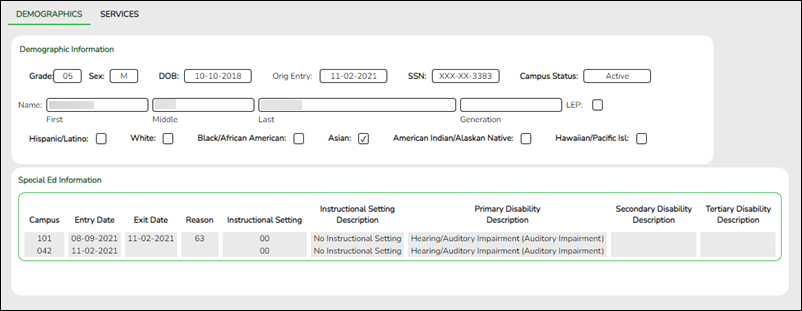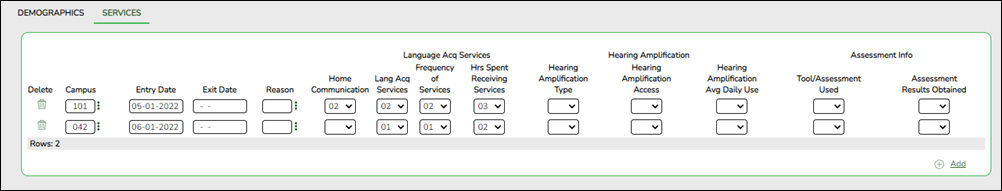Core Collection: Special Education Language Acquisition (SELA) Submission
This page shows you how to enable and set up Special Education Language Acquisition (SELA). It also lets you add, delete or edit students in it and create interchanges and run reports for it.
Special Education Language Acquisition (SELA) will report data on the language acquisition of
children eight years of age or younger who are deaf or hard of hearing or are identified with an
auditory impairment or deaf/blindness. It will use the following C053 disability codes: ’05’ Deaf-
Blind or ‘03’ Deaf and Hard of Hearing.
Students are not automatically re-enrolled in SELA Services upon re-enrollment.
The following students meet the requirements for SELA reporting:
- The student is 8 years of age or younger on September 1st of the school year.
- The student has a disability of hearing/auditory impairment or are deaf/blind.
NOTE: SELA services are not included in the transfer utility at this time.
The Special Education Language Acquisition (SELA) Submission is due June 26, 2025.
IMPORTANT: Each LEA will have unique situations. Some of the dates, images, and examples provided in this document are for informational and instructional purposes only and may not completely represent your LEA's process.
Record SELA Services
Prerequisite
❏ Run SEM0850 - PEIMS Verification List for a list of students receiving Special Education Services.
Update data:
Demographics
Information on this tab is not editable and is view only.
❏ Under Demographic Information:
Demographics that are reported in the Student Parent Interchange. Once you select a student from the directory, the student info will auto populate if he/she meets the SELA criteria.
❏ Under Special Ed Information:
The following information is gathered from Registration > Maintenance > Student Enrollment > SpecEd:
- Campus
- Entry Date
- Exit Date
- Reason
- Instructional Setting
- Instructional Setting Description
- Primary Disability Description
- Secondary Disability Description
- Tertiary Disability Description
Services
Users will enter the services needed for the student.
❏ Click +Add. A blank row is added to the grid.
 | Delete a row. | ||||||
|---|---|---|---|---|---|---|---|
| Campus | Enter the campus number. | ||||||
| Entry Date | Enter the Entry Date from the assessment report. Effective 2022, this date can be prior or current school year and will be reported as Eligibility-Date for the SELA Submission, StudentParent Interchange. | ||||||
| Exit Date | This date will not be reported in the SELA Submission and is for internal use only. | ||||||
| Reason | This information will not be reported in the SELA Submission and is for internal use only. | ||||||
| Home Communication |
PreferredHomeCommunicationMethod (E1661) identifies the preferred unique communication method used by the child at home.
Choose one from the drop-down menu: |
||||||
| Language Acq Services |
|
||||||
| Hearing Amplification |
|
||||||
| Assessment Info |
|
❏ Click Save.
Run a Report
Registration > Reports > Registration Reports > Student > SRG5000 - Special Education Language Acquisition (SELA) Roster Report
The SRG5000 report provides a Special Education Language Acquisition Roster listing of each deaf or hard of hearing or deaf-blind student including basic information and data collected about services and assessments for each student and a roster of the students in that school.
Special Education Language Acquisition (SELA) Data Components
For a complete list of submission rules and edits, access the TSDS Web-Enabled Data Standards (TWEDS) website. In the top-right corner, select the appropriate School Year (20XX), Collection (XXXX), and Submission (XXX) and click Open.
Once on the TWEDS website, in the Overview tab, you can review Collections, Timelines (DUE DATES), and Data Submission Responsibilities. It is highly important to ensure that you review all of these details as they may change according to the School Year.
Additionally, you can use the other tabs on the TWEDS website to review Data Components, Descriptor Tables, References, Rules, Change Logs, and Early Notices.
The following data elements are pulled from the Alternative and Supplemental Services, Education Organization, and Student Identification and Demographics domains:
- AssessmentResultsObtained (E1669)
- BeginDate (E3010)
- BirthDate (E0006)
- Disability (E3015)
- DisabilitySetBeginDate (E3016)
- EligibilityDateDisabilities (E1723)
- EmergentBilingualIndicator (E0790)
- EndDate (E3020)
- FirstName (E0703)
- FrequencyOfServices (E1663)
- GenerationCode (E0706)
- GradeLevel (E0017)
- HearingAmplificationAccess (E1666)
- HearingAmplificationDailyUse (E1667)
- HearingAmplificationType (E1665)
- HispanicLatinoEthnicity (E1064)
- HoursSpentReceivingServices (E1664)
- InstructionalSetting (E0173)
- InstructionalSettingBeginDate (E3025)
- LangAcqServicesProvided (E1662)
- LastSurname (E0705)
- LocalEducationAgencyCategory (E3036)
- LocalEducationAgencyId (E0212)
- LocalStudentId (E0923)
- MiddleName (E0704)
- NameOfInstitution (E3037)
- PreferredHomeCommunicationMethod (E1661)
- ProgramType (E1337)
- Race (E3050)
- SchoolId (E0266)
- Sex (E0004)
- StudentId (E0001)
- StudentUniqueId (E1523)
- ToolOrAssessmentUsed (E1668)