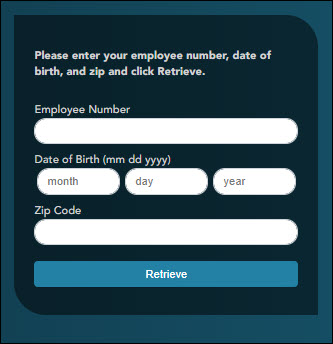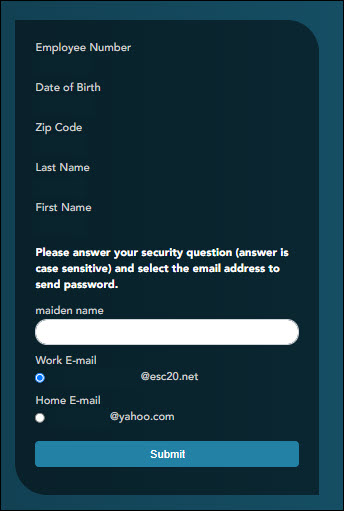| Employee Number or Social Security Number | Depending on your LEA's settings, you are prompted for either your employee number or your nine-digit social security number. |
|---|---|
| Date of Birth | Type your birth date in the MMDDYYYY format. |
| Zip Code | Type your five-digit zip code. |
❏ Click Retrieve.
- The entered data is verified to ensure that you are authorized to use EmployeePortal.
- The Employee Number or Social Security Number, Date of Birth, Zip Code, Last Name, and First Name fields cannot be modified.
❏ You are prompted to answer the security question that you entered when you created your user account.
- In the answer field, type the answer to the security question.
- You have three opportunities to answer the question correctly.
- If the question is not correctly answered, the answer is protected, and you are prompted to call your EmployeePortal administrator to have your user account deleted. Once your user account is deleted, you can use the Create Account page to create your account again.
❏ Click Submit. You are redirected to the EmployeePortal Login page. An email message containing your temporary password is sent to your email address.
❏ Obtain your temporary password from your email and return to the EmployeePortal Login page. The temporary password is only valid for 24 hours.
❏ Type your user name and the temporary password and click Login. You are redirected to the Change Password page. Follow the instructions for changing your password.