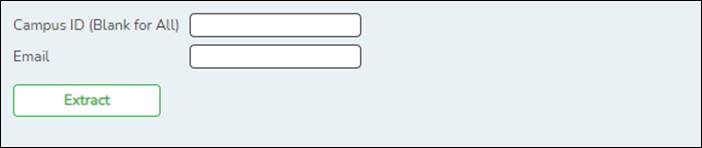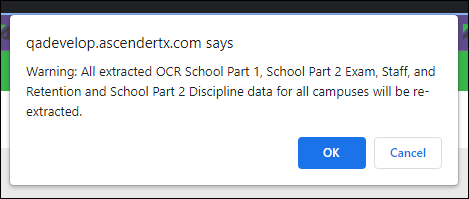Sidebar
Add this page to your book
Remove this page from your book
This is an old revision of the document!
Perform Extract
OCR > Extracts > Perform Extract
Extract data:
| Campus ID |
Type the campus ID for which to extract data, or leave blank to extract data for all campuses. |
|---|---|
|
(Optional) Type the email address where you would like to receive email notification when the extract has completed. |
❏ Click Extract.
A warning message is displayed indicating that the selected data will be extracted.
WARNING: ALL data will be deleted and re-extracted.
❏ Click OK.
If you entered an email address, you will receive an email message when the extract is completed. Or, you can monitor the status as described in the next step.
Americans with Disabilities Act (ADA) and Web Accessibility
The Texas Computer Cooperative (TCC) is committed to making its websites accessible to all users. It is TCC policy to ensure that new and updated content complies with Web Content Accessibility Guidelines (WCAG) 2.0 Level AA. We welcome comments and suggestions to improve the accessibility of our websites. If the format of any material on our website interferes with your ability to access the information, use this form to leave a comment about the accessibility of our website.