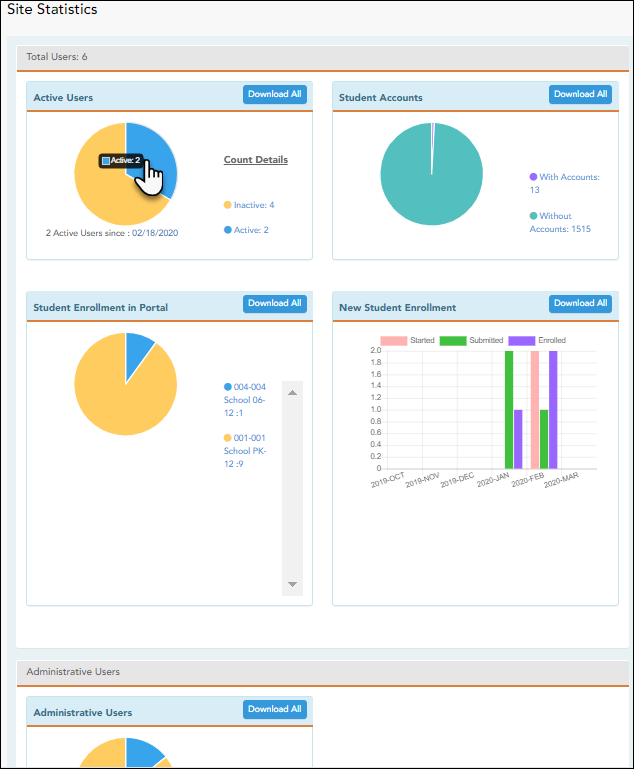Admin - Site Statistics
ASCENDER ParentPortal Admin > Admin Settings > Site Statistics
This page is only available to users who log on to ASCENDER ParentPortal with a district- or campus-level security administrator user name.
This page provides information about form usage across the district or campus, or for a specific parent/guardian, is displayed. Archived forms are not included in these counts.
- Click each graph to view additional details.
- Click on sections of a graph or the adjacent legend to download a csv file containing details for a particular section.
The following information is displayed:
| Total Users | Provides a count of all ParentPortal users in the district. |
|---|---|
| Active Users | Provides data about the number of users who have logged on since a particular date. |
| Student Accounts | Provides data about students associated with a ParentPortal account (includes student accounts). |
| Student Enrollment in Portal | Provides data about returning students who have registered online using ParentPortal (whether they have started and/or completed the process). |
| New Student Enrollment | Provides data about students who have enrolled online using ParentPortal (whether they have started and/or completed the process).
NOTE: In the Status column on the downloaded spreadsheet: |
Administrative Users
| Administrative Users | Provides counts of district-wide and campus-wide administrative users. |
|---|