Click to create a new form that is an exact duplicate of the form you are copying.
• Only static and dynamic forms can be copied.
• Only saved changes are copied to the new form; unsaved changes are not copied.
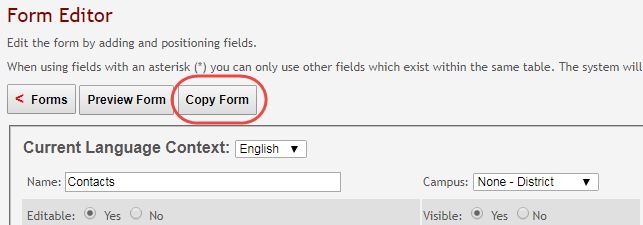
A text box is displayed allowing you to type a name for the new form. The new form name cannot already be in use by another form, and it must be three or more characters.
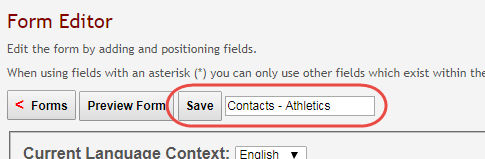
Click Save.
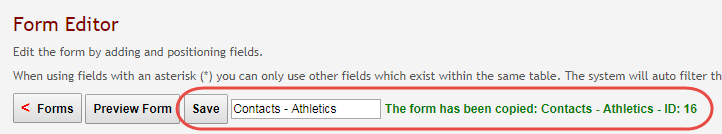
The new form is now displayed on the Forms Management page and can be modified as needed.