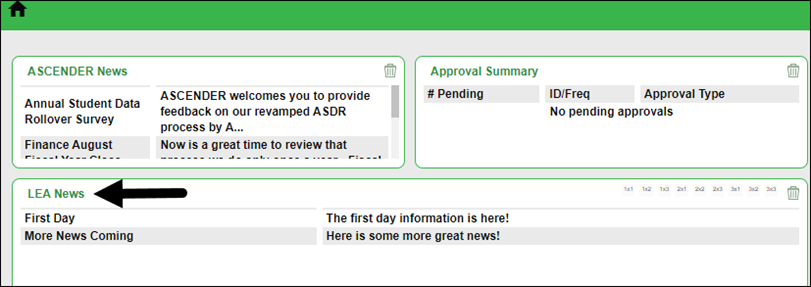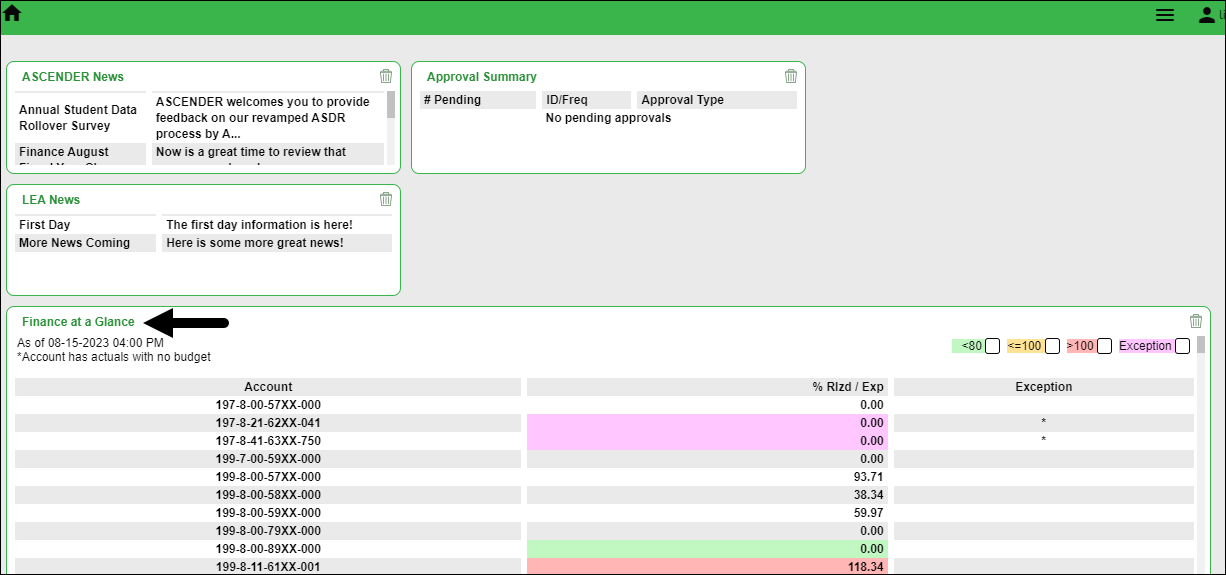ASCENDER 8.0100
Release Date: 9/11/23 ASCENDER Update: 8.0100
ASCENDER Homepage
❏ Added the LEA News element to the Quick View dashboard. This feature allows LEA personnel to add and manage important news, announcements, or upcoming events, and display them on the ASCENDER Homepage Quick View dashboard. Each news entry includes a start and end date, a summary (topic), and a description. Additionally, if needed, entries can be limited to a specific audience based on their permission to an application and breadcrumb (menu item). This functionality is managed on the new District Administration > Tables > LEA News page.
❏ Added the Finance at a Glance element to the Quick View dashboard. This feature displays a personalized summary of accounts based on the user's profile in District Administration. This data is retrieved from the general ledger balances in Finance file ID C and is updated on an hourly basis (at the top of the hour). Additionally, there are filters available to view selected accounts.
Warehouse > Reports > Warehouse Reports
❏ Removed the sort/filter options from the following reports:
- BWH1000 - Inventory Status Report
- BWH1050 - Warehouse Inventory Report Sorted By Category
- BWH1100 - Reorder Report
- BWH1150 - Print Shipping Order
- BWH1200 - Reprint Shipping Order
- BWH1250 - Back Order Report
- BWH1300 - Receiving Report for Inventory Items
- BWH1350 - Warehouse Transaction Register
- BWH1400 - Inventory Item History Report
- BWH1450 - Print Purchase Order Form
- BWH1500 - Reprint Purchase Order Form
- BWH1600 - Commodity Codes Actual Cost Report