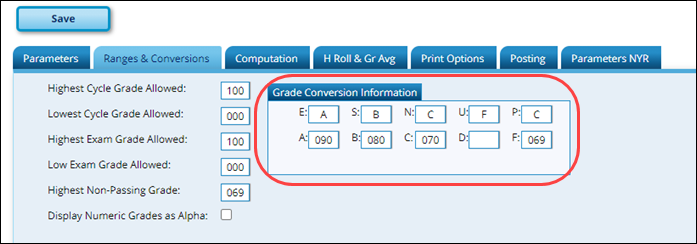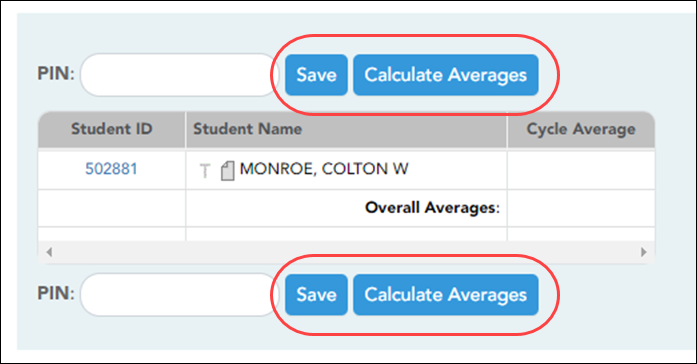ASCENDER TeacherPortal
Release Date: 10/26/20 TxEIS/ASCENDER Update: 3.5.0212 TeacherPortal Update: 4.0.6.16
Admin > Elementary Report Cards > Manage Elementary Skills-Based Report Cards
❏ Corrected an issue where teachers could not see the logo on the report card in the Print window.
Grades > Assignment Grades
❏ Updated the program to add a gray background for Excluded grades.
❏ Updated the program to properly convert E, S, N, or U to any order of A, B, C, or F based on the grade conversion table in Grade Reporting > Maintenance > Tables > Campus Control Options > Ranges & Conversions which corrected the system error that occurred when the teacher clicked Retrieve.
Previously, if you mapped N to F and U to C, an error displayed.
❏ Reintroduces the Shown Withdrawn option to the page.
❏ Updated the program so that when a grade is blank the Redo and Late fields on the Note pop-up screen are disabled.
Grades > Cycle Grades
❏ Corrected the program to properly retain updated citizenship grade values after entering the PIN and clicking Save. Previously, if a campus set default citizenship grades on the Grade Reporting > Maintenance > Tables > Campus Control Options > Posting tab and the teacher tried to update multiple citizenship grades to values other than the default value, the updated grades would default to the last grade entered.
Grades > Elementary Report Cards > Print Elementary Report Cards
❏ Corrected an issue in TeacherPortal and txGradebook where attendance was not displaying on the report card when printed.
Settings > Manage Categories
❏ Updated the program to properly convert E, S, N, or U to any order of A, B, C, or F based on the grade conversion table in Grade Reporting > Maintenance > Tables > Campus Control Options > Ranges & Conversions which corrected the system error that occurred when the teacher clicked Retrieve.
Previously, if you mapped N to F and U to C, an error displayed.
Settings > Manage Assignments
❏ Updated the program to prevent deleting assignments that are part of a group of courses that have grades entered.