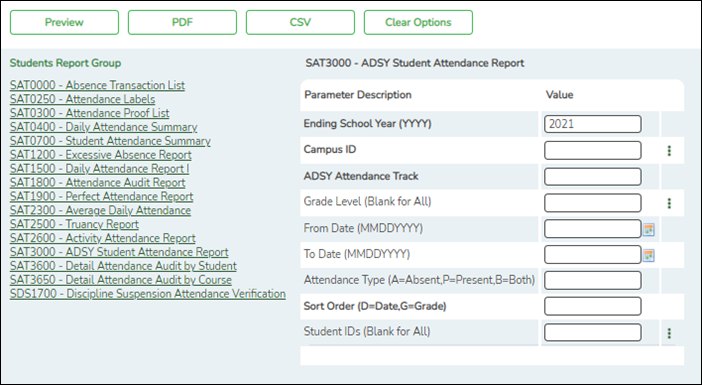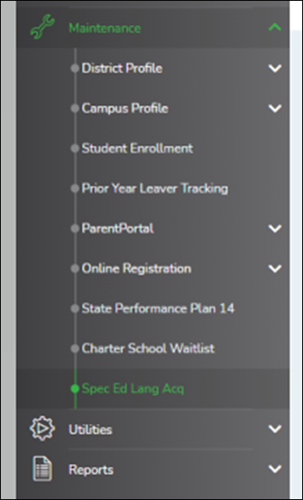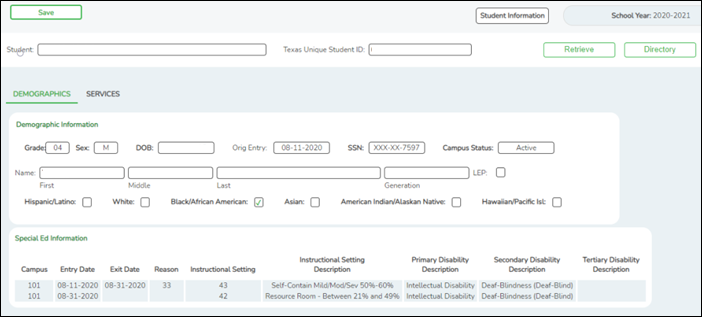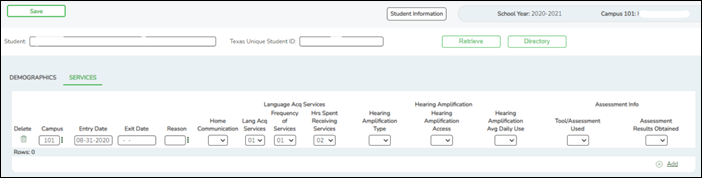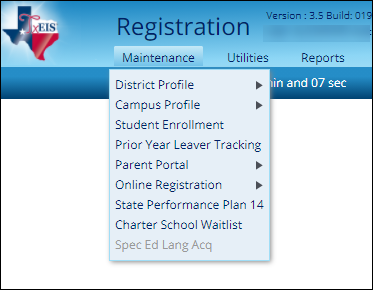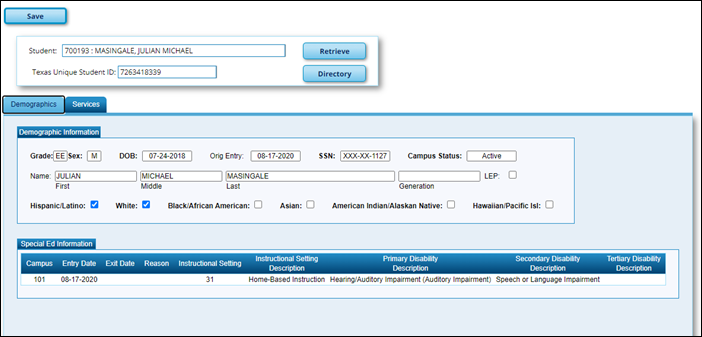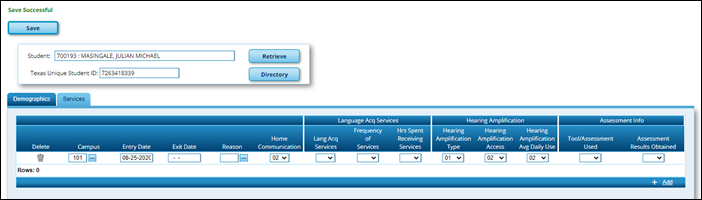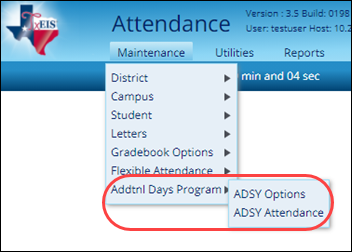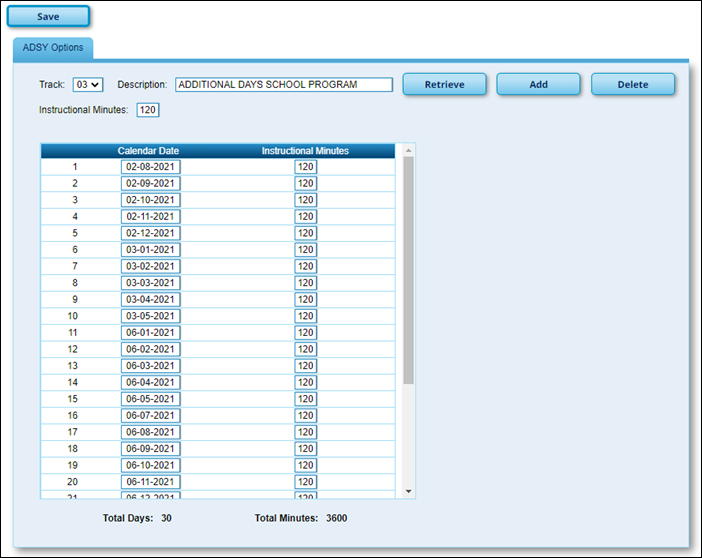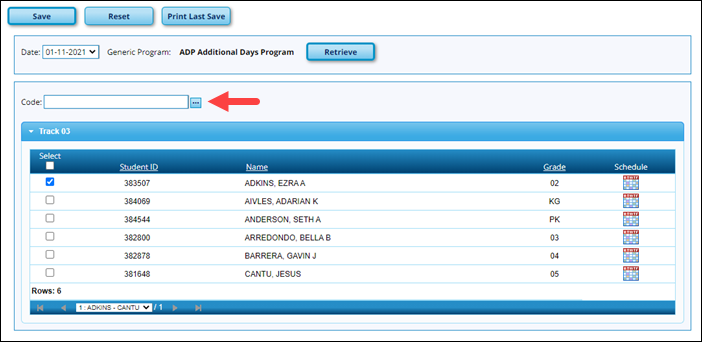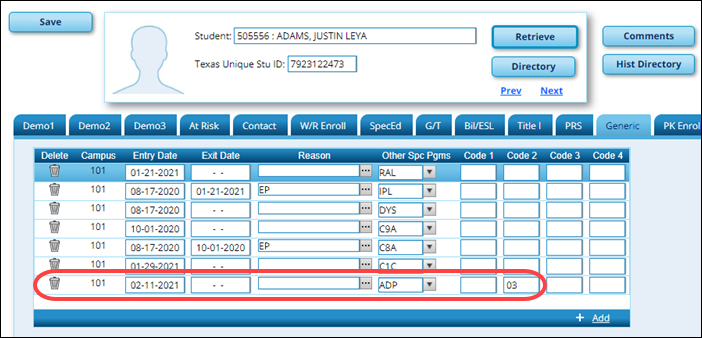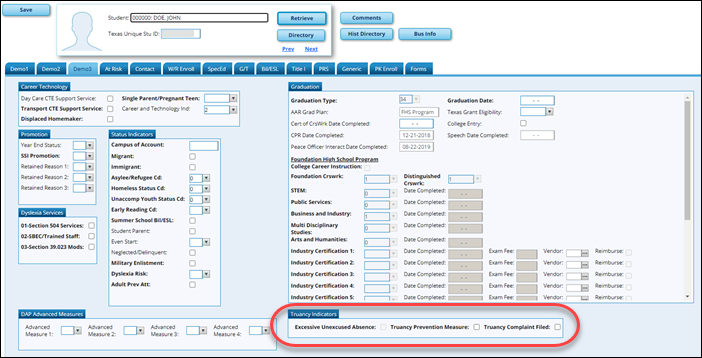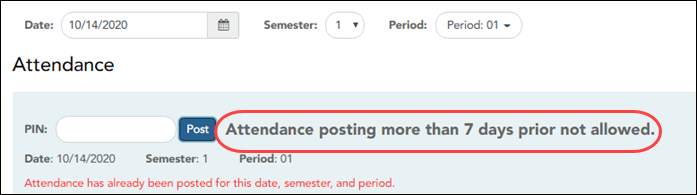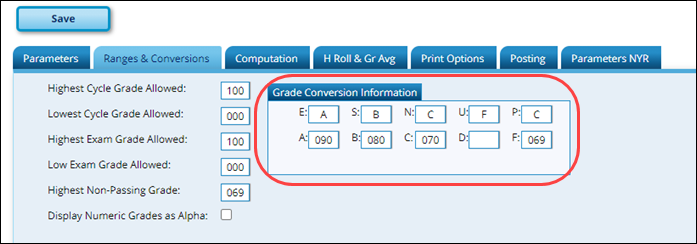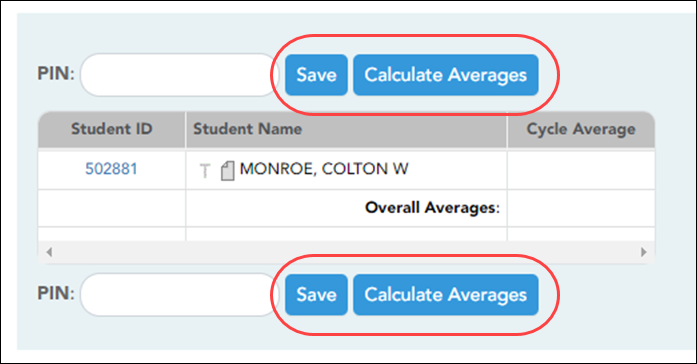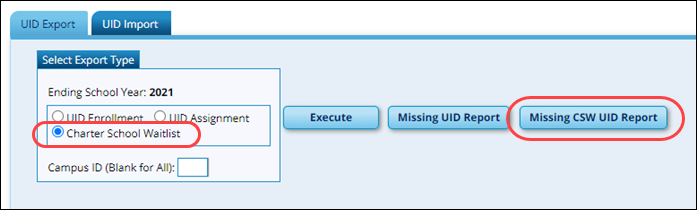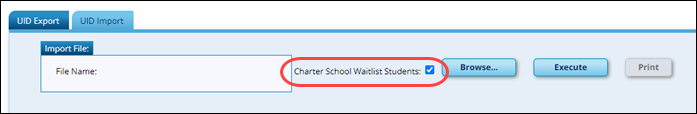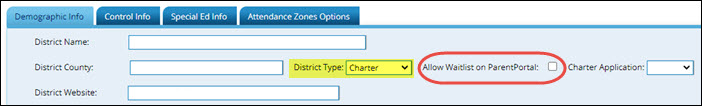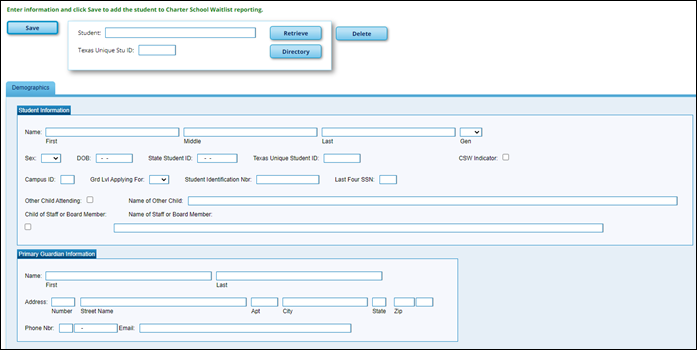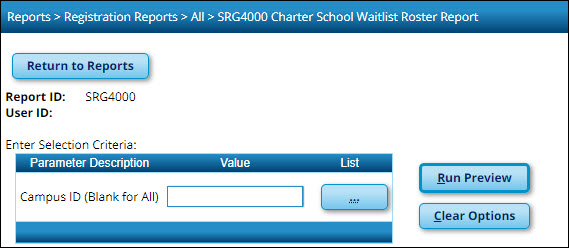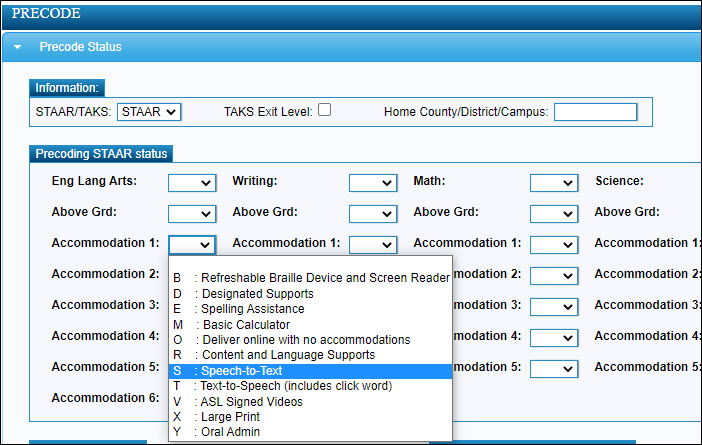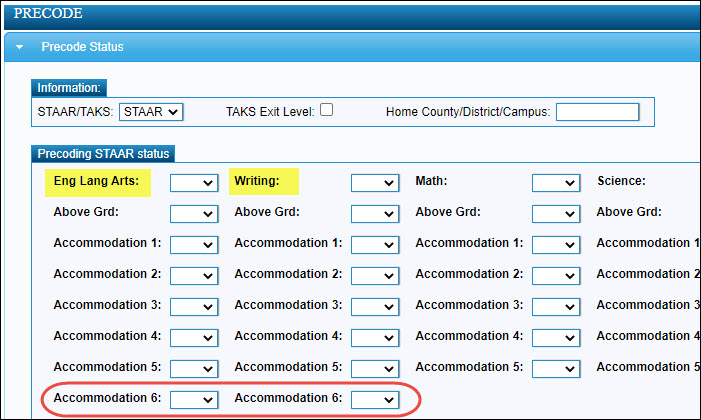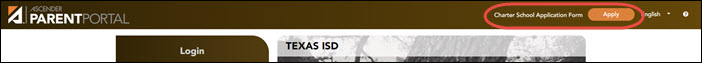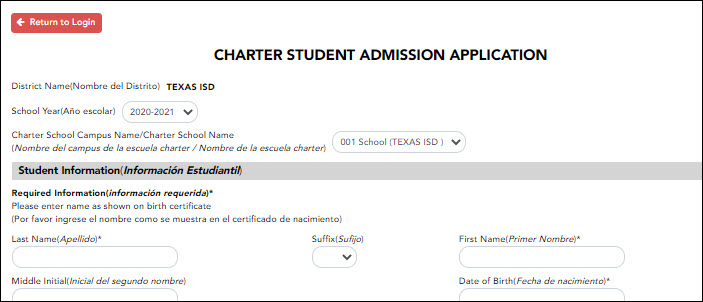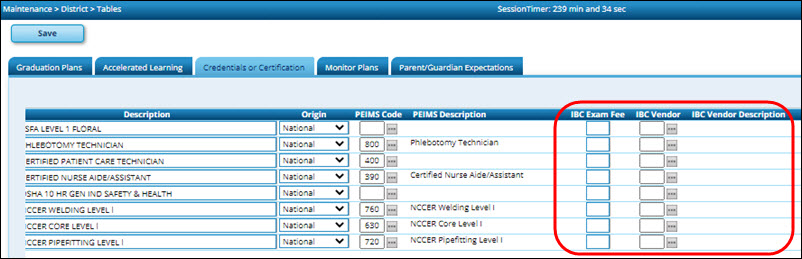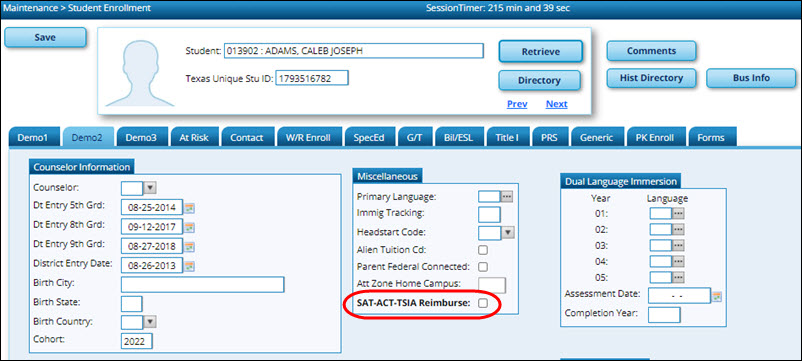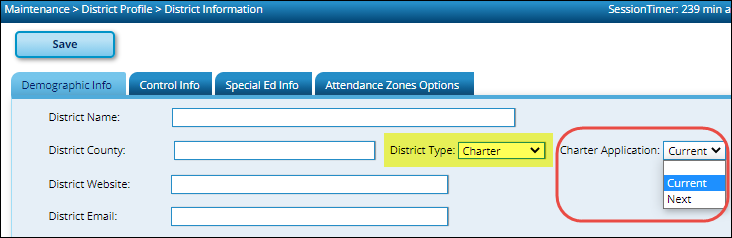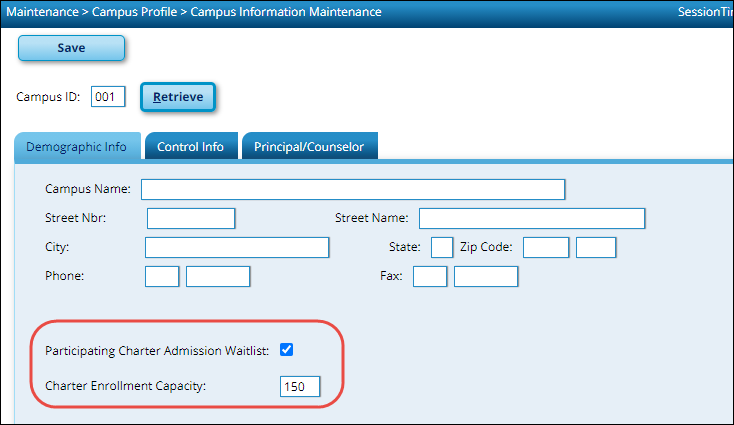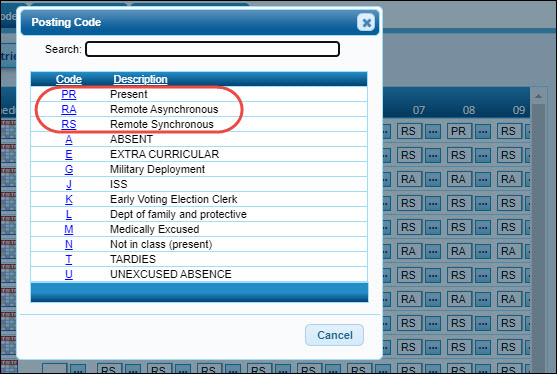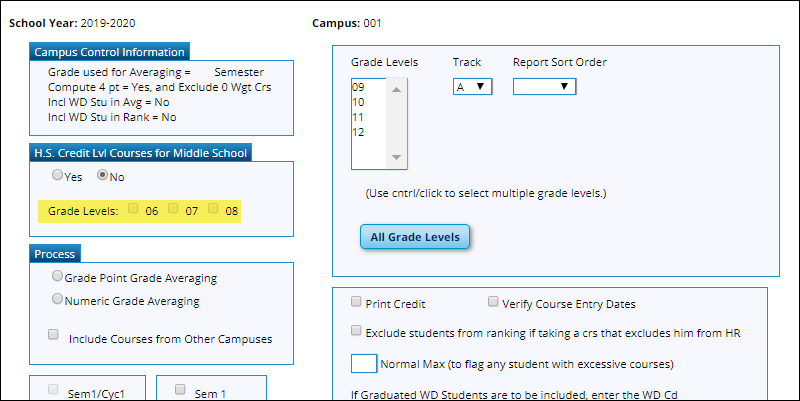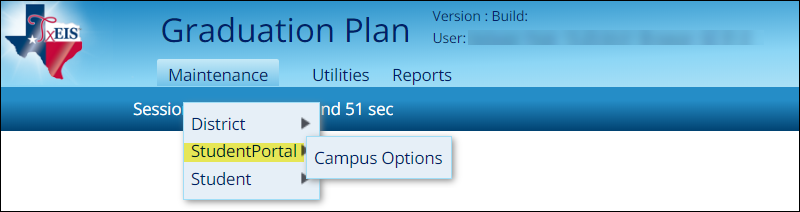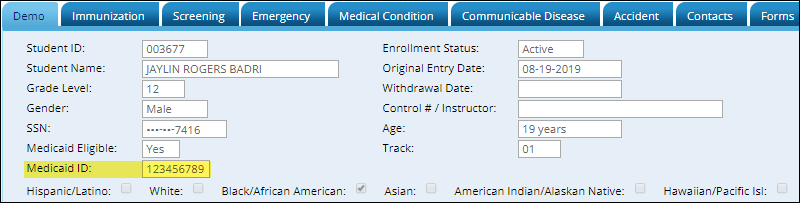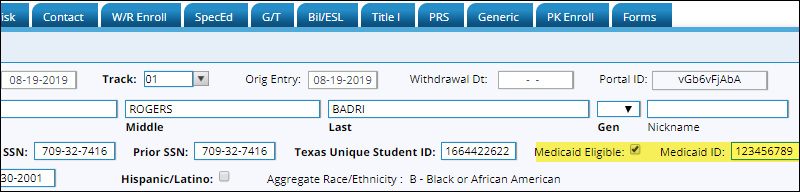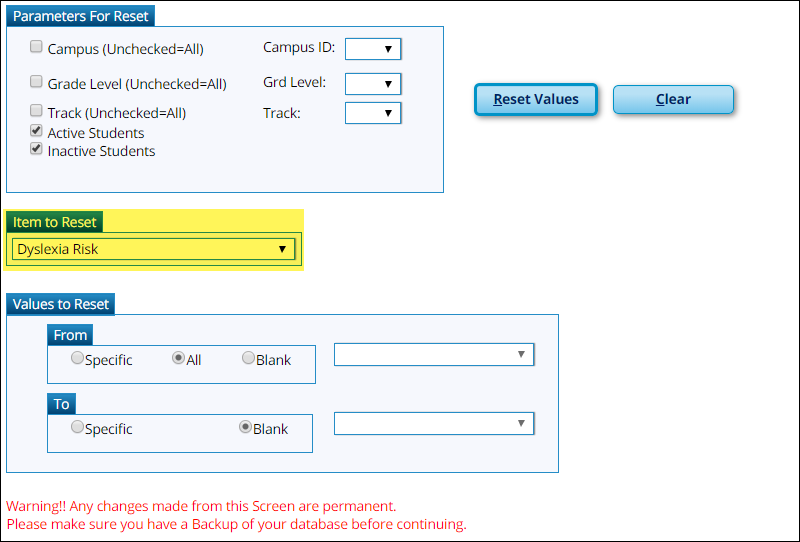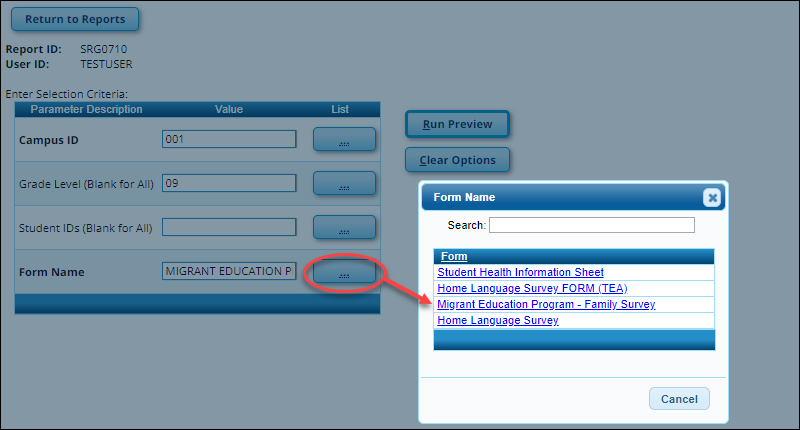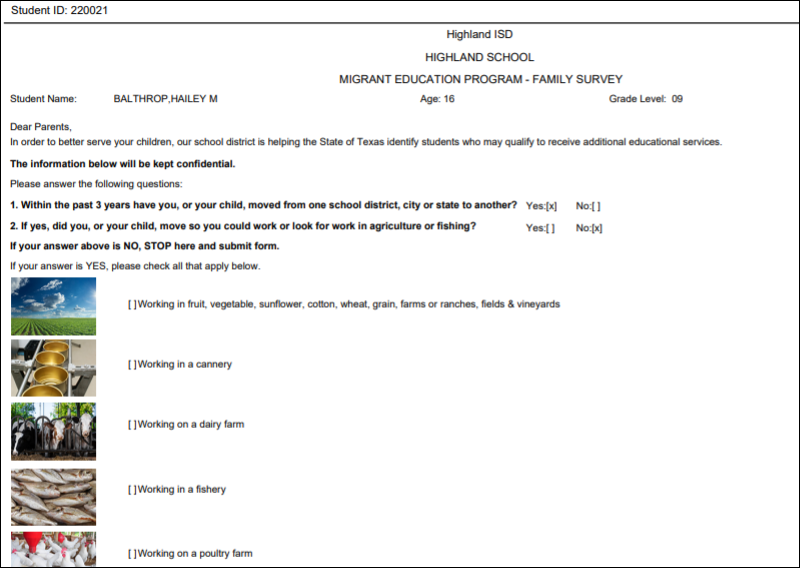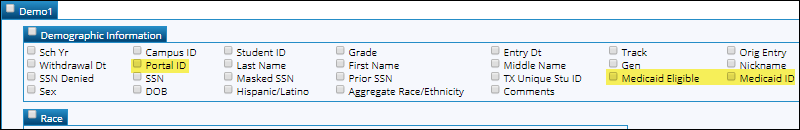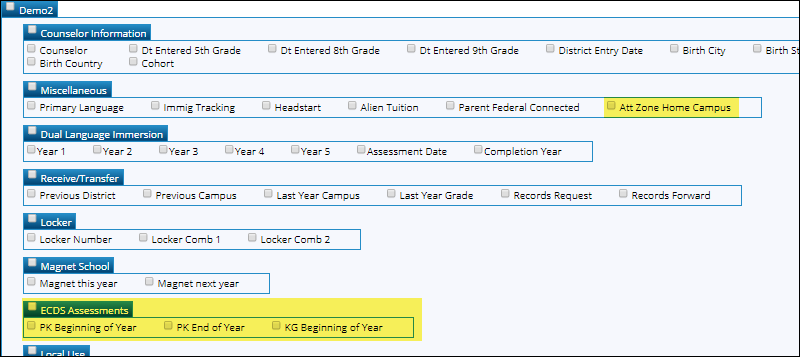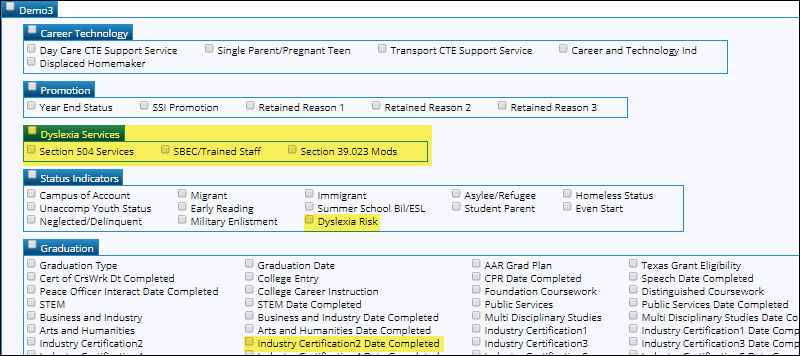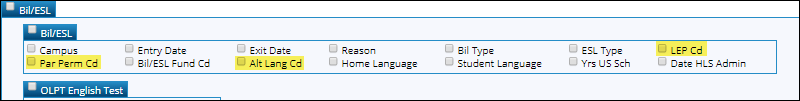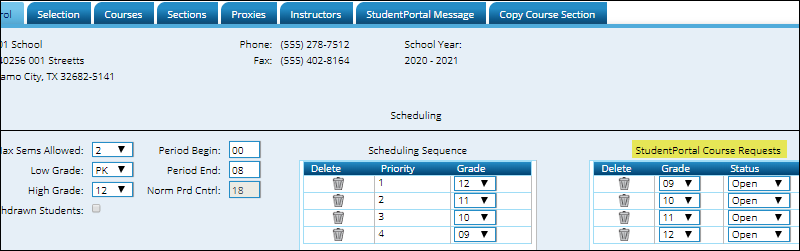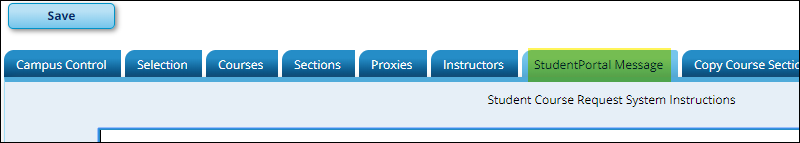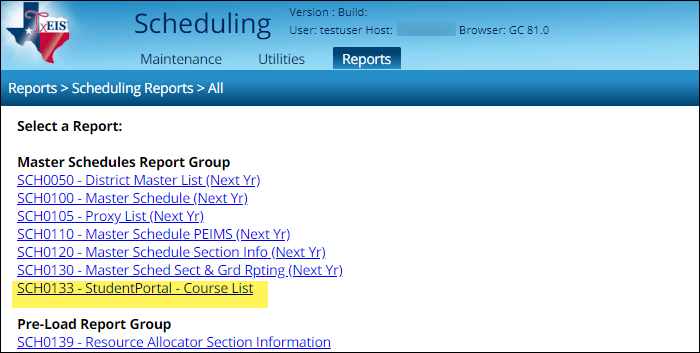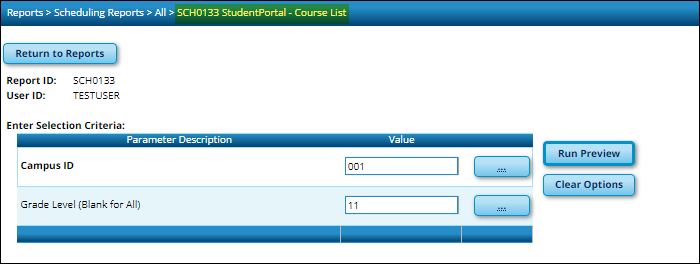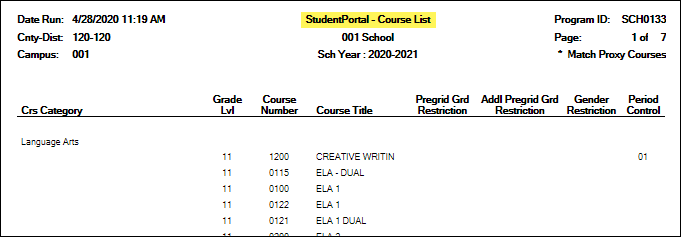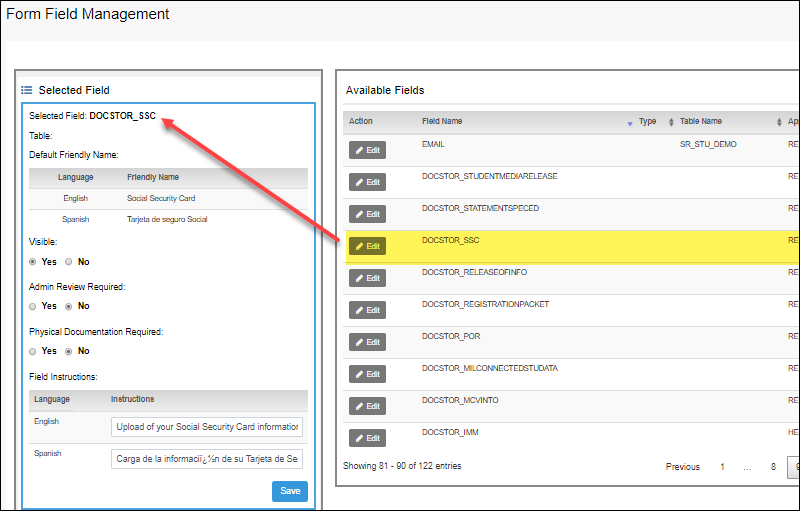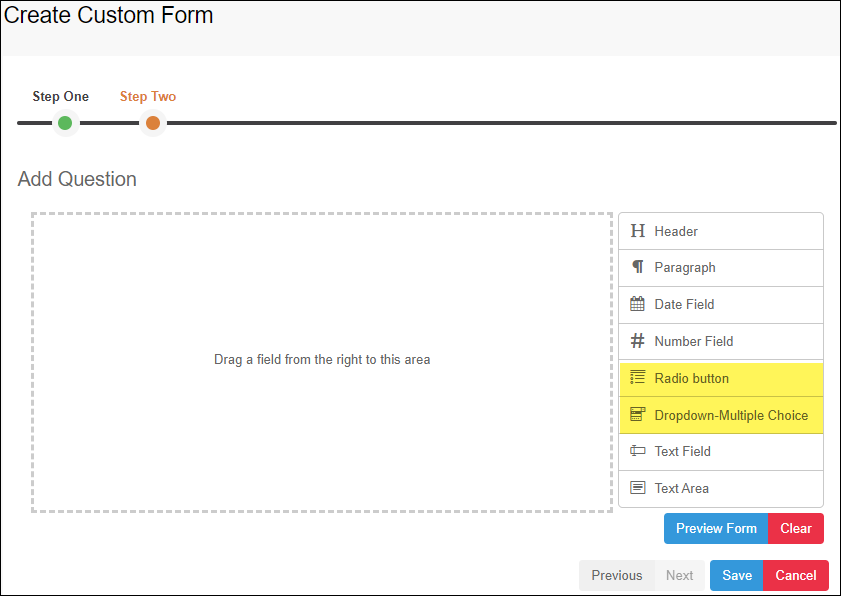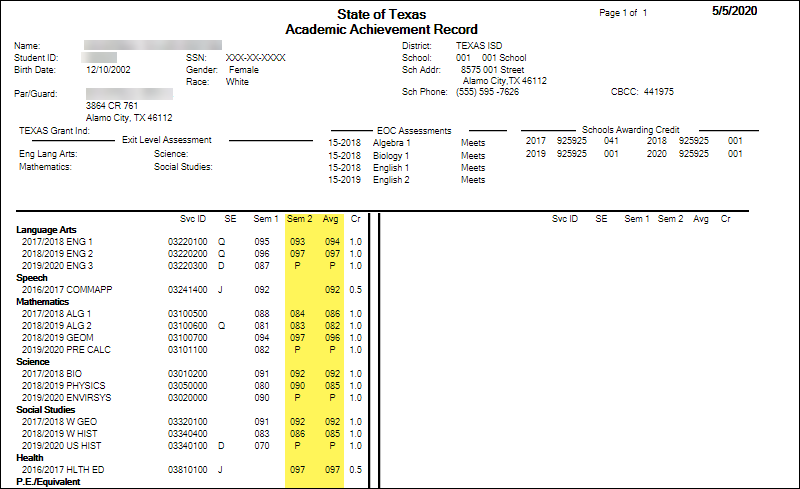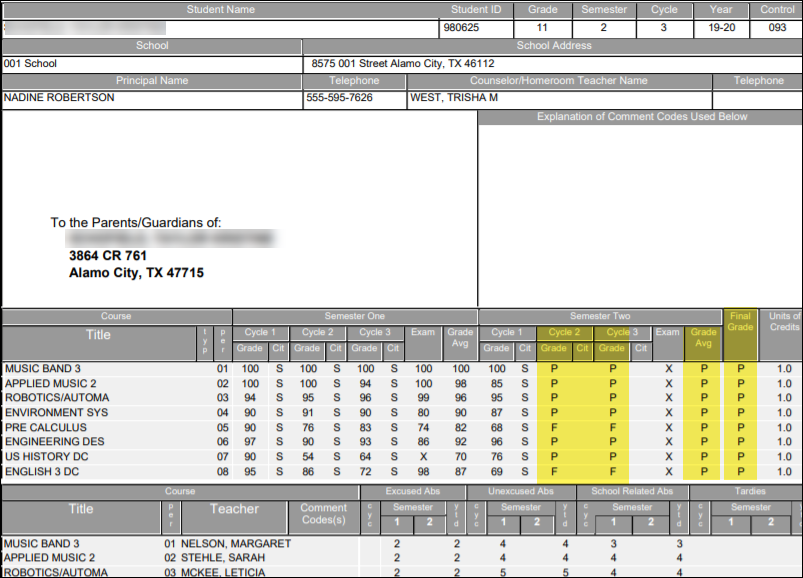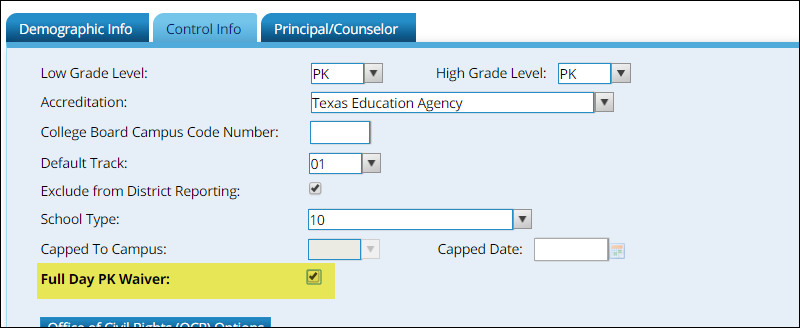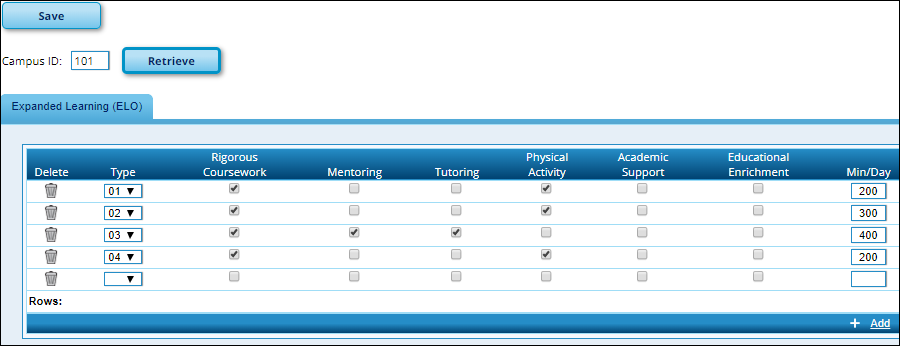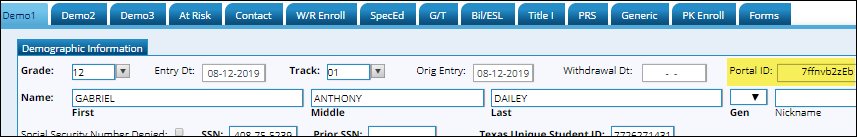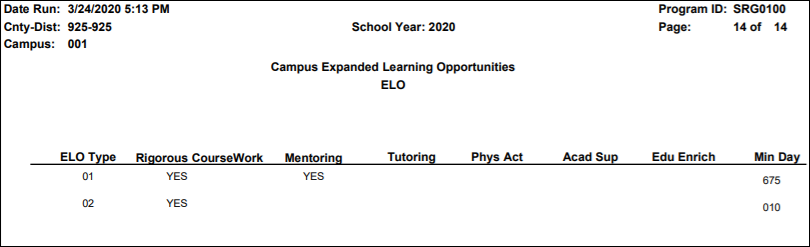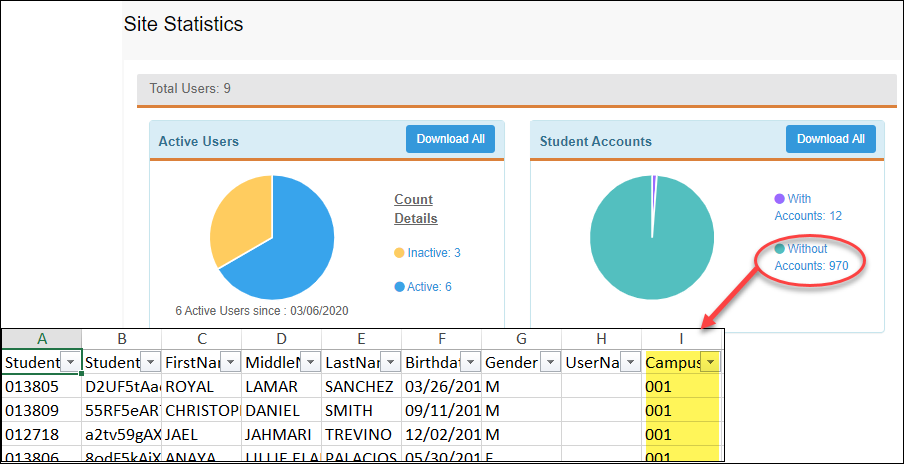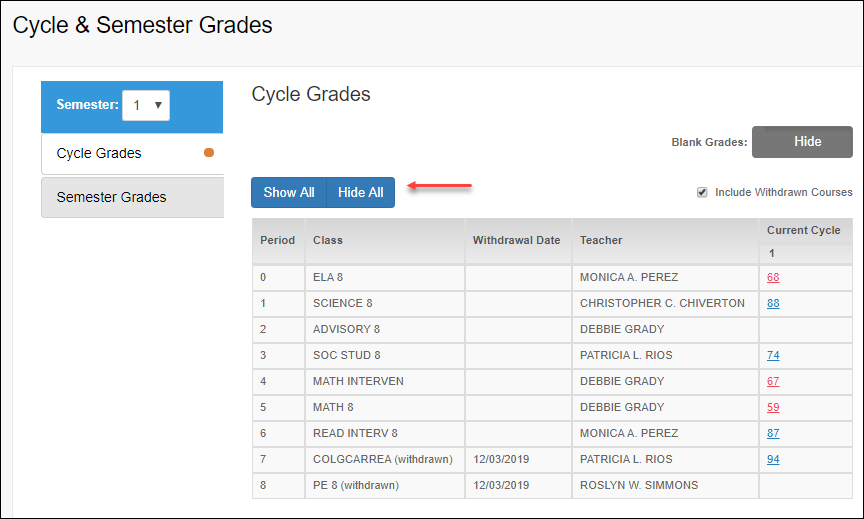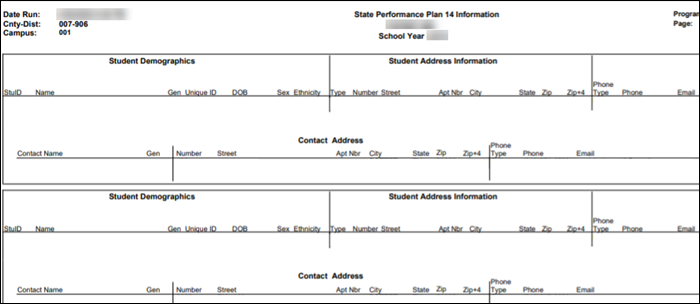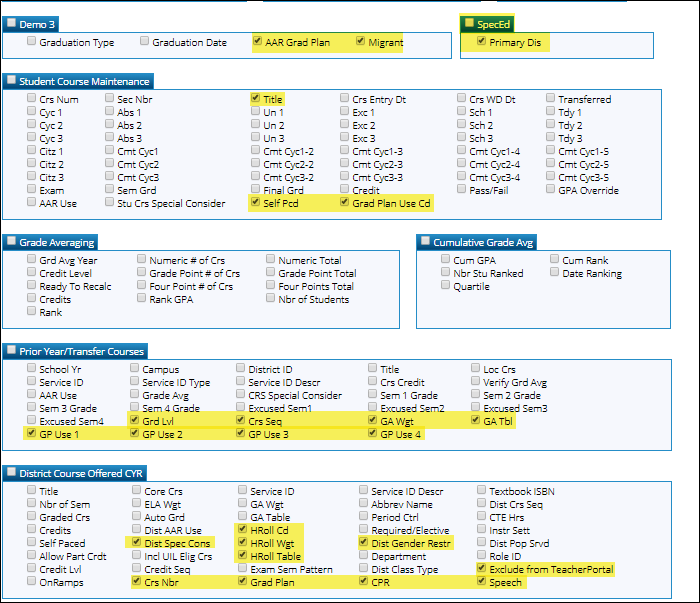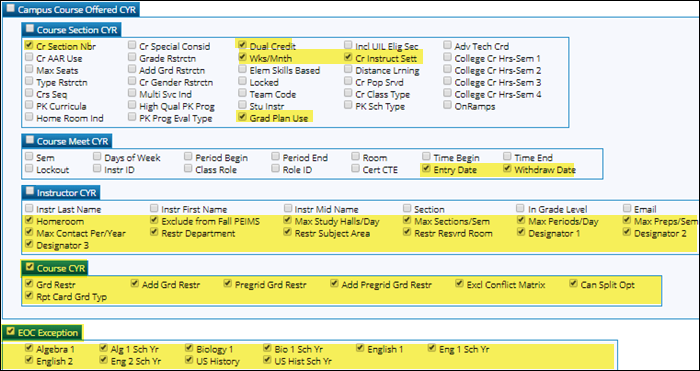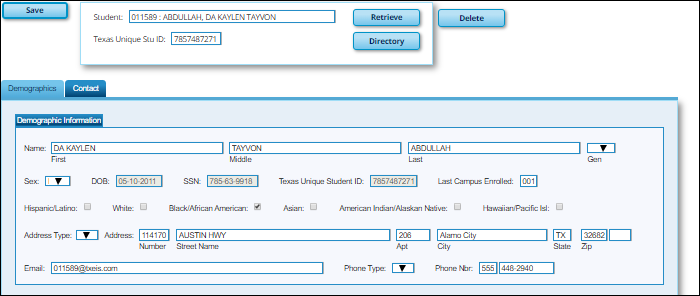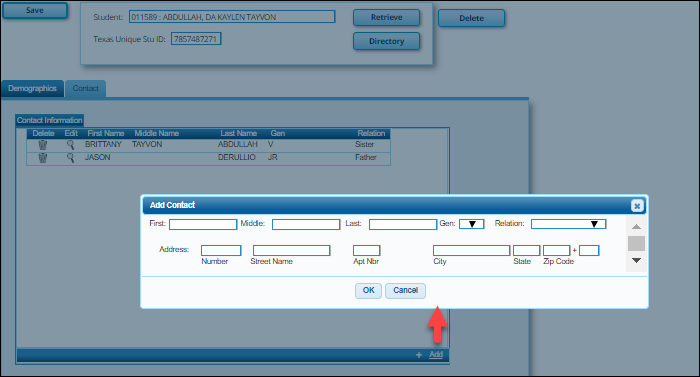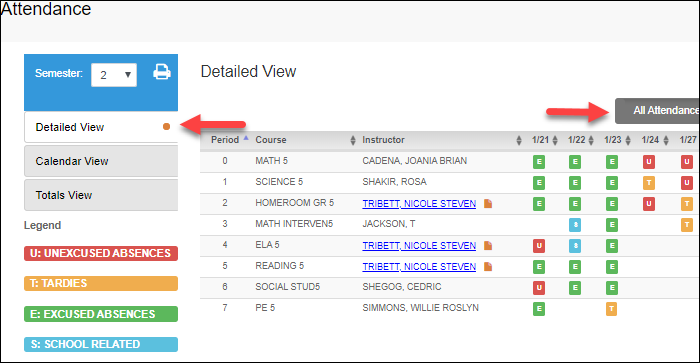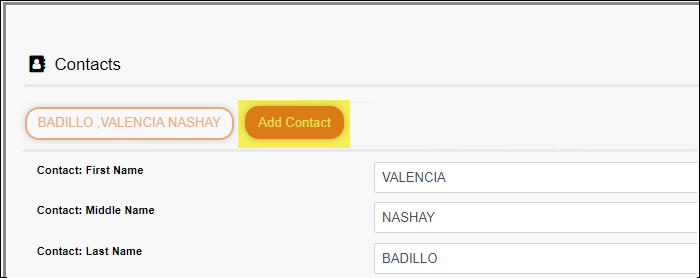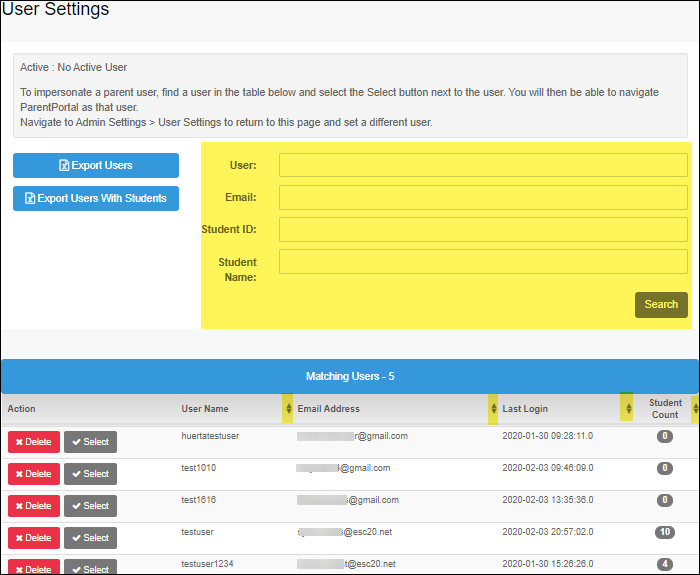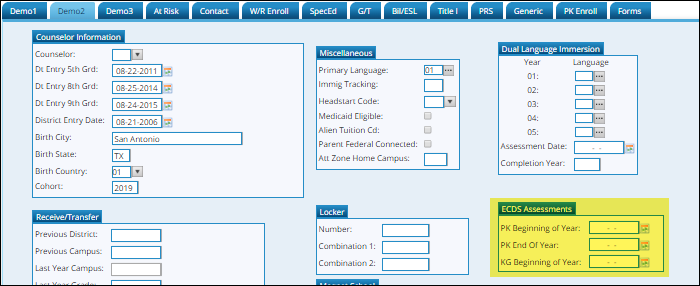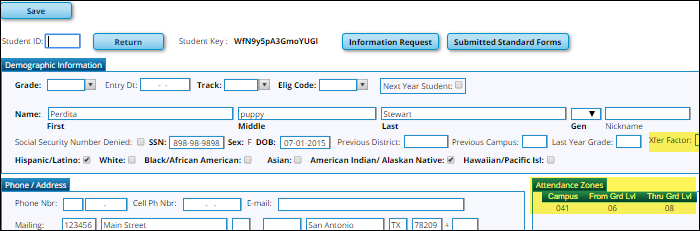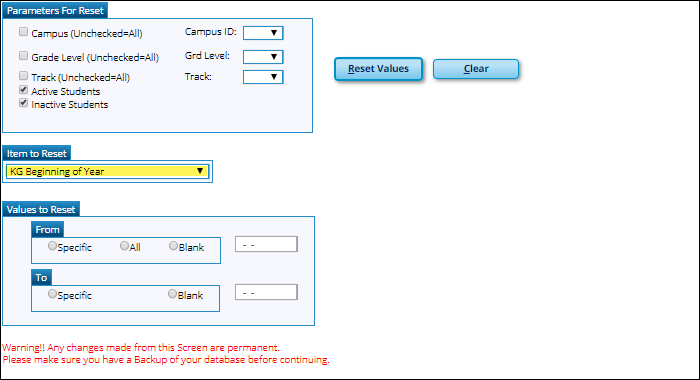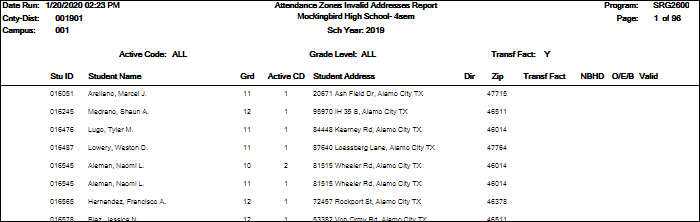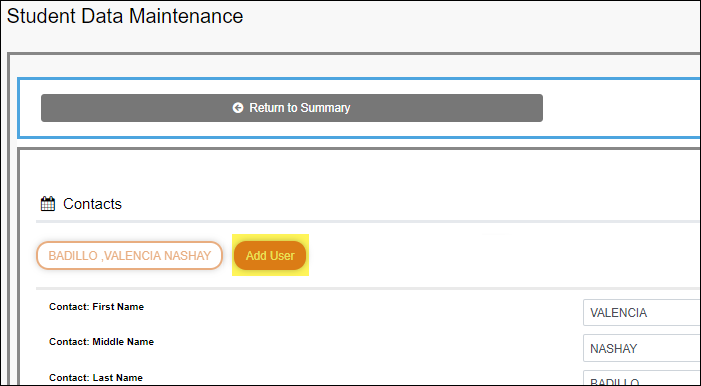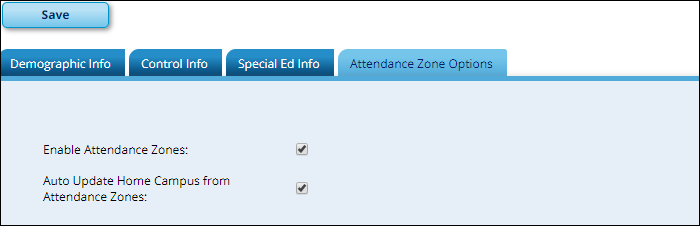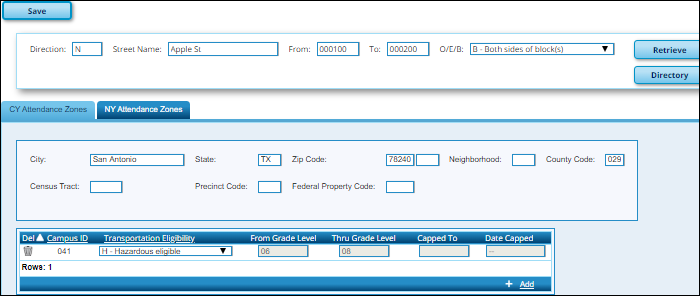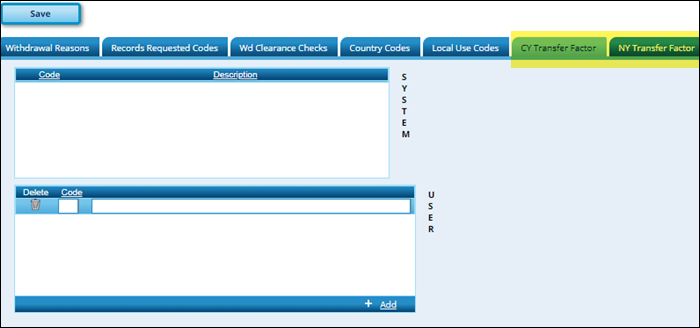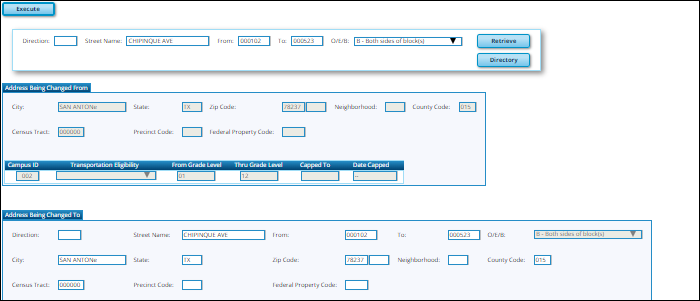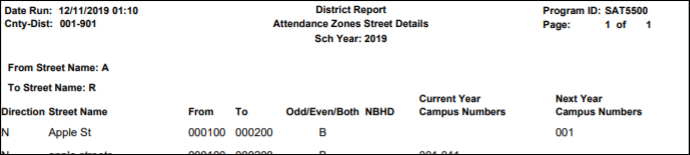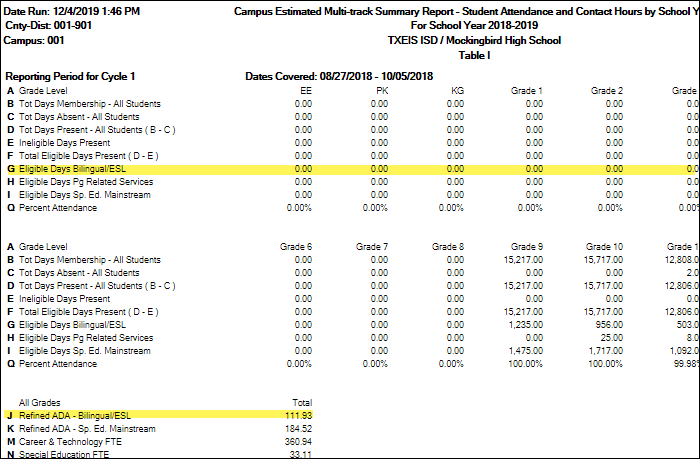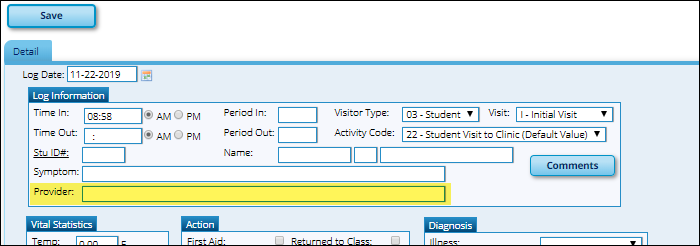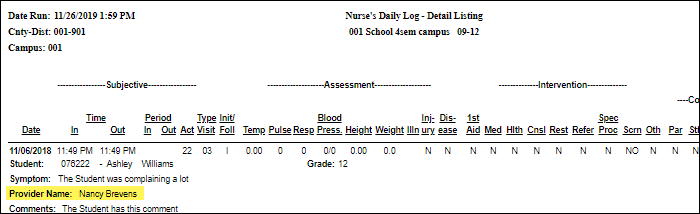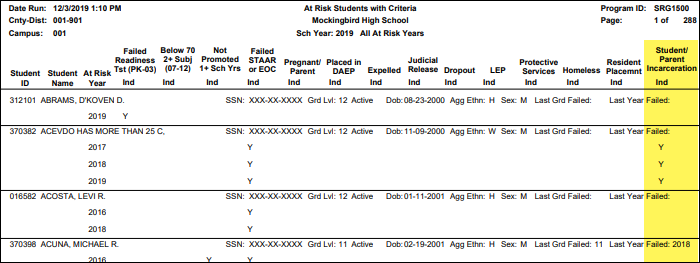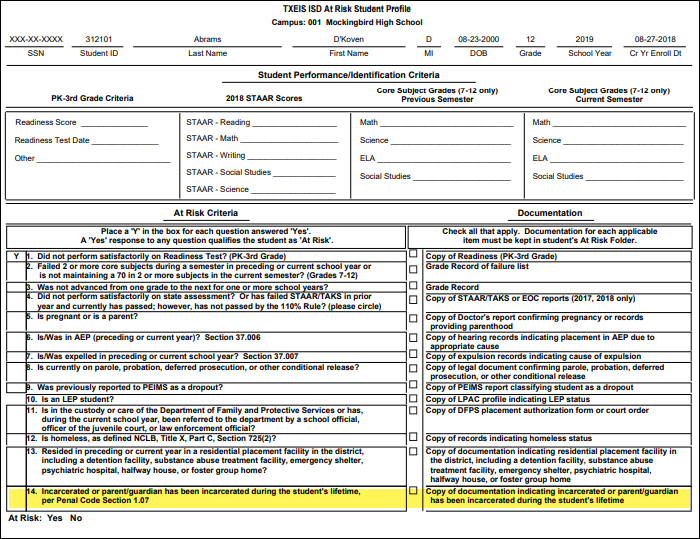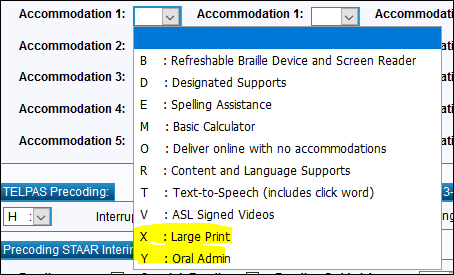ASCENDER/TxEIS Student Release Notes
ASCENDER Release 5.0 | TxEIS Release 3.5
Prior Release Notes for ASCENDER 5.0/TxEIS Student 3.5
ASCENDER
Release Date: 7/16/21 ASCENDER Update: 5.0.0219
❏ Added school year 2022 service IDs.
The new service IDs will display when you click the ellipsis in the Service ID field on the Scheduling > Maintenance > Master Schedule > District > Courses tab (databases on the 2021 school year) or the Grade Reporting > Maintenance > Master Schedule > District Schedule > Available tab (databases on the 2022 school year).
Attendance > Maintenance > Addtnl Days Program > ADSY Options
Attendance > Maintenance > Addtnl Days Program > ADSY Attendance
❏ Modified the program to allow users with historical data access to update prior year ADSY data including ADSY Options and ADSY Attendance. The user must have historical access.
Registration > Maintenance > Student Enrollment > Documents
❏ Added new document type, Leaver, to the Select Type drop-down menu in Document Options.
ASCENDER ParentPortal
Release Date: 7/16/21
ASCENDER Update: 5.0.0219 ASCENDER ParentPortal Update: 5.0.7.3
❏ Updated the ParentPortal application to comply with Web Content Accessibility Guidelines (WCAG) 2.0 AA accessibility standards.
❏ Corrected a configuration issue that was causing some clients to receive an error message when trying to upload and save documents during the Registration process.
ASCENDER
Release Date: 7/2/21 ASCENDER Update: 5.0.0218
Graduation Plan > Maintenance > Student > Individual Maintenance > PGP
❏ Modified the program to allow districts to select GED and HiSet options from the drop-down menu for students who meet the college readiness benchmarks on the state's approved high school equivalency (HSE) test and qualify for a TSI exemption.
Registration > Maintenance > District Profile > Annual Student Data Rollover
❏ Modified the program in order to clear values on Registration > Maintenance > Student Enrollment > Demo3 > Prior Yr Summer Bil/ESL to prepare for new school year records.
Registration > Maintenance > Student Enrollment > Demo 3
❏ Modified the program with the following:
- Added Prior Yr Summer School Bil/ESL to Status Indicators
- Updated the Dyslexia Services code from 01-Section 504 Services to 01-IEP/Sec 504 Svcs
Registration > Maintenance > Online Registration > Pending Updates > Details
❏ Modified the program to set Submitted By to EXTERNAL when records are imported using the third party registration interface.
Registration > Utilities > FitnessGram Export
❏ Modified the record layout so that when a report is executed, the .csv file correctly uploads to the current FitnessGram software.
Registration > Reports > Registration Reports > Program Report Group
❏ Modified the program to add the Pr Yr Smr Bil/ESL field to the SRG0650 - PK/Elem Student Special Program Listing report.
Test Scores > Utilities > Import Test Scores > EOC/STAAR Alternate 2 EOC Test
❏ Modified the program per new 2021 layouts to account for import file position changes for existing imported columns and import applicable new columns.
The following field was added:
- Test Form Version
Test Scores > Utilities > Import Test Scores > STAAR 3-8/STAAR Alternate 2 3-8 Test
❏ Modified the program per new 2021 layouts to account for import file position changes for existing imported columns and import applicable new columns.
The following field was added:
- Writing Test Form Version
Test Scores > Utilities > Import Test Scores > TELPAS/TELPAS Alternate Test
❏ Modified the program per new 2021 layouts to account for import file position changes for existing imported columns and import applicable new columns.
Test Scores > Reports > Test Scores
Test Scores > Reports > Create Test Scores
❏ Modified the program with the following:
Added these columns to the STS0800 report on Test Scores:
- Test Form Version
- Lexile Measure
- Quantile Measure
- Translated Materials
Added these checkboxes to the EOC section on Create Test Scores:
- Test Form Version
- Lexile Measure
- Quantile Measure
- Translated Materials
ASCENDER ParentPortal
Release Date: 7/2/21
ASCENDER Update: 5.0.0218 ASCENDER ParentPortal Update: 5.0.6.6
Admin Settings > Alert Settings > ParentPortal Settings
❏ Removed the following fields:
- Invalid Password Attempts field
- Lockout (in minutes) field
- Timeout (in minutes) field
The ParentPortal login now references the settings in District Administration > Options > Login.
Admin Settings > Alert Settings > ParentPortal Settings
❏ Modified the edit on the ParentPortal Default URL field to allow URLs with a dash (-).
ASCENDER TeacherPortal
Release Date: 7/2/21
ASCENDER Update: 5.0.0218 ASCENDER TeacherPortal Update: 5.0.8.10
TxEIS Update: 3.5.0245 TxEIS TeacherPortal Update: 4.1.0.3
Reports > Attendance Verification > Attendance Verification Report Selection
❏ Corrected an issue in the program when generating a report to ensure the correct records are displayed on the page.
ASCENDER
Release Date: 6/22/21 ASCENDER Update: 5.0.0217
Registration > Utilities > TREx Export
❏ Modified the program so clients are now able to create a TREx Export file for Transfer or Transcript without receiving an error message, TREx Export Error - No Student Records Found.
Registration > Utilities > TREx Export
❏ Modified the program to only use Code 6 for Substitute Assessment when Substitute Assessment is selected for an EOC test. Code 5 was removed for school year 2020-2021.
Registration > Utilities > TREx Export
❏ Corrected an issue when exporting Transcript to use the correct end tag </IBCEarned> with every XML name - “IBCEarned”.
TxEIS
Release Date: 6/22/21 TxEIS Update: 3.5.0244
Registration > Utilities > TREx Export
❏ Modified the program to only use Code 6 for Substitute Assessment when Substitute Assessment is selected for an EOC test. Code 5 was removed for school year 2020-2021.
Registration > Utilities > TREx Export
❏ Corrected an issue when exporting Transcript to use the correct end tag </IBCEarned> with every XML name - “IBCEarned”.
ASCENDER
Release Date: 6/16/21 ASCENDER Update: 5.0.0216
Attendance > Maintenance > Campus > Campus Calendar
❏ Corrected an issue in the program where a Begin Cycle Day is also a Missed School Waiver Day and was being considered a Membership Day.
Attendance > Reports > All
❏ Modified the program to include GRADE-LEVEL-CODE EE on attendance reports. Attendance data for Early Education students with an Average Daily Attendance (ADA) other than 0 are included and can be properly verified.
Registration > Maintenance > District Profile > Annual Student Data Rollover
❏ Updated the program database to enable Annual Student Data Rollover (ASDR).
Registration > Reports > Registration Reports > SRG1900 - Local Program Enrollment Count
❏ Modified the program with the following:
- Renamed SRG1900 - Generic Programs Enrollment Count to SRG1900 - Local Program Enrollment Count on Registration > Reports > Registration Reports > All and Program
- Renamed the breadcrumb from SRG1900 Generic Programs Enrollment Count to SRG1900 Local Program Enrollment Count
- Renamed the parameter from Generic Special Program Code to Local Program Code
- Renamed the Generic Special Program Codes code lookup window to Local Program Codes
Registration > Reports > Registration Reports > SRG5000 - Special Education Language Acquisition (SELA) Roster Report
❏ Modified the program to create the SRG5000 - Special Education Language Acquisition (SELA) Roster Report and add it to the Student Report Group reports within the Registration application. At this time TCC recommends selecting “Y” for Page Break on Grade Level parameter. Enhancements will be made to this report in a 2022 school year software update.
TxEIS
Release Date: 6/16/21 TxEIS Update: 3.5.0243
Attendance > Maintenance > Campus > Campus Calendar
❏ Corrected an issue in the program where a Begin Cycle Day is also a Missed School Waiver Day and was being considered a Membership Day.
Registration > Maintenance > District Profile > Annual Student Data Rollover
❏ Updated the program database to enable Annual Student Data Rollover (ASDR).
Registration > Reports > Registration Reports > SRG5000 - Special Education Language Acquisition (SELA) Roster Report
❏ Modified the program to create the SRG5000 - Special Education Language Acquisition (SELA) Roster Report and add it to the Student Report Group reports within the Registration application. At this time TCC recommends selecting “Y” for Page Break on Grade Level parameter. Enhancements will be made to this report in a 2022 school year software update.
ASCENDER
Release Date: 6/04/21 ASCENDER Update: 5.0.0214
Homepage
❏ Corrected the ascendertx.com link that displays when users do not have access to an application. Previously, clicking the link resulted in an error.
Attendance > Maintenance > Student > Student Posting
❏ Modified the program with the following:
- Renamed the By Generic Program tab to By Local Program
- Renamed the Generic Program field to Local Program
- Renamed the pop-up window from Generic Programs to Local Programs
- Modified the error message from By Generic Program to By Local Program
❏ Modified the program to reinstate the Change Application function when on a linked Student Maintenance page to display under Attendance in the drop-down list:
- – Student Posting under Attendance
- – Student Inquiry for linked Student Maintenance pages
Attendance > Maintenance > Addtnl Days Program > ADSY Attendance
❏ Modified the program to rename Generic Program to Local Program.
Attendance > Reports > Attendance Reports > Audit > SAT0900C - Campus/District Summary Report (COVID)
❏ Modified the program to only display line U (Percent Attendance) when All is selected for the Instructional Method.
Attendance > Reports > Attendance Reports > Student > SAT2300 - Average Daily Attendance
❏ Modified the program with the following:
- Renamed the Generic Program Code parameter to Local Program Code
- Renamed the pop-up window from Generic Special Program Codes to Local Program Codes
- Renamed Generic Program to Local Program in the report header
- Renamed Generic Program to Local Program in the Audit report.
Discipline > Reports > Discipline
❏ Modified the program to add Element 1656, Inconsistent Code Of Conduct Ind Cd for SY2020-2021. It was added to the following Discipline Reports:
- SDS0100 - Discipline - Detailed Incident Report
- SDS1300 - Discipline Audit Report (PEIMS Edits)
This information can be gathered for a report by selecting the Inc checkbox in the Action section of Incident Information on Reports > Create Discipline Report.
Grade Reporting > Maintenance > TeacherPortal Options > Campus
❏ Corrected an issue in the program when a client accesses the page and is immediately directed to the bottom of the page.
This page should always load to the top of the page whenever it accessed or when an action is Saved.
Graduation Plan > Maintenance > Student > Individual Maintenance
Graduation Plan > Reports > Graduation Plan Reports
❏ Modified the Personal Graduation Plan from PGP and Graduation Plan Report SGP1000 to use the grade level from Grade Reporting > Maintenance > Student > Individual Maint > Prior Yr Transfer if available when the student was not enrolled in the district for at least one day for that school year.
Grade Reporting > Maintenance > Master Schedule > Campus Schedule
❏ Modified the program to add the ADSY checkbox on the Section and Copy Course Section tabs which will indicate the ADSY option for the selected instructor.
Additionally, the following validations for the ADSY Indicator were added:
- When ADSY is checked and the Role ID is 047 or 087, the user can save changes.
- When selecting a Role ID other than 047 and 087, the user will not be able to save changes and will receive an error message.
Registration > Maintenance > District Profile > Annual Student Data Rollover
❏ Modified the program to rename the sub-menu Move to Grade Reporting to Annual Student Data Rollover.
Registration > Maintenance > District Profile > Annual Student Data Rollover
❏ Modified the program with the following:
- Rename Perform MTGR to Perform Rollover
- Rename the District Move Options tab to District ASDR Options
❏ Modified the program with the following:
- Rename the Campus Move Options tab to Campus ASDR Options
Registration > Maintenance > District Profile > Annual Student Data Rollover > Special Program Options
❏ Modified the program to rename Perform MTGR to Perform Rollover.
Registration > Maintenance > District Profile > Local Program Codes
❏ Modified the program to rename the sub-menu from Generic Ent/Wd Program Codes to Local Program Codes.
Registration > Maintenance > District Profile > Local Program Codes
❏ Modified the program with the following when Print Local Programs by Campus is selected:
- Rename report from Campus Generic Entry/Withdraw Next Year Status to Campus Local Program Rollover Status
- Rename report column headings from MTGR Nest Year to ASDR Next Year.
Registration > Maintenance > Campus Profile > Campus Local Program Codes
❏ Modified the program to rename the sub-menu from Campus Generic Ent/Wd Program Codes to Campus Local Program Codes.
Registration > Maintenance > Student Enrollment
❏ Modified the Generic Type search criteria button in the Student Directory from Generic Type to Local Program.
❏ Modified the program with the following:
- Renamed the Generic tab to Local Programs
- Renamed the Other Spc Pgms column to Local Program
❏ Corrected an issue on Forms when viewing details on the Student Health Information Sheet where the Gender value does not appear even though it was entered in at registration.
Registration > Maintenance > State Performance Plan 14
❏ Corrected an issue in the program where the SHOW/HIDE feature was not re-opening and the Alert message was not given when a record was saved.
Registration > Utilities > Reset Values
❏ Modified the program with the following:
- In the Items to Reset drop-down, renamed Generic Program to Local Program
- Renamed the group box heading from Adding Generic Program to Adding Local Program
- Under From, renamed All (No Generic Pgm) to All (No Local Pgm)
- In the From drop-down, renamed No Generic Program to No Local Program
- Under To, renamed Generic Program Code to Local Program Code
Registration > Reports > Registration Reports > SRG1200 Student Status Changes by Program
❏ Modified the Parameter Description from Print Generic Records (Y,N) to Print Local Programs (Y,N)
Additionally, when the Print Local Programs (Y,N) parameter is set to Y, the following fields on the report have been renamed:
- Generic Records to Local Programs
- Other Spec Pgm column heading to Local Program
Registration > Reports > Registration Reports > SRG1900 - Local Program Enrollment Count
❏ Modified the program with the following:
- Renamed SRG1900 - Generic Programs Enrollment Count to SRG1900 - Local Program Enrollment Count on Registration > Reports > Registration Reports > All and Program
- Renamed the breadcrumb from SRG1900 Generic Programs Enrollment Count to SRG1900 Local Program Enrollment Count
- Renamed the parameter from Generic Special Program Code to Local Program Code
- Renamed the Generic Special Program Codes code lookup window to Local Program Codes
Registration > Reports > Registration Reports > SRG4000 - Charter School Waitlist Roster Report
❏ Corrected the way the program calculates the number of Charter Students Enrolled in SRG4000 - Charter School Waitlist Report. This calculation includes all ADA Eligibility codes.
❏ Modified the program to add the following Parameter Descriptions:
- Grade Level (Blank for All)
- Current or Next Year Students (C=Current,N=Next Year)
Registration > Reports > Create Registration Reports
❏ Modified the program to rename the Group Box heading from Generic to Local Program.
Scheduling > Maintenance > Master Schedule > Campus > Sections
❏ Modified the program to add an Additional Days School Year ADSY program indicator. The ADSY indicator will indicate if the course section and staff associated with that course section will be reported in Extended School Year Submission.
Security Administration > Manage Roles > Create/Edit Role
❏ Modified the program to rename the following Attendance role:
- By Generic Program (read-only) becomes By Local Program (read-only)
Security Administration > Manage Roles > Create/Edit Role
❏ Modified the program to rename the roles for Registration > Maintenance > District Profile > Annual Student Data Rollover as follows:
Move to Grade Reporting (read-only)
- Campus MTGR Options (read-only)
- District MTGR Options (read-only)
TO
Annual Student Data Rollover(read-only)
- Campus ASDR Options (read-only)
- District ASDR Options (read-only)
Security Administration > Manage Roles > Create/Edit Role
❏ Modified the program to rename the following Registration roles:
- Campus Generic Ent/Wd Program Codes (read-only) becomes Campus Local Program Codes (read-only)
- Generic Ent/Wd Program Codes (read-only) becomes Local Program Codes (read-only)
- Generic (read-only) becomes Local Programs (read-only)
Test Scores > Reports > Test Scores
❏ Modified the program to rename the Generic Program (Blank for None) parameter to Local Program (Blank for None).
TxEIS
Release Date: 6/04/21 TxEIS Update: 3.5.0242
Attendance > Reports > Attendance Reports > Audit > SAT0900C - Campus/District Summary Report (COVID)
❏ Modified the program to only display line U (Percent Attendance) when All is selected for the Instructional Method.
Discipline > Reports > Discipline
❏ Modified the program to add Element 1656, Inconsistent Code Of Conduct Ind Cd for SY2020-2021. It was added to the following Discipline Reports:
- SDS0100 - Discipline - Detailed Incident Report
- SDS1300 - Discipline Audit Report (PEIMS Edits)
This information can be gathered for a report by selecting the Inc checkbox in the Action section of Incident Information on Reports > Create Discipline Report.
Graduation Plan > Maintenance > Student > Individual Maintenance
Graduation Plan > Reports > Graduation Plan Reports
❏ Modified the Personal Graduation Plan from PGP and Graduation Plan Report SGP1000 to use the grade level from Grade Reporting > Maintenance > Student > Individual Maint > Prior Yr Transfer if available when the student was not enrolled in the district for at least one day for that school year.
Grade Reporting > Maintenance > Master Schedule > Campus Schedule
❏ Modified the program to add the ADSY checkbox on the Section and Copy Course Section tabs which will indicate the ADSY option for the selected instructor.
Additionally, the following validations for the ADSY Indicator were added:
- When ADSY is checked and the Role ID is 047 or 087, the user can save changes.
- When selecting a Role ID other than 047 and 087, the user will not be able to save changes and will receive an error message.
Scheduling > Maintenance > Master Schedule > Campus > Sections
❏ Modified the program to add an Additional Days School Year ADSY program indicator. The ADSY indicator will indicate if the course section and staff associated with that course section will be reported in Extended School Year Submission.
ASCENDER ParentPortal
Release Date: 6/04/21
ASCENDER Update: 5.0.0214 ASCENDER ParentPortal Update: 5.0.5.4
TxEIS Update: 3.5.0242 TxEIS ParentPortal Update: 4.3.5.3
ParentPortal Login > Charter School Application Form
❏ Modified the program with the following:
- Rearranged the Voluntary Information section on the Charter School Application Form
- Updated the field from Last four (4) digits of Social Security Number to Social Security Number (SSN)
- Add the following disclaimer: *Providing a SSN is voluntary and used to match a student's Unique ID through the Texas Student Data System. If you do not wish to supply the SSN, please supply the SIN. If no SIN exists, one will be generated.
Grades > Cycle & Semester Grades
❏ Modified the way the program will print grades when using the browser Print option or Ctrl + P. Grades will print in a spreadsheet pattern as they appear on the application screen rather than in list format.
Form Management > Form Field Management > New Student Enrollment
❏ Corrected an issue in the program where information entered and saved in Field Instructions does not display on Form Creator > Edit Form.
ASCENDER
Release Date: 5/28/21 ASCENDER Update: 5.0.0213
Attendance > Reports > Attendance Reports > Students > SAT3650 - Detail Attendance Audit by Course
❏ Corrected an issue in the program where students are listed on the report by period with no course number associated. It displays periods 1-8 then displays some, but not all, course numbers with student absences.
The report should generate for the specified date range, sorted by course number. The list includes period, absence code, course number, user ID, and posting date/time associated with the absence date.
Graduation Plan > Maintenance > Student > Individual Maintenance > PGP
❏ Modified the program to allow students who have TSIA or TSIA2 Scores on Test Scores > Maintenance > Individual Maintenance to use those scores in the College Readiness section on the PGP tab.
TxEIS
Release Date: 5/28/21 TxEIS Update: 3.5.0241
Attendance > Reports > Attendance Reports > Students > SAT3650 - Detail Attendance Audit by Course
❏ Corrected an issue in the program where students are listed on the report by period with no course number associated. It displays periods 1-8 then displays some, but not all, course numbers with student absences.
The report should generate for the specified date range, sorted by course number. The list includes period, absence code, course number, user ID, and posting date/time associated with the absence date.
Graduation Plan > Maintenance > Student > Individual Maintenance > PGP
❏ Modified the program to allow students who have TSIA or TSIA2 Scores on Test Scores > Maintenance > Individual Maintenance to use those scores in the College Readiness section on the PGP tab.
ASCENDER TeacherPortal
Release Date: 5/28/21
ASCENDER Update: 5.0.0213 ASCENDER TeacherPortal Update: 5.0.8.6
TxEIS Update: 3.5.0241 TxEIS TeacherPortal Update: 4.0.26.5
Grades > Elementary Report Cards > Print Elementary Report Cards
❏ Corrected an issue in the program where Year End Status codes for Kindergarten students have been set to Promoted Next Grade (01) and the Print Promoted/Retained Message on Final Report Card checkbox has been selected on Admin - Set Up Elementary Skills-Based Report Cards - Step 1, but the “Promoted” message is not showing on the Kindergarten report cards.
Grades > Assignment Grades
❏ Corrected an issue in the program where students with an apostrophe in their name are displaying at the top of the list when sorting.
Student names should sort in alphabetical order.
ASCENDER TeacherPortal
Release Date: 5/26/21
ASCENDER Update: 5.0.0212 ASCENDER TeacherPortal Update: 5.0.7.3
TxEIS Update: 3.5.0240 TxEIS TeacherPortal: 4.0.25.3
❏ Corrected several pages within the program that had caching issues.
ASCENDER ParentPortal
Release Date: 5/26/21
ASCENDER Update: 5.0.0211
NOTE: This fix is for Document Attachment but will appear in ParentPortal.
Admin > Admin Settings > District Settings > Color Customization
❏ Corrected an issue in the program when registering returning students where Document Upload functions incorrectly if the district has Enable Color Customization turned on. The Upload File screen does not completely open. When the user tabs down the X is no longer visible to close the screen.
When Enable Color Customization is enabled, Document Upload should fully display as it does when the theme is disabled.
Admin > Admin Settings > District Settings > Color Customization
❏ Corrected an issue in the program when registering new students where Document Upload functions incorrectly if the district has Enable Color Customization turned on. The Upload File screen does not completely open. When the user tabs down the X is no longer visible to close the screen.
When Enable Color Customization is enabled, Document Upload should fully display as it does when the theme is disabled.
ASCENDER TeacherPortal
Release Date: 5/21/21
ASCENDER Update: 5.0.0209 ASCENDER TeacherPortal Update: 5.0.6.3
TxEIS Update: 3.5.0238 TxEIS TeacherPortal Update: 4.0.24.3
Grades > Cycle Grades
❏ Corrected an issue in the program where teachers are not able to post letter override grades even though a course is set up for E, S, N, or U on Grade Reporting > Maintenance > Master Schedule > Campus Schedule.
ASCENDER
Release Date: 5/19/21 ASCENDER Update: 5.0.0208
Attendance > Maintenance > Campus > Campus Calendar
❏ Modified the program with the following:
- Allow the assignment of School Day Event type code 03/04 to the first Thursday of any month, to any weekend or to any holiday, within the first and last day of the school year
- Removed the edit that did not allow School Day Event type code 03/04 to be assigned to a weekend or holiday
- Allow Begin Cycle day and First Day of School to be a Waiver day or Weather day regardless of the selection for School Day Event type
Registration > Maintenance > Student Enrollment > Demo 3 > Truancy Indicators
❏ Modified the program to make the Excessive Unexcused Absence field editable.
TxEIS
Release Date: 5/19/21 TxEIS Update: 3.5.0237
Attendance > Maintenance > Campus > Campus Calendar
❏ Modified the program with the following:
- Allow the assignment of School Day Event type code 03/04 to the first Thursday of any month, to any weekend or to any holiday, within the first and last day of the school year
- Removed the edit that did not allow School Day Event type code 03/04 to be assigned to a weekend or holiday
- Allow Begin Cycle day and First Day of School to be a Waiver day or Weather day regardless of the selection for School Day Event type
Registration > Maintenance > Student Enrollment > Demo 3 > Truancy Indicators
❏ Modified the program to make the Excessive Unexcused Absence field editable.
ASCENDER TeacherPortal
Release Date: 5/19/21
ASCENDER Update: 5.0.0208 ASCENDER TeacherPortal Update: 5.0.5.3
TxEIS Update: 3.5.0237 TxEIS TeacherPortal Update: 4.0.23.3
Attendance > Post/View Attendance
❏ Corrected an issue in the program when a teacher has a combined group period spanning multiple periods, the attendance does not post and the teacher receives an error message.
ASCENDER
Release Date: 5/11/21 ASCENDER Update: 5.0.0207
❏ Updated the following applications' log out screen with the message You have successfully exited the application and may close the browser tab.
- Attendance
- Discipline
- Grade Reporting
- Graduation Plan
- Health
- OCR
- Registration
- Scheduling
- Special Education
- State Reporting
- Test Scores
Attendance > Maintenance > Campus > Campus Calendar
❏ Modified the program with the following:
- Added School Day Event link for clients to designate a school day as Event 03 or 04
- Added a sub-report for Additional Days School Year and column for Sch Day Event to the existing Calendar Minutes Verification List sub-report when the Print button is selected.
Attendance > Maintenance > Student > Student Posting > By Period
❏ Modified the program so that when a user makes an attendance correction, the entire row being edited will be highlighted.
Attendance > Reports > Attendance Reports > All > SAT1100 District Recap Report
❏ Modified the program to correctly return students who either withdrew after the supplied As-of Date or are still enrolled.
Discipline > Maintenance > Tables > District Level
Discipline > Maintenance > Student > Maintenance
❏ Modified the program with the following:
- On Discipline > Maintenance > Tables > District Level deleted Discipline Action Reason codes 0033 and 0034 from SY 2021 as they are no longer valid PEIMS codes.
- On Discipline > Maintenance > Student > Maintenance updated student records with Discipline Action Reason codes 0033 and 0034 to 0021, for SY 2021.
Discipline > Maintenance > Student > Maintenance
❏ Modified the program to restore the Victim Information and Restraint Information tabs.
Discipline > Maintenance > Student > Maintenance
❏ Corrected an issue in the program when navigating between Restraint and Victim buttons that would cause users to get a Program Error message.
Grade Reporting > Maintenance > TeacherPortal Options > District > Administrative Users
❏ Modified the program to enable clients that have usernames with the special character “.” to save changes to the District Admin page.
Graduation Plan > Maintenance > District > Tables > Graduation Requirements
❏ Modified the program to enable districts with app in their domain to pull up details on the page.
Grade Reporting > Reports > Grade Reporting Reports > Grades > SGR2047
Registration > Utilities > TREx Export
❏ Modified the program to display up to 60 characters for student's first name, middle name, and last name.
First, middle and last name can contain: letters, numbers, apostrophe, and/or hyphen. Per TWEDS, the domain of values are A-Z, a-z, Á-Ú, á-ú, 0-9, ', -, [space].
Registration
❏ Modified the program with the following:
- Added <PKeligiblePreviousYear> tagline
- Added Crisis Codes 1A, 1B, or 1C
- Changed CT to CTE in <SubjectArea> tag on Registration > Utilities > TREx Export
- Increased the width for some fields within the application when searching the Directory
Registration > Utilities > Reset Values
❏ Modified the program to add a field for Code 2 to allow the user to enter a two-digit track for changing to or adding ADSY programs if the designated ADSY code is selected in the Generic Program Code dropdown.
Registration > Utilities > Set Excessive Unexcused Absence Indicator
❏ Modified the program to remove the As-Of Date(MMDDYYYY) field and set the Excessive Unexcused Absence indicator based on 10 days with at least one period of unexcused absences within any 6 month time period in the school year.
Registration > Reports > Registration Reports > Student
❏ Modified the program so that when SRG0400 - Student Information Sheets is run, and the student is not At Risk, the At Risk column will appear on the report, but will show N for every row.
Scheduling > Maintenance > Master Schedule > Campus > Instructors
❏ Corrected the program to align some boxes and fields on the page.
Test Scores > Utilities > Import Test Scores
Test Scores > Maintenance > Individual Maintenance
Graduation Plan > Maintenance > Student > Individual Maintenance > PGP
❏ Modified the program with the following:
- Added the option to import TSIA2 Assessment scores to Test Scores > Utilities > Import Test Scores
- Added TSIA2 score fields to Test Scores > Maintenance > Individual Maintenance > TSIA screen
- Added new options for TSIA2 to Graduation Plan > Maintenance > Student > Individual Maintenance > PGP tab in the College Readiness drop-down menu
TxEIS
Release Date: 5/11/21 TxEIS Update: 3.5.0236
Attendance > Maintenance > Campus > Campus Calendar
❏ Modified the program with the following:
- Added School Day Event link for clients to designate a school day as Event 03 or 04
- Added a sub-report for Additional Days School Year and column for Sch Day Event to the existing Calendar Minutes Verification List sub-report when the Print button is selected.
Attendance > Reports > Attendance Reports > All > SAT1100 District Recap Report
❏ Modified the program to correctly return students who either withdrew after the supplied As-of Date or are still enrolled.
Discipline > Maintenance > Tables > District Level
Discipline > Maintenance > Student > Maintenance
❏ Modified the program with the following:
- On Discipline > Maintenance > Tables > District Level deleted Discipline Action Reason codes 0033 and 0034 from SY 2021 as they are no longer valid PEIMS codes.
- On Discipline > Maintenance > Student > Maintenance updated student records with Discipline Action Reason codes 0033 and 0034 to 0021, for SY 2021.
Discipline > Maintenance > Student > Maintenance
❏ Corrected an issue in the program when navigating between Restraint and Victim buttons that would cause users to get a Program Error message.
Grade Reporting > Maintenance > TeacherPortal Options > District > Administrative Users
❏ Modified the program to enable clients that have usernames with the special character “.” to save changes to the District Admin page.
Grade Reporting > Reports > Grade Reporting Reports > Grades > SGR2047
Registration > Utilities > TREx Export
❏ Modified the program to display up to 60 characters for student's first name, middle name, and last name.
First, middle and last name can contain: letters, numbers, apostrophe, and/or hyphen. Per TWEDS, the domain of values are A-Z, a-z, Á-Ú, á-ú, 0-9, ', -, [space].
Registration
❏ Modified the program with the following:
- Added <PKeligiblePreviousYear> tagline
- Added Crisis Codes 1A, 1B, or 1C
- Changed CT to CTE in <SubjectArea> tag on Registration > Utilities > TREx Export
- Increased the width for some fields within the application when searching the Directory
Registration > Utilities > Reset Values
❏ Modified the program to add a field for Code 2 to allow the user to enter a two-digit track for changing to or adding ADSY programs if the designated ADSY code is selected in the Generic Program Code dropdown.
Registration > Utilities > Set Excessive Unexcused Absence Indicator
❏ Modified the program to remove the As-Of Date(MMDDYYYY) field and set the Excessive Unexcused Absence indicator based on 10 days with at least one period of unexcused absences within any 6 month time period in the school year.
Test Scores > Utilities > Import Test Scores
Test Scores > Maintenance > Individual Maintenance
Graduation Plan > Maintenance > Student > Individual Maintenance > PGP
❏ Modified the program with the following:
- Added the option to import TSIA2 Assessment scores to Test Scores > Utilities > Import Test Scores
- Added TSIA2 score fields to Test Scores > Maintenance > Individual Maintenance > TSIA screen
- Added new options for TSIA2 to Graduation Plan > Maintenance > Student > Individual Maintenance > PGP tab in the College Readiness drop-down menu
ASCENDER ParentPortal
Release Date: 5/11/21
ASCENDER Update: 5.0.0207 ASCENDER ParentPortal Update: 5.0.4.4
TxEIS Update: 3.5.0236 TxEIS ParentPortal Update: 4.3.4.4
Registration > Registration Form
❏ Corrected an issue in the program where previous school year uploaded documents are showing up when a user tries to upload documents for the current school year.
ASCENDER TeacherPortal
Release Date: 5/11/21
ASCENDER Update: 5.0.0207 ASCENDER TeacherPortal Update: 5.0.4.22
TxEIS Update: 3.5.0236 TxEIS TeacherPortal Update: 4.0.22.20
❏ Corrected several pages within the program that had caching issues.
Grades
❏ Modified the program with the following:
Reintroduced column sort on some columns on:
• Assignment Grades
• Cycle Grades
• IPR Comments
• Print IPR
Added sorting by Skill Set to Assignment Grades > Skills Based Grades.
Grades > Assignment Grades
❏ Modified the program with the following:
- Added the Student field to allow user to filter by student
- Added an Unsaved Data Warning if the user edits a grade then tries to filter by Student
❏ Modified the program with the following:
- Added the Hide/Show Menu button to the page
- The Course-Section column hides and displays when switching from a group to a single course
- Minimized the space between assignment columns and student rows to allow more students to appear on the page
Grades > Cycle Grades
❏ Corrected the program to prevent the Exam column from displaying when campus settings on TxEIS > Grade Reporting > Maintenance > Tables > Campus Control Options are unchecked.
The Exam column should not display when campus settings are turned off.
❏ Corrected an issue in the program where the semester Working Average and Working Final Grade are not calculating correctly.
Grades > IPR Comments
❏ Modified the program so the user is now able to sort by Name or Average.
Grades > Print IPR
❏ Modified the program so the user is now able to sort by Name or Average.
Settings > Manage Assignments
❏ Updated the program to add an additional Add new assignment button, PIN field and Save button to the bottom of the page below the grid so less scrolling is required.
Settings > Manage Student Groups
❏ Corrected an issue in the program that prevented clients from being able to see Student Information and Class Schedule when they select the student link on the Edit Student Groups Page.
Admin > Admin - Student Grades
❏ Corrected an issue in the program so all fields correctly populate when a user clicks on the student name to view Student Information and Contact Information on the student profile page. Additionally, all options on the navigation menu will display data for all campuses.
Admin > Elementary Report Cards > Manage Elementary Skills-Based Report Cards > Step 2
❏ Modified the program to allow the text field in the Notes column to auto-expand when the user begins to type.
Admin > Elementary Report Cards > Manage Elementary Skills-Based Report Cards
Admin > Elementary Report Cards > Print Elementary Report Cards for Campus
❏ Modified the program so the Non-Mailing Report Card checkbox works correctly.
When the checkbox is not selected on Manage Elementary Skills-Based Report Cards, the students mailing address should display when the user clicks the Print button on Print Elementary Report Cards for Campus.
❏ Corrected an issue in the program when printing report cards where page breaks were not occurring when the Force Page Break After Skills Grid checkbox is selected on Admin > Elementary Report Cards > Manage Elementary Skills-Based Report Cards.
ASCENDER
Release Date: 4/19/21 ASCENDER Update: 5.0.0206
❏ Corrected the program to display Student Online Registration Pending Approvals and New Student Enrollment on the dashboard when the user does not have Business application access.
Attendance > Reports > Attendance Reports > Audit > SAT0900C - Campus/District Summary Report (COVID)
❏ Modified the program to add SAT0900C - Campus/District Summary Report (COVID) to allow clients to see the In Person, Remote Synchronous, Report Asynchronous, and All Methods combined student eligible days present.
Registration > Maintenance > Online Registration > Pending Updates
❏ Corrected the program to allow access to Pending Updates through the Registration application menu.
TxEIS
Release Date: 4/19/21 TxEIS Update: 3.5.0235
Attendance > Reports > Attendance Reports > Audit > SAT0900C - Campus/District Summary Report (COVID)
❏ Modified the program to add SAT0900C - Campus/District Summary Report (COVID) to allow clients to see the In Person, Remote Synchronous, Report Asynchronous, and All Methods combined student eligible days present.
ASCENDER ParentPortal
Release Date: 4/19/21
ASCENDER Update: 5.0.0206 ASCENDER ParentPortal Update: 5.0.3.4
TxEIS Update: 3.5.0235 TxEIS ParentPortal Update: 4.0.21.4
Form Management > Custom Forms > Edit Custom Form
❏ Modified the program to add a Copy button to the Active Forms section to allow users the ability to copy a form and add or remove fields.
ASCENDER
Release Date: 4/7/2021 ASCENDER Update: 5.0.0204
Document Attachments
❏ Corrected the program to remove the case-sensitive validation from the document file extension. Previously, this issue prevented some documents from being successfully uploaded.
❏ Corrected the program to allow documents with multiple periods in the document name (e.g., doc.3.5.pdf ) to be successfully uploaded.
ASCENDER ParentPortal
Release Date: 4/7/21
ASCENDER Update: 5.0.0204 ASCENDER ParentPortal Update: 5.0.2.6
My Account > New Student Enrollment
Returning Student Registration > Registration
❏ Corrected the program where the Forms Upload button was not displaying for some clients during new student enrollment and registration for returning students.
ASCENDER
Release Date: 3/30/21 ASCENDER Update: 5.0.0203
❏ Modified the program to add Online Registration approval links to the Main Menu dashboard. The following were added:
- Registration > Maintenance > Online Registration > Pending Updates
- Registration > Maintenance > Online Registration > New Student Enrollment
Attendance > Reports > Attendance Reports > Audit
❏ Modified the program with the following:
- Added seven lines to report SAT0600, the new lines match the totals on lines G1, G2, G3, G4, H1, H2, and H3 on report SAT0900.
- Added column Fnd for funding code next to the Bilingual/ESL section on the student detail section of report SAT0600.
- Added four lines to report SAT2100, the new lines match the totals on lines L1, L2, L3, and L4 from report SAT0900.
Registration > Utilities > ID Change
❏ Corrected the program to prevent the user from getting an error “Duplicate Data found in Table: SR_CRS_ASSGN” when course numbers are alpha-numeric.
Registration > Utilities > Set Excessive Unexcused Absence Indicator
❏ Modified the program to create an utility to track excessive unexcused absences per TEC 25.0915 (a-4).
TxEIS
Release Date: 3/30/21 TxEIS Update: 3.5.0234
Attendance > Reports > Attendance Reports > Audit
❏ Modified the program with the following:
- Added seven lines to report SAT0600, the new lines match the totals on lines G1, G2, G3, G4, H1, H2, and H3 on report SAT0900.
- Added column Fnd for funding code next to the Bilingual/ESL section on the student detail section of report SAT0600.
- Added four lines to report SAT2100, the new lines match the totals on lines L1, L2, L3, and L4 from report SAT0900.
Grade Reporting > Reports > Grade Reporting Reports > Grades > SGR2047
Registration > Utilities > TREx Export
❏ Modified the program to display up to 60 characters for student's first name, middle name, and last name.
First, middle and last name can contain: letters, numbers, apostrophe, and/or hyphen. Per TWEDS, the domain of values are A-Z, a-z, Á-Ú, á-ú, 0-9, ', -, [space].
Registration > Utilities > Set Excessive Unexcused Absence Indicator
❏ Modified the program to create an utility to track excessive unexcused absences per TEC 25.0915 (a-4).
ASCENDER TeacherPortal
Release Date: 3/30/21
ASCENDER Update: 5.0.0203 ASCENDER TeacherPortal Update: 5.0.2.9
TxEIS Update: 3.5.0234 TxEIS TeacherPortal Update: 4.0.20.10
❏ Modified the program to disable certain buttons and fields for clients with read-only access.
Reports > Admin Reports > User Log
❏ Corrected an issue in the program where Admin users were not able to generate the User Log report.
Reports > Class Roster
❏ Corrected the program so the Class Roster report will display the correct students based on the selected semester.
ASCENDER
Release Date: 3/22/21 ASCENDER Update: 5.0.0202
Registration > Maintenance > Online Registration > Pending Updates
❏ Corrected an issue in the program where pending updates were not displaying in the Pending Update Details screen.
Registration > Maintenance > Charter School Waitlist
❏ Modified the program with the following changes:
- Added a Next Year Students checkbox to the Directory so the client can select which Next Year Students to retrieve.
- Added a Next Year Student checkbox to the Student Information section so clients can indicate whether a newly added student is for next year. This checkbox is disabled for existing students.
- Added an Application Date field to the Student Information section to store the date the application for the Charter School Waitlist was submitted.
TxEIS
Release Date: 3/22/21 TxEIS Update: 3.5.0233
Attendance > Maintenance > Student Posting with Comments > By Individual
❏ Modified the program to remove the limit on the number of characters that can be entered into the Student field. Previously 6 characters were allowed.
Registration > Maintenance > Online Registration > Pending Updates
❏ Corrected an issue in the program where pending updates were not displaying in the Pending Update Details screen.
Registration > Maintenance > Charter School Waitlist
❏ Modified the program with the following changes:
- Added a Next Year Students checkbox to the Directory so the client can select which Next Year Students to retrieve.
- Added a Next Year Student checkbox to the Student Information section so clients can indicate whether a newly added student is for next year. This checkbox is disabled for existing students.
- Added an Application Date field to the Student Information section to store the date the application for the Charter School Waitlist was submitted.
Registration > Utilities > ID Change
❏ Corrected the program to prevent the user from getting an error “Duplicate Data found in Table: SR_CRS_ASSGN” when course numbers are alpha-numeric.
Test Scores > Utilities > Import Test Scores > ACT Test
Test Scores > Maintenance > Individual Maintenance > ACT
❏ Modified the program with the following changes on Test Scores:
- Utilities > Import Test Scores > ACT Test will now import a new 2020-2021 comma-delimited import file per new vendor layout.
- Maintenance > Individual Maintenance > ACT now has new columns for ELA Score and ELA National Percentile per new 2020-2021 layout.
ASCENDER ParentPortal
Release Date: 3/22/21
ASCENDER Update: 5.0.0202 ASCENDER ParentPortal Update: 5.0.1.4
TxEIS Update: 3.5.0233 TxEIS ParentPortal Update: 4.3.2.11
Charter Student Admission Application
❏ Modified the Charter School Admission Application with the following changes:
- Added Application Date in English and Spanish.
- Added the Spanish translation for the certification characters displayed text and Submit button.
Attendance
❏ Corrected an issue where some students are showing duplicate absences when the student has a fractured schedule and does not meet Monday through Friday.
ASCENDER TeacherPortal
Release Date: 3/22/21
ASCENDER Update: 5.0.0202 ASCENDER TeacherPortal Update: 5.0.1.23
TxEIS Update: 3.5.0233 TxEIS TeacherPortal Update: 4.0.19.15
❏ Corrected an issue where SessionTimeout and SessionWarning were not functioning correctly or consistently.
Attendance > Post/View Attendance
❏ Corrected an issue in the Class Schedule section on the Schedule tab where the program was incorrectly displaying a teacher's name as last name, middle name, first name. The correct order is last name, first name, middle name.
❏ Corrected an issue where the attendance note entered in TxEIS > Attendance > Maintenance > Student > Student Posting with Comments > By Period did not appear in TeacherPortal > Attendance > Post/View Attendance.
❏ Corrected an issue where some students are showing duplicate absences in the Attendance section of the Student Information page when the student has a fractured schedule and does not meet Monday through Friday.
Attendance > Post/View Attendance
Grades > Assignment Grades
❏ Modified the program in the Student Information section to display all active generic programs assigned to a student if Generic is selected in the Display Program Information section on Grade Reporting > Maintenance > Gradebook Options > Campus.
Reports > Admin Reports > Assignment Grades Last Updated
❏ Corrected an issue when changing the Campus setting from one campus to another campus, the Semester and Cycle fields are disabled and the report no longer works. Users will be able to run this report and select different campus semesters or cycles.
Reports > Seating Charts
❏ Modified the program so that the Unassigned Students list on Settings > Manage Seating Charts appear on the Students with no assigned seat table.
Settings > Manage Assignments
❏ Corrected an issue when selecting Copy Assignments to Another Course-Section-Cycle where checkboxes under Copy To Course-Section were disabled while trying to copy assignments. All boxes will be available to select if the course is not a grouped course within the current semester.
Release Date: 2/26/21 TxEIS Update: 3.5.0231
Attendance > Maintenance > Addtnl Days Program
❏ Modified the program to add the Addtnl Days Program option to the drop-down menu with sub-menus for ADSY Options and ADSY Attendance.
Attendance > Maintenance > Addtnl Days Program > ADSY Options
❏ Modified the program to add the ADSY Options screen so users can create different ASDY attendance tracks and calendars. Up to 30 days may be added.
Attendance > Maintenance > Addtnl Days Program > ADSY Attendance
❏ Modified the program to add the ADSY Attendance screen.
Registration > Maintenance > Student Enrollment
❏ Modified the program with the following edits for the Additional Days School Program Generic Code:
- Code 2 is required for Additional Days School Year program.
- Code 2 must be two digits long.
- Additional Days School Year program is not allowed for grade levels 06-12.
Release Date: 1/27/21 TxEIS/ASCENDER Update: 3.5.0229
Registration > Utilities > Set Student At Risk Indicators
❏ Modified the program to use new special accommodation codes S, X or Y on Test Scores > Maintenance > Individual Maintenance > Precode for a test subject in school year 2020/2021. Accommodation codes identify which students took the test with embedded supports, which is a different raw score chart from TEA.
Release Date: 1/22/21 TxEIS/ASCENDER Update: 3.5.0228
Discipline > Maintenance > Referrals
❏ Corrected the program to properly retrieve the teacher name in the Teachers column and to display Course/Sec and Teacher Name in the Referral Detail section in the Referral Details Form pop-up window.
ASCENDER StudentPortal
Release Date: 1/22/21 TxEIS/ASCENDER: 3.5.0228 Update: 4.1.3.3
❏ Corrected an issue where the feature to reset a password was not unlocking the account and allowing the password to be reset.
ASCENDER TeacherPortal
Release Date: 1/22/21 TxEIS/ASCENDER Update: 3.5.0228 TeacherPortal Update: 4.0.18.4
❏ Modified the program to add the application server IP address to the bottom right corner of application pages after the copyright notice. The user must be logged in to see the server IP.
Grades > Elementary Report Cards > Elementary Numbers Skills
Grades > Elementary Report Cards > Elementary Word Skills
❏ Corrected an issue when instructors selected skills for a student and saved then selected skills and saved for the next student in the drop-down list, the program was saving the previous student's selected skills onto the currently retrieved student's page.
Reports > Class Roster Report
❏ Modified the program to add a # Students row to the bottom of the report under the last student name. This displays the total number of students in a class for a specific semester and course section.
Discipline > Discipline Referrals
❏ Corrected the program to validate Incident Time correctly. Valid incident time is HH:MM:SS AM/PM.
❏ Corrected the program to add the drop-down menu for Teacher Course-Section.
Release Date: 1/20/2021 TxEIS/ASCENDER Update: 3.5.0227
Scheduling > Maintenance > Master Schedule Generator > Create Campus Schedule
❏ Corrected an issue on Create Mstr Sched where users received an error when clicking Create Schedule.
ASCENDER TeacherPortal
Release Date: 1/20/2021 TxEIS/ASCENDER Update: 3.5.0227 TeacherPortal Update: 4.0.17.14
Reports > Assignment Grades
❏ Corrected the Assignment Grades Report so it runs correctly for course sections that have more than 15 assignments for the semester and cycle, and correctly processes dropped grades from Grades > Assignment Grades.
Dropped grades will be included and calculated into the Class Average but Excluded grades will not be included.
Settings > Manage Categories
❏ Corrected the program where the Weighting Type category is switching from Percentage to Points and vice versa after assignments have been created for each category and saved.
Release Date: 1/15/2021 TxEIS/ASCENDER Update: 3.5.0226
Registration > Utilities > ID Change
❏ Corrected an issue when merging student IDs to prevent the user from receiving an error message when there are student records for both the Current Student ID and New/Hist Student ID in the same school year.
Registration > Reports > Registration Reports > All > SRG3014 State Performance Plan 14 Information
❏ Corrected an issue when running the report where an error message was received if Campus ID (Blank for All) was left blank. Leaving the Campus ID (Blank for All) field unpopulated should allow the user to run the report for all campuses.
ASCENDER TeacherPortal
Release Date: 1/15/2021 TxEIS/ASCENDER Update: 3.5.0226 TeacherPortal Update: 4.0.16.6
Grades > Print IPR
❏ Corrected an issue when trying to run interim progress reports where an error is received when an administrator switches between instructors.
Reports > Attendance Verification
❏ Corrected the program to properly display all course periods with the correct course number in the Course-Section drop-down menu and to accurately generate the report with the correct students and period number.
Settings > Manage Categories
❏ Corrected the program so that when colors are designated for a category on Settings > Manage Categories, they automatically display correctly on Grades > Cycle Grades and Grades > Assignment Grades. Additionally, newly added assignments with no date will display at the end of the column list.
❏ Corrected an issue where some districts received an error message, Percent weights must add up to 100%, even when the % Weight equals 100%.
NOTE: Do not create/save Categories with Weighting Type Point or Multiplier when related Categories were previously created/saved with Weighting Type Percentage.
Release Date: 1/11/2021 TxEIS/ASCENDER Update: 3.5.0225
Graduation Plan > Maintenance > Student > Individual Maintenance
❏ Modified the program to revise the TSI Writing score requirements when selecting TSI Writing or TSIA from the drop down menu for College Readiness in accordance with the College Readiness document published by the Texas Higher Education Coordinating Board. The requirements for using TSIA Math and TSIA Reading did not change.
ASCENDER TeacherPortal
Release Date: 1/11/2021 TxEIS/ASCENDER Update: 3.5.0225 TeacherPortal Update: 4.0.15.3
Reports > Assignment Grades
❏ Corrected the program so that when the Assignment Grades Report is generated each assignment column has a Class Average.
ASCENDER TeacherPortal
Release Date: 1/6/2021 TxEIS/ASCENDER Update: 3.5.0224 TeacherPortal Update: 4.0.14.4
Reports > Assignment Grades
❏ Corrected the program so an error is not received when running a report for a course section that has more than six categories and less than six assignments.
Reports > Class Roster
❏ Corrected the program when running the Class Roster report where the first course selected in the drop down generates correctly, but subsequent courses selected do not. Correct students and correct courses should generate based on the Course-Section selection. Additionally, a red error message will now appear on the report page if no students are enrolled in the selected course section.
ASCENDER TeacherPortal
Release Date: 12/21/20 TxEIS/ASCENDER Update: 3.5.0223 TeacherPortal Update: 4.0.13.9
Grades > Cycle Grades
❏ Corrected the program so that when grades or other information is posted and Calculate Semester Averages is clicked, information displays properly and the grades in Working Final Grade calculates properly.
❏ Modified Calculate Semester Averages to use the same campus options to determine exam grade calculations, regardless of the course credit level, when middle school students take high school credit level courses. Previously, the exam was not included when calculating semester averages for high school level courses taken by middle school students.
ASCENDER TeacherPortal
Release Date: 12/17/20 TxEIS/ASCENDER Update: 3.5.0222 TeacherPortal Update: 4.0.12.6
Grades > Assignment Grades
Grades > Cycle Grades
❏ Corrected an issue in the program so that the Average on the Cycle Grades page and the Cycle Average on the Assignment Grades page are the same grade and do not change when switching between pages.
Additionally, an issue was corrected that caused student's not to appear when the cycle grade was changed.
Reports > Attendance Verification
❏ Modified the program when running the Attendance Verification Report to correctly display the date range for a cycle that has extra days in a 7th week.
ASCENDER TeacherPortal
Release Date: 12/15/20 TxEIS/ASCENDER Update: 3.5.0221 TeacherPortal Update: 4.0.11.9
Grades > Assignment Grades
❏ Corrected an issue in the program where previously saved grades are missing after an instructor enters a grade, PINs and Saves.
Release Date: 12/8/20 TxEIS/ASCENDER Update: 3.5.0220
Attendance > Maintenance > Student > Student Posting with Comments
❏ Modified By Individual to allow absences posted on a student's entry/re-entry date to be changed when choosing Code PR from the Posting Code drop-down.
Registration > Maintenance > Student Enrollment
❏ Corrected the program so that campuses can successfully re-enroll historical students to the current year.
Release Date: 12/4/20 TxEIS/ASCENDER Update: 3.5.0219
Discipline > Maintenance > Student > Maintenance
❏ (Mandated Change) Update the Discipline edits on the Maintenance tab to comply with the 2021 PEIMS Discipline Standards for the 44425 - Student Discipline Interchange.
❏ (Mandated Change) Modified the program to add the Inconsistent field to the Action section. This checkbox can only be selected for action codes 01-05, 07-12, 15, 25, 50-53, 55-59, or 61.
Grade Reporting > Utilities > Grade Posting from TxEIS txGradebook
❏ Corrected the column alignment for a generated CSV file when running reports for View Fail List and View Error List and changed the column header from Grdbk Grd to Teacher Portal Grd.
Grade Reporting > Reports > Grade Reporting Reports
❏ Modified the program to display a value for Graded Crs on report SGR0130.
Graduation Plan > Maintenance > District > Tables
❏ Modified the Credentials or Certification tab so that when a PEIMS code is selected but the fields for the IBC Exam Fee field and/or IBC Vendor field are left blank on a page that is not selected, a warning is given for that page after successfully saving changes to the selected page.
Note: This was released in 3.5.0217 (11/17/20).
Health > Reports > Health Reports > Immunizations
❏ (Mandated Change) Modified the layout of SHS0110 - Annual Immunization Status Report (DSHS). Line items 2g and 2h have been swapped in the Kindergarten section and line items 3g and 3h have been swapped in the 7th Grade section.
Registration > Maintenance > Campus Profile > Campus Information Maintenance
❏ Modified the program to add the Additional Days Program field to Control Info. This field indicates whether the campus offers an Additional Days Program to students in PK - 5.
Registration > Maintenance > Student Enrollment
❏ Modified the program so that Static Forms that are created on ParentPortal > Form Management > Form Creator and are associated with a particular campus should display on the Forms tab.
Registration > Reports > Registration Reports > Student
❏ Modified the program for the SRG4000 - Charter School Waitlist Roster Report to limit characters on the report for first and last name. Last Name allows for 25 characters and First Name allows for 17 characters.
ASCENDER ParentPortal
Release Date: 12/4/20 TxEIS/ASCENDER: 3.5.0219 Update: 4.3.1.3
Summary > Report Card
❏ Modified the program so that the header on report cards displays Elementary Report Card and not Skills Based Report Card when a district does not use Skills Based Report Cards.
Alerts
❏ Corrected the issue of parents receiving alerts when an instructor adds an assignment grade even though the grade does not meet criteria for the alert.
NOTE: When you turn the alerts back on, past alerts that are less than a month old will be sent.
Login
❏ Modified the program to add the following message on the login screen when an account gets locked: Account locked due to too many login attempts. Account will automatically be unlocked after 50 minutes.
ASCENDER TeacherPortal
Release Date: 12/4/20 TxEIS/ASCENDER Update: 3.5.0219 TeacherPortal Update: 4.0.10.12
Attendance > Attendance Rosters
❏ Corrected the program so that when generating attendance rosters class periods do not display or print twice.
Grades
❏ Modified the program to display the Elementary Report Cards menu for instructors with access to both a high school and an elementary school campus.
Grades > Assignment Grades
❏ Corrected the program so that when Allow Grade Modification to Prior Cycle is not selected on TxEIS > Grade Reporting > Maintenance > Gradebook Options > Campus > Options tab, grades cannot be changed on Grades > Assignment Grades.
❏ Corrected the following on the Transfer Walk-In Average pop-up:
- Changed Due Date to Date
- When the ellipsis is selected, the Calendar and Key display correctly
Grades > Cycle Grades
❏ Corrected the program where Cycle Average, Working Semester Average and Working Final Grade correctly averaged when Calculate Semester Averages is selected but are not saved when a user enters a pin and saves.
❏ Corrected the program in the Override column under Semester Grades so that certain keys on a keyboard follow standard keyboard navigation.
- When Enter is pressed, the field of focus moves down one row.
- When the up arrow is pressed, the field of focus moves up one row.
- When the down arrow is pressed, the field focus moves down one row.
Grades > Elementary Report Cards
Grades > Assignment Grades
❏ Corrected the program so that some instructors are now able to successfully enter grades and skills and print report cards for certain courses for Skills Based Report Cards.
Reports > Seating Charts
❏ Corrected the following in the program when generating the seating chart report:
- Student photos now print when Show Pictures is selected
- Girl/Boy color coding prints
Settings > Update Profile > Combine Courses in Attendance
❏ Corrected the program to properly generate and print the most current version of the seating chart for ungrouped courses.
Settings > Manage Assignments
❏ Corrected the program so that when classes are grouped and a new assignment is entered, an error message will not be received when a PIN is entered and saved.
Admin > Elementary Report Cards > Manage Elementary Skills-Based Report Cards
❏ Modified the program to correct how cycle numbers display for each skillset when Use Quarterly Display is checked/unchecked on Admin - Set Up Elementary Skills-Based Report Cards - Step 1.
Admin > Elementary Report Cards > Elementary Skills-Based Courses
❏ Corrected the program so that Report Card Type is still displayed for course numbers previously set when a new type is selected for another course and saved.
Release Date: 11/20/20 TxEIS/ASCENDER Update: 3.5.0218
Grade Reporting > Maintenance > Gradebook Options > Campus
❏ Corrected an issue on the Teacher Profiles tab so that 1 - Campus Wide can be successfully saved for the Create Groups field.
Release Date: 11/17/20 TxEIS/ASCENDER Update: 3.5.0217
Grade Reporting > Maintenance > Gradebook Options > Campus
❏ Added a field for Days on the Options tab so that a number between 1-15 can be entered for prior days posting of attendance.
NOTE: If Allow Prior Days Posting is selected, a value must be entered.
Grade Reporting > Utilities > Historical Grade Avg and Class Ranking
❏ Modified the program to run without error when completing the Historical Grade Averaging Utility. Previously an error occurred when Only Changed Students was selected for School Year and Grade Point Grade Averaging was selected on the Process tab.
Graduation Plan > Maintenance > Student > Individual Maintenance
❏ Corrected the following issues on the PGP tab:
- Date field changing format from MM-DD-YYYY to YYYY-MM-DD
- Exam Fee and Vendor not saving
Registration > Maintenance > Student Enrollment
❏ Modified the program on the W/R Enroll tab so that only students in grades PK-5 will be able to enroll in Track 01, Instructional Program Type 16.
❏ Modified the program on the W/R Enroll tab, Reason: field so that Reason Code 08 (Withdrew - Pregnancy) and Reason Code 20 (Withdrew Because of Medical Injury) now use the corresponding PEIMS codes 08 and 20. Previously both used PEIMS Cd 98.
Registration > Reports > Registration Reports > Program > SRG1900 Generic Programs Enrollment Count
State Reporting > Extracts > Fall > Student
❏ Modified the program to correctly process students with multiple status changes.
Registration > Reports > Create Registration Report
❏ Added the following fields:
- Demo2/Miscellaneous
- SAT-ACT_TSIA Reimburse
- Demo3/Status Indicators
- Adult Prev Att
- Demo3/Graduation
- IBC Vendor 1-15
- IBC Fee 1-15
- IBC Reimbursement 1-15
ASCENDER ParentPortal
Release Date: 11/17/20 TxEIS/ASCENDER: 3.5.0217 Update: 4.3.0.11
Form Management > Custom Forms > Edit Custom Form
❏ Modified the program so that custom forms that have been created and have data already submitted cannot be edited.
Form Management > Custom Forms > View Custom Form Data
❏ Corrected an issue when creating custom forms where responses are the same when text entered into the Label field is not different.
❏ Corrected an issue that when viewing custom form data, text in the Label field that was previously used is showing even though it has been changed.
❏ Corrected issues in the program so that:
- Campus admin users have access to all custom forms they have permission to use.
- If the custom form is available for any other campus, the admin user will not be able to edit the form.
NOTE: The form is only available on the Edit Custom Form page if the admin user has permission to the campus.
ASCENDER TeacherPortal
Release Date: 11/17/20 TxEIS/ASCENDER Update: 3.5.0217 TeacherPortal Update: 4.0.9.25
Attendance > Post/View Attendance
❏ Modified the program so that an error message is given if the posting date is greater than the number of days entered in the Days field on Grade Reporting > Maintenance > Gradebook Options > Campus and the Allow Prior Days Posting field is checked.
Grades > Cycle Grades
❏ Corrected an issue so course periods display in order by period in the Mark grades as ready to post pop-up box.
❏ Corrected the program where Cycle Average, Working Semester Average and Working Final Grade correctly averaged when Calculate Semester Averages is selected but are not saved when a user enters a pin and saves.
Grades > Assignment Grades
❏ Corrected an issue in the program that when Average and Weight were entered and saved for transfer students, their average was converting to an invalid character and the overall cycle average was incorrect.
❏ Corrected an issue in the program where users were not able to import a CSV or TXT file when they used the Assignment filter.
❏ Modified the program so that assignment grades that should not be included in report cards are grayed out.
NOTE: Grades can be entered in the shaded fields for the selected skills on the Assignment Grades page. The field will change from gray to white and the grades will print on the report card. However, grades should not be entered in the shaded fields for the selected skills for the Semester and Cycle that appear gray on the Assignment Grades page.
❏ Corrected the program to save only grades entered or changed when an instructor adds their PIN and selects Save.
Grades > Elementary Report Cards > Elementary Number Skills
❏ Corrected the following issues in Rote Counting:
- Skills for By 10's (100) and Backwards (20) are not displaying text in the field name.
- Skills are not displaying in the correct order.
Reports > Grades and UIL Eligibility
❏ Corrected an issue in the program when trying to run a report when Generic is selected in Special Programs field.
Settings > Manage Seating Charts
❏ Corrected an issue in the program so that when the user makes a change and prints the seating chart, when navigating back to Manage Seating Chart, the period in the drop-down defaults to the first period.
Admin > Elementary Report Cards > Print Elementary Report Cards for Campus
Admin > Elementary Report Cards > Manage Elementary Skills-Based Report Cards
Grades > Elementary Report Cards > Print Elementary Report Cards
❏ Corrected an issue in the program when printing so that when Force Page Break After Skills Grid is selected there is a forced page break.
❏ Corrected an issue in the program so that when Print Parent Signature Line is selected, the Sign and return and Date lines print and now Letter Recognition will start on a new page.
Admin > Elementary Report Cards > Manage Elementary Skills-Based Report Courses
❏ Updated the program to increase the column width for Skill Name and Description when a skill is selected from the Available Skills Sets table.
Release Date: 11/5/20 TxEIS/ASCENDER Update: 3.5.0216
Attendance > Reports > Attendance Reports > Students > SDS1700 Discipline Suspension Attendance Verification
❏ Corrected an issue in the program so the report will display and run without receiving an error message.
Registration > Maintenance > Student Enrollment > Demo3
❏ Corrected an issue in the program to allow the Graduation Date field to be edited for the current or prior year.
ASCENDER TeacherPortal
Release Date: 11/5/20 TxEIS/ASCENDER Update: 3.5.0216 TeacherPortal Update: 4.0.8.3
Grades > Assignment Grades
❏ Corrected an issue in the program so that when a user selects Exclude All in a column and saves, the grades do not resort.
ASCENDER TeacherPortal
Release Date: 11/2/20 TxEIS/ASCENDER Update: 3.5.0215 TeacherPortal Update: 4.0.8.2
Grades > Assignment Grades
❏ Corrected an issue that when a grade is excluded and left blank, or when a single- or double-digit grade is entered, the working average is not matching the current average.
❏ Corrected an issue where grades were not saving causing the Cycle Average on Assignment Grades and the Average on Cycle Grades to not match.
Release Date: 10/28/20 TxEIS/ASCENDER Update: 3.5.0213
Grade Reporting > Reports > Grade Reporting Reports > Student Verification Report Group > SGR0425
❏ Modified the program to run report SGR0425 without giving a program error when at least one of the course sections is missing all assignment dates for the semester and cycle on which the report is run. Only other courses or sections with assignments will display.
Graduation Plan > Maintenance > Student > Individual Maintenance
❏ Modified the program to add fields for Exam Fee, Vendor and Reimburse to the PGP tab, Industry Credentials or Certification box.
Graduation Plan > Maintenance > District > Tables
❏ Modified the program to allow clients to add, modify or delete records for the 2019-2020 school year on the Credentials or Certification tab.
Registration > Maintenance > Student Enrollment
❏ Modified the program to add fields for Exam Fee, Vendor and Reimburse to the Demo 3 tab, Graduation box. These columns are enabled for students who do not have a graduation plan assigned.
Registration > Maintenance > Charter School Waitlist
❏ Modified the program to correctly display the checkbox for Other Child Attending and Child of Staff or Board Member when Yes is selected on the Parent Portal Charter Student Admission Application.
Registration > Maintenance > Student Enrollment > W/R Enroll
Registration > Maintenance > District Profile > Tables > Withdrawl Reasons
❏ Added a new code 20 Withdrew Because of Medical Injury.
ASCENDER ParentPortal
Release Date: 10/28/20 TxEIS/ASCENDER: 3.5.0213 Update: 4.3.0.6
Alerts
❏ Corrected an issue that was causing multiple alerts to be sent to parents.
A SQL can be run to see if there are any alerts that need to be deleted.
select count ( * ) from PA_EMAIL_QUEUE where sent = 0
IMPORTANT: Before turning on notifications again, run this SQL on all databases. It will delete all unsent ParentPortal alerts.
delete PA_EMAIL_QUEUE where sent = 0; commit;
❏ Completed StudentPortal Spanish translation.
Login
❏ Corrected the program to allow an existing student to create an account.
ASCENDER TeacherPortal
Release Date: 10/28/20 TxEIS/ASCENDER Update: 3.5.0213 TeacherPortal Update: 4.0.7.21
Attendance > Post/View Attendance
❏ Updated the program with the following changes:
- The number of prior days that can be posted or updated has been restricted to seven calendar days.
- A time stamp has been added to Attendance successfully posted.
- The attendance posted message is now Attendance has already been posted for this date, semester, and period.
- Added a message for Attendance posting more than 7 days prior not allowed.
Grades > Assignment Grades
❏ Corrected with the following issues:
- Grades not saving when entered after first logging in to Assignment Grades.
- Grades were not clearing when OK was selected when receiving the Unsaved Data Warning message.
Grades > Print IPR
❏ Corrected the program to properly calculate and display student grades under Posted Average and Calculated Average. Previously, several students had an incorrect Posted Average but a correct Calculated Average.
ASCENDER TeacherPortal
Release Date: 10/26/20 TxEIS/ASCENDER Update: 3.5.0212 TeacherPortal Update: 4.0.6.16
Admin > Elementary Report Cards > Manage Elementary Skills-Based Report Cards
❏ Corrected an issue where teachers could not see the logo on the report card in the Print window.
Grades > Assignment Grades
❏ Updated the program to add a gray background for Excluded grades.
❏ Updated the program to properly convert E, S, N, or U to any order of A, B, C, or F based on the grade conversion table in Grade Reporting > Maintenance > Tables > Campus Control Options > Ranges & Conversions which corrected the system error that occurred when the teacher clicked Retrieve.
Previously, if you mapped N to F and U to C, an error displayed.
❏ Reintroduces the Shown Withdrawn option to the page.
❏ Updated the program so that when a grade is blank the Redo and Late fields on the Note pop-up screen are disabled.
Grades > Cycle Grades
❏ Corrected the program to properly retain updated citizenship grade values after entering the PIN and clicking Save. Previously, if a campus set default citizenship grades on the Grade Reporting > Maintenance > Tables > Campus Control Options > Posting tab and the teacher tried to update multiple citizenship grades to values other than the default value, the updated grades would default to the last grade entered.
Grades > Elementary Report Cards > Print Elementary Report Cards
❏ Corrected an issue in TeacherPortal and txGradebook where attendance was not displaying on the report card when printed.
Settings > Manage Categories
❏ Updated the program to properly convert E, S, N, or U to any order of A, B, C, or F based on the grade conversion table in Grade Reporting > Maintenance > Tables > Campus Control Options > Ranges & Conversions which corrected the system error that occurred when the teacher clicked Retrieve.
Previously, if you mapped N to F and U to C, an error displayed.
Settings > Manage Assignments
❏ Updated the program to prevent deleting assignments that are part of a group of courses that have grades entered.
Charter School Application Form
❏ Updated the program to properly store the information typed in the I have another child attending this charter school name field. This also fixes the same issue on the Registration > Maintenance > Charter School Waitlist page (Name of Other Child field).
Release Date: 10/19/20 TxEIS/ASCENDER Update: 3.5.0210
Registration > Utilities >Texas Unique Student ID Processing > UID Export
❏ Added the Charter School Waitlist radio button to create an export file of Charter School Waitlist students who are missing a value for Texas Unique id.
NOTE: In the Student Information section on Registration > Maintenance > Charter School Waitlist > Demographics, the fields for First and Last Name, Sex, DOB, State Student ID and Grd Lvl Applying For are required for the file to export.
❏ Added the Missing CSW UID Report button to create a report of Charter School Waitlist students missing a Texas Unique ID.
NOTE: These fields only display if the District Type field is set to Charter on Registration > Maintenance > District Profile > District Information > Demographic Information.
Registration > Utilities >Texas Unique Student ID Processing > UID Import
❏ Added the Charter School Waitlist Students field to the page. When the field is selected, the imported file will update students on the Charter School Waitlist.
NOTE: This field only displays if the District Type field is set to Charter on Registration > Maintenance > District Profile > District Information > Demographic Information.
Release Date: 10/16/20 TxEIS/ASCENDER Update: 3.5.0209
Grade Reporting > Utilities > STAAR/TAKS Precoding Extract
Grade Reporting > Utilities > Online STAAR/TAKS EOC Extract
❏ Modified STAAR 3-8, STAAR 3-8 Early, STAAR Interim, and STAAR Alternate 2:
- Added accommodation S: Speech-to-Text (columns AW for STAAR EOC, BI for STAAR 3-8).
- This accommodation only applies to STAAR 3-8 Writing and STAAR EOC English I, English II, and English III.
- This accommodation does not apply to STAAR Interim, STAAR Alternate 2, TELPAS, or TELPAS Alternate.
- Modified the LEP indicator to allow 5 on the Precode in column U.
- This does not apply to TELPAS or TELPAS Alternate since only students with an LEP indicator of 1 are included.
Registration > Maintenance > District Profile > District Information > District Maintenance > Demographic Info
❏ Added the Allow Waitlist on ParentPortal check box allowing charter schools to control the display of the Charter School Application Form Apply button on the ParentPortal Login page.
NOTE: This field only displays if the District Type field is set to Charter and the default value is unselected.
Registration > Maintenance > Charter School Waitlist
❏ Added this page to add, update or delete Charter School Waitlist data.
NOTE: This page is only available if the District Type field is set to Charter on the Maintenance > District Profile > District Information > Demographic Info tab.
Registration > Reports > Registration Reports > Student > SRG4000 - Charter School Waitlist Roster Report
❏ Added this report to provide Charter School Waitlist data.
NOTE: This report is only available if the District Type field is set to Charter on the Maintenance > District Profile > District Information > Demographic Info tab.
Test Scores > Maintenance > Individual Maintenance > Precode
❏ Added code S: Speech-to-Text to the Accommodation drop-down fields for the 2021 school year and later.
❏ Added the Accommodation 6 drop-down field for English/Language Arts and Writing as six accommodations are necessary because S can be used in conjunction with E, R, T, V, and D.
- Added the following validations:
- S can only be used for Eng Lang Arts and Writing.
- S can only be used for the 2021 school year and later.
- S cannot be combined with O, B, X, or Y.
- Accommodation 6 can only be selected for the 2021 school year and later.
ASCENDER ParentPortal
Release Date: 10/16/20 TxEIS/ASCENDER: 3.5.0209 ParentPortal Update: 4.2.8.8
Summary
❏ Corrected the issue of parents receiving alerts via email but not being able to access the alerts upon logging on to the portal. Also, corrected the number of alerts being displayed when multiple students are linked.
❏ Added the Skills Based Report Card button allowing parents to view elementary skills-based report cards published from TeacherPortal.
ASCENDER TeacherPortal
Release Date: 10/16/20 TxEIS/ASCENDER Update: 3.5.0209 TeacherPortal Update: 4.0.5.19
Grades > Assignment Grades
❏ Corrected the note icon to properly open and highlight/unhighlight when data is entered, modified, or deleted. Also, removed the Unsaved Data Warning message from the note icon as the data is automatically saved to the database without entering a PIN.
❏ Corrected the program to properly round cycle grade averages up or down to whole numbers according to the decimal value.
Reports > Assignment Grades
❏ Corrected the program to display ALL instead of a random course name in the Course-Section drop-down field on the Assignment Grades Report Selection page.
Reports > Attendance Verification
❏ Corrected the program to properly display student names (Last name, First name) on the report. Previously, if a student did not have a Middle name listed in TxEIS, their last name was duplicated (Last name, Last name).
Reports > Class Roster
❏ Corrected the program to properly generate the report in both page orientations; landscape and portrait.
Reports > Class Roster > Class Roster Report Selection
❏ Corrected the issue that caused the message “NO COURSES EXIST” to display in the Course-Section drop down even though courses did exist. This fix also corrected the message “Period: No valid periods” in the Period drop down on the Attendance > Post/View Attendance page.
Discipline
❏ Corrected the issue that allowed some Discipline users to access options beyond their permission level.
Settings > Manage Categories
❏ Corrected the issue of dropped grade settings being inadvertently carried over when you first accessed the Grades > Assignment Grades page, and then navigated to this page and retrieved a course.
Settings > Manage Seating Charts
❏ Corrected the program to properly generate and print the most current version of the seating chart.
❏ Updated the program to change the Due Date field to Date.
❏ Updated the program to warn that there is unsaved data on the page when navigating away without clicking Save Seating Chart.
Admin > Admin - Discipline Referrals
❏ Corrected the program to properly retrieve the Student Information page.
Release Date: 10/6/20 TxEIS/ASCENDER Update: 3.5.0207
ASCENDER ParentPortal
Release Date: 10/6/20 TxEIS/ASCENDER: 3.5.0207 ParentPortal Update: 4.2.7.2
Login
❏ Removed the Charter School Application Form button from the login page when the District Type is set to Charter in TxEIS.
Summary
❏ Corrected the issue that caused duplicate course records with various grades and attendance codes on Interim Progress Reports (IPRs).
Once update 3.5.0207 is installed, clients will need to rerun the Grade Reporting > Utilities > ParentPortal Interim Progress Report in TxEIS in order to clear the duplicates.
ASCENDER TeacherPortal
Release Date: 10/6/20 TxEIS/ASCENDER Update: 3.5.0207 TeacherPortal Update: 4.0.5.5
Attendance > Post/View Attendance
❏ Added a scroll bar to the Period drop down allowing you to scroll up and down to view a list of all class periods.
Grades > Assignment Grades
❏ Corrected the error that occurred when you clicked the Show Averages as Alpha check box.
❏ Modified the program to retain the Show Averages as Alpha check box selection and functionality after clicking the Save or Calculate button.
❏ Corrected the program to properly save the Exclude check box selection in the Grade Properties pop-up window.
Grades > Cycle Grades
❏ Corrected the issue that prevented the arrow keys and Enter key from properly navigating to/from certain table values.
❏ Corrected the program to properly display alpha grades when the Show Averages as Alpha check box is selected and saved on the Assignment Grades page.
❏ Corrected the program to properly save citizenship grades. Valid grades are E, S, N, U, A, B, C, D, and F. Previously, all entered grades were being converted to S.
Grades > Cycle Grades & IPR Comments
❏ Modified the program to properly display information from the Grade Reporting > Maintenance > Tables > Grade Reporting Tables, Rpt Card Comments tab in Show Comment Legend.
Settings > Manage Categories
❏ Corrected an issue that prevented certain categories from being saved.
❏ Corrected an issue that prevented certain weighting types from being selected.
Release Date: 10/2/2020 TxEIS/ASCENDER Update: 3.5.0206
Graduation Plan > Maintenance > District > Tables > Credentials or Certification
❏ Added the following columns:
- IBC Exam Fee - Indicates the amount of money paid by the LEA for a student’s Industry-Based Certification (IBC) exam. The amount must be a whole number between 0 and 700. This field is required if a PEIMS Code is selected.
- IBC Vendor - Indicates the vendor code of the organization or company that offered the exam service. This field is required if a PEIMS Code is selected.
- IBC Vendor Description - Displays the organization or company name of the selected IBC vendor code.
Registration > Maintenance > Student Enrollment > Demo3
❏ Updated the following error message from: “Demo3 - If Homeless Stat Code is a 1, 2, 3, or 4, Unaccomp Youth Stat Code must be a 3 or 4” to “Demo3 - If Homeless Stat Code is a 1, 2, 3, 4, or 5 Unaccomp Youth Stat Code must be a 3 or 4.”
❏ Added the two-digit code to the beginning of the field names in the Dyslexia Services section:
- 01 - Section 504 Services
- 02 - SBEC/Trained Staff
- 03 - Section 39.023 Mods
Registration > Maintenance > Student Enrollment > Demo2
❏ Added the SAT-ACT-TSIA Reimburse check box in the Miscellaneous section, which allows you to indicate if a prior or current LEA has received the one-time allowed SAT, ACT, or TSIA fee reimbursement for the student. If selected, this data will be included in the TREx Export. This check box will be disabled if the LEA already selected it in a prior school year.
Registration > Utilities > TREx Export
❏ Added the TREx Element ID TE134 (SAT-ACT-TSIA-REIMBURSEMENT-INDICATOR).
Registration > Maintenance > Online Registration > Pending Updates
❏ Modified the program to update the original and long student name fields when name changes are done via ZippSlip.
Scheduling > Maintenance > MSALGO > Process > Utilities
❏ Modified Move MSALGO Sections to TxEIS so that the backup file that is created will store both the existing TxEIS Campus Master Schedule tables that will be replaced with MSALGO section data and the MSALGO Tables.
❏ Modified Restore MSALGO Tables to properly restore the TxEIS course sections and meeting times from before performing the Move MSALGO Sections to TxEIS process.
Release Date: 9/28/20 TxEIS/ASCENDER Update: 3.5.0205
ASCENDER TeacherPortal
Release Date: 9/28/20 TxEIS/ASCENDER Update: 3.5.0205 TeacherPortal Update: 4.0.4.81
Grades > Cycle Grades & IPR Comments
❏ Modified the program to properly display information from the Grade Reporting > Maintenance > Tables > Grade Reporting Tables, Rpt Card Comments tab in Show Comment Legend.
Release Date: 9/25/20 TxEIS/ASCENDER Update: 3.5.0204
An issue with the calculation of the % Weight Totals field on the Settings > Manage Categories page has been identified, and the 3.5.0204 Release corrects the total category weight value on the database.
Clients may still have an issue with incorrect averages on the Grades > Cycle Grades page, however. If the averages displayed on the Cycle Grades page are 0, the category weights need to be re-applied.
To do this, navigate to Settings > Manage Categories, verify the category weights, enter the your PIN and click Save. This will cause the averages to be recalculated and the values on the Cycle Grades page will be corrected, even if no changes were made to the category weights.
Note: You will have to enter your PIN and click Save even if you did not make any changes.
If there is still an issue with Cycle Grades after attempting this corrective action, enter an ASCENDER Service Desk ticket.
Attendance > Maintenance > Student > Student Posting with Comments
❏ Corrected the program to allow the use of the Present (PR) attendance posting code to delete future-dated absences.
Registration > Maintenance > District Profile > District Information > Demographic Info
❏ Added the Charter Application drop-down field with the option to select Current or Next. This field determines the Charter School Application Form school year in ASCENDER ParentPortal.
NOTE: This field only displays if the District Type field is set to Charter.
Registration > Maintenance > Campus Profile > Campus Information Maintenance > Demographic Info
❏ Added the Participating Charter Admission Waitlist check box to indicate whether or not the charter school campus uses a waitlist for admission.
❏ Added the Charter Enrollment Capacity field to indicate the maximum approved student enrollment number for which the campus is able to provide instruction without exceeding staffing and facility limitations.
NOTE: These fields only display if the District Type field is set to Charter on the Registration > Maintenance > District Profile > District Information > Demographic Info tab.
Registration > Maintenance > Online Registration > Pending Updates > Pending Update Details
❏ Corrected the program to properly order the Priority of newly inserted contacts. Previously, when a new contact was added or imported, the priority number was out of sequence, or numbers were skipped.
Registration > Maintenance > Student Enrollment > Demo 3
❏ Added new field, Adult Prev Att (Adult Previous Attendance).
Grade Reporting > Maintenance > Master Schedule > Campus Schedule > Section
❏ Updated the following error messages for 2021:
- Section - Row 1: If Role ID is 033, then Class Role must be 05.
- Section - Row 1: If Class Role is 05, then Role ID must be 033.
ASCENDER ParentPortal
Release Date: 9/25/20 TxEIS/ASCENDER: 3.5.0204 Update: 4.2.6.11
Login
❏ Removed the Charter School button.
Login
❏ Corrected the program to allow an existing student to create an account.
ASCENDER TeacherPortal
Release Date: 9/25/20 TxEIS/ASCENDER Update: 3.5.0204 TeacherPortal Update: 4.0.4.81
Attendance > Attendance Rosters
❏ Corrected the issue that caused a “no data found” message to be displayed when trying to generate a roster for a class with students enrolled.
Attendance > Post/View Attendance
❏ Modified the program to allow the following changes to pre-posted attendance codes in ASCENDER TeacherPortal. Pre-posted attendance in TxEIS cannot currently be changed in ASCENDER TeacherPortal.
- Present and Tardy can be changed to Remote Synch or Remote Asynch.
- Absent can be changed to Remote Asynch.
- Remove Asynch can be changed to Absent.
- Remote Synch cannot be changed once posted.
❏ Modified the program to display the following error messages if the period value in either A Day: Period ADA Attendance Taken or B Day: Period ADA Attendance Taken on the Attendance > Maintenance > Grade Book Options > Campus Options page matches the ADA Posting Period on the Attendance > Maintenance > Campus > Campus Options page.
- “A Day: Period ADA Attendance Taken is invalid. Please contact TeacherPortal Administrator.”
- “B Day: Period ADA Attendance Taken is invalid. Please contact TeacherPortal administrator.”
❏ Modified the program to display an error message informing users that attendance did not post because a Default Abs Cd was not selected in TxEIS.
Grades > Assignment Grades
❏ Corrected the import functionality to properly upload grades to the correct rows by student ID. Previously, errors occurred.
❏ Updated the program to enable the Fill field/button, which updates all grades for an assignment to the same grade. This field was previously disabled pending a review to verify all grades were being properly updated.
❏ Corrected the Exclude All button functionality to properly update cycle averages on the Cycle Grades page.
❏ Added the Unsaved Data Warning pop-up message. This message displays when the user enters/modifies grades and clicks the Retrieve button or changes retrieval information by selecting from the Semester drop down, Category drop down, or Assignment drop down.
❏ Corrected the program to properly add, change, and save grades without generating the “Invalid Grade(s) Found” error.
❏ Corrected the issue that caused the cycle averages to be zero even though there are assignments with grades.
❏ Corrected the program to properly calculate cycle grades for E, S, N, U courses, and courses with letter grades.
❏ Modified the program to display the following message when a course section does not have any assignments: “Course-Section does not have any assignments.” Previously, a system error message was displayed.
❏ Modified the report to:
- Freeze all column headers when using the vertical scroll bar
- Freeze the first three columns when using the horizontal scroll bar
- Remove the commented text from the beginning of the page
- Change the column header border to a brighter white
- Convert entered lowercase letter grades to uppercase
Grades > Report Cards
❏ Modified the report to:
- Freeze all column headers when using the vertical scroll bar
- Freeze the first two columns when using the horizontal scroll bar
- Center the title columns (A, B, C, etc.)
- Change the column header border to a brighter white
- Resize the table to fit the page
- Change the Report Card Grade page title to Skills Based Grades
Grades > Elementary Report Cards
❏ Corrected the program to properly display the Elementary Report Cards menu and all submenus for logged-on teachers.
Grades > Elementary Report Cards > Print Elementary Report Cards
❏ Corrected the program to properly print the shading on the Sem# C# box when Sem# C# is not selected for a skill on the Admin > Elementary Report Cards > Manage Elementary Skills-Based Report Cards – Step 2.
❏ Corrected the format of the school year value from 2,020 - 2,021 to 2020 - 2021.
Grades > Cycle Grades
❏ Added the ability to use the arrow keys and the Enter key to navigate the data table.
❏ Increased the size of the Override column to properly display the N/G and 100 values. Also, changed the column alignment to center data.
Grades > Print IPR
❏ Corrected the program to properly display and print category averages on the Interim Progress Reports (IPRs). This also fixes an issue with IPRs not printing incorrect grades.
Reports > Assignment Grades > Assignment Grades
Reports > Assignment Grades > Cycle Grade Range
❏ Updated the program to properly sort by student name.
Settings > Manage Assignments > Copy Assignments
❏ Corrected the program to only select the semester 1 cycle 1 courses/periods when the select all Semester 1 Cycle 1 check box is selected. Previously, cycle 1 courses/periods for both semesters were selected.
❏ Corrected the program to prevent copying assignments to a grouped course, which was causing an Assignments Out of Sync condition.
Settings > Manage Course Groups
❏ Corrected the functionality of the Recheck Validity button.
Admin > Search for Discipline Referrals
❏ Corrected the Page Break Between Referrals functionality to properly insert a page break between referrals and display the student ID, student name, and grade level for each referral. Previously, no page break was inserted and the student details were blank.
ASCENDER TeacherPortal
Release Date: 9/23/20 TxEIS/ASCENDER Update: 3.5.0203 TeacherPortal Update: 4.0.4.61
❏ Updated the program to improve performance. This was related to the timeout functionality.
Attendance
❏ Updated the program to remove Attendance audit log changes.
ASCENDER TeacherPortal
Release Date: 9/21/20 TxEIS/ASCENDER Update: 3.5.0202 TeacherPortal Update: 4.0.4.54
❏ Updated the program to improve performance.
Grades > Cycle Grades
❏ Corrected the program to properly display I (incomplete) when I (incomplete) is entered in the Override field for a student. Previously, 0 was added, which would make the Working Final Grade 0.
❏ Corrected the program to properly calculate and display the Working Semester Average and Working Final Grade values. Also corrected the program to allow navigation with arrow keys and ENTER.
Grades > Print Elementary Report Cards
❏ Corrected the program to have a page break between students when printing multiple skills-based report cards. The option to insert blank page for 2 sided printing was also corrected.
ASCENDER TeacherPortal
Release Date: 9/21/20 TxEIS/ASCENDER Update: 3.5.0201 TeacherPortal Update: 4.0.4.41
Attendance > Post/View Attendance
❏ Modified the program to leave attendance codes that were pre-posted from TxEIS unchanged when attendance is posted for other students in the teacher's course. Pre-posted codes cannot currently be changed in ASCENDER TeacherPortal.
❏ Updated the program to allow you to enter attendance in each period of a multi-period course.
Grades > Assignment Grades
❏ Added an alert pop-up window to the screen when grades have been entered and you try to navigate away from the page.
❏ Updated the program to move the PIN field, Save button, and Calc Average button above the grade grid, which was made longer so less scrolling is required.
❏ Updated the program to move the Category and Assignment drop-down fields to the right side of the screen (after the Retrieve button).
❏ Updated the program to display the Invalid grade(s) found error message to above the grade grid.
❏ Corrected the program to properly display the Skill Set and Skill drop-down field when the course selected is skills-based.
❏ Corrected the program to properly calculate and display the Working Semester Average and Working Final Grade values. Also corrected the program to allow navigation with arrow keys and ENTER.
Grades > Print IPR
❏ Corrected the program to allow you to print the selected IPRs and then return to the page without errors.
❏ Modified the program to print the Override Average grade, if there is one and the cycle grade has not already been posted to TxEIS. If the cycle grade has already been posted to TXEIS, then Posted Average will print on the report instead.
❏ Modified the program to not print a random, bold number on it.
Grades > Elementary Report Cards > Manage Elementary Skills-Based Report Cards > Admin – Set Up Elementary Skills-Based Report Cards – Step 2
❏ Corrected the program to properly save the Ord and Sem#C# selections under Selected Skills. Previously, when setting up a PK Report Card, the selections were saved successfully but then cleared after clicking the Retrieve Setup button.
ASCENDER TeacherPortal
Release Date: 9/19/20 TxEIS/ASCENDER Update: 3.5.0200 TeacherPortal Update: 4.0.4.23
Grades > Assignment Grades
❏ Modified the program to freeze certain column headers when using the vertical and horizontal scroll bars in order to improve the user's viewing experience.
Admin > Form > View Custom Form Data
❏ Corrected the program to properly retrieve form data when the user clicks the View Data button.
—
ASCENDER TeacherPortal
Release Date: 9/17/20 TxEIS/ASCENDER: 3.5.0199 TeacherPortal Update: 4.0.4.15
Grades > Assignment Grades
❏ Removed the ascending and descending sort options.
❏ Modified the program to display a message prompting users to save their changes prior to navigating to the Previous or Next Assignments page, or changes will be lost.
❏ Updated the program to disable the Fill field/button, which updates all grades for an assignment to the same grade, pending a review to verify all grades are being properly updated.
Attendance > Post/View Attendance
❏ Corrected performance issues related to posting attendance for the new remote learning options (PR Present, RS Remote Synchronous, and RA Remote Asynchronous).
Grades > Assignment Grades
❏ Corrected the import functionality to properly upload grades to the correct rows by student ID. Previously, errors occurred.
Form Management > Custom Forms > View Custom Form Data
❏ Corrected the issue that prevented form data from being displayed.
ASCENDER TeacherPortal
Release Date: 9/14/20 TxEIS/ASCENDER: 3.5.0197 TeacherPortal Update: 4.0.3.33
❏ Corrected the issue that caused personal identification numbers (PIN) to be reset to blank.
Attendance > Post/View Attendance
❏ Updated the program to allow three options (Present, Remote Synch, and Remote Asynch) in the Attendance field.
Grades > Assignment Grades
Grades > Cycle Grades
❏ Corrected the program to only display withdrawn students if the Show Withdrawn Students field is selected.
❏ Corrected the issue that caused an error to occur after retrieving a student.
❏ Corrected the program to properly allow Assignment Grade Notes to be added to students with apostrophes in their names.
❏ Corrected the program to properly calculate cycle grade averages when using the Fill button.
❏ Corrected the program to properly generate the class roster report based on the selected course section. Previously, when a teacher selected a course section and generated the report, the report was generated for a different course section.
Settings > Manage Assignments
❏ Corrected the issue that caused the Total Points value to be zero for all listed assignments.
Release Date: 09/04/2020 TxEIS/ASCENDER Update: 3.5.0196
Attendance > Maintenance > Student > Student Posting with Comments
❏ Modified applicable error messages to correctly display “PR” instead of “P”.
Attendance > Reports > Create Attendance Report
❏ Added the following posting codes to the Absence Posting Codes section for the 2020-2021 school year:
- Remote Asynchronous (RA)
- Remote Synchronous (RS)
Health > Maintenance > Student Health > Communicable Disease
❏ Added the new communicable disease code of CV for Covid-19 to the Disease field.
Registration > Utilities > Transfer > Scheduling Transfer
❏ Corrected the program to include the student's Bil/ESL Fund Cd and Alt Lang Cd from the Registration > Maintenance > Student Enrollment > Bil/ESL Program tab when creating the next year campus record, which will then create an accurate record in Move to Grade Reporting (MTGR).
Registration > Utilities > TREx Export
❏ (Mandated Change) Updated the program per Ver 4.9 2020-2021 Data Standards.
NOTE: The TREx extract is programmed to extract the 2021 Crisis Codes; therefore, if TEA TREx is not accepting the codes at this time, you will need to manually update the TREx file with 00 Crisis Codes. The TREx file upload with 00 Crisis Codes was tested and the file uploaded with only data errors; no fatal errors occurred.
❏ Modified the program to correctly create files for students who have one of the following status codes in their most recent enrollment record:
- 4 - Enrolled at another campus, will attend this campus next year
- 5 - Not currently enrolled in this district, will attend next year
Grade Reporting > Maintenance > Master Schedule > Campus Schedule > Instructor
Registration > Maintenance > Campus Profile > Campus Information Maintenance > Principal/Counselor
❏ Corrected the program to display next year employees in the Staff ID ellipsis.
Grade Reporting > Maintenance > Gradebook Options > Campus > Options
❏ Modified the program to hide the Discipline menu in TeacherPortal when the Allow Discipline Referrals field is unselected.
(Mandated Change) The C210 STUDENT-INSTRUCTION-TYPE-CODE table was removed per the 2020-2021 TEDS requirements. As a result, the following program changes were made:
Grade Reporting > Maintenance > Master Schedule > Campus Schedule > Section
Scheduling > Maintenance > Master Schedule > Campus > Sections
❏ Modified the program to hide the Stu Instr field for the 2021 school year and beyond.
Grade Reporting > Reports > Grade Reporting Reports > Master Schedules
Scheduling > Reports > Scheduling Reports > Master Schedules
❏ Modified the program to hide the Stu Instr column for the 2021 school year and beyond.
Grade Reporting:
- SGR0110 - Master Schedule PEIMS (Grd Rpting)
- SGR0120 - Master Schedule Sched Info (Grd Rpting)
- SGR0130 - Master Sched Section and Grd Rpting Info
Scheduling:
- SCH0110 - Master Schedule PEIMS (Next Yr)
- SCH0120 - Master Schedule Section Info (Next Yr)
- SCH0130 - Master Sched Sect and Grd Rpting (Next Yr)
Scheduling > Maintenance > Control Number > By CY Control #
Scheduling > Maintenance > Control Number > By CY Control #
❏ Modified applicable error messages to display accurate error details.
Test Scores > Maintenance > Individual Maintenance > AP
❏ Changed the AP Number field to allow alphanumeric characters if the Admin Year is greater than or equal to 2020.
Test Scores > Utilities > Import Test Scores > AP Import
❏ Modified the program to match up to 50 characters for students' first and last names.
❏ Updated the following exam descriptions in the Exam Code drop down:
- 14: Changed from Studio Art: Drawing Portfolio to Drawing
- 15: Changed from Studio Art: 2-D Design Portfolio to 2-D Art and Design
- 16: Changed from Studio Art: 3-D Design Portfolio to 3-D Art and Design
- 96: Changed from World History to World History: Modern
ASCENDER ParentPortal
Release Date: 09/04/2020 ParentPortal Update: 4.2.5.9
Admin > My Account > New Student Enrollment
Summary > Registration
❏ Corrected the issue that allowed parents to submit forms with blank fields that were previously marked as Required. Now, all fields marked as Required must be completed, if not, an error message is displayed.
Attendance > Post/View Attendance
❏ Corrected the program to display the Activate / Inactive options under Attendance for students who were inactivated by the LEA for First Day Counts.
Form Management > Custom Forms > View Custom Form Data
❏ Corrected the program to properly display form data in Spanish instead of English when Spanish is selected as the language, and vice versa.
Admin > Form Management > Form Usage > Form Completion Data
❏ Corrected the issue that prevented submitted form titles from being displayed in the Select a form drop down.
Admin > Form Group Management > Returning Student Registration
❏ Corrected the issue that caused a blank preview of some forms.
ASCENDER TeacherPortal
Release Date: 09/04/2020 TeacherPortal Update: 4.0.3.33
Grades > Assignment Grades
❏ Corrected the issue that caused grades to inadvertently move between students. Now, the program properly saves and posts grades for selected students.
❏ Corrected the issue that prevented the Calculate Averages button from functioning when you entered new grade values. Now, if you enter new grade values and click the Calculate Averages button, the cycle averages are recalculated. The newly entered grades values and recalculated cycle averages are only saved if you click the Save button.
❏ Modified the program to remove the column sort functionality. Previously, if the teacher first used the column sort functionality and then updated grades, the grades were not saved to the correct student records.
Reports > Assignment Grades
Reports > Cycle Grade Range
❏ Corrected the program to properly sort student names regardless of the letter case (upper/lower).
Settings > Manage Course Groups
❏ Corrected the functionality of the Recheck Validity button.
Release Date: 9/3/20 TxEIS/ASCENDER: 3.5.0195
Grade Reporting > Reports > Grade Reporting Reports > Report Cards > SGR1160 - Interim Progress Report
❏ Corrected the issue that prevented some grade averages from being displayed on the report even though the grades were posted and available.
ASCENDER TeacherPortal
Release Date: 9/3/20 TxEIS/ASCENDER: 3.5.0195 TeacherPortal Update: 4.0.3.29
Grades
❏ Corrected the program to calculate and display averages as whole numbers.
❏ Corrected the following pages to properly display the cycle averages. Previously, the grades that were displayed on these pages were not the same as the cycle grades displayed on the Assignment Grades page.
- Cycle Grades
- IPR Comments
- Print IPR
- Print IPR by Average
Grades > Assignment Grades
❏ Corrected the functionality of the Calculate Averages button. Previously, when a teacher entered grades and clicked the Calculate Averages button, without first clicking Save, to see what a student’s working cycle average was, the program cleared the grades typed in before the teacher clicked the Calculate Averages button.
ASCENDER TeacherPortal
Release Date: 08/28/2020 TxEIS/ASCENDER Update: 3.5.0192 TeacherPortal Update: 4.0.3.10
Release Date: 08/29/2020 TxEIS/ASCENDER Update: 3.5.0193 TeacherPortal Update: 4.0.3.13
Release Date: 08/30/2020 TxEIS/ASCENDER Update: 3.5.0194 TeacherPortal Update: 4.0.3.18
Login
❏ (Released on 08/29/2020) Corrected the issue that caused some users to receive an internal server error when trying to log on.
❏ (Released on 08/30/2020) Corrected the issue that allowed a new user to create an account but prevented the user from logging on.
Reset Password
❏ (Released on 08/28/2020) Corrected the issue that caused some user's personal identification number (PIN) to be reset to blank when they reset their password.
NOTE: Some users may still have a blank PIN, use the reset PIN SQL to reset these PINs to a default value. The SQL is located in the release folder.
Admin
❏ (Released on 08/28/2020) Corrected the issue that caused incorrect campus and teacher names to be displayed in the main menu for admin users. Now, the campus and teacher names match the selections indicated on the Admin > Admin Options page.
Admin > Elementary Report Cards > Manage Elementary Skills-Based Courses
❏ (Released on 08/28/2020) Modified the program to properly allow the use of Elementary Skills-Based courses.
Attendance > Post/View Attendance
❏ (Released on 08/28/2020) Changed the Last day for mass activation date format from YYYY/MM/DD to MM/DD/YYYY.
Attendance > Post/View Attendance
Settings > Update Profile
❏ (Released on 08/28/2020) Modified the program to display the correct course list in the Period drop down when the Combine Courses in Attendance field is selected/unselected.
Grades > Assignment Grades
❏ (Released on 08/28/2020) Corrected the issue that prevented Cycle Averages from being calculated and displayed for some courses.
Grades > Cycle Grades
❏ (Released on 08/30/2020) Corrected the issue that caused an incorrect teacher name to be printed on the report.
Reports > Class Roster
❏ (Released on 08/30/2020) Corrected the program to properly sort student names in alpha order even when names are in all uppercase letters.
Settings > Manage Categories
❏ (Released on 08/28/2020) Corrected the issue that caused some users to receive an error when accessing this page.
Settings > Manage Assignments
❏ (Released on 08/28/2020) Modified the program to correctly change and display all courses as applicable.
Settings > Manage Course Groups
Settings > Manage Student Groups
❏ (Released on 08/30/2020) Corrected the program to properly search, select, move, and save students in the course and student groups.
Update 3.5.0190 Registration
Registration > Maintenance > Online Registration > Pending Updates
❏ Updated the program to prevent a long-running process from running, thus improving application performance.
3.5.0190
Attendance > Maintenance > Student > Student Posting with Comments
❏ Modified By Period, By Individual, By Date/Control Nbr, By Date/Grade and Code, By Date/Course, and By Generic Program to allow posting and viewing of either an absence or presence code for students.
❏ Removed the P option to delete an absence (Present is now PR).
❏ Added the following presence codes to the Posting Code ellipsis: Present (PR), Remote Synchronous (RS), and Remote Asynchronous (RA).
NOTE: When you replace any saved posting code with a Present (PR), that row in the posting table will be deleted and an audit row will be created for it.
Attendance > Maintenance > Student > Student Inquiry
❏ Modified Attendance Audit to include the presence posting code.
Attendance > Utilities > Import External Gradebook Absences
❏ Removed the utility from the application.
Attendance > Reports > Attendance Reports > All > SAT0900 - Campus/District Summary Report
Attendance > Reports > Attendance Reports > All > SAT0920 - Campus/District Multi-Track Summary Report
Attendance > Reports > Attendance Reports > All > SAT0950 - District Attendance and Contact Hours
❏ Modified the program so that the following rows on the reports calculate properly (the same way as the same rows from the TEA TSDS PEIMS PDM3-130-001 report):
- H1 Early Ed Eco Dis Elig Days
- H2 Early Ed Lang Elig Days
- H3 Early Ed Eco Dis & Lang Elig Days
Registration > Maintenance > District Profile > Move To Grade Reporting
❏ Corrected the issue not allowing users who ran Load from Backup to run Move to Grade Reporting. This affected users who had selected Set To Campus Track for at least one campus on the Campus Move Options tab and caused them to receive the following error message: “No First day of School Found.”
❏ Modified the program to properly display fields in Spanish instead of English when Spanish is selected as the language.
Registration > Maintenance > Campus Profile > Campus Information Maintenance > Principal/Counselor
Grade Reporting > Maintenance > Master Schedule > Campus Schedule > Instructor
❏ Corrected the program to display next year employees in the Staff ID ellipsis.
Grade Reporting > Maintenance > Tables > Campus Control Options > Parameters
❏ Corrected the program validation to match cycle end dates to the Attendance calendar by campus/track.
Grade Reporting > Maintenance > Student > Individual Maint > Assignments
❏ Corrected the program error that was caused by an assignment with a blank due date.
Grade Reporting > Maintenance > Gradebook Options > District > Administrative Users
Grade Reporting > Maintenance > Gradebook Options > Campus > Administrative Users
❏ Modified the User Name field to allow up to 25 characters (the same as TeacherPortal).
Login
❏ Corrected the following message from “ParentPortal ID does not exit.” to “ParentPortal ID does not exist.” Previously, the word “exist” was misspelled.
❏ Corrected the program to only display the Sex field once during the Registration process.
❏ Corrected the program to only display fields as indicated on the ParentPortal > Admin > Form Creator page.
Admin Settings > District Settings
❏ Modified the program so that when Color Customization is on, ParentPortal is properly displayed on mobile devices.
Admin > Form Management > Form Creator
❏ Corrected the issue that caused a static form to be saved as a dynamic form when Spanish was selected as the language.
Admin > Form Group Management > Returning Student Registration
❏ Corrected the program to auto-populate the district name (e.g., Texas ISD) where applicable on the following forms:
- FERPA
- Food Allergy Disclosure
- Student Health Information Sheet
Summary > Registration
❏ Corrected an issue where a form for Online Registration was not displaying, but the parent/guardian could save the form and continue.
Login
❏ Corrected the issue that prevented some users from recovering their user name or resetting their password. These users received the following error message: “One or more of the following fields failed to match a user record or the user record is not active.”
❏ Corrected the issue that prevented some users from creating an account.
Grades > Assignment Grades
❏ Corrected the Transfer Student pop-up window to properly display the From details.
❏ Modified the program to correctly retrieve assignments by Due Date when either manually entering a date or selecting a date from the calendar. Also, corrected the program error that may have occurred when manually entering a due date and tabbing out of the field.
Reports > Cycle Grade Range
❏ Corrected the program to allow a maximum grade of 100. Previously, an error occurred.
Reports > Rubrics
❏ Corrected the report to bold the Points Earned value in the Student Score column and add a page break between students when printing the report.
Settings > Manage Course Groups
❏ Corrected the program to match the instructor's schedule.
ASCENDER/TxEIS
Update 3.5.0189
Registration > Maintenance > Student Enrollment
❏ Corrected the program to prevent the following error from occurring when saving a change on a tab other than the At Risk tab for a current year student without an at-risk record: “SQL Anywhere Error -193: Primary Key for table SR_STU_AT_RISK is not unique.”
ASCENDER ParentPortal
Update 4.2.4.2
Form Management > Custom Forms > View Custom Form Data
Corrected the issue that prevented custom form columns from being generated on various forms.
ASCENDER TeacherPortal
Update 4.0.1.7
Reset Password
❏ Corrected the User Name field to accept the allowable 25 characters. Previously, a teacher could not perform a password reset because her user name was more than 8 characters.
Campus
❏ Corrected the issue that prevented teachers who teach at multiple campuses from switching views between assigned campuses.
Grades > Assignment Grades
❏ Corrected the issue that prevented the assigned category colors (Settings > Manage Categories) from being displayed.
❏ Corrected the issue that prevented you from re-entering a new grade after you previously entered and deleted the grade.
❏ Corrected the issue that prevented the Print Comments check box selection from being saved.
❏ Corrected the program to italicize the lowest grade(s) according to the number of dropped grades indicated under Selected Categories.
❏ Corrected the issue that prevented the program from responding when manually entering a grade in the Transfer Walk-In Average pop-up window.
❏ Corrected the error that occurred when trying to use the Transfer Walk-In Average feature for students who did not transfer into a class.
Reports > Cycle Grade Range
❏ Corrected the program to allow a maximum grade of 100. Previously, an error occurred.
Settings > Manage Categories
❏ (Help only change) Changed information in the Category Names description. Previously, it read “Category names are not case-sensitive (e.g., if “quiz” already appears in the list, you can add “Quiz”).” Now, it reads, “Category names are case-insensitive (e.g., if “quiz” already appears in the list, you cannot add “Quiz”).”
Settings > Manage Categories
❏ Corrected the program to accurately delete the selected categories, and allow multiple selected categories to be deleted at the same time.
Settings > Arrange Student Order
❏ Corrected the functionality to shift the order of the student positions up or down in the list instead of swapping them.
3.5.0187
Registration > Maintenance > Online Registration > New Student Enrollment
❏ Modified the program to optimize the auto-assign function for Online Registration.
ASCENDER TeacherPortal
Update 4.0.1.4
Create Account
❏ Modified the program to allow for up to 25 characters for the user name.
Update 3.5.0185
Grade Reporting > Maintenance > Master Schedule > District Schedule
❏ Modified the program to change a decimal point typed into the Tot Credits field to a zero when clicking Save (DBA Assistant was also updated to fix any pre-existing data with a decimal in it).
Registration > Maintenance > District Profile > District Information > District Maintenance > Control
❏ Modified the Do not create STAAR 2020 Waived Recds functionality to only create 2020 waived records for students who previously failed the EOC exam in that subject but passed the course with full credit in the 2020 school year if the student graduated in the 2020 school year.
Attendance > Maintenance > Campus > Next Year Copy Calendar
❏ Modified the program to no longer require you to press the ENTER key when adding a new track. Now, the new attendance track is automatically added to the grid after you click +Add and type the two-digit track. Previously, a browser error occurred upon pressing the ENTER key.
Registration > Maintenance > Online Registration > New Student Enrollment
❏ Modified the program to correct the error of new student ID not automatically assigning when clicking Save.
Registration > Maintenance > Online Registration > Pending Updates
❏ Corrected the pending update errors that occurred when trying to accept and save records.
Scheduling > Maintenance > Live Scheduling Load
❏ Modified the Run Schedule Load functionality to reduce processing time and table locks.
ASCENDER ParentPortal
Update 4.2.3.5
Administrator
Form Group Management > New Student Enrollment
Form Group Management > Returning Student Registration
❏ Updated the wording of the Food Allergy Disclosure form under Standard Forms:
- Previous wording: “The nurse will contact you for a note from your physician if your child has food allergies.”
- Updated wording: “The parent will provide a doctor's note, notify the school nurse, and food & nutrition if your child has an anaphylactic food allergy that requires an EpiPen.”
Form Group Management> Returning Student Registration
❏ Updated the program to properly show static forms in Returning Student Enrollment and Student Data Maintenance.
Parent
My Account > Enroll a New Student > Step 3 > Add Address
My Account > Enroll a New Student > Step 4 > Student Information
❏ Updated the program to properly make some required fields that were allowing the forms to be submitted required.
Returning Student Registration
❏ Corrected the error parents/guardians received when opening the Food/Allergy Standard form during the Returning Student Registration process (this was a database update).
ASCENDER StudentPortal
Update 4.2.1.2
Create Account
❏ Updated the password rules to coincide with the rules established in ASCENDER ParentPortal.
❏ Updated the order of information on the Create Account screen to be Student ID, Birth Date, and Social Security Number.
Login
❏ Created the Create Account, Reset Password, and Recover User Name processes. See the StudentPortal Login Help page for more information.
Reset Password
❏ Updated the program to properly allow up to 25 alphanumeric characters in the User Name field.
Update 3.5.0184
Attendance > Reports > Attendance Reports > Audit > SAT0900 - Campus/District Summary Report
Attendance > Reports > Attendance Reports > Audit > SAT0920 - Campus/District Multi-Track Summary Report
❏ Corrected the program to display codes other than 0 for the G1 BE-Elig Days Bilingual/ESL field.
Registration > Maintenance > District Profile > District Information > District Maintenance
❏ Added the Do not create STAAR 2020 Waived Recds field to the Control Info tab. When selected, any 2020 waived records for STAAR 3-8 and STAAR EOC created by the system will be deleted. If the field is deselected later, waived records will be created if students a) earned full credit for a STAAR EOC course or b) were enrolled grade levels 3-8 when the STAAR 3-8 exam was given.
Registration > Utilities > TREx Export
❏ Added the C - 2020 DidNotMeet code to the EOC record for transcripts and transfer files created by the program.
Test Scores > Maintenance > Individual Maintenance > EOC
❏ Added the C - 2020 DidNotMeet code to the program for ending school year 2020 for students who did not meet the EOC requirements. The code will appear on the AAR produced by clicking the Print AAR button on the Maintenance > Student > Individual Maint > Cumulative Courses tab in Grade Reporting, SGP1000 - Student Personal Graduation Plan, SGR2047 - AAR Multi-Year, and SRG0400 - Student Information Sheet (Attendance, Grade Reporting, and Registration).
ASCENDER ParentPortal
Update 4.2.2.2
Login
❏ Modified the program to open the Public Documents page (View/Download Documents button) to the selected language (previously opening to both English and Spanish).
Returning Student Registration
❏ Corrected the program to properly display the Student Residency Questionnaire (this was a DBA Assistant change).
Update 3.5.0183
Registration > Maintenance > District Profile > Move to Grade Reporting
❏ Enabled Move to Grade Reporting menu option.
ASCENDER ParentPortal
Returning Registration
❏ Corrected the program to properly display documents in Returning Registration after they have been accepted in Registration > Online Registration > Pending Updates.
Registration > Military Connected Student Data
❏ Corrected dash marks on the Military Connected Student Data form in ParentPortal Online Registration.
Update 3.5.0182
Registration > Maintenance > Campus Profile > Campus Information Maintenance
Modified the program to accept the new description for Role ID of 008: School Counselor (old description was 008: Counselor) when validating changes for school year 2021.
Registration > Maintenance > Online Registration > Pending Update
❏ Corrected Pending Update Details to copy data into previous school year when applicable on save. This correction is required before you run Move to Grade Reporting (MTGR) if you are using Online Registration. If you have already run MTGR, open a ticket with the TCC and submit a copy of your database before and after running MTGR.
ASCENDER StudentPortal
Login > Create Account
❏ Corrected the program so that you can go through the Create Account wizard to create an account. This was due to an issue with a common file. StudentPortal itself was not updated.
Update 3.5.0181
Attendance > Reports > Attendance Reports > Audit
❏ Removed SAT0921 - Interim Estimate Camp/Dist Multi-Track Summary Rpt from the report menu.
Attendance > Reports > Attendance Reports > Audit > SAT0900 - Campus/District Summary Report
Attendance > Reports > Attendance Reports > Audit > SAT0920 - Campus/District Multi-Track Summary Report
❏ Rearranged the report to include the following new rows/calculations for Bil/ESL, Dual Lang, Early Ed, Pg Related Services FTE, and Residential Facility. In addition, reformated the report to display grade levels EE-05 on one page and 06-12 on the second page. Previously, all grade levels were displayed on a single page.
- G.1 BE-Elig Days Bilingual/ESL
- G.2 D1-Elig Days Bil Dual Lang
- G.3 D2 (EL)-Elig Days Bil Dual Lang
- G.4 D2 (EL)-Elig Days Bil Dual Lang
- H.1 Early Ed Eco Dis Elig Days
- H.2 Early Ed Lang Elig Days
- H.3 Early Ed Eco Dis & Lang Elig Days
- L.1 BE-Bil/ESL Refined ADA
- L.2 D1-Dual Lang Refined ADA
- L.3 D2(EL)-Bil Dual Lang Refined ADA
- L.4 D2(EP)-Bil Dual Lang Refined ADA
- M. Residential Facility Refined ADA
- O.1 Early Ed Eco Dis Refined ADA
- O.2 Early Ed Lang Refined ADA
- O.3 Early Ed Eco Dis and Lang Refined ADA
- P. Preg Related Services FTE
Attendance > Reports > Attendance Reports > Membership > SAT0950 - District Attendance and Contact Hours
❏ Rearranged the report to include the following new rows/calculations for Bil/ESL, Dual Lang, Early Ed, Pg Related Services FTE, and Residential Facility. In addition, reformated the report to display grade levels EE-05 on one page and 06-12 on the second page. Previously, all grade levels were displayed on a single page.
- G.1 BE-Elig Days Bilingual/ESL
- G.2 D1-Elig Days Bil Dual Lang
- G.3 D2 (EL)-Elig Days Bil Dual Lang
- G.4 D2 (EL)-Elig Days Bil Dual Lang
- H.1 Early Ed Eco Dis Elig Days
- H.2 Early Ed Lang Elig Days
- H.3 Early Ed Eco Dis & Lang Elig Days
- L.1 BE-Bil/ESL Refined ADA
- L.2 D1-Dual Lang Refined ADA
- L.3 D2(EL)-Bil Dual Lang Refined ADA
- L.4 D2(EP)-Bil Dual Lang Refined ADA
- M. Residential Facility Refined ADA
- O.1 Early Ed Eco Dis Refined ADA
- O.2 Early Ed Lang Refined ADA
- O.3 Early Ed Eco Dis and Lang Refined ADA
- P. Preg Related Services FTE
Graduation Plan > Maintenance > Student > Individual Maintenance > PGP
Graduation Plan > Reports > SGP1000 - Student Personal Graduation Plan
❏ Modified the program to include substitute assessments for STAAR EOC subjects if there is not already a passing EOC record or exception record for the same subject. In order to be included, the Substitute Assessment field must be set to 1 – Yes and a value must be selected in the Assessment Substituted field on the Test Scores > Maintenance > Individual Maintenance > EOC page. If either the Level II: Approaches Grade Level or the Level III: Masters Grade under Student Academic Performance fields are set to 1:Yes, then Sub Lvl II is displayed on the report; otherwise, Sub Lvl I is displayed.
Grade Reporting > Maintenance > Master Schedule > District Schedule > Available Courses
❏ Removed the edit that prevented you from saving a district course record with both Speech and CPR selected under Course Codes and Credits.
Grade Reporting > Utilities > ParentPortal Report Cards
❏ Corrected the Secondary (2 Semester) and Secondary (4 Semester) report card types to only include grade levels that are not designated as elementary on the Grade Reporting > Maintenance > Tables > Elementary > Elem Grade tab.
Registration > Maintenance > District Profile > Move to Grade Reporting
❏ Modified the program to create SPPI 14 demo and parent records using prior year leavers for students in grade levels 09-12 with applicable leaver codes (98, 88, 90, 24, and 01).
❏ Modified the program to correctly write longer student names (up to 60 characters each for first, middle, and last name) to the new school year.
❏ Modified the program to remove data from alert and email queue tables to be able to start new year alerts.
Registration > Maintenance > Online Registration > Pending Updates
❏ Corrected the program to quickly retrieve and display pending updates.
Registration > Maintenance > State Performance Plan 14 > Directory
❏ Corrected the issue that prevented you from sorting by Last Name.
❏ Corrected the program error that occurred when sorting by Unique Stu ID.
Registration > Utilities > TREx Export
❏ Modified the program to write the Crisis Code for students who are enrolled at the end of school year 2020 and have a record for a generic program on Registration > Maintenance > Student Enrollment > Generic with TEA Crisis Code 7A, 7B, 7C, 7D, 7E, 7F, 7G, 7H, or 7I on Registration >Maintenance > District Profile > Generic Ent/Wd Program Codes.
❏ Corrected the program to reference the COVID-19 Options set on the Grade Reporting > Maintenance > Tables > Campus Control Options > Parameters tab for the 2020 school year. If Print Pass/Fail on AARs is selected, then Pass/Fail should also be printed on the student's transcript.
❏ Modified the program to include substitute assessments for STAAR EOC subjects if there is not already a passing EOC record or exception record for the same subject. In order to be included, the Substitute Assessment field must be set to 1 – Yes and a value must be selected in the Assessment Substituted field on the Test Scores > Maintenance > Individual Maintenance > EOC page. If either the Level II: Approaches Grade Level or the Level III: Masters Grade fields under Student Academic Performance are set to 1:Yes, then the Performance Level will be 6; otherwise, it will be 5.
Grade Reporting > Maintenance > Student > Individual Maint > Cumulative Courses
Grade Reporting > Reports > Grade Reporting Reports > Grades > SGR2047 - AAR Multi-Year
❏ Modified the program to include substitute assessments for STAAR EOC subjects if there is not already a passing EOC record or exception record for the same subject. In order to be included, the Substitute Assessment field must be set to 1 – Yes and a value must be selected in the Assessment Substituted field on the Test Scores > Maintenance > Individual Maintenance > EOC page. If either the Level II: Approaches Grade Level or the Level III: Masters Grade under Student Academic Performance fields are set to 1:Yes, then Sub Lvl II is displayed on the report; otherwise, Sub Lvl I is displayed.
Scheduling > Maintenance > Master Schedule > District > Courses
❏ Removed the edit that prevented you from saving a district course record with both Speech and CPR selected under Course Codes and Credits.
Test Scores > Maintenance > Individual Maintenance
Test Scores > Utilities > Import Test Scores
❏ Modified the program to create a performance acknowledgement code of 130 when the AP Exam Code, 23: Research, is added to a student's record.
ASCENDER ParentPortal
Update 4.2.0.3
Application Log Files
❏ Updated the program to write to its own log file. Paths:
- C:\TCC\TxEIS\standalone\log\ParentPortal
- C:\TCC\TxEIS\standalone\log\StudentPortal
Returning Student Registration
❏ Corrected the Registration form and Print Confirmation page to display the student's full name correctly when it contains an apostrophe.
ASCENDER StudentPortal
Update 4.1.0.6
Application Log Files
❏ Updated the program to write to its own log file. Paths:
- C:\TCC\TxEIS\standalone\log\ParentPortal
- C:\TCC\TxEIS\standalone\log\StudentPortal
Update 3.5.0179
Registration > Maintenance > Campus Profile > Campus Programs
❏ Corrected program error when adding ELO programs.
Registration > Maintenance > District Profile > Move to Grade Reporting
❏ Removed (temporarily) the Move to Grade Reporting option from the page to prevent clients from running the utility.
ASCENDER ParentPortal
Note: This was a database issue; the ParentPortal application, while affected, was not changed for this Update.
ParentPortal > Returning Student Registration
❏ Corrected the database issue that prevented a parent from successfully completing the Registration forms. In one instance, an error occurred not allowing the parent to continue. In other instances, when the parent completed a form, the form status changed to Completed but then reverted back to Pending as the parent continued to another form.
ASCENDER StudentPortal
Update 4.0.2.3
StudentPortal > Attendance
❏ Corrected the issue that caused the instructor name to be duplicated.
StudentPortal > Course Request
❏ Corrected the issue that prevented incoming students from seeing their course requests.
❏ Corrected the program to display the correct Course Request Units Remaining for record status 4 students (enrolled at another campus, will attend this campus next year).
Update 3.5.0177
Attendance > Maintenance > Flexible Attendance > Weekly Register Worksheet
❏ Modified the Week field to allow two digits instead of one.
Grade Reporting > Utilities > Class Roster Extract
❏ Corrected the issue that prevented the utility from extracting properly.
Grade Reporting > Utilities > Grade Averaging and Class Ranking
❏ Added Grade Levels fields under H.S. Credit Level Courses for Middle School, allowing you to select the middle school grade levels to include in grade averaging and class ranking, and historical grade averaging and class ranking. If no grade level is selected, a H. S. Credit Level row will only be calculated for students in grade levels 7 and 8.
Grade Reporting > Utilities > Grade Computation & Credit Assignment
❏ Modified the program so when the utility is run for only the final semester of courses with a credit sequence of 2 or 4, credit awarded for previous semesters is updated correctly for courses that allow partial credit.
Grade Reporting > Utilities > ParentPortal Report Cards
❏ Corrected the issue that prevented the Failing message from being displayed on published report cards for two-semester secondary campuses.
❏ Corrected the issue that prevented report cards from printing data correctly when COVID-19 Options are selected on Grade Reporting > Maintenance > Tables > Campus Control Options > Parameters.
❏ Modified the utility to allow elementary report cards to be generated for the following school types:
• 11 - Primary
• 12 - Intermediate
Grade Reporting > Utilities > ParentPortal Interim Progress Reports
❏ Corrected the issue that prevented you from viewing a student's last posted IPR when IPRs have been published for other students.
Graduation Plan Menu
Health > Maintenance > Student Health > Demo
Registration > Maintenance > Campus Profile > Campus Programs > Expanded Learning (ELO)
❏ Corrected the issue that prevented the Type field from being populated with 2020 values after running Update Database.
Registration > Maintenance > Student Enrollment (Document Attachments)
❏ Added Social Security Card to the documents that can be stored for a student.
❏ Corrected the issue that prevented attached documents from being displayed for enrolled students.
Registration > Maintenance > Student Enrollment > Demo1
Registration > Maintenance > Student Enrollment > Demo2
❏ Added the following fields to the re-enrollment from Historical process, so that they are populated appropriately when a student is re-enrolled from the Historical Directory:
• Under Miscellaneous: Medicaid Eligible and Att Zone Home Campus
• Dual Language Immersion
• ECDS Assessments
❏ Corrected the program to properly validate the Dt Entry 5th Grd, Dt Entry 8th Grd, and Dt Entry 9th Grd fields, and to display the appropriate error message when invalid data is entered.
❏ Removed the Medicaid Eligible field. The field was moved to Registration > Maintenance > Student Enrollment > Demo1.
Registration > Maintenance > Student Enrollment > Bil/ESL
❏ Modified the Bilingual field edit (BILINGUAL-PROGRAM-TYPE-CODE (E1042)) to allow codes 0 and 2-5.
Registration > Maintenance > Online Registration > New Student Enrollment
❏ Corrected the autosuggest functionality of the Search by Name and Search by Key fields.
❏ Added an edit to prevent you to from saving a next year student record (Record Status 5) with an entry date that is after the ending of school.
Registration > Maintenance > Online Registration > New Student Enrollment > Register Student
❏ Removed Parent SSN validation from the SSN field.
Registration > Utilities > Reset Values
Registration > Reports > Registration Reports > Student > SRG0710 - Standard Forms Printing
Registration > Reports > Create Registration Report
❏ Updated fields as follows:
• Under Demo1 - Demographic Information, added the following fields which are maintained on Registration > Maintenance > Student Enrollment > Demo1:
• Under Demo2 - Miscellaneous:
• Added Att Zone Home Campus which is maintained on Registration > Maintenance > Student Enrollment > Demo2.
• Removed Medicaid Eligible from this section; it was moved to the Demo1 section.
• Under Demo2 added the ECDS Assessments section with the following fields which are maintained on on Registration > Maintenance > Student Enrollment > Demo2:
• Under Demo3 added the Dyslexia Services section with the following fields which are maintained on on Registration > Maintenance > Student Enrollment > Demo3:
• Section 504 Services
• SBEC/Trained Staff
• Section 39.023 Mods
• Under Demo3 in the Status Indicators section, added the Dyslexia Risk.
• Under Demo3 in the Graduation section, corrected the Industry Certification2 Date Completed label.
• Under At Risk - At Risk, added the following fields which are maintained on Registration > Maintenance > Student Enrollment > At Risk, and reordered the fields to accommodate the new fields:
• Unsatis Assess (PK-03) Doc
• Failed Courses (07-12) Doc
• Not Promoted Doc
• Unsatis Assess Doc
• Pregnant/Parent Doc
• Placed in DAEP Doc
• Expelled Doc
• Conditional Release Doc
• Prior PEIMS Dropout Doc
• LEP Doc
• DFPS Doc
• Homeless Doc
• Residential Placement Doc
• Incarcerated
• Incarcerated Doc
• Also corrected the DAEP acronym in two places.
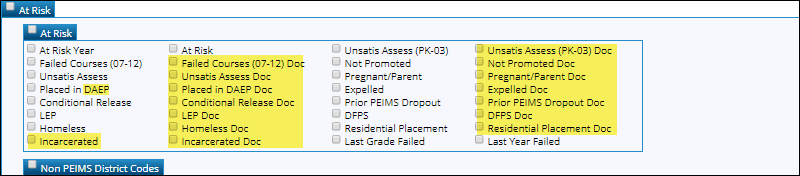
• Under Spec Ed, added the following fields which are maintained on Registration > Maintenance > Student Enrollment > SpecEd, and reordered the fields to accommodate the new fields:
• Secondary Dis
• Tertiary Dis
• Multiply Dis
• Medically Fragile
• Child Cnt Fund
• Asst Tech
• Aud Svc
• Couns Svc
• ECI
• Interp Svc
• Medical Diag
• Occup Thrpy
• Orient Thrpy
• Phys Thrpy
• PPCD
• PPCD Location
• Psych Svc
• Rec Thrpy
• Sch Hlth Svc
• Soc Wrk Svc
• Transport
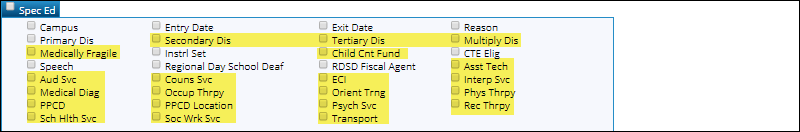
• Under Bil/ESL - Bil/ESL, renamed and reordered fields:
• Removed the Expanded Learning Opportunities (ELO) section.
Scheduling > Maintenance > Master Schedule > Campus > Campus Control
Scheduling > Maintenance > Master Schedule > Campus > StudentPortal Message
Scheduling > Reports > Scheduling Reports > Master Schedules > SCH0133 - StudentPortal - Course List
ASCENDER ParentPortal
Update 4.1.0.28
ParentPortal Admin > Admin Settings > User Settings
❏ Corrected the search functionality to correctly retrieve users from multiple campuses according to the Multi Campus User setting on Grade Reporting > Maintenance > Gradebook Options > District > Administrative Users.
ParentPortal Admin > Admin Settings > District Settings
❏ Corrected the Allow Campus Admins to View All District Students setting to function as expected.
❏ Corrected the Display Schedules setting to function as expected.
ParentPortal Admin > Admin Settings > Site Statistics
❏ Corrected the ParentPortalID column in both Student Accounts downloads to display the correct heading.
ParentPortal Admin > Form Management > Form Creator
❏ Modified the Contact:Language column so that the Visible and Required fields are selected and disabled.
ParentPortal Admin > Form Management > Form Field Management
ParentPortal Admin > Form Management > Custom Forms > Create Custom Form
❏ Corrected the issue that prevented a form from being displayed correctly if the content had been pasted from an external document.
ParentPortal Admin > Form Management > Custom Forms > Create Custom Form (Step 2)
ParentPortal Admin > Form Management > Custom Forms > Edit Custom Form
❏ Corrected the program so that labels are displayed correctly on the page and preview window.
ParentPortal Admin > Form Management > Form Usage > Form Completion Data
❏ Corrected the Students With Incomplete Forms report so that the the Grade Level and Campus column headings are positioned correctly in the spreadsheet.
ParentPortal Admin > Form Group Management > New Student Enrollment
❏ Corrected the program so that the form list displays correctly without needing to refresh when a form is moved from Selected Forms to Available Forms.
ParentPortal > Summary
❏ Disabled a feature that allowed a student to change a displayed grade via the source code.
ParentPortal > Summary (Report Card)
❏ Corrected the program to display the PROMOTED/RETAINED message on electronic report cards.
ParentPortal > My Account
❏ Corrected the issue that prevented parents from linking an enrolled student with record status 5.
ParentPortal > My Account > New Student Enrollment (Step 3)
❏ Corrected the New Student Address form fields so that they are listed in the order specified on ParentPortal Admin > Form Management > Form Creator.
ParentPortal > My Account > New Student Enrollment (Step 4)
❏ Corrected the issue that caused an error to be generated when you attempted to view an uploaded document.
❏ Corrected the program to require both the Hispanic/Latino field and at least one race field to be selected.
❏ Corrected the issue that prevented edits from ParentPortal Admin > Form Management > Form Creator from appearing in the parent view of the form.
ParentPortal > Returning Student Registration
❏ Corrected the program to update the school year value in the database according to the date range specified on ASCENDER ParentPortal Admin > Form Group Management > Form Settings.
Returning Student Registration
❏ Corrected the Registration form and Print Confirmation page to display the student's full name correctly when it contains an apostrophe.
ParentPortal > Attendance
❏ Corrected the program to display 'School Related' absence for attendance posting code Q where Absence Type is N (not in class present).
Update 3.5.0176
Grade Reporting > Maintenance > Tables > Campus Control Options > Parameters
❏ Under Options added the following field for the 2019-2020 school year:
• Date School Started COVID-19, allowing you to enter the beginning date that the campus was closed due to COVID-19. If the Date School Started COVID-19 field contains a value, the COVID-19 Options section is displayed.
❏ Added the COVID-19 Options section which is displayed when the Date School Started COVID-19 field contains a value. The following fields are included.
• Campus will post cycle grade, allowing you to indicate for each enabled semester-cycle if the campus will post cycle grades.
• Campus will not post, use previous cycle grade, allowing you to indicate for each enabled semester-cycle if the campus will not post a cycle grade, and will instead re-post the cycle grade from the previous cycle.
• Exclude cycle grade on calculations, allowing you to indicate for each enabled semester-cycle if the campus will exclude cycle grades in the grade calculations. This setting only applies to four-semester campuses.
• Print Pass/Fail on Report Cards, allowing you to indicate for each enabled semester-cycle, as well as for the semester 2 average and final grade, if pass/fail grades will print on report cards instead of a numeric or alpha grade.
• Print Pass/Fail on AARs, allowing you to indicate for the semester 2 average and the final grade whether pass/fail will printed on AARs instead of numeric or alpha grades.
• Use the following cycles for the Last Semester Grade Calculations, allowing you to select which averages will be included when calculating the average for the last semester. These fields are only displayed for two-semester campuses.
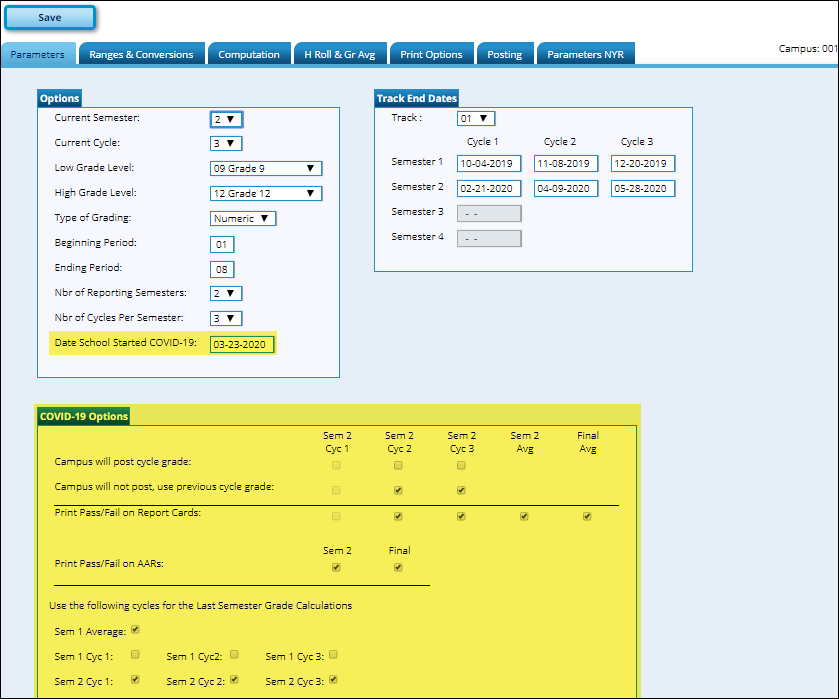
Grade Reporting > Maintenance > Student > Individual Maint > Cumulative Courses (Print AAR)
Grade Reporting > Reports > Grade Reporting Reports > Grades > SGR2047 - AAR Multi-Year
Grade Reporting > Utilities > Grade Computation and Credit Assignment
❏ Modified the utility to consider the COVID-19 Options selected on Grade Reporting > Maintenance > Tables > Campus Control Options > Parameters when computing semester and final averages using cycle grades for the 2019-2020 school year.
Grade Reporting > Utilities > Grade Computation - Elementary
❏ Modified the utility to consider the COVID-19 Options selected on Grade Reporting > Maintenance > Tables > Campus Control Options > Parameters when computing semester and final averages using cycle grades for the 2019-2020 school year.
Grade Reporting > Utilities > Grade Averaging and Class Ranking
❏ Modified the utility to consider the COVID-19 Options selected on Grade Reporting > Maintenance > Tables > Campus Control Options > Parameters when running early computation with cycle grades when Grds Used for Grade Avg on Grade Reporting > Maintenance > Tables > Campus Control Options > H Roll & Gr Avg is set to S (i.e., grade average and class rank are calculated by averaging semester grade).
Grade Reporting > Utilities > STAAR/TAKS Precoding Extract
❏ Corrected the issue that caused the extract to fail when retrieving records.
Grade Reporting > Reports > Grade Reporting Reports > Report Cards > SGR1300 - Secondary Report Cards (2 Semesters)
Grade Reporting > Reports > Grade Reporting Reports > Report Cards > SGR1350 - Secondary Report Cards (4 Semesters)
Grade Reporting > Reports > Grade Reporting Reports > Report Cards > SGR1400 - Elementary Report Cards
Grade Reporting > Reports > Grade Reporting Reports > Report Cards > SGR1401 - Elementary Principal's Proof List
❏ Updated the report cards to display pass/fail grades for the 2019-2020 school year according to the settings on Grade Reporting > Maintenance > Tables > Campus Control Options > Parameters. If the final grade is blank, and the campus and grade level use cumulative final averaging and do not use semester averaging, the cumulative final average is calculated as calculated by the Grade Computation - Elementary utility.
Grade Reporting > Reports > Grade Reporting Reports > Instructors > SGR0900 - Class Rolls (Student Grade Information)
Grade Reporting > Reports > Grade Reporting Reports > Grades > SGR2091 - Elementary Grade Labels
❏ Updated the reports to calculate cumulative final grades using COVID-19 Options on Grade Reporting > Maintenance > Tables > Campus Control Options > Parameters. For the 2019-2020 school year, final grades are only calculated if the student's final grade is blank and Comp Cum Avg is selected, and Comp Sem Avg is not selected for the student's grade level on Grade Reporting > Maintenance > Tables > Elementary > Elem Grade for all school years.
ASCENDER StudentPortal
Update 4.0.1.13
ASCENDER StudentPortal Login Page
❏ Corrected the issue that prevented Course Requests from being disabled when Graduation Plan was enabled.
ASCENDER StudentPortal > Grades > Assignments
❏ Corrected the issue that prevented Record Status 3 students (i.e., currently enrolled at this campus, will attend new campus next year) from being able to view assignments.
Update 3.5.0174
Attendance > Maintenance > Flexible Attendance > Weekly Register Worksheet
❏ Removed the Multi Dis and Primary Dis fields for the 2019-2020 school year and later.
Registration > Maintenance > Campus Profile > Campus Information Maintenance > Control Info
❏ Added the Full Day PK Waiver field allowing you to indicate if the campus has received an exemption from offering a full-day PK program (PK-FULL-DAY-WAIVER-INDICATOR-CODE (E1646)). The field must be selected if Instructional Program Type is 15 on Attendance > Maintenance > Campus > Campus Options for at least one track at the campus.
Registration > Maintenance > Campus Profile > Campus Programs > Expanded Learning (ELO)
Registration > Maintenance > Student Enrollment > Demo1
❏ Added the Portal ID field which displays the student's Portal ID if it exists. The Portal ID is required for parents/guardians in order to add students to their ParentPortal account.
Registration > Maintenance > Online Registration > New Student Enrollment
❏ Modified the program to automatically populate Registration > Maintenance > Student Enrollment > Title I for the student upon enrollment at a Title I campus (i.e., a campus that has Title I and Schoolwide Title I special programs selected on Attendance > Maintenance > Campus > Campus Options).
Registration > Maintenance > Online Registration > Pending Update Details
❏ Corrected the issue that caused the Contact - Cell Phone to be formatted incorrectly in the New Value column.
Registration > Maintenance > Online Registration > New Student Enrollment > Register Student
❏ Updated the Falsification of Documents standard form to correct a spelling error.
Registration > Reports > Registration Reports > Program > SRG0100 - Campus Information
ASCENDER ParentPortal
Update 4.0.3.14
ParentPortal Admin > Form Management > Form Creator
❏ Modified the Required field for the NAME_M (middle name) field so that it is editable and not disabled.
ParentPortal Admin > Admin Settings > Site Statistics
❏ Corrected the Student Accounts - Without Accounts report to only include active students.
ParentPortal Admin > Form Management > Form Usage > Form Completion Data
❏ Corrected the program to show search filters.
ParentPortal > My Account > New Student Enrollment (Step 3)
ParentPortal > Summary > Registration
ParentPortal > My Account > Student Data Maintenance
❏ Modified the program so that the Contact - Phone Preference field is required, as well as the phone number that corresponds to the selection (Business, Cell, Home, or Other).
ParentPortal > My Account > New Student Enrollment (Step 4)
❏ Modified the program to allow you to select up to seven contacts for the student.
❏ Corrected the program to prevent users from completing enrollment without entering all required fields.
ParentPortal > My Account > Enroll a New Student
ParentPortal > Summary > Registration
❏ Updated the Falsification of Documents standard form to correct a spelling error.
ParentPortal > Grades > Cycle and Semester Grades
❏ Corrected the program to display a note icon with any assignment notes, if entered by the teacher in txGradebook.
ASCENDER StudentPortal
Update 4.0.0.10
StudentPortal Database-URL
❏ Modified the program to allow alphanumeric database ID characters in the URL.
StudentPortal Login
❏ Corrected the program to disable the Login page when both Graduation Plan and Course Requests have been disabled.
❏ Corrected the Spanish version of the message displayed when StudentPortal is disabled.
StudentPortal > Grades > Cycle & Semester Grades
❏ Corrected the program to display a note icon with any assignment notes, if entered by the teacher in txGradebook.
ASCENDER ParentPortal
Update 4.0.2.17 (TxEIS 3.5.0173)
ASCENDER ParentPortal > My Account > New Student Enrollment (Step 3)
❏ Prevented you from adding more than seven Family Contacts.
ASCENDER ParentPortal > My Account > New Student Enrollment (Step 4)
❏ Corrected the issue that prevented you from uploading a document.
❏ Corrected the program to display any field-specific instructions as entered on ASCENDER ParentPortal Admin > Form Management > Form Creator.
ASCENDER ParentPortal > My Account > New Student Enrollment (Step 3)
ASCENDER ParentPortal > Summary > Registration
ASCENDER ParentPortal > My Account > Student Data Maintenance
❏ Corrected the Contacts forms to display according to settings entered on ASCENDER ParentPortal Admin > Form Management > Form Creator.
❏ Corrected the issue that prevented the Contacts form from being saved for some districts.
ASCENDER ParentPortal > My Account > Student Data Maintenance
❏ Corrected the issue that caused the Registration page to open when you clicked Add Contact.
❏ Corrected the program to properly display comments when a form change is rejected by campus staff from Registration > Maintenance > Online Registration > Pending Updates - Details.
ASCENDER ParentPortal > Grades > Cycle and Semester Grades
ASCENDER ParentPortal Admin > Form Management > Form Creator
❏ Modified the Contact: First Name, Contact: Last Name, and Contact: Relation fields so that they are required and cannot be removed from the form. The Visible option is selected and disabled.
❏ Corrected the issues that prevented you from adding a field to a dynamic form, and caused dynamic forms to be listed under the Static Forms heading.
❏ Disabled the Archived checkbox for the following dynamic forms: New Student Enrollment, New Student Contacts, New student Address, Registration, and Contacts.
ASCENDER ParentPortal Admin > Form Management > Custom Forms > Edit Custom Form
❏ Corrected the issue that prevented the available forms from being displayed.
Update 3.5.0172
Attendance > Maintenance > Gradebook Options > Unposted Absences
❏ Corrected the program to only report unposted absences for course-sections where the beginning or ending period falls within the 1st Period/Last Period Nbr on Attendance > Maintenance > Campus > Campus Options.
❏ Corrected the program to display properly when a course-section has an invalid instructor ID.
Grade Reporting > Utilities > ParentPortal Report Cards
❏ Corrected the issue that prevented Secondary (2 Semester) report cards from being generated for campuses with School Type set to Elementary/Secondary on Registration > Maintenance > Campus Profile > Campus Information Maintenance > Control Info.
Grade Reporting > Utilities > ParentPortal Interim Progress Report
❏ Corrected the issue that prevented IPRs from being generated when the Print ADA Attendance Summary parameter was selected.
Grade Reporting > Reports > Create Grade Reporting Report
❏ Corrected the issue that prevented the report from being generated when any EOC Exception fields were selected.
❏ Corrected the Sort/Filter dialog so that the field names in the Columns Available for Sorting list match the field names on the page.
Health > Reports > Health Reports > Screenings > SHS0825 - Screening Problem Report
❏ Corrected the report to generate properly when an invalid Screening Date exists.
Registration > Maintenance > Campus Profile > Campus Information Maintenance > Control Info
❏ Corrected the program to allow you to save a blank Capped Date, and removed validation for Capped Date for districts that are not using Attendance Zones.
Registration > Maintenance > State Performance Plan 14
❏ Corrected the issue that caused a program error to occur when clicking Directory for a district with students whose SPPI-14 campus is different from their campus of enrollment within the same school year.
Registration > Maintenance > Online Registration > New Student Enrollment > Register Student
❏ Corrected the program to automatically assign the next available State ID to a new student upon Save when the student's SSN is blank and SSN Denied is selected, and Assign State ID Number is selected on Registration > Maintenance > District Profile > District Information > District Maintenance > Control Info.
❏ Updated the Military Connected Student Data standard form so that the options match the language in the 2019-2020 TEDS.
Registration > Reports > Registration Reports > Student > SRG3014 - State Performance Plan14 Information
Special Education > Maintenance > Student Sp Ed Data > Current Year > Program Information
❏ Corrected the program so that data on this tab reflects the student's most current record on Registration > Maintenance > Student Enrollment > SpecEd.
ASCENDER ParentPortal
Update 4.0.1.135
ParentPortal Timeout
❏ Modified the program to redirect to the login page when the web page times out due to inactivity.
ParentPortal Login
❏ Corrected the program to display the My Account page when a user with an unverified email address logs on.
ParentPortal > My Account > Enroll a New Student (Step 3)
❏ Corrected the issue that caused the Add Contacts and Add Address pop-up windows to open blank with no fields.
ParentPortal > My Account > Enroll a New Student
ParentPortal > Summary > Registration
❏ Updated the Military Connected Student Data standard form so that the options match the language in the 2019-2020 TEDS.
ParentPortal > My Account
❏ Corrected the program to display the message “Verification code sent successfully” when the user enters a valid email address and clicks Verify Email.
ParentPortal > Summary
❏ Corrected the alignment of the Last Updated, Current Average, and Today's Attendance columns under Class Schedule.
ParentPortal > Attendance > Detailed View
❏ Corrected the program to display attendance data for active courses only for transfer students.
ParentPortal > Grades > Cycle and Semester Grades > Cycle Grades
❏ Added the ability to view Cycle Grade Details for the previous semester.
❏ Corrected the Cycle Grade Details to display the Possible Points for each assignment grade and category for courses that used points-based grading.
❏ Corrected issue that caused a student's cycle grade to display F when the teacher entered grade P.
ParentPortal > Alerts
❏ Corrected the issue that prevented alerts from being sent to parents for assignment grades falling below the set threshold.
❏ Corrected the program to allow students (i.e., non-parent users) to receive alert messages.
ParentPortal > Alerts > View Alerts
❏ Modified the page to sort alert messages in the order received with the most recent on top, and to only display alerts from the current school year.
ParentPortal > Alerts > Set Alerts
❏ Corrected the program to enable the alert preferences fields for all parents who have a verified email address.
ParentPortal Admin
❏ Corrected the program to prevent campus-level administrators from accessing district-level admin pages.
ParentPortal Admin > Form Management > Form Creator
❏ Corrected the Copy Form functionality for dynamic forms so that all fields are copied.
❏ Corrected the program to display the selected background color when previewing a dynamic form.
ParentPortal Admin > Form Management > Custom Forms > View Form Data
❏ Corrected the DTS column to display the most recent date the form was submitted by the parent, rather than the date the form was created.
Update 3.5.0171
Grade Reporting > Utilities > STAAR/TAKS Precoding Extract
❏ Corrected the STAAR 3-8 Early and STAAR 3-8 extracts to only include data that pertains to correct subject and test mode (Online or Paper).
For STAAR 3-8 Early, the extract will only include information for Reading and Math if the student is in grade level 5 or 8 (current enrollment or above grade), and Writing for grade level 4 or 7 (current enrollment or above grade).
For STAAR 3-8, the extract will not include any information for Writing since this is only applicable to STAAR 3-8 Early (April).
For both STAAR 3-8 and STAAR 3-8 Early, the Online Test Group Name columns for each subject will be blank when Paper test is selected.
Grade Reporting > Reports > Create Grade Reporting Report
❏ Added the following fields, allowing you to include these fields in a custom report:
• Under Demo3, added AAR Grad Plan and Migrant which are maintained on Registration > Maintenance > Student Enrollment > Demo3.
• Added the SpecEd section which includes the Primary Dis field, which is maintained on Registration > Maintenance > Student Enrollment > SpecEd.
• Under Student Course Maintenance, added Title, Self Pcd, and Grad Plan Use Cd which are maintained on Grade Reporting > Maintenance > Master Schedule > District Schedule. Also removed Service ID Override from this section.
• Under Prior Year/Transfer Courses, added the following fields which are maintained on Grade Reporting > Maintenance > Student > Individual Maint > Prior Yr Transfer.
• Grd Lvl
• Crs Seq
• GA Wgt
• GA Tbl
• GP Use 1-4
• Under District Course Offered CYR added the following fields which are maintained on Grade Reporting > Maintenance > Master Schedule > District Schedule:
• Crs Nbr
• Grad Plan
• CPR
• Speech
Also renamed the following:
• Hroll Cd renamed to HRoll Cd
• Dist SpcCons renamed to Dist Spec Cons
• Hroll Wgt renamed to HRoll Wgt
• Dist Gender Rstr renamed to Dist Gender Restr
• Hroll Table renamed to HRoll Table
• Exclude from txGradebook renamed to Exclude from TeacherPortal
• Under Campus Course Offered CYR in the Course Section CYR section, added the Grad Plan Use field which is maintained on Grade Reporting > Maintenance > Master Schedule > Campus Schedule > Section.
Also renamed the following:
• Cr Sec Nbr renamed to Cr Section Nbr
• Dual renamed to Dual Credit
• Wks Mon renamed to Wks/Mnth
• Cr Instr Sett renamed to Cr Instruct Sett
• Under Campus Course Offered CYR in the Course Meet CYR section, added the Entry Date and Withdraw Date fields which are maintained on Grade Reporting > Maintenance > Master Schedule > Campus Schedule > Section.
• Under Campus Course Offered CYR added the following fields to the Instructor CYR section, which are maintained on Grade Reporting > Maintenance > Master Schedule > Campus Schedule > Instructor:
• Homeroom
• Exclude from Fall PEIMS
• Max Study Halls/Day
• Max Sections/Sem
• Max Periods/Day
• Max Preps/Sem
• Max Contact Per/Year
• Restr Department
• Restr Subject Area
• Restr Resvrd Room
• Designator 1-3
• Under Campus Course Offered CYR added the Course CYR section which includes the following fields which are maintained on Grade Reporting > Maintenance > Master Schedule > Campus Schedule > Course:
• Grd Restr
• Add Grd Restr
• Pregrid Grd Restr
• Add Pregrid Grd Restr
• Excl Conflict Matrix
• Can Split Opt
• Rpt Card Grd Typ
• Added the EOC Exception section which includes the following fields which are maintained on Grade Reporting > Maintenance > Student > Individual Maint > EOC Exception.
• Algebra 1 and Alg 1 Sch Yr
• Biology 1 and Bio 1 Sch Yr
• English 1 and Eng 1 Sch Yr
• English 2 and Eng 2 Sch Yr
• US History and US Hist Sch Yr
Registration > Maintenance > State Performance Plan 14
❏ Added the page which allows you to maintain demographic information and contacts for students at the selected campus who meet the requirements for State Performance Plan Indicator - 14 (SPPI-14) reporting:
- The student was enrolled in grade level 9-12.
- The student was served by special education services in the prior year, as reported in the PEIMS Summer submission.
- The student was reported as a leaver in the Fall submission with one of the following leaver codes:01, 24, 88, 90, 98.
Registration > Utilities > Texas Unique Student ID Processing > UID Import
❏ Modified the program to correctly import longer student names (up to 60 characters each for first, middle, and last name).
ASCENDER ParentPortal
Update 4.0.1.110 (TxEIS 3.5.0171)
❏ Corrected the program to resize the screen appropriately for Chromebook users.
ASCENDER ParentPortal > Create Account
❏ Corrected the program to display the message “Email has already been verified” when a parent clicks the link in the verification email message after already having verified the email address.
ASCENDER ParentPortal > Summary
❏ Corrected the program to display student summary cards correctly in responsive mode.
ASCENDER ParentPortal > Attendance (Detailed View)
❏ Added a vertical scroll bar so that users can see all dates when a student has numerous absences.
❏ Renamed the toggle button from Simple/Detailed to All Attendance/Detailed.
❏ Corrected the Detailed View so that the All Attendance/Detailed toggle displays the correct codes.
The All Attendance view displays the four main absence types:
• Unexcused Absence (U)
• Tardy (T)
• Excused Absence (E)
• School Related (S)
The Detailed view displays the specific district codes assigned to the student for that absence, which are set up on Attendance > Maintenance > District > Posting Codes.
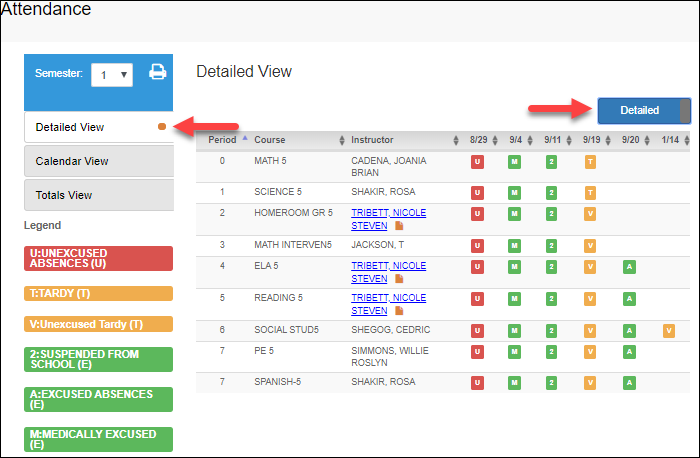
ASCENDER ParentPortal > Attendance (Calendar View)
❏ Corrected alignment of the calendar in the Firefox browser.
❏ Corrected the issue that prevented you from selecting My Account from the drop-down menu after clicking on a highlighted date in the calendar.
ASCENDER ParentPortal > Attendance (Totals View)
❏ Modified the program so that the following Instructor information is displayed if provided by that instructor in txGradebook.
• The instructor's name is displayed as a link if the instructor's email address exists. Click the link to send an email message to the instructor.
• The note icon is displayed next to the instructor's name. Click the icon to view any additional notes provided by the instructor, such as office hours, phone number, etc.
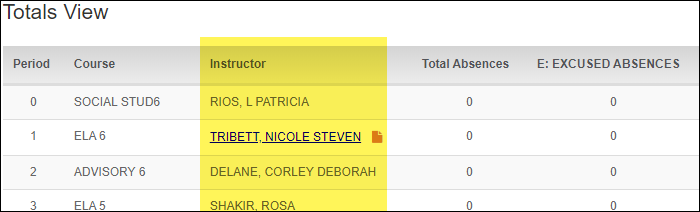
ASCENDER ParentPortal > Grades > Cycle and Semester Grades > Cycle Grades
❏ Corrected the functionality of the Show/Hide toggle so that it works as expected.
ASCENDER ParentPortal > Grades > Cycle and Semester Grades > Semester Grades
❏ Corrected the page to refresh properly when the student is changed.
ASCENDER ParentPortal > My Account > New Student Enrollment (Step 3)
❏ Corrected the program so that the Family Addresses and Family Contacts forms reflect any changes made on ASCENDER ParentPortal Admin > Form Management > Form Creator.
ASCENDER ParentPortal > My Account > New Student Enrollment (Step 4)
❏ Corrected the program to display instructions for static documents as entered in the Form Instructions field on ASCENDER ParentPortal Admin > Form Management > Form Creator.
❏ Corrected the program to require the parent to complete any fields marked as Required before proceeding to the next step, and to indicate the blank required fields with a red box when a parent attempts to proceed.
❏ Corrected the issue that prevented a user from proceeding to the next step.
ASCENDER ParentPortal > Summary > Registration
ASCENDER ParentPortal Alert Notifications
❏ Added the attendance posting date to attendance alerts.
ASCENDER ParentPortal Admin > Form Management > Custom Forms > Create Custom Form
❏ Corrected the functionality of the Dropdown question format so that if a user selects multiple options, all of the user's selections are recorded and displayed on Custom Forms > View Form Data.
ASCENDER ParentPortal Admin > Admin Settings > User Settings
❏ Modified the Matching Users search results to not include students with status code 4 or 5.
❏ Corrected the program to filter Matching Users results for campus-level administrators according to the search criteria entered.
ASCENDER ParentPortal Admin > Form Management > Form Creator > Edit Form
❏ Corrected the issue that prevented fields from being displayed when a campus has an invalid or blank Number of Semesters or Number of Cycles per Semester.
ASCENDER ParentPortal Admin > Form Management > Form Usage > Usage Statistics
❏ Corrected the issue that prevented usage statistics from being displayed.
Update 3.5.0170
Attendance > Reports > Attendance Reports > Audit > SAT0600 - Student Detail Report
Attendance > Reports > Attendance Reports > Membership > SAT0950 - District Attendance and Contact Hours
❏ Updated the error report with new special ed columns so that only invalid status changes for special education students are listed.
Grade Reporting > Utilities > ParentPortal Interim Progress Report
❏ Corrected the issue that caused the report card message to print twice on elementary IPRs.
Grade Reporting > Reports > Grade Reporting Reports > Report Cards > SGR1800 - Compute Attendance in Course Records
❏ Corrected the program to process a campus with up to 36 periods. The program was also modified to look at up to 50 meeting times for a course-section when determining if student has an absence posted for a particular date and period.
Registration > Maintenance > Student Enrollment > Demo2
❏ Added the following fields under ECDS Assessments, allowing you to enter the date the beginning-of-year and end-of-year reading assessments were administered to the student. These dates are used by the ECDS Interchanges in State Reporting.
Registration > Maintenance > Online Registration > New Student Enrollment > Register Student
❏ Added the Xfer Factor field allowing you to enroll a student who would otherwise be assigned to another campus when a campus is capped. This field allows you override the cap for the current year. The list of Transfer Factor reasons is maintained on Registration > Maintenance > District Profile > Tables > Transfer Factor CY.
❏ Added the Attendance Zones section which provides a list of campuses in the student's attendance zone. If Attendance Zones are used in the district (i.e, if Attendance Zone Edit is selected on Registration > Maintenance > District Profile > District Information > Attendance Zone Options), the student's physical address will be validated against the campus Attendance Zones. If the student's physical address is not within a street segment as defined on the campus Attendance Zones page, the student cannot be enrolled.
Registration > Utilities > Reset Values
Registration > Utilities > TREx Export
❏ Modified the transcript and transfer files not to display 'Apt.' in the address section unless there is actually an apartment number.
Registration > Reports > Registration Reports > Student > SRG2600 - Attendance Zones Invalid Addresses
❏ Added the report which provides a list of invalid addresses for districts using Attendance Zones, which can be used to correct Attendance Zone information. The report matches the student’s Physical Address on Demo1 against the Attendance Zones addresses.
ASCENDER ParentPortal
Update 4.0.1.86 (TxEIS 3.5.0170)
ASCENDER ParentPortal (Active Campus)
❏ Corrected the program to associate a student with his most current campus if that student has changed campuses.
ASCENDER ParentPortal > New Student Enrollment (Family Contacts Form)
❏ Modified the Contact: Language field so that the drop-down list is populated with English and Spanish, and to update the corresponding TxEIS Registration field according to the parent's selection.
ASCENDER ParentPortal > Student Data Maintenance (Contacts Form)
ASCENDER ParentPortal > Summary
❏ Modified the Class Schedule so that the following Instructor information is displayed if provided by that instructor in txGradebook.
• The instructor's name is displayed as a link if the instructor's email address exists. Click the link to send an email message to the instructor.
• The note icon is displayed next to the instructor's name. Click the icon to view any additional notes provided by the instructor, such as office hours, phone number, etc.
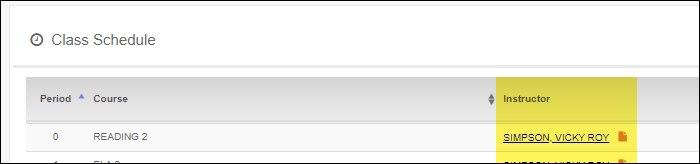
ASCENDER ParentPortal > Attendance
❏ Corrected the program to refresh student data properly when selecting a different student.
❏ Corrected the program so that all applicable dates are visible when the page is in responsive mode.
ASCENDER ParentPortal > Grades
❏ Corrected the program to display “No Due Date” when the teacher has not entered a due date for an assignment.
❏ Corrected the page to display both active and withdrawn courses when selecting to include withdrawn courses.
ASCENDER ParentPortal Admin > User Settings
❏ Corrected the issue that caused students to be listed multiple times in the search results if the student had multiple enrollment records.
❏ Corrected the program so that previous search data is no longer retrieved in the search results once the search fields are cleared.
❏ Corrected the search results so that user names are not duplicated in the search results when searching for a student using a single character from the student's name.
Update 3.5.0169
Registration > Maintenance > Online Registration > New Student Enrollment > Register Student
❏ Added the Xfer Factor field allowing you to enroll a student who would otherwise be assigned to another campus when a campus is capped. This field allows you override the cap for the current year. The list of Transfer Factor reasons is maintained on Registration > Maintenance > District Profile > Tables > Transfer Factor CY.
❏ Added the Attendance Zones section which provides a list of campuses in the student's attendance zone. If Attendance Zones are used in the district (i.e, if Attendance Zone Edit is selected on Registration > Maintenance > District Profile > District Information > Attendance Zone Options), the student's physical address will be validated against the campus Attendance Zones. If the student's physical address is not within a street segment as defined on the campus Attendance Zones page, the student cannot be enrolled.
Registration > Utilities > Attendance Zones Address Change
❏ Corrected the program to change the address for the current year only (prior years are not changed).
ASCENDER ParentPortal
Update 4.0.1.56 (TxEIS 3.5.0169)
ASCENDER ParentPortal > My Account > Enroll a New Student
❏ Corrected the program to properly display the address and contact fields when enrolling a new student (Add Address and Add Contact buttons on the third step of the New Student Enrollment process).
Static Forms
Admin: Form Management>Document Upload
Parent: My Account > Maintain Student Data > Student Information
❏ Corrected the program to properly display static forms during the registration process.
Update 3.5.168
Grade Reporting
Grade Reporting > Utilities > STAAR/TAKS Precoding Extract
❏ Added a header row to the precode files for TELPAS, TELPAS Alternate, and STAAR Alternate 2.
Test Scores
Test Scores > Utilities > Import Test Scores (PSAT and SAT)
❏ Updated import files to include the new gender code A (Another), district student ID, and state student ID, per the 2019-2020 layout. These columns will not be imported and stored in TxEIS, but will be used to help identify students when matching by name and date of birth in TxEIS.
Release 3.5
Attendance Zones (New Feature)
GUIDE: TxEIS Registration - Enroll Students Using Attendance Zones
Registration > Maintenance > District Profile > District Information > District Maintenance > Attendance Zones Options
Registration > Maintenance > District Profile > District Information > Attendance Zones
❏ Added the page which allows you to manually add or update street segment information for Attendance Zone boundaries, including campus assignments and bus eligibility. This data is used to verify student addresses and ensure that students are attending the appropriate schools for their area. You can update data for the current school year or next school year.
Registration > Maintenance > District Profile > District Information > Attendance Zones (Street Directory Search)
❏ Implemented the Street Directory Search pop-up window which opens when you click Directory from the Attendance Zones page.
From the directory, you can search for and retrieve a particular street segment.
The directory includes the Selection Begins With check box. If selected, the search retrieves all streets beginning with those that match the characters entered. If not selected, only matching street names are retrieved.
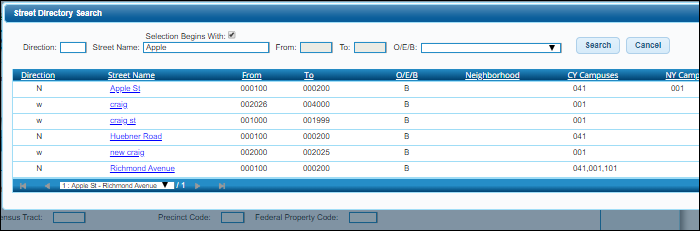
Registration > Maintenance > District Profile > Tables > CY Transfer Factor
Registration > Maintenance > District Profile > Tables > NY Transfer Factor
Registration > Maintenance > Campus Profile > Campus Information Maintenance > Control Info
❏ Added the following fields:
• Capped To Campus, which is used to prevent over enrolling students at a particular campus. You can select the campus at which a student will be enrolled if the campus you are logged onto is capped. For a student to be allowed to enrolled at the capped campus, the student's entry date must be later than the Capped Date, and that student's Transfer Factor must be 0 (out of district). This field is only enabled if Enable Attendance Zones is selected on Registration > Maintenance > District Profile > District Information > District Maintenance > Attendance Zone Options.
• Capped Date, which allows you to enter the date after which students can be enrolled at the capped campus if Capped To Campus is used. The date must be a valid school or working date.
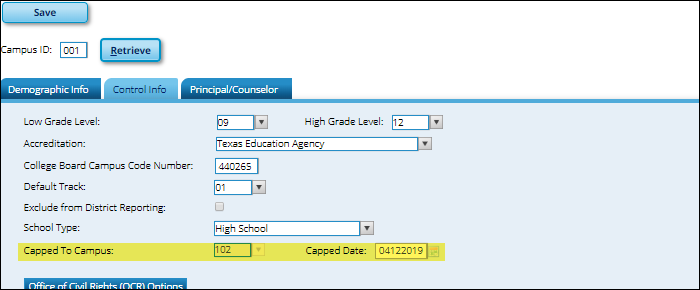
Registration > Utilities > Attendance Zones Change Address
❏ Added the utility which allows the district to change an Attendance Zone street address for situations such as the following:
- A street name was entered incorrectly, or the street was renamed
- A street got longer in one or both directions
- A street dropped a range of numbers (beginning or end)
- A street was renamed and the number range was re-assigned
Registration > Utilities > Import Campus Attendance Zones
Attendance > Reports > Attendance Reports > Membership > SAT5500 - Attendance Zones Street Detail Report
Registration > Reports > Registration Reports > Student > SRG2600 - Attendance Zones Invalid Addresses
❏ Added the report which provides a list of invalid addresses for districts using Attendance Zones, which can be used to correct Attendance Zone information. The report matches the student’s Physical Address on Demo1 against the Attendance Zones addresses.
Attendance
Attendance > Maintenance > Campus > Campus Options
❏ Corrected the program to display the Calendar Operational Minutes heading when Instructional Program Type is set to 14. Previously, the Calendar Instructional Minutes heading was displayed for type 14.
The following were also updated accordingly:
• Attendance > Maintenance > Campus > Campus Calendar
• Attendance > Maintenance > Campus > Copy Calendar
• Registration > Reports > Registration Reports > Program > SRG0100 - Campus Information
• State Reporting > Utilities > Create State Reporting Interchanges (Summer - Education Organization Calendar Interchange)
Attendance > Reports > Attendance Reports > Audit > SAT0921 - Interim Estimate Camp/Dist Multi-Track Summary Rpt
❏ Added this report, which provides multi-track campus or district summary reports that meet the audit documentation requirements specified in Section 2.3 of the Student Attendance Accounting Handbook. This report is similar to SAT0920, except the students included in SAT0921 on lines G and J that are not included in SAT0920 have the following in their Bil/ESL record:
Attendance > Reports > Create User Report
❏ Corrected the issue that prevented the report from being generated when the Yearly Count - Percent field was selected, and at least one student had zero membership days and absences in the previous year.
Grade Reporting
Grade Reporting > Utilities > Online STAAR/TAKS EOC Extract
❏ Added options X (large print - paper) and Y (oral admin - paper) to the extract for STAAR Accommodations for the 2019-2020 school year and later.
If either code is used for a test, the test mode will be P for Paper (AO). Codes X and Y cannot be used on conjunction with any other accommodations for a subject; they can only be used with each other.
Grade Reporting > Utilities > STAAR/TAKS Precoding Extract
❏ Updated the precode extract file as follows:
• Added accommodation codes X and Y to columns AW, BD, BE, BF, BG, and BI (not applicable to TELPAS or TELPAS Alternate) (Code X only applies to STAAR Alternate 2).
• Added columns CC and CD to header (empty).
• For STAAR 3-8, updated the header.
• In column U, inserted 0 in place of LEP code 5 (not applicable to TELPAS or TELPAS Alternate).
Grade Reporting > Utilities > ParentPortal Report Cards
❏ Modified the program to prevent you from creating report cards unless the School Type field is set for the campus on Registration > Maintenance > Campus Profile > Campus Information Maintenance > Control Info.
Health
Health > Maintenance > Nurse's Daily Log > New
Health > Reports > Health Reports > Daily Log > SHS0350 - Nurse's Daily Log Detail
Registration
Registration > Maintenance > Student Enrollment
❏ Added a pop-up message that is displayed if you change the following demographic information for a student making that student ineligible for Census Block reporting:
• Eco Disadvan (Demo1) is not 00, and
• Elig Code (Demo1 or W/R Enroll) is 1-3, 6, or 7, and
• Homeless Status Cd (Demo3) is 0, and
• Attribution Cd (Demo1 or W/R Enroll) is not 21 or 23
• Physical Address (Demo 1)
The message is only displayed if census block data existed for the student, and the criteria is changed so that the student no longer meets the criteria requiring census block.
The census block data will be cleared for the student on State Reporting > Maintenance > Fall > Student > Demo.
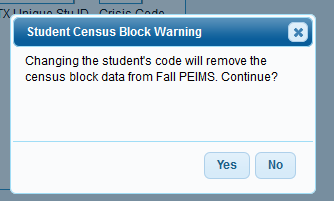
Registration > Maintenance > Student Enrollment > Demo1
❏ Added validation to prevent entry of a Texas Unique Stu ID that is already assigned to another student.
Registration > Maintenance > Student Enrollment > W/R Enroll
❏ Corrected the issue that caused a program error to be displayed and made it necessary to save twice when re-enrolling a No Show student.
Registration > Maintenance > Student Enrollment > SpecEd
❏ Corrected the abbreviation of Services for several fields (e.g., Psych Svc).
Registration > Utilities > TREx Export
❏ Modified the export to append D to the semester sequence tag (<SemesterSeq>) for dual credit courses (i.e., when Dual Credit is set to 1 on Grade Reporting > Maintenance > Master Schedule > Campus Schedule > Section.
Registration > Utilities > Delete a Current Year Student
❏ Modified the program to delete any document attachment links for students who were only enrolled during the current year and not during any prior years.
Registration > Reports > Registration Reports > Program > SRG1200 - Student Status Changes by Program
❏ Added the following columns to the report generated when the Print Bilingual/ESL Records parameter is set to Y:
• Alt Lang Cd which displays the code indicating the type of alternative language program the student participates in, as entered on Registration > Maintenance > Student Enrollment > Bil/ESL.
• Bil/ESL Fund Cd which displays the code indicating the language program in which the student participates during the reporting period, as entered on Registration > Maintenance > Student Enrollment > Bil/ESL.
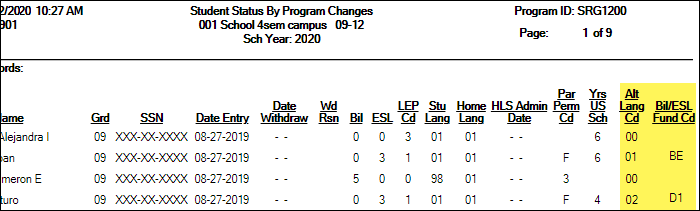
Registration > Reports > Registration Reports > Program > SRG1500 - Student At Risk Listing
Registration > Reports > Registration Reports > Program > SRG1600 - Student At Risk Profile
Registration > Reports > Registration Reports > Student > SRG0200 - Student Name Listing
❏ Removed the Prior SSN column, as it is obsolete.
❏ Increased the width of the Instructor column to accommodate longer names.
Registration > Reports > Registration Reports > Student > SRG0710 - Standard Forms Printing
❏ Renamed the report from Standard Forms (Home Language Survey) to Standard Forms Printing.
This report now prints the following forms for the specified student(s). The hard copy of these forms must be retained in the student's folder.
• Home Language Survey
• Home Language Survey -19 TAC ( if available)
• Student Health Information Sheet
❏ Added the Form Name parameter allowing you to select which form to print.
Registration > Reports > Create Registration Report
❏ Added the following fields, allowing you to include these fields in a custom report:
• Under Demo2 - Counselor Information, added Dt Entered 5th Grade and Dt Entered 8th Grade which are maintained on Registration > Maintenance > Student Enrollment > Demo2.
• Under Demo2, added Dual Language Immersion fields which are maintained on Registration > Maintenance > Student Enrollment > Demo2.
• Under Demo3, added Industry Certification6-15 which are maintained on Registration > Maintenance > Student Enrollment > Demo3.
• Under Bil/ESL added the following which are maintained on Registration > Maintenance > Student Enrollment > Bil/ESL:
• Campus
• Entry/Exit Date
• Reason
• Date HLS Admin
• Bil/ESL Fund Cd
• Alt Lang Pgm Cd
• Under PK Enroll, added PK Elig Prev Yr which is maintained on Registration > Maintenance > Student Enrollment > PK Enroll.
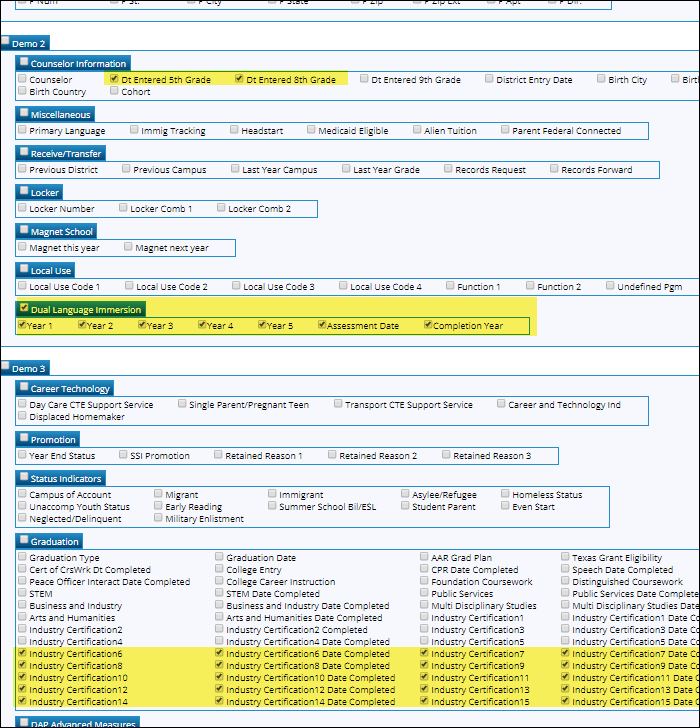
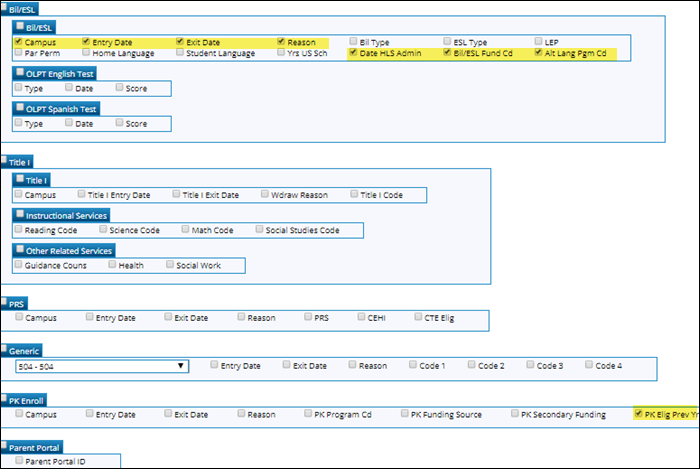
Special Education
Special Education > Maintenance > Student Sp Ed Data > Current Year > Program Information
❏ Modified the program to ensure that any disabled check boxes are selected disabled when the matching field is selected on the most recent enrollment record for the student on Registration > Maintenance > Student Enrollment > Spec Ed.
Special Education > Maintenance > Student Sp Ed Data > Current Year > Program Information
Special Education > Maintenance > Student Sp Ed Data > Next Year > Program Information
❏ Renamed Mental Retardation Code to Intellectual Disability Code in accordance with recent TEA wording updates.
The field was also renamed on the following reports (abbreviations were changed from MR to ID where applicable):
• Special Education > Reports > Create Special Ed CY Report
• Special Education > Reports > Create Special Ed NY Report
• Special Education > Reports > Special Ed > Program > SEM0200 - Special Ed Primary Disability Counts
• Special Education > Reports > Special Ed > Program > SEM0640 - TEA IDEA-B P.L. 105-17 Report
• Special Education > Reports > Special Ed > Student > SEM0350 - Special Ed Student Profiles
Test Scores
Test Scores > Maintenance > Individual Maintenance > EOC
❏ Modified the program to automatically clear Met Standard and Commended Performance for imports with a test admin date during the 2019-2020 school year and after.
Test Scores > Maintenance > Individual Maintenance > PRECODE
❏ Added options X and Y to the Accommodation 1-5 fields for the 2019-2020 school year and later.
ASCENDER ParentPortal
Update 4.0.1.50
ASCENDER ParentPortal Admin > Admin Settings > District Settings
❏ Updated the program to accept a .png file for the District Picture.
ASCENDER ParentPortal Admin > Admin Settings > District Settings
❏ Corrected the ParentPortal is field to display Inactive if a date has not been set, and to prevent access accordingly.
ASCENDER ParentPortal Admin > Form Management > Form Creator
❏ Corrected the program to not overwrite English Form Instructions when Spanish instructions are updated.
ASCENDER ParentPortal - Login
❏ Corrected the issue that prevented parents from logging on if they had a parent portal account before the 2019-2020 school year.
ASCENDER ParentPortal - Navigation
❏ Enabled Attendance and Grades navigation links to be available for parents whose email address is not verified.
❏ Corrected the program so that clicking Summary opens the Summary page for parents whose email address is not verified.
ASCENDER ParentPortal > Summary > Registration
❏ Corrected the program to properly save information when you click Submit Data with Electronic Signature.
ASCENDER ParentPortal > Grades > Cycle and Semester Grades
ASCENDER ParentPortal > Grades > Assignments
❏ Corrected the program to display both withdrawn and active course details for students who have withdrawn from a course and then re-enrolled in the same course. Previously only withdrawn course details were being displayed.
ASCENDER ParentPortal - Mobile Device
❏ Corrected performance issues on the parent and admin Login pages.