Table of Contents
js#thread navbar nocookie msort nsort
js#thread navbar nocookie msort nsort
Update 3.5.0171
❏ Corrected the STAAR 3-8 Early and STAAR 3-8 extracts to only include data that pertains to correct subject and test mode (Online or Paper).
For STAAR 3-8 Early, the extract will only include information for Reading and Math if the student is in grade level 5 or 8 (current enrollment or above grade), and Writing for grade level 4 or 7 (current enrollment or above grade).
For STAAR 3-8, the extract will not include any information for Writing since this is only applicable to STAAR 3-8 Early (April).
For both STAAR 3-8 and STAAR 3-8 Early, the Online Test Group Name columns for each subject will be blank when Paper test is selected.
❏ Added the following fields, allowing you to include these fields in a custom report:
• Under Demo3, added AAR Grad Plan and Migrant which are maintained on Registration > Maintenance > Student Enrollment > Demo3.
• Added the SpecEd section which includes the Primary Dis field, which is maintained on Registration > Maintenance > Student Enrollment > SpecEd.
• Under Student Course Maintenance, added Title, Self Pcd, and Grad Plan Use Cd which are maintained on Grade Reporting > Maintenance > Master Schedule > District Schedule. Also removed Service ID Override from this section.
• Under Prior Year/Transfer Courses, added the following fields which are maintained on Grade Reporting > Maintenance > Student > Individual Maint > Prior Yr Transfer.
• Grd Lvl
• Crs Seq
• GA Wgt
• GA Tbl
• GP Use 1-4
• Under District Course Offered CYR added the following fields which are maintained on Grade Reporting > Maintenance > Master Schedule > District Schedule:
• Crs Nbr
• Grad Plan
• CPR
• Speech
Also renamed the following:
• Hroll Cd renamed to HRoll Cd
• Dist SpcCons renamed to Dist Spec Cons
• Hroll Wgt renamed to HRoll Wgt
• Dist Gender Rstr renamed to Dist Gender Restr
• Hroll Table renamed to HRoll Table
• Exclude from txGradebook renamed to Exclude from TeacherPortal
• Under Campus Course Offered CYR in the Course Section CYR section, added the Grad Plan Use field which is maintained on Grade Reporting > Maintenance > Master Schedule > Campus Schedule > Section.
Also renamed the following:
• Cr Sec Nbr renamed to Cr Section Nbr
• Dual renamed to Dual Credit
• Wks Mon renamed to Wks/Mnth
• Cr Instr Sett renamed to Cr Instruct Sett
• Under Campus Course Offered CYR in the Course Meet CYR section, added the Entry Date and Withdraw Date fields which are maintained on Grade Reporting > Maintenance > Master Schedule > Campus Schedule > Section.
• Under Campus Course Offered CYR added the following fields to the Instructor CYR section, which are maintained on Grade Reporting > Maintenance > Master Schedule > Campus Schedule > Instructor:
• Homeroom
• Exclude from Fall PEIMS
• Max Study Halls/Day
• Max Sections/Sem
• Max Periods/Day
• Max Preps/Sem
• Max Contact Per/Year
• Restr Department
• Restr Subject Area
• Restr Resvrd Room
• Designator 1-3
• Under Campus Course Offered CYR added the Course CYR section which includes the following fields which are maintained on Grade Reporting > Maintenance > Master Schedule > Campus Schedule > Course:
• Grd Restr
• Add Grd Restr
• Pregrid Grd Restr
• Add Pregrid Grd Restr
• Excl Conflict Matrix
• Can Split Opt
• Rpt Card Grd Typ
• Added the EOC Exception section which includes the following fields which are maintained on Grade Reporting > Maintenance > Student > Individual Maint > EOC Exception.
• Algebra 1 and Alg 1 Sch Yr
• Biology 1 and Bio 1 Sch Yr
• English 1 and Eng 1 Sch Yr
• English 2 and Eng 2 Sch Yr
• US History and US Hist Sch Yr
❏ Added the page which allows you to maintain demographic information and contacts for students at the selected campus who meet the requirements for State Performance Plan Indicator - 14 (SPPI-14) reporting:
❏ Modified the program to correctly import longer student names (up to 60 characters each for first, middle, and last name).
Update 4.0.1.110 (TxEIS 3.5.0171)
❏ Corrected the program to resize the screen appropriately for Chromebook users.
❏ Corrected the program to display the message “Email has already been verified” when a parent clicks the link in the verification email message after already having verified the email address.
❏ Corrected the program to display student summary cards correctly in responsive mode.
❏ Added a vertical scroll bar so that users can see all dates when a student has numerous absences.
❏ Renamed the toggle button from Simple/Detailed to All Attendance/Detailed.
❏ Corrected the Detailed View so that the All Attendance/Detailed toggle displays the correct codes.
The All Attendance view displays the four main absence types:
• Unexcused Absence (U)
• Tardy (T)
• Excused Absence (E)
• School Related (S)
The Detailed view displays the specific district codes assigned to the student for that absence, which are set up on Attendance > Maintenance > District > Posting Codes.
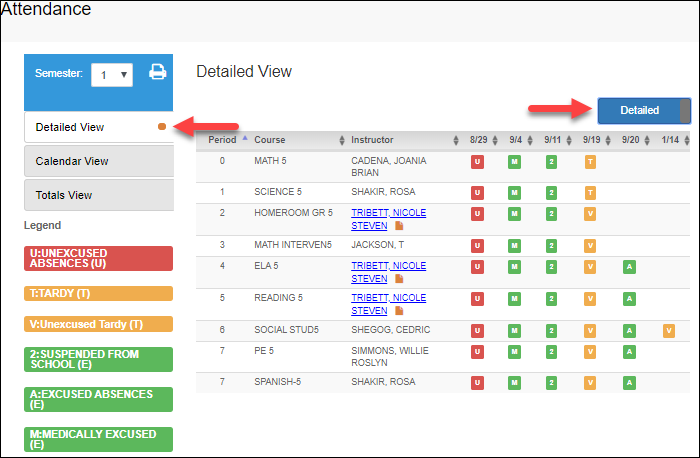
❏ Corrected alignment of the calendar in the Firefox browser.
❏ Corrected the issue that prevented you from selecting My Account from the drop-down menu after clicking on a highlighted date in the calendar.
❏ Modified the program so that the following Instructor information is displayed if provided by that instructor in txGradebook.
• The instructor's name is displayed as a link if the instructor's email address exists. Click the link to send an email message to the instructor.
• The note icon is displayed next to the instructor's name. Click the icon to view any additional notes provided by the instructor, such as office hours, phone number, etc.
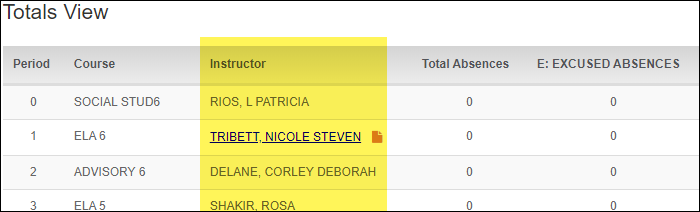
❏ Corrected the functionality of the Show/Hide toggle so that it works as expected.
❏ Corrected the page to refresh properly when the student is changed.
❏ Corrected the program so that the Family Addresses and Family Contacts forms reflect any changes made on ASCENDER ParentPortal Admin > Form Management > Form Creator.
❏ Corrected the program to display instructions for static documents as entered in the Form Instructions field on ASCENDER ParentPortal Admin > Form Management > Form Creator.
❏ Corrected the program to require the parent to complete any fields marked as Required before proceeding to the next step, and to indicate the blank required fields with a red box when a parent attempts to proceed.
❏ Corrected the issue that prevented a user from proceeding to the next step.
❏ Added the attendance posting date to attendance alerts.
❏ Corrected the functionality of the Dropdown question format so that if a user selects multiple options, all of the user's selections are recorded and displayed on Custom Forms > View Form Data.
❏ Modified the Matching Users search results to not include students with status code 4 or 5.
❏ Corrected the program to filter Matching Users results for campus-level administrators according to the search criteria entered.
❏ Corrected the issue that prevented fields from being displayed when a campus has an invalid or blank Number of Semesters or Number of Cycles per Semester.
❏ Corrected the issue that prevented usage statistics from being displayed.
The Texas Computer Cooperative (TCC) is committed to making its websites accessible to all users. It is TCC policy to ensure that new and updated content complies with Web Content Accessibility Guidelines (WCAG) 2.0 Level AA. We welcome comments and suggestions to improve the accessibility of our websites. If the format of any material on our website interferes with your ability to access the information, use this form to leave a comment about the accessibility of our website.