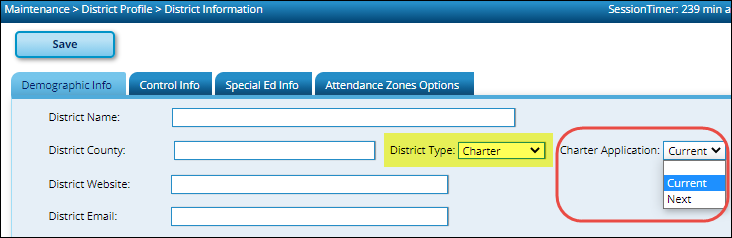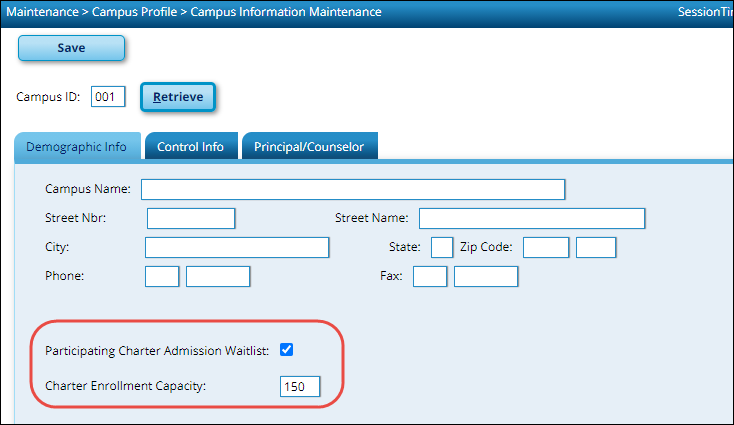Release Date: 9/25/20 TxEIS/ASCENDER Update: 3.5.0204
An issue with the calculation of the % Weight Totals field on the Settings > Manage Categories page has been identified, and the 3.5.0204 Release corrects the total category weight value on the database.
Clients may still have an issue with incorrect averages on the Grades > Cycle Grades page, however. If the averages displayed on the Cycle Grades page are 0, the category weights need to be re-applied.
To do this, navigate to Settings > Manage Categories, verify the category weights, enter the your PIN and click Save. This will cause the averages to be recalculated and the values on the Cycle Grades page will be corrected, even if no changes were made to the category weights.
Note: You will have to enter your PIN and click Save even if you did not make any changes.
If there is still an issue with Cycle Grades after attempting this corrective action, enter an ASCENDER Service Desk ticket.
Attendance > Maintenance > Student > Student Posting with Comments
❏ Corrected the program to allow the use of the Present (PR) attendance posting code to delete future-dated absences.
Registration > Maintenance > District Profile > District Information > Demographic Info
❏ Added the Charter Application drop-down field with the option to select Current or Next. This field determines the Charter School Application Form school year in ASCENDER ParentPortal.
NOTE: This field only displays if the District Type field is set to Charter.
Registration > Maintenance > Campus Profile > Campus Information Maintenance > Demographic Info
❏ Added the Participating Charter Admission Waitlist check box to indicate whether or not the charter school campus uses a waitlist for admission.
❏ Added the Charter Enrollment Capacity field to indicate the maximum approved student enrollment number for which the campus is able to provide instruction without exceeding staffing and facility limitations.
NOTE: These fields only display if the District Type field is set to Charter on the Registration > Maintenance > District Profile > District Information > Demographic Info tab.
Registration > Maintenance > Online Registration > Pending Updates > Pending Update Details
❏ Corrected the program to properly order the Priority of newly inserted contacts. Previously, when a new contact was added or imported, the priority number was out of sequence, or numbers were skipped.
Registration > Maintenance > Student Enrollment > Demo 3
❏ Added new field, Adult Prev Att (Adult Previous Attendance).
Grade Reporting > Maintenance > Master Schedule > Campus Schedule > Section
❏ Updated the following error messages for 2021:
- Section - Row 1: If Role ID is 033, then Class Role must be 05.
- Section - Row 1: If Class Role is 05, then Role ID must be 033.
ASCENDER ParentPortal
Release Date: 9/25/20 TxEIS/ASCENDER: 3.5.0204 Update: 4.2.6.11
Login
❏ Removed the Charter School button.
ASCENDER StudentPortal
Release Date: 9/25/20 TxEIS/ASCENDER: 3.5.0204 Update: 4.1.2.2
Login
❏ Corrected the program to allow an existing student to create an account.
ASCENDER TeacherPortal
Release Date: 9/25/20 TxEIS/ASCENDER Update: 3.5.0204 TeacherPortal Update: 4.0.4.81
Attendance > Attendance Rosters
❏ Corrected the issue that caused a “no data found” message to be displayed when trying to generate a roster for a class with students enrolled.
Attendance > Post/View Attendance
❏ Modified the program to allow the following changes to pre-posted attendance codes in ASCENDER TeacherPortal. Pre-posted attendance in TxEIS cannot currently be changed in ASCENDER TeacherPortal.
- Present and Tardy can be changed to Remote Synch or Remote Asynch.
- Absent can be changed to Remote Asynch.
- Remove Asynch can be changed to Absent.
- Remote Synch cannot be changed once posted.
❏ Modified the program to display the following error messages if the period value in either A Day: Period ADA Attendance Taken or B Day: Period ADA Attendance Taken on the Attendance > Maintenance > Grade Book Options > Campus Options page matches the ADA Posting Period on the Attendance > Maintenance > Campus > Campus Options page.
- “A Day: Period ADA Attendance Taken is invalid. Please contact TeacherPortal Administrator.”
- “B Day: Period ADA Attendance Taken is invalid. Please contact TeacherPortal administrator.”
❏ Modified the program to display an error message informing users that attendance did not post because a Default Abs Cd was not selected in TxEIS.
Grades > Assignment Grades
❏ Corrected the import functionality to properly upload grades to the correct rows by student ID. Previously, errors occurred.
❏ Updated the program to enable the Fill field/button, which updates all grades for an assignment to the same grade. This field was previously disabled pending a review to verify all grades were being properly updated.
❏ Corrected the Exclude All button functionality to properly update cycle averages on the Cycle Grades page.
❏ Added the Unsaved Data Warning pop-up message. This message displays when the user enters/modifies grades and clicks the Retrieve button or changes retrieval information by selecting from the Semester drop down, Category drop down, or Assignment drop down.
❏ Corrected the program to properly add, change, and save grades without generating the “Invalid Grade(s) Found” error.
❏ Corrected the issue that caused the cycle averages to be zero even though there are assignments with grades.
❏ Corrected the program to properly calculate cycle grades for E, S, N, U courses, and courses with letter grades.
❏ Modified the program to display the following message when a course section does not have any assignments: “Course-Section does not have any assignments.” Previously, a system error message was displayed.
❏ Modified the report to:
- Freeze all column headers when using the vertical scroll bar
- Freeze the first three columns when using the horizontal scroll bar
- Remove the commented text from the beginning of the page
- Change the column header border to a brighter white
- Convert entered lowercase letter grades to uppercase
Grades > Report Cards
❏ Modified the report to:
- Freeze all column headers when using the vertical scroll bar
- Freeze the first two columns when using the horizontal scroll bar
- Center the title columns (A, B, C, etc.)
- Change the column header border to a brighter white
- Resize the table to fit the page
- Change the Report Card Grade page title to Skills Based Grades
Grades > Elementary Report Cards
❏ Corrected the program to properly display the Elementary Report Cards menu and all submenus for logged-on teachers.
Grades > Elementary Report Cards > Print Elementary Report Cards
❏ Corrected the program to properly print the shading on the Sem# C# box when Sem# C# is not selected for a skill on the Admin > Elementary Report Cards > Manage Elementary Skills-Based Report Cards – Step 2.
❏ Corrected the format of the school year value from 2,020 - 2,021 to 2020 - 2021.
Grades > Cycle Grades
❏ Added the ability to use the arrow keys and the Enter key to navigate the data table.
❏ Increased the size of the Override column to properly display the N/G and 100 values. Also, changed the column alignment to center data.
Grades > Print IPR
❏ Corrected the program to properly display and print category averages on the Interim Progress Reports (IPRs). This also fixes an issue with IPRs not printing incorrect grades.
Reports > Assignment Grades > Assignment Grades
Reports > Assignment Grades > Cycle Grade Range
❏ Updated the program to properly sort by student name.
Settings > Manage Assignments > Copy Assignments
❏ Corrected the program to only select the semester 1 cycle 1 courses/periods when the select all Semester 1 Cycle 1 check box is selected. Previously, cycle 1 courses/periods for both semesters were selected.
❏ Corrected the program to prevent copying assignments to a grouped course, which was causing an Assignments Out of Sync condition.
Settings > Manage Course Groups
❏ Corrected the functionality of the Recheck Validity button.
Admin > Search for Discipline Referrals
❏ Corrected the Page Break Between Referrals functionality to properly insert a page break between referrals and display the student ID, student name, and grade level for each referral. Previously, no page break was inserted and the student details were blank.