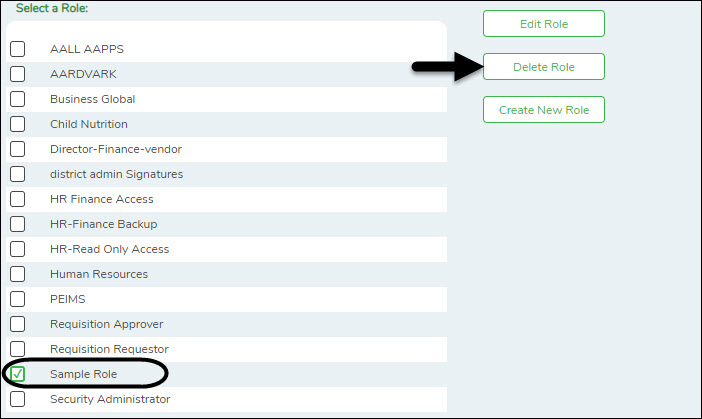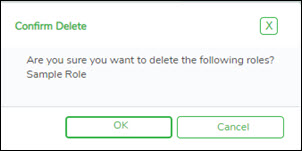❏ From the Manage Roles page, you can type a role name in the Search Roles field. As you type the role name, the existing roles that match the typed data are displayed under Select a Role. The Edit Role and Delete Role buttons are enabled.
❏ Click Delete Role to delete a role. A pop-up window prompts you to confirm that you want to delete the role.
- Click OK to delete the role.
- Click Cancel to not delete the role.