The campus must be excluded from district reporting in order to be omitted from reports and records in the current school year.
Registration > Maintenance > Campus Profile > Campus Information Maintenance > Control Info
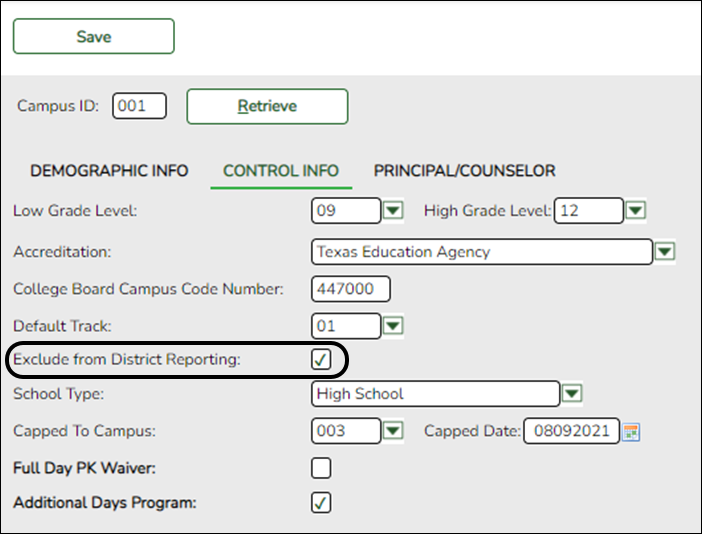
- Type the three-digit campus ID and click Retrieve.
- Retain all settings that were accurate prior to excluding the campus.
- Select Exclude from District Reporting.
- Click Save.