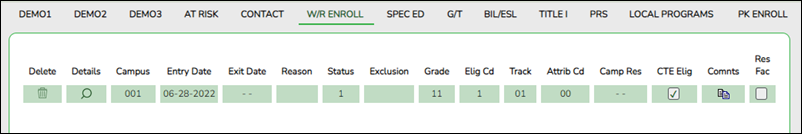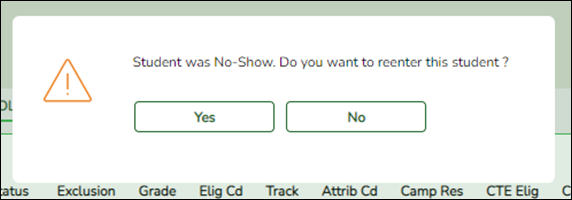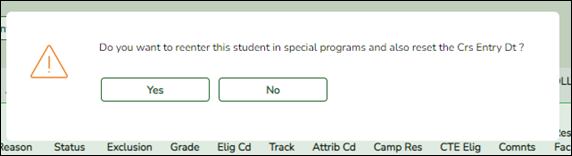Registration > Maintenance > Student Enrollment > W/R Enroll
If a student was incorrectly marked as a No Show using the Activate Student utility by entering an Entry Date that was not the first day of school:
The student will have a No Show row with an Entry Date and Exit Date.
The student activated using the Activate Student utility will have a second row with the Entry Date that was entered when running the utility. Delete this row without making any changes to it. Click the trashcan icon and click Save.
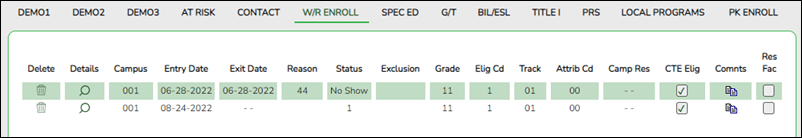
- Click +Add to add a row. You are prompted to confirm that you wish to re-enroll the student at the campus.
- In the Entry Date field, enter the student's entry date as the first day of school and click Save. You are prompted to confirm that you wish to enroll the student in special programs and reset course entry date.
The student will now have one enrollment record row with the first day of school as the Entry Date.