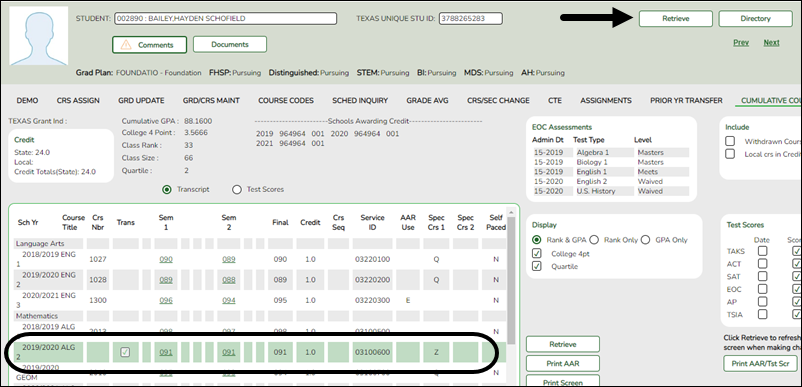On the Cumulative Courses tab, if you clicked the grade for a prior year transfer course taken outside the district, or taken within the district but entered on the Prior Yr Transfer tab (e.g., summer school course), the Prior Yr Transfer tab (page) opens instead of the Grd/Crs Maint tab.
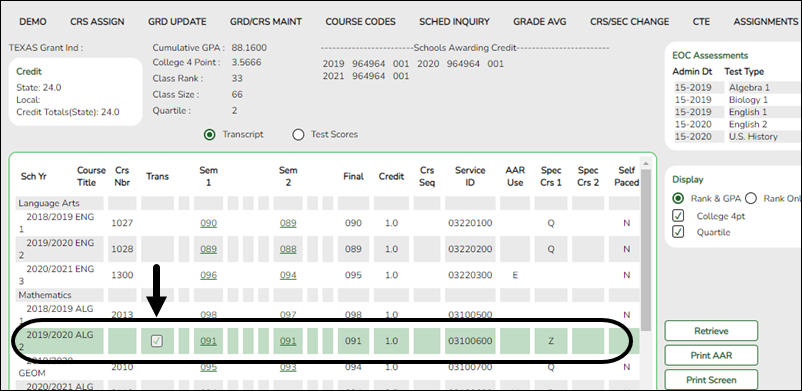
On the Prior Year Transfer page, update one or more of the following:
- Sem # (semester average)
- Grd Avg (final grade or GPA override)
- Credits
- GA Wgt (grade averaging weight)
- GA Tbl (grade averaging table)
NOTE: For courses entered on the Prior Yr Transfer tab, changes to GA Wgt and GA Tbl also affect the overall grade point average.
Before:
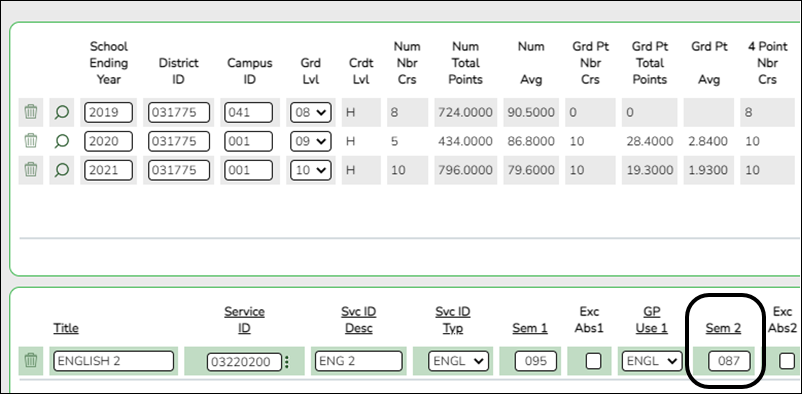
After:
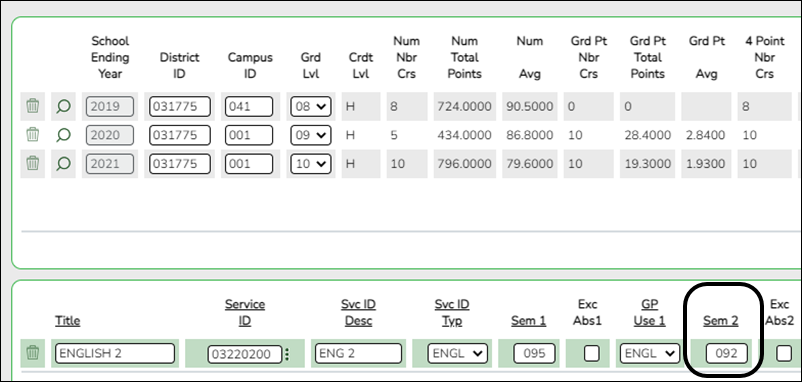
Click Return. A pop-up message prompts you to save the changes.
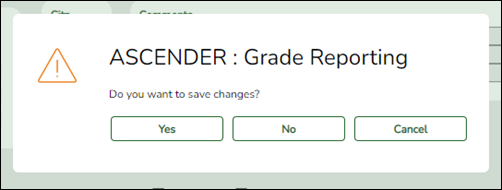
Click Yes.
The Cumulative Courses tab is displayed again.
IMPORTANT: Click Retrieve to refresh the data displayed. The updated grade appears.
Click Save.