Graduation Type can be assigned to a group of students or to an individual student.
NOTE: For students who have been assigned a graduation plan, Graduation Type should only be updated in the Graduation Plan application, not by using Reset Values in Registration > Utilities > Reset Values.
Group:
Registration > Utilities > Reset Values
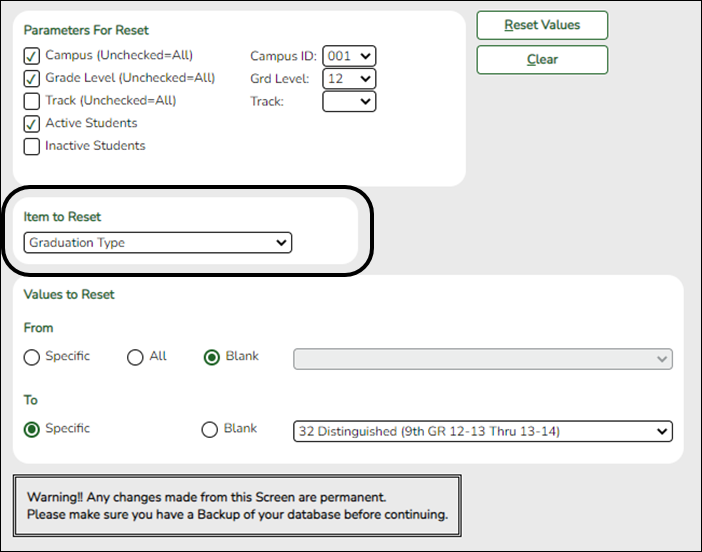
❏ You can update Graduation Type for a group of students.
Individual:
Registration > Maintenance > Student Enrollment > Demo3
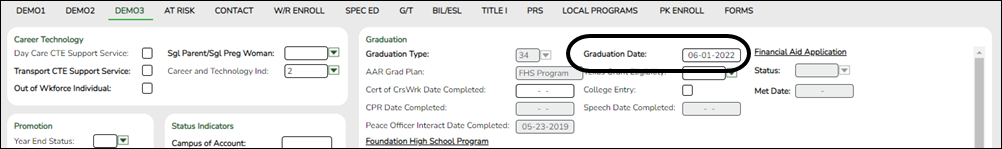
❏ You can update a student's Graduation Type individually.