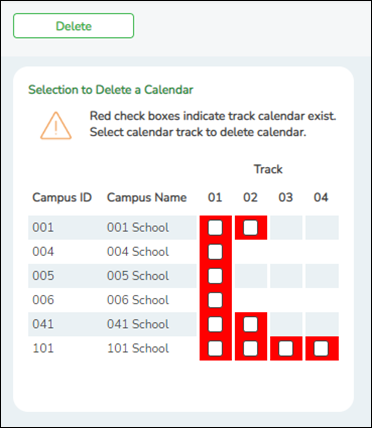Delete Calendar
Attendance > Maintenance > Campus > Delete Calendar
This page allows you to delete the current year calendar and options for a specific campus and track.
Tracks that contain student records cannot be deleted. Student records must first be deleted in Registration.
This page is disabled for prior school years.
Delete data:
A grid displays the campuses with established tracks.
- The check box is red for tracks that have calendars.
- A check box is not displayed for tracks that do not have calendars.
| Track |
Select the track for the calendar(s) you want to delete. Only tracks that have a calendar are listed. |
|---|
❏ Click Delete.
You are prompted to confirm that you want to delete the calendar. Click Yes.