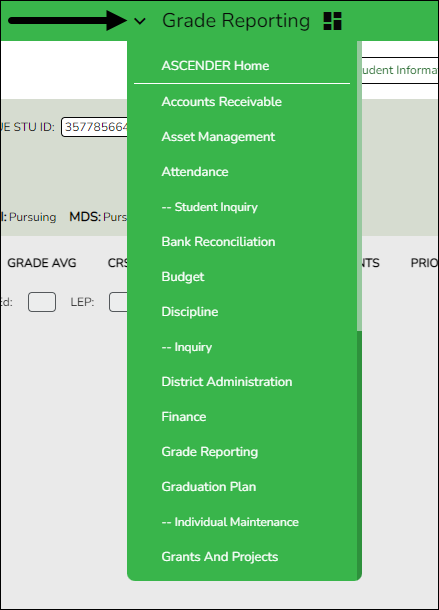From any application page, you can open a new application. At the top of the page next to the open application name (in this case Grade Reporting), click  . A list of all ASCENDER applications is displayed in alphabetical order. Select the application you want to open. A separate browser tab opens with the newly selected application home page.
. A list of all ASCENDER applications is displayed in alphabetical order. Select the application you want to open. A separate browser tab opens with the newly selected application home page.