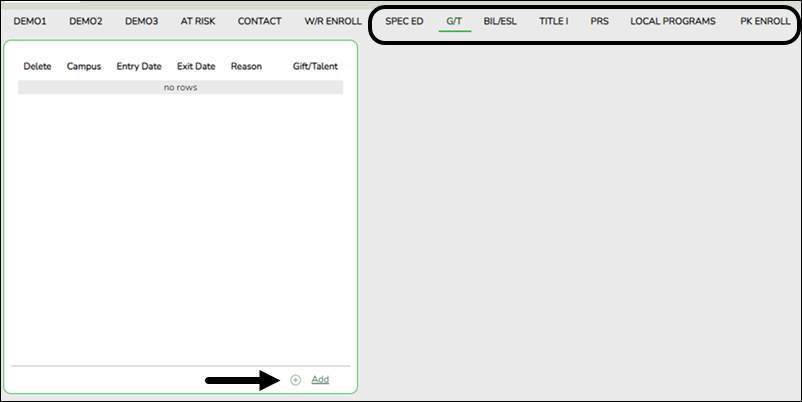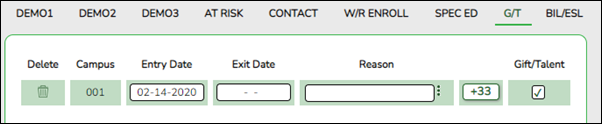Additional tabs on the Student Enrollment page allow you to enroll the student in various special programs, including special education, gifted and talented, bilingual/ESL, Title I, pregnancy-related services (PRS), local programs, and PK enrollment.
- If the student is new to the district, there will be no existing rows on the program tabs.
- If a student was previously enrolled in the district and in a special program, one or more rows will be displayed with previous enrollment data. The most recent row must contain an exit date and withdrawal reason code in order to add a new record.
Registration > Maintenance > Student Enrollment
For example, to enroll a student in the Gifted and Talented Program:
❏ From the G/T tab, click +Add to add a record. A blank row is added to the grid.
❏ Type the date the student entered the program in the MMDDYYYY format.
❏ Additional fields may be needed depending on the program. See online Help for descriptions of the fields.
❏ ClickSave.