You can sort data to make it easier to review or find records in the reports. Not all reports allow this option.
In the report window, click Sort/Filter to open the Sort/Filter window. By default, the Sort Criteria section is expanded. If not, click Sort Criteria.
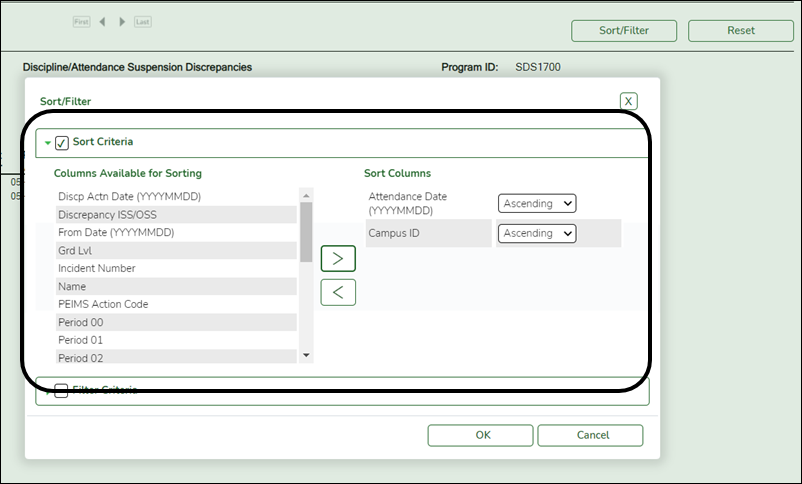
Select the Sort Criteria check box and click OK to apply the selected sort criteria to the report.
Click Cancel to close the window without re-sorting.

