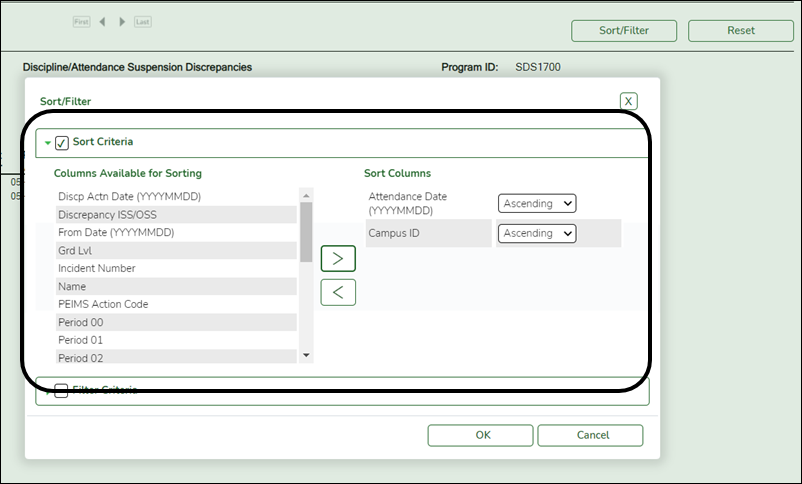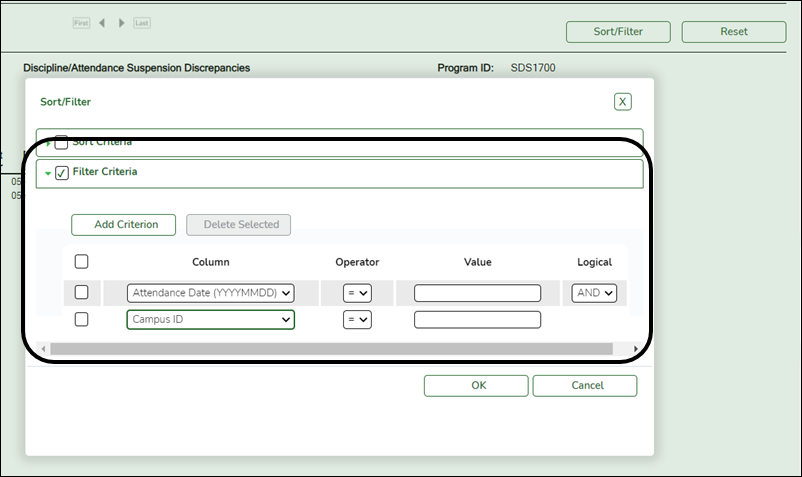SGR0010 - Students Without a Schedule
Grade Reporting > Reports > Grade Reporting Reports > Student Schedules > SGR0010 - Students Without a Schedule
This report lists students who do not have a schedule for the current school year. If the report is run for multiple campuses, a campus total is displayed for each campus, and a grand total is displayed on last page.
Run the report:
| Parameter | Description |
|---|---|
| Campus ID (Blank for All) |
Type the three-digit campus ID, or click NOTE: If you select to create the report for all campuses, any campuses excluded from district reporting (i.e., campuses that have the Exclude from District Reporting field selected on Registration > Maintenance > Campus Profile > Campus Information Maintenance > Control Info) are not included in the report. However, you can generate the report for an individual excluded campus by entering the campus ID. |
| Grade Level (Blank for All) |
Type the two-character grade level, click |
| Semester (1, 2, 3, 4) |
Type the one-digit semester. |
Other functions and features:
| Sort | Sort report data. |
|---|---|
| Filter | Filter report data. |
| Reset | Reset report data. |