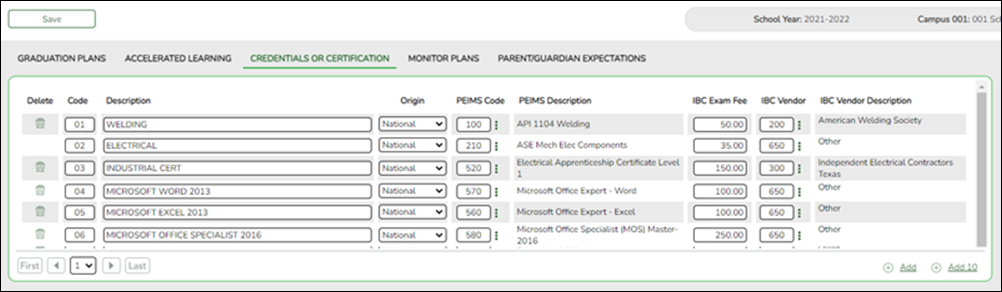Credentials or Certification
Graduation Plan > Maintenance > District > Tables > Credentials or Certification
This tab allows you to maintain a district-level code table for credentials and certification criteria (e.g., welding or cosmetology). Each certification must be associated with a PEIMS certification code. These criteria populate the Industry Credentials or Certification fields on the PGP tab.
Update data:
Existing credential and certification codes are displayed in order by code.
❏ Click +Add to add one blank row. A blank row is added to the grid.
Or, click +Add 10 to add ten blank rows to the grid.
| Code |
Type a unique two-digit code. |
|---|---|
| Description |
Type a description for the code, up to 35 characters. |
| Origin |
Indicate if the credential or certification is recognized as international (I) or national (N), or leave blank if neither. |
| PEIMS Code |
Click |
| PEIMS Description |
The description for the selected PEIMS Code is displayed. |
| IBC Exam Fee |
Enter the exam fee amount. This fee identifies the amount of money that was paid by the local education agency for a student’s industry certification exam. NOTE: This field will be pre-populated if completed on the Credentials or Certification tab on Graduation Plan > Maintenance > District > Tables. TWEDS Data Element: IBC-EXAM-FEE-AMOUNT (E1654) |
| IBC Vendor |
Use the drop-down menu to select the vendor. This field identifies the organization or company that offered the service.
NOTE: This field will be pre-populated if completed on the Credentials or Certification tab on Graduation Plan > Maintenance > District > Tables. TWEDS Data Element: IBC-VENDOR-CODE (E1655) |
| IBC Vendor Description |
This field identifies the IBC Vendor and is automatically populated when the vendor code is selected from the IBC Vendor drop-down menu. |
❏ Click Save.
❏ To update a description, type over the existing description and save.
NOTE: You can only update the description; you cannot update a code. To change a code, you must delete and re-enter the code and description.