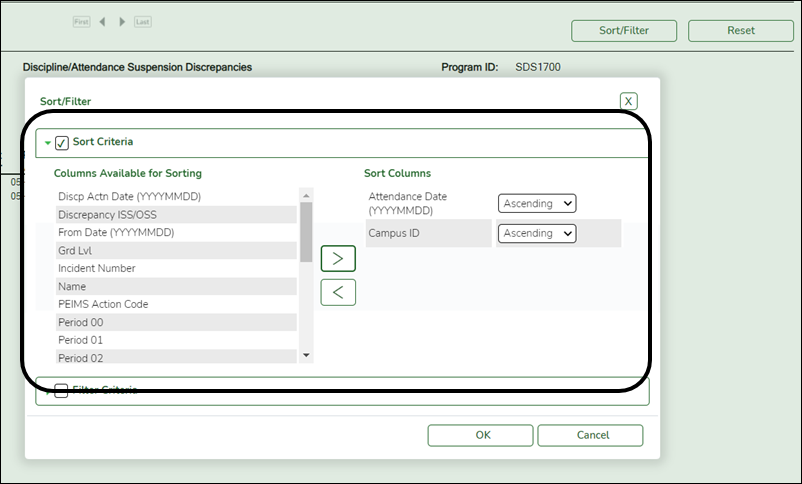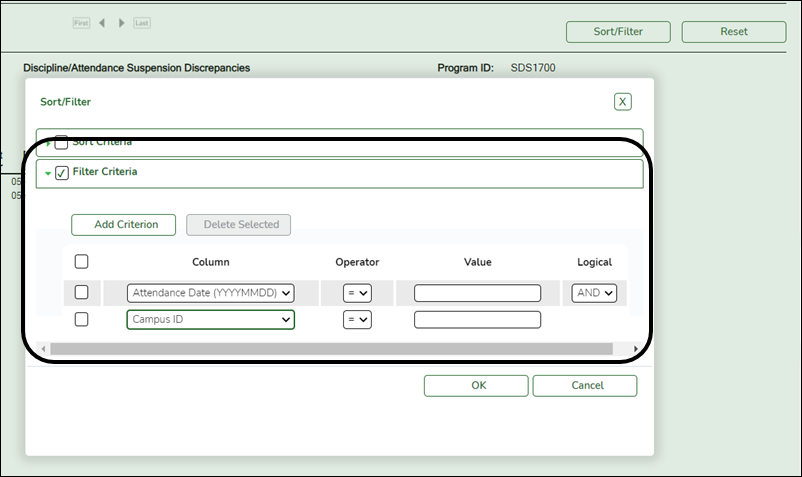SEM0720 - Special Ed Student Active/Inactive List
Special Education > Reports > Special Ed > Student > SEM0720 - Special Ed Student Active/Inactive List
This report provides totals of active and inactive students with record status code 1, 2, or 3 for a campus or district, including the dates of IEP services initiated, annual reviews, and comprehensive assessments.
- Annual reviews are due in one year. Comprehensive assessments are due in three years.
- If an IEP services-initiated date or annual review date is entered in the report parameters, the as-of date in the report heading is one year less than the date entered. The report will list dates for students with IEP and annual reviews before or equal to the as-of date.
- The program compares the IEP and the annual review dates, and prints Y in the DUE column if the greater of the two dates is before or equal to the as-of date.
- If a comprehensive assessment date is entered in the report parameters, the as-of date printed in the report heading is three years less than the date entered. The report lists dates for students with comprehensive assessments less than or equal to the as-of date.
- The program compares the comprehensive assessment date with the as-of date and prints Y in the DUE column if the assessment date is before or equal to the as-of date.
Run the report:
| Parameter | Description |
|---|---|
| Ending School Year (YYYY) |
Type the four-digit ending school year. |
| Campus ID (Blank for All) |
Type the three-digit campus ID, or click NOTE: If you select to create the report for all campuses, any campuses excluded from district reporting (i.e., campuses that have the Exclude from District Reporting field selected on Registration > Maintenance > Campus Profile > Campus Information Maintenance > Control Info) are not included in the report. However, you can generate the report for an individual excluded campus by entering the campus ID. |
| District Sort by Alpha (Y=Yes, Blank=No) |
This only applies if Campus ID is blank. |
| Active Code (1=Active, 2=Both, 3=Inactive) |
1 - Select active students only. |
| Date IEP Services Initiated (MMDDYYYY, Blank = All) |
Leave blank to select all dates. |
| Date Current IEP/Annual Review (MMDDYYYY, Blank=All) |
Leave blank to select all dates. |
| Date FIE Report (MMDDYYYY, Blank=All) |
Leave blank to select all dates. |
Other functions and features:
| Sort | Sort report data. |
|---|---|
| Filter | Filter report data. |
| Reset | Reset report data. |