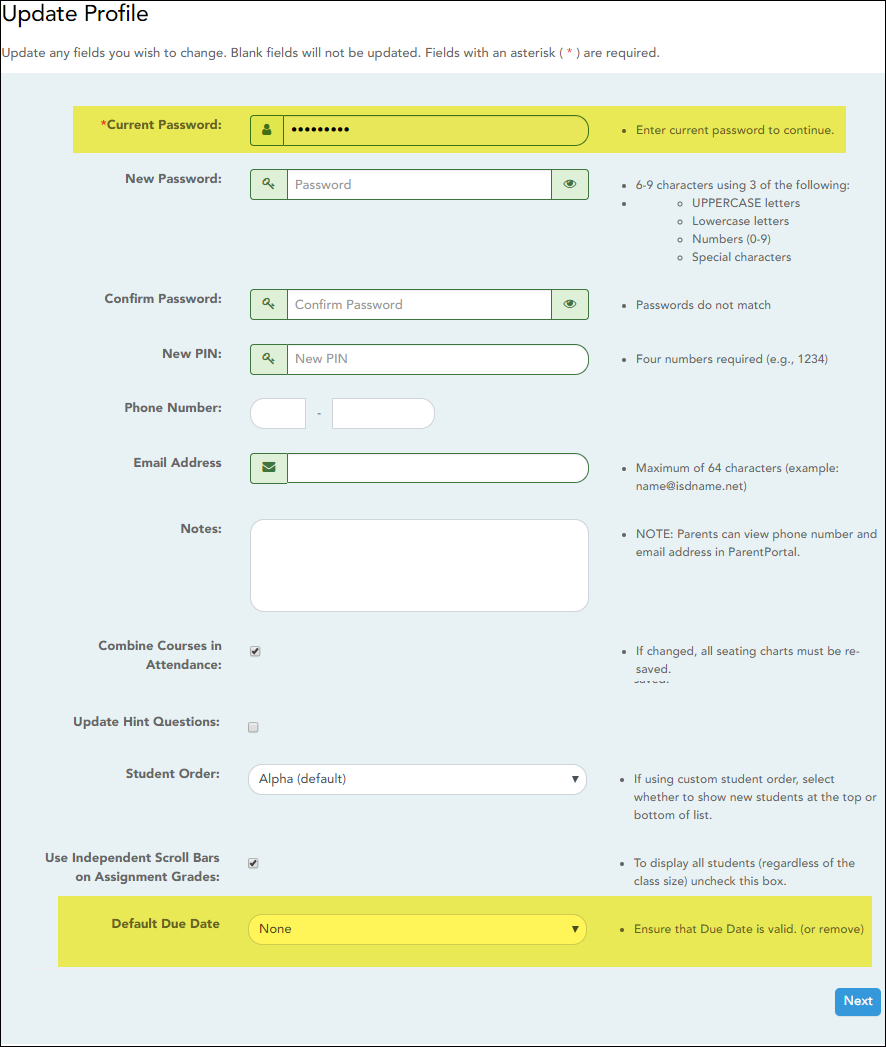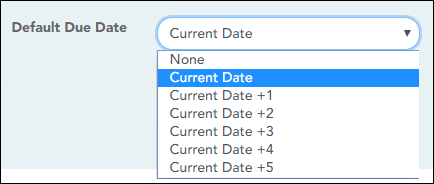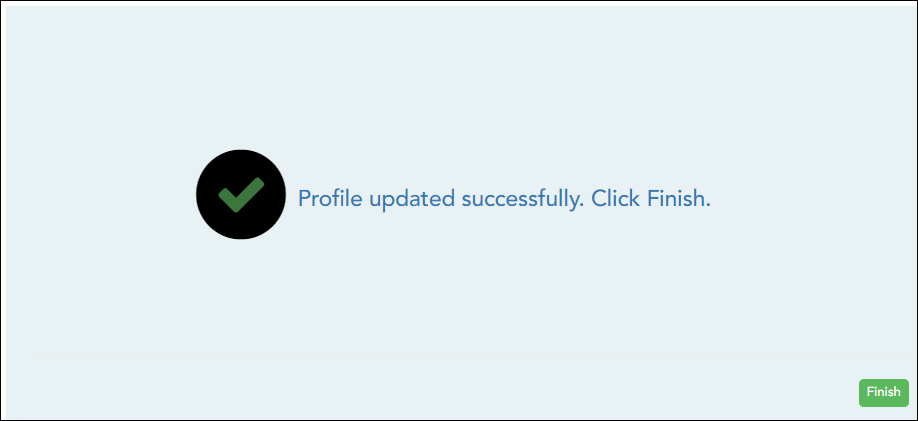| Current Password | For added protection of this information, you must type your current password to update data on the Update Profile, even though you have already logged on to TeacherPortal. IMPORTANT: If you have three unsuccessful attempts to access the page (invalid password), you will be logged out of your account. If this occurs, contact your campus administrator to have your account reset. To exit without saving any changes, click Home or any other menu item to go to another page. |
|---|---|
| Default Assignment Due Date |
Indicate if you want a default date to be displayed in the Date Due field on Settings > Manage Assignments. |
❏ Click Next.
❏ Click Finish.
You are redirected to the Announcements page.