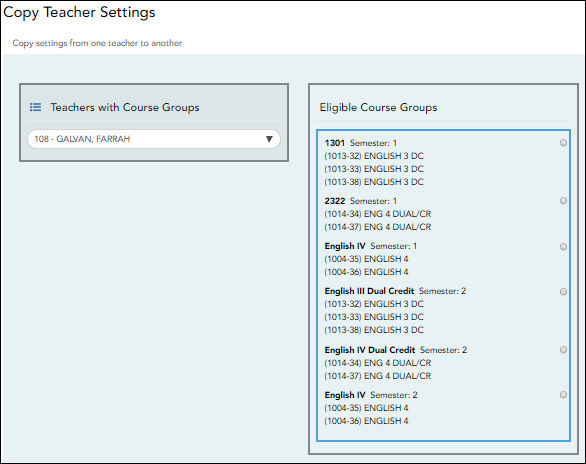Copy Teacher Settings
TeacherPortal Admin > Copy Teacher Settings
This page is only available to users who log on to TeacherPortal with a district- or campus-level security administrator user ID.
Update data:
| Teachers with Course Groups | Select the teacher currently assigned to the group. |
|---|---|
| Eligible Course Groups | The selected teacher's current groups are listed. Below each group name are the courses associated with the group. Select a group. |
| Move Group to this Instructor |
There are three possible situations that can occur:
• If the selected teacher is the teacher for all of the courses listed in the selected group, the group cannot be moved to another teacher and following message is displayed: “This group is already with the correct teacher. No teacher exchange necessary.” |
NOTE: You will not receive not a prompt to confirm you want to move data. Before clicking Move, ensure moving the group to another teacher is what is intended.
❏ Click Move to move a group to the teacher who is currently assigned to the courses.