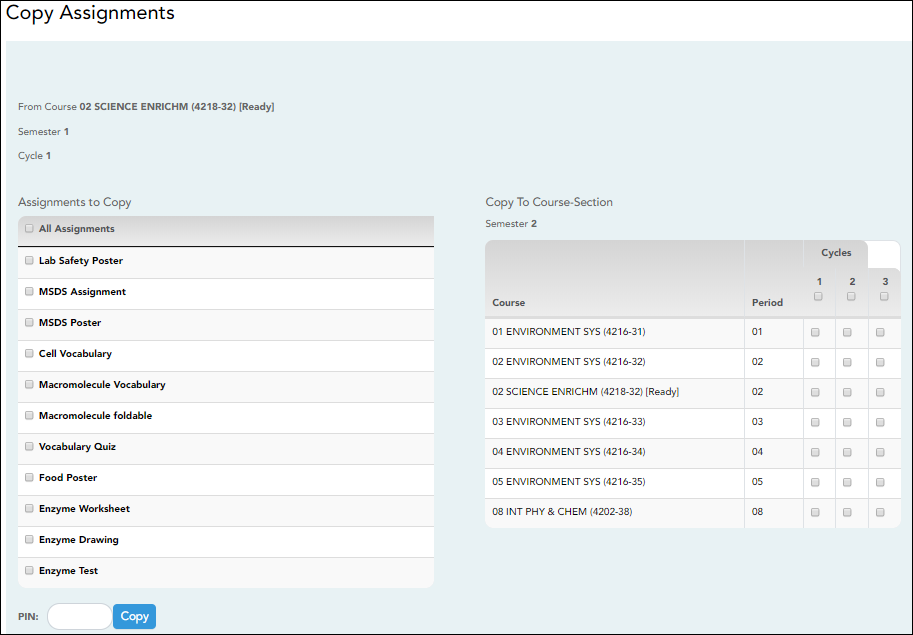Copy Assignments
Settings > Manage Assignments
Once you establish the assignments for a course on Settings > Manage Assignments, you can copy the assignments to other course-sections.
- If you are copying assignments for the current semester-cycle, the entire assignment record is copied, including the assignment date and due date.
- If you are copying assignments to a future semester-cycle, the assignment record is copied without the assignment date and due date.
This page is only accessible from the Manage Assignments page.
Update data:
❏ From the Manage Assignments page, use the Semester and Course-Section fields to select the course-section from which to copy assignments.
❏ Then, click Copy assignments to Another Course-Section-Cycle.
The Copy Assignments page opens.
| From Course | The course-section, semester, and cycle selected on previous page are displayed. This is the course-section you are copying categories from. |
|---|---|
| Assignments to Copy | All assignments for the selected course-section are listed. Select specific assignments, or select All Assignments to select all. |
| Copy To Course-Section | All course-sections for all cycles are listed. Closed cycles are disabled. Select specific course-sections to copy assignments to, or select the cycle check box to select all course-sections for the cycle. |
| PIN |
Type your four-digit personal identification number (PIN). |
|---|
❏ Click Copy.
The list of assignments and the courses to which the assignments were copied is displayed.
❏ Click Return to Assignments to return to the Manage Assignments page.