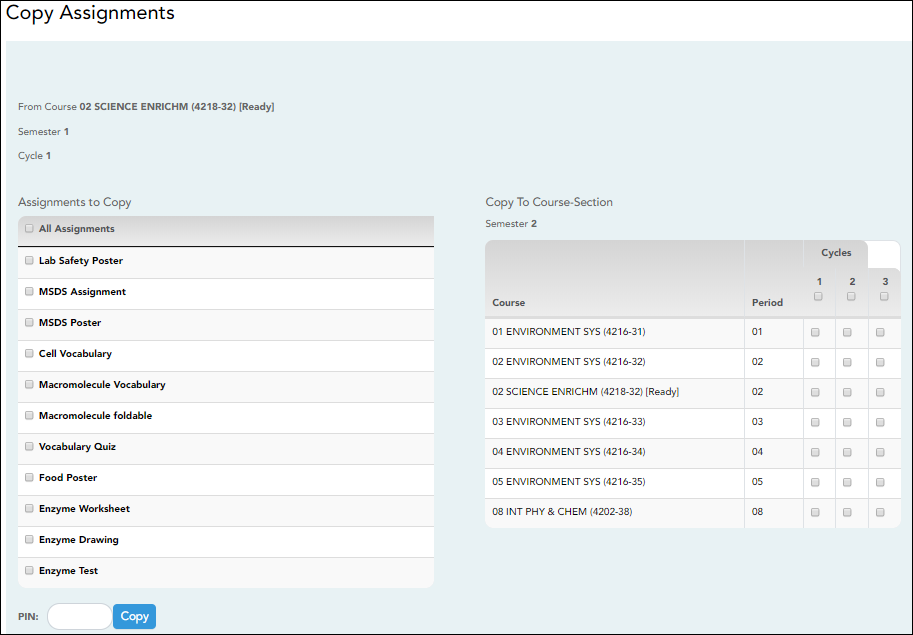Sidebar
Add this page to your book
Remove this page from your book
This is an old revision of the document!
Copy Assignments
Settings > Manage Assignments
Once you establish the assignments for a course on Settings > Administer Assignments, you can copy the assignments to other course-sections.
- If you are copying assignments for the current semester-cycle, the entire assignment record is copied, including the assignment date and due date.
- If you are copying assignments to a future semester-cycle, the assignment record is copied without the assignment date and due date.
This page is only accessible from the Manage Assignments page.
Update data:
❏ On the Manage Assignments page, use the Semester and Course-Section fields to select the course-section from which to copy assignments.
❏ Then, click Copy assignments to Another Course-Section-Cycle.
The Copy Assignments page opens.
| From course | The course-section, semester, and cycle selected on previous page are displayed. This is the course-section you are copying categories from. |
|---|---|
| Assignments to Copy | All assignments for the selected course-section are listed. Select specific assignments, or select All Assignments to select all. |
| Copy To Course-Section | All course-sections for all cycles are listed. Closed cycles are disabled. Select specific course-sections to copy assignments to, or select the cycle check box to select all course-sections for the cycle. |
| PIN |
Type your four-digit personal identification number (PIN). |
|---|
❏ Click Copy.
The page reloads, and a list of assignments and the courses to which the assignments were copied is displayed.
❏ Click Return to Assignments to return to the Manage Assignments page.
Americans with Disabilities Act (ADA) and Web Accessibility
The Texas Computer Cooperative (TCC) is committed to making its websites accessible to all users. It is TCC policy to ensure that new and updated content complies with Web Content Accessibility Guidelines (WCAG) 2.0 Level AA. We welcome comments and suggestions to improve the accessibility of our websites. If the format of any material on our website interferes with your ability to access the information, use this form to leave a comment about the accessibility of our website.